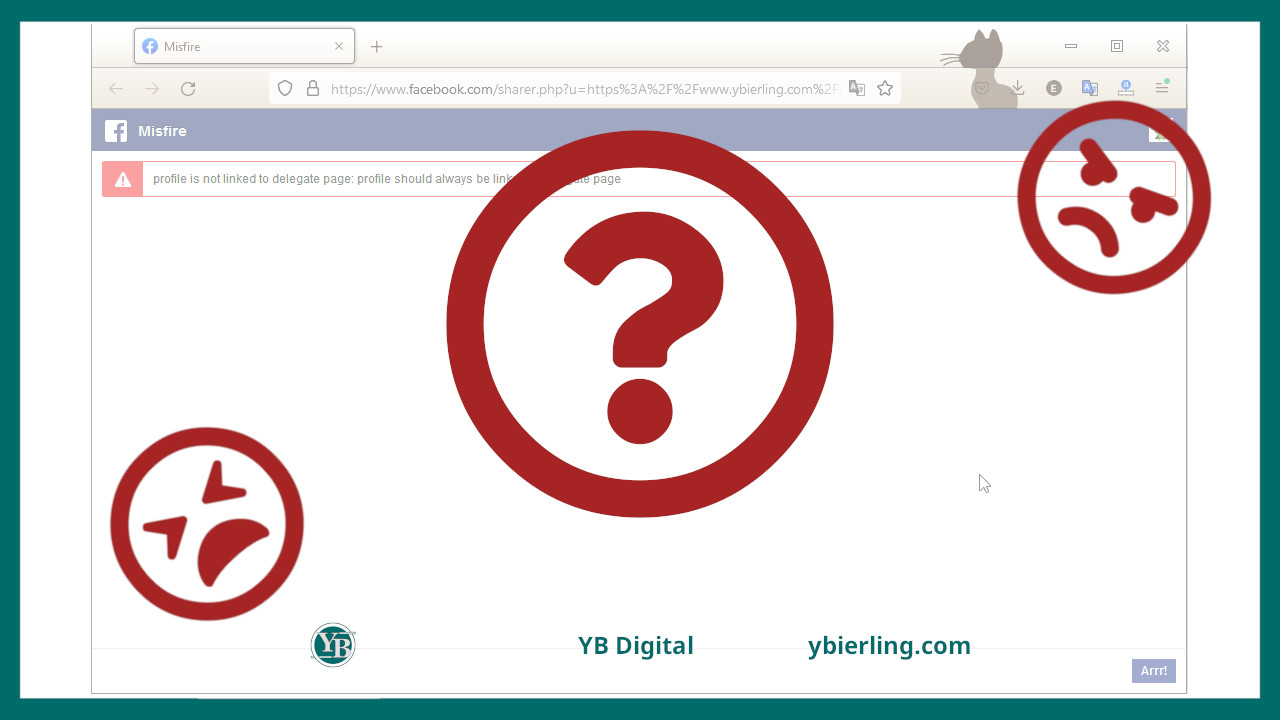
Walkthrough: Solve Facebook profile is not linked to delegat...
4K views · Mar 19, 2022 ybierling.com
Getting an error while trying to create a post on a Facebook business page, due to profile not linked to delegate page? This error can be solved in a few simple steps. Step 1: Getting the Facebook page sharing error Step 2: Switch Facebook profile Step 3: Reload the sharing page
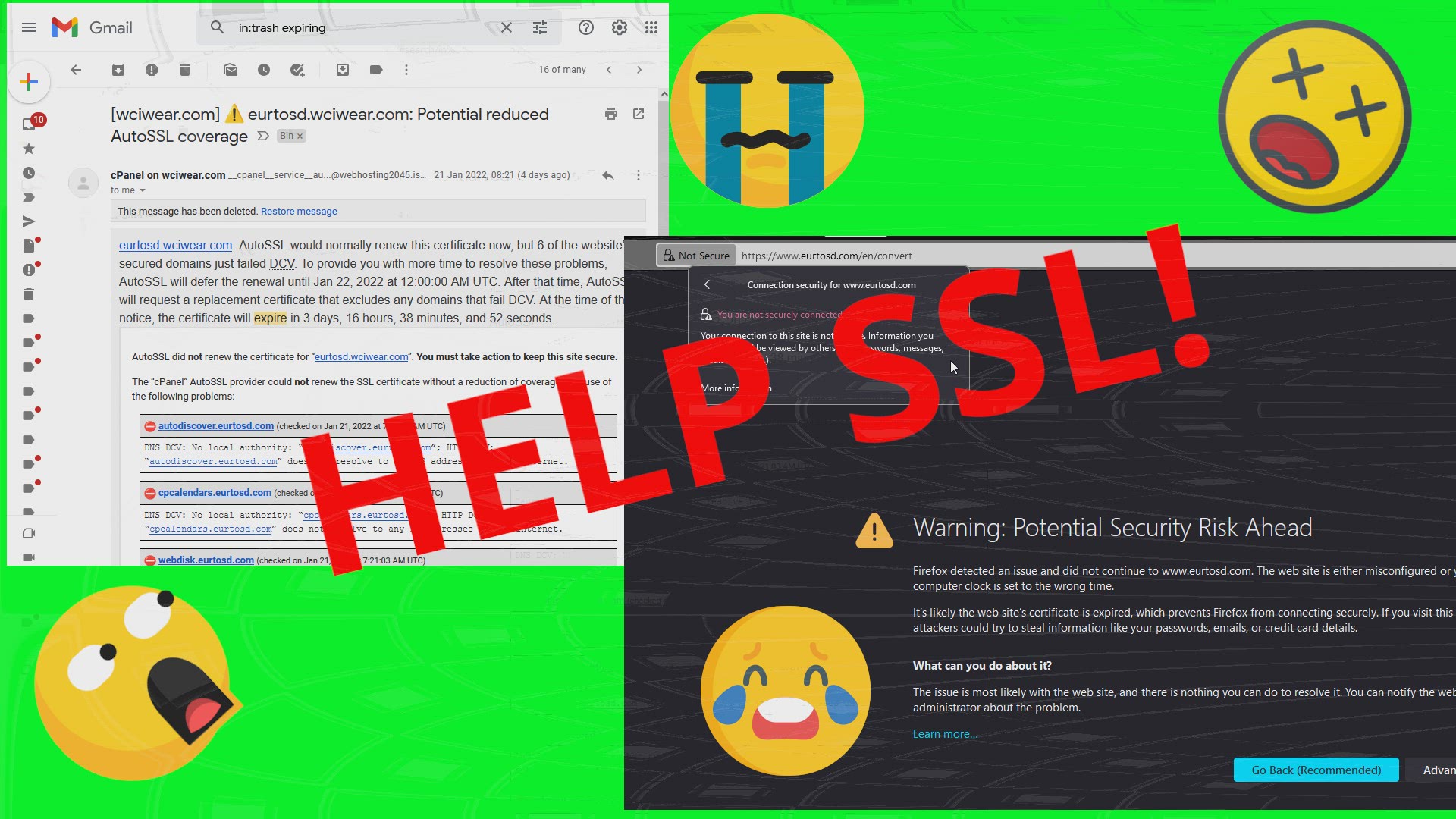
CPanel AutoSSL Not Renewing: How To Reset AutoSSL?
8K views · Jan 25, 2022 ybierling.com
If you are receiving emails of errors with your website's Cpanel AutoSSL certificates, do not panic! The issue are most likely simple in most cases. See below in detail how to solve them and trigger a new SSL certificate generation.

How to extract email addresses from text file?
19K views · Jan 7, 2022 ybierling.com
How to extract email addresses from text file? https://www.ybierling.com/en/blog-officeproductivity-nppextractemailfromfile Having a file, for example an extraction from your mailbox, and you want to extract only the email addresses ? Using Notepad++ and simple regular expression, that’s pretty simple. See below a full example, or, to summarize, open your file, use below regexp to find email addresses, add line breaks before and after each of them, and then mark the lines containing an email address and delete the unmarked lines. Notepad++ regex extract text Pretty straightforward – but see below a full example using this clever regexp from a Stackoverflow.com discussion on “Extract email from text using notepad++ and regexp”, and with further inspiration from a superuser.com discussion “How to delete all lines in Notepad++ except lines containing a word I need?”. (\b[A-Za-z0-9._%+-]+@[A-Za-z0-9.-]+\.[A-Za-z]{2,4}\b) Starting with your file – in that example, an extraction of the “TO” addresses of an Outlook 2013 sent emails folder – you might have a lot of strange characters, unnecessary text, email addresses on the same line, …

What Are The Highest CPM Rates By Country?
2K views · Dec 30, 2021 ybierling.com
Analyzing 1 million visits with Ezoic Big Data Analytics After having received more than 1 million visits through Ezoic platform Big Data Analytics reporting tool, here are the results of the highest CPM rates by country, or nearly. Within the Ezoic platform, which finds highest revenues from the best ad exchange network, a better notion is used to measure the online advertisement revenue, called EPMV, or Earning Per Mille Visitors, literrally meaning Earning Per Thousands Visitors, as opposed to CPM (Cost Per Mille) or RPM (Revenue Per Mille). The CPM, or Cost Per Mille, is usually more on the advertisers side, how much will they spend for a thousand views of their ads. The term RPM, or Revenue Per Mille, is usually on the publishers side, how much on average they will earn for a thousand page views. However, using RPM is not a great way to measure earnings, as a page view can mean many different things, and is not representative of the website visitors journey on the whole site. RPM vs CPM: Revenue Per Mille on publisher side, in opposition to Cost Per Mille on advertiser side The EPMV, or Earning Per Mille Visitors, is one of the best current ways to measure earnings from website Visitors, and is widely used on the Ezoic platform, and especially on their awesome Big Data Analytics Tool which provides great aggregated reports on whole websites porfolio. Ezoic vs AdSense: how did I triple my website revenue United States 726% RPM increase in Ezoic vs AdSense alternative, Germany 725% RPM increase in Ezoic vs AdSense system, France 730% increase in Ezoic vs AdSense display ads, Poland 575% increase in Ezoic vs AdSense ads, Italy 1185% increase using Ezoic vs AdSense only, Japan 1465 increase using Ezoic vs AdSense alternative, India 1479% increase in Ezoic vs AdSense. While it mostly depends on website content and audience, the general Top countries by CPM are the same.
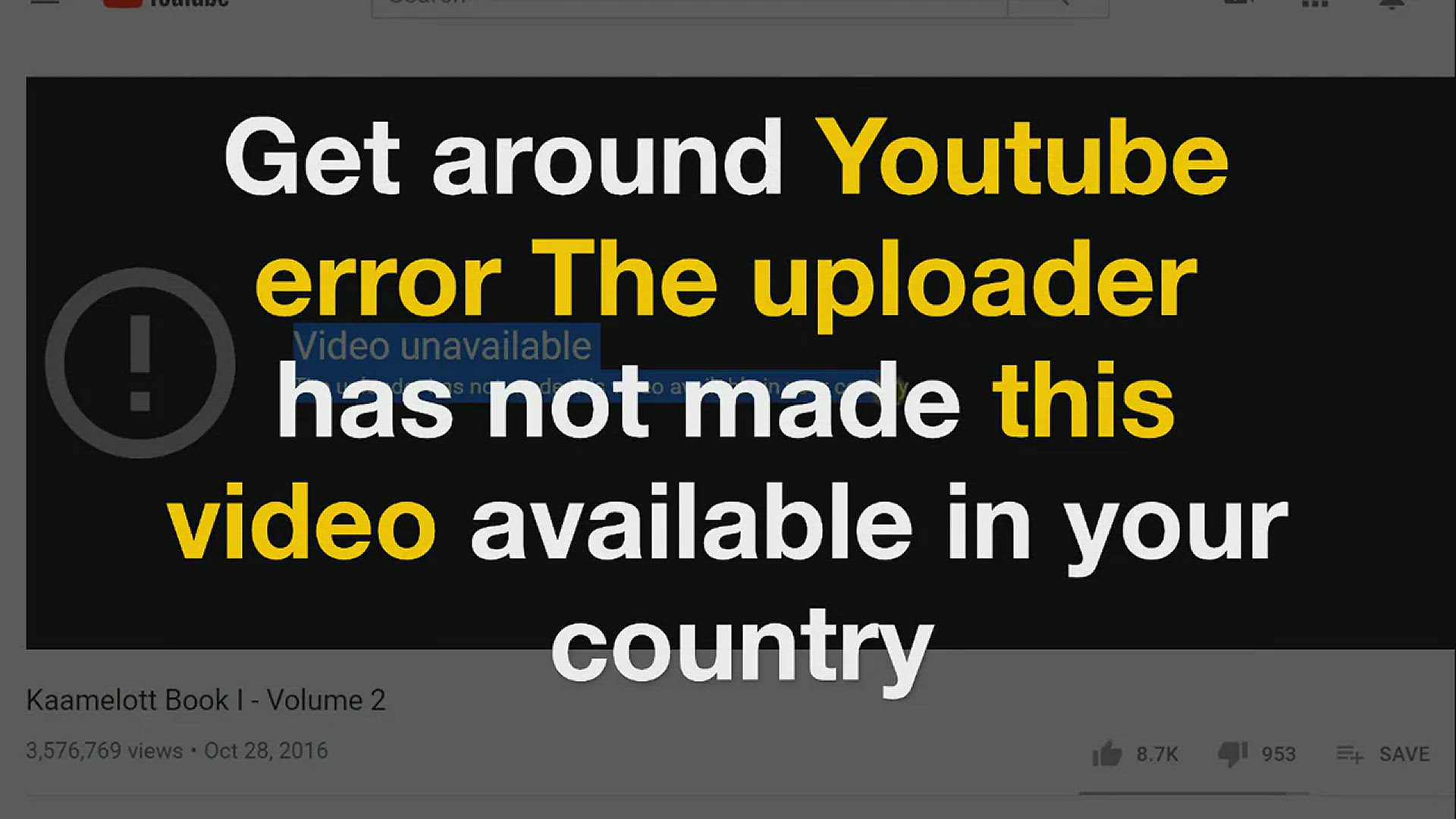
Get around Youtube error The uploader has not made this vide...
2K views · Dec 30, 2021 ybierling.com
Have you ever gotten mad because of the YouTube error The upload has not made this video available in your country? Good news, there is an easy way to get to see the videos that are not available in your country, which can even be free if your are using the Chrome browser, by using the free RusVPN Chrome extension that can be downloaded from the RusVPN service website. Let's see in a full example how to download, install, and use the free RusVPN Chrome extension to get around the YouTube error the uploader has not made this video available in your country. Start by downloading the free RusVPN Chrome extension by going on the RusVPN service website. You can also buy VPN service from their website to be complete safe on the Internet and access all the websites you want, but in our case, the safe free VPN plugin for the Chrome browser will be more than enough to get around the YouTube limitation. On their website, simply start getting the best free VPN service by clicking on the FREE download button. A pop-up will request to proceed to add the free RusVPN Chrome extension to your Chrome browser. Once the Chrome browser extension of the safe free VPN from RusVPN has been installed, open it by clicking on the shield icon that has been added to the Chrome browser in the top right corner. Now, click on the Connect to VPN button to start browsing securely from another location. The RusVPN service status should have changed to secured and the Chrome browser application icon turned green, showing that your browser is now securely browsing the Internet. You can now press the refresh button of your Chrome browser, or press the keyboard F5 button to reload the page. The YouTube video should now load correctly, even if you have not moved physically, but only started using the remote VPN service of the free RusVPN Chrome extension.
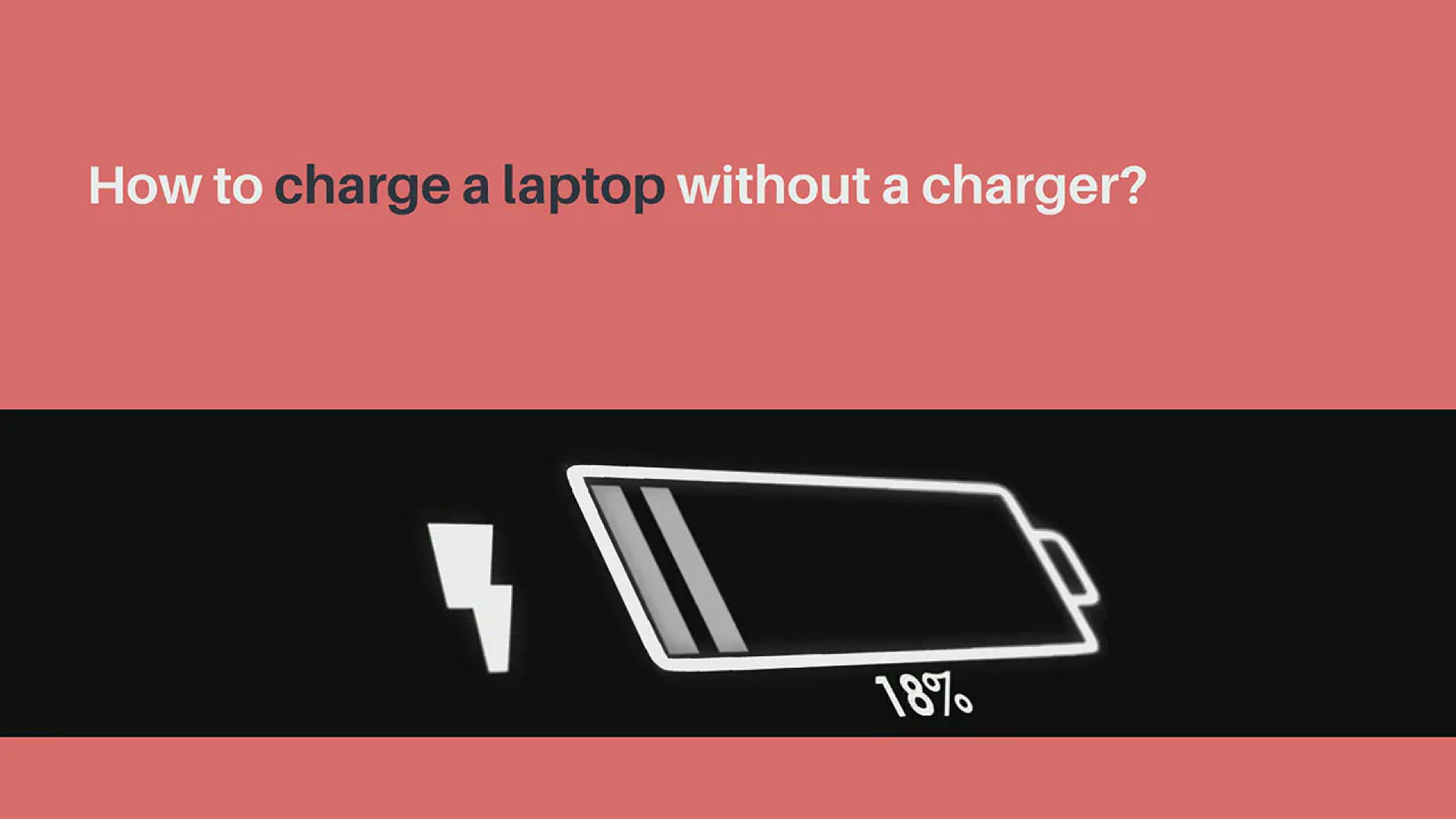
How to charge a laptop without a charger?
1K views · Dec 21, 2021 ybierling.com
In general, before considering this article, you need to understand that using a "non-native" charger can shorten the battery life of a laptop, especially if such situations occur on a real basis. https://www.ybierling.com/en/blog-laptop-charge-laptop-without-charger 1 USB charging. This method can only be considered by those lucky ones whose laptops have a USB-C connector. True, before enjoying such a simple and not tricky method, you need to think about finding a cable suitable for this task, but if there is one, then it is not a problem at all! 2 Charge the laptop from a portable battery or power bank. In the age of gadgets and cool smartphones, almost everyone has a portable charger, also called powerbank. However, before doing this, it is important to know in advance whether the laptop is compatible with your portable battery. 3 Charging a laptop in the car while traveling (and not only). Gathering on the road is often very tiring, you are afraid to forget something, you check everything, and already on the way it turns out that the laptop charger was left at home. Any car has a "cigarette lighter", the so-called car socket. You can insert a car charger into it - roughly speaking, an adapter into which you can connect a cable, and this cable into a laptop. It is not worth worrying that the laptop will drain the car's battery if the generator is working in the car. What other ways are there? 1 Universal adapter - invention for travelers 2 External battery charging 3 Availability of a spare battery 4 Universal adapter 5 Charging lithium-ion batteries 6 Charge a laptop from a smartphone
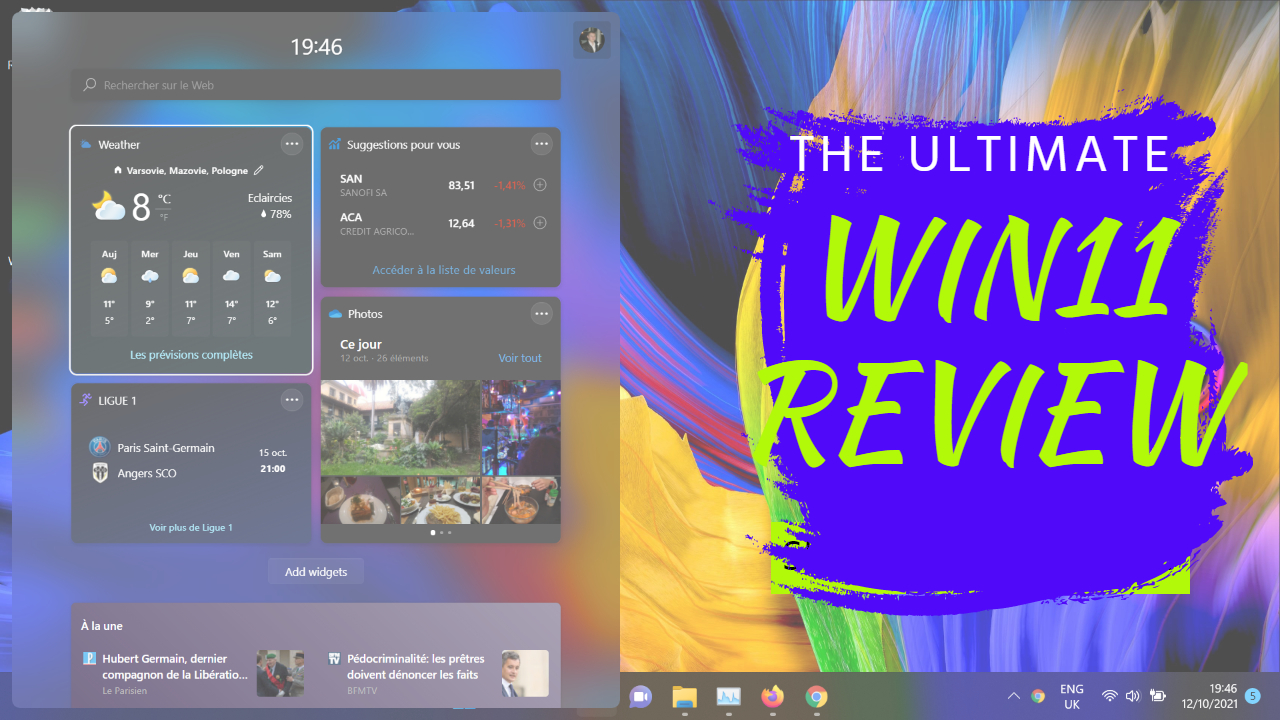
Windows 11 Review: Why I Switched Back To Win10
21K views · Oct 14, 2021 ybierling.com
Windows11, the latest version of the operating system from Microsoft, has been released early October 2021. While all computers are not compatible with this new version, should you upgrade to Windows11 if that's the case? I bought a brand new computer, compatible with Windows11, and tried it for you. To summarize: it is not worth the effort, and might cause you some issues.

First look: what are the new Windows 11 functionalities?
3K views · Oct 13, 2021 ybierling.com
Is it worth it to upgrade Windows 10 to Windows 11? What are the new functionalities? In this video we will have a glance at a first start of a fresh Win11 upgrade on a brand new laptop, and see how it can be personalized to look like Win10.
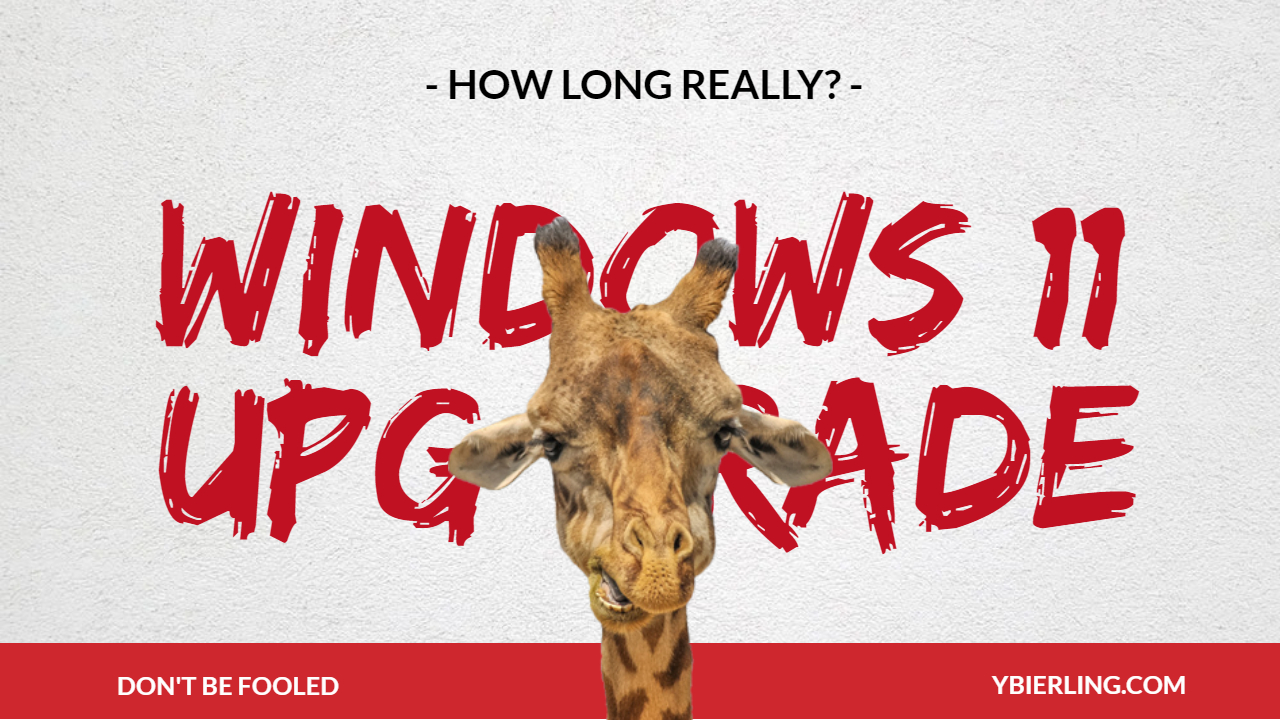
The real time it takes to upgrade Win10 to Win11 is longer t...
3K views · Oct 13, 2021 ybierling.com
Upgrading your Windows 10 computer to Windows 11 is a time consuming process and will block your computer for several hours, preventing you from working. While it is actually not beneficial for most people to upgrade to Win11, here is what really happens during the upgrade process, as you keep waiting for something to happen.

Starting up a brand new Asus Zenbook 13 before upgrading to ...
6K views · Oct 13, 2021 ybierling.com
The Asus Zenbook 13 currently is the cheapest and highest performing 13.3" laptop and ultrabook available on the market, with components going up to 32GB RAM, 1TB SSD and Intel IRIS Xe graphics card: ASUS ZenBook 13 UX325EA-KG240T, OLED 13.3", Intel® Core™ i7-1165G7, 32GB RAM, 1TB SSD Disk, Win10 Let's have a look on the first book of this brand new laptop, with the option to upgrade to Windows 11 for free.
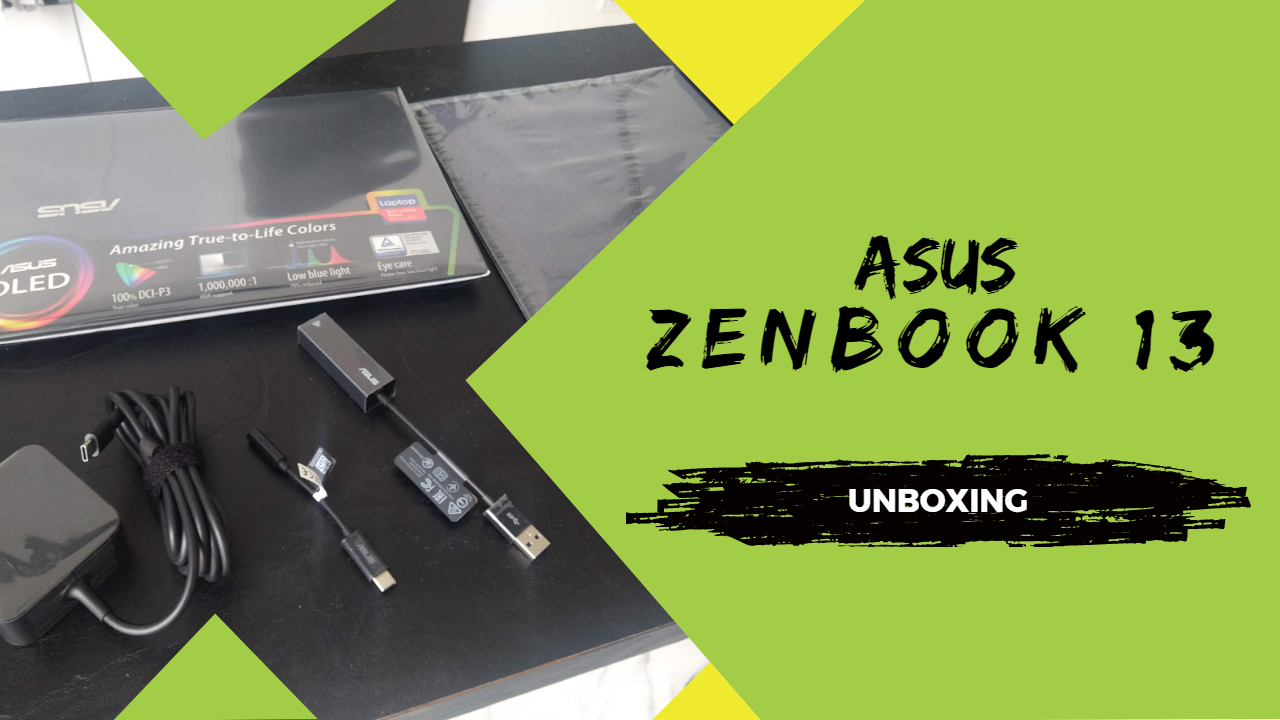
Unboxing an Asus Zenbook 13, cheapest and best ultrabook
19K views · Oct 13, 2021 ybierling.com
Shop Asus Zenbook https://yb.digital/go/amazon-asus+zenbook Unboxing a Windows 11 compatible, with free Win11 upgrade option offered during startup, and getting to see a few surprises! ASUS ZenBook 13, UX325EA-KG240T, OLED 13,3", Intel® Core™ i7-1165G7, 32GB RAM, 1TB SSD Dysk, Win10
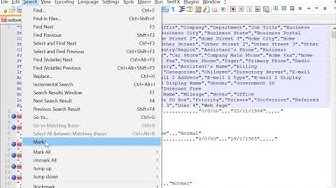
Notepad++ extract email addresses from text file in few step...
19K views · Oct 2, 2021 ybierling.com
Extract email addresses from a text file using Notepad++ text editor Full walkthrough: https://www.ybierling.com/en/blog-officeproductivity-nppextractemailfromfile
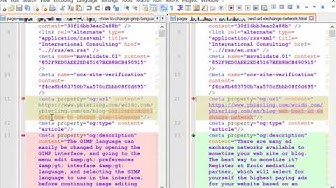
How to compare two files in notepad++
5K views · Oct 2, 2021 ybierling.com
Compare two files in Notepad++ using the compare plugin. See a full walkthrough on https://www.ybierling.com/en/blog-officeproductivity-comparetwotextfileswithnotepadplusplus
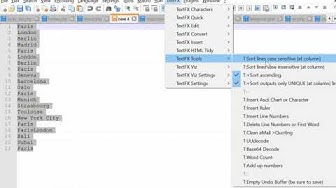
Notepad++ remove duplicate lines and sort
1K views · Oct 2, 2021 ybierling.com
Notepad++ remove duplicate lines You have a given list, and want to remove duplicates, quickly and easily ? One of the possible solutions, free and effective, is to use Notepad++ , a free text editor, but, on top of it, it is light, and offers lot of interesting functionalities. Full walkthrough: https://www.ybierling.com/en/blog-officeproductivity-orderlistremoveduplicatesnpp
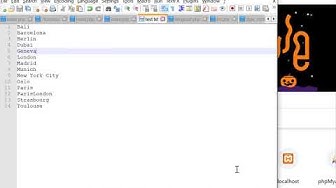
Notepad++ open file in new window
3K views · Oct 2, 2021 ybierling.com
Notepad++ new window As you might have noticed, Notepad++ doesn’t offer the option to open a new window, and opens all files in the same one. Take care, it does not allow to open unsaved files in a new window. Full walkthrough: https://www.ybierling.com/en/blog-officeproductivity-nppopenfileinnewwindow
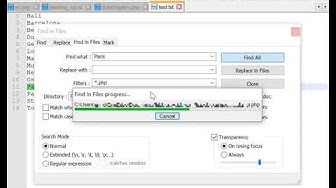
Windows search text in files and folders with Notepad++
4K views · Oct 2, 2021 ybierling.com
Notepad++ find in files directory One of the many useful abilities of Notepad++, is to search multiple text files for a text string and find in files and folders - including subfolder and windows hidden files and folders - and even to find and replace in notepad this search text in all files. Full walkthrough: https://www.ybierling.com/en/blog-officeproductivity-windowssearchtextinfilesandfolersnotepadplusplus
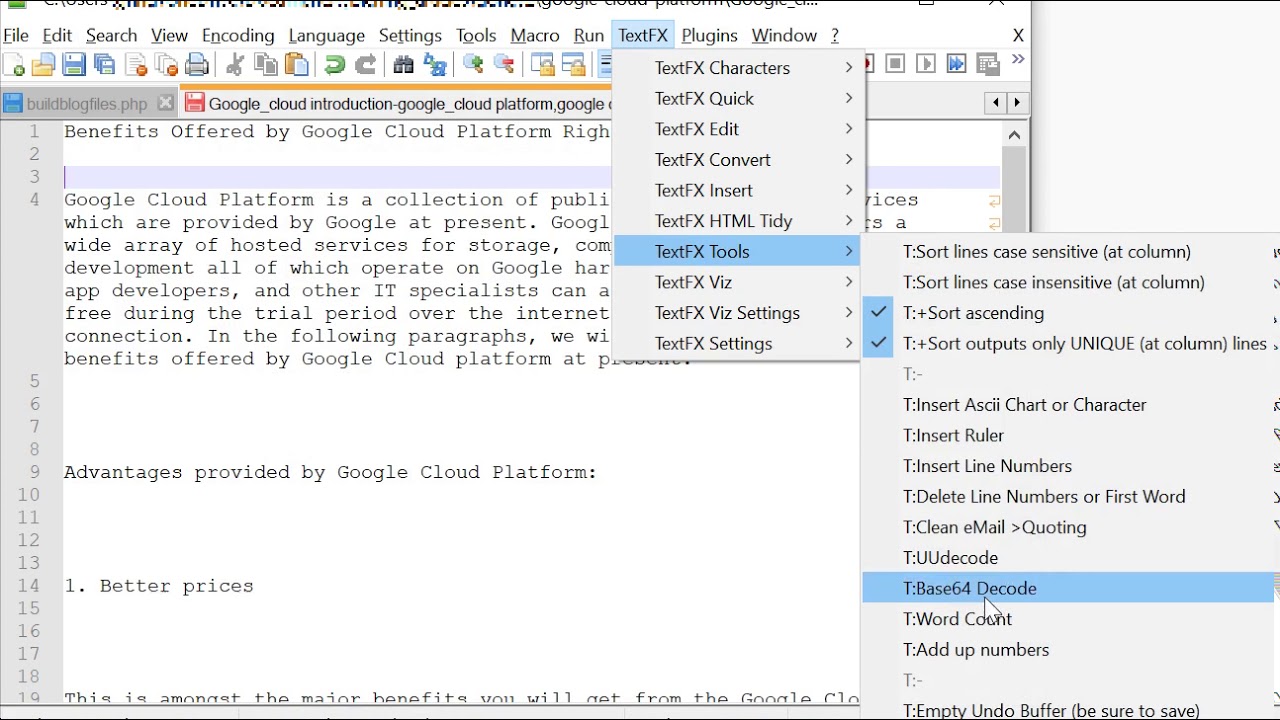
How many words in my text? With Notepad++ word count tool
6K views · Oct 2, 2021 ybierling.com
How many words Notepad++ There are three easy ways to get the word count in Notepad++, and also the character count, along with the number of lines, with fast and simple tricks in Notepad++. Full walkthrough: https://www.ybierling.com/en/blog-officeproductivity-notepadppwordcounttool
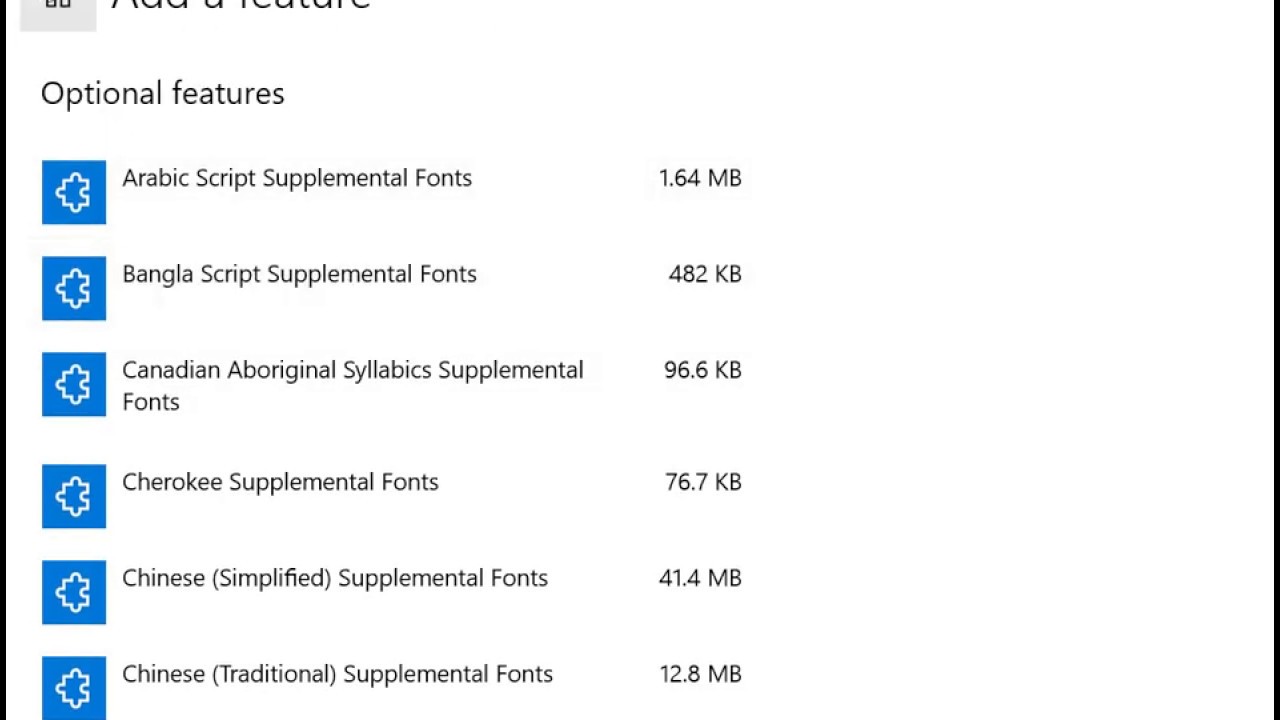
Install Windows SSH client PowerShell
4K views · Oct 2, 2021 ybierling.com
Since Windows 10, there is now a built-in Windows SSH client that is not installed by default, but that can be added as an optional through the settings menu. Full walkthrough: https://www.ybierling.com/en/blog-web-install-windows-ssh-client-powershell
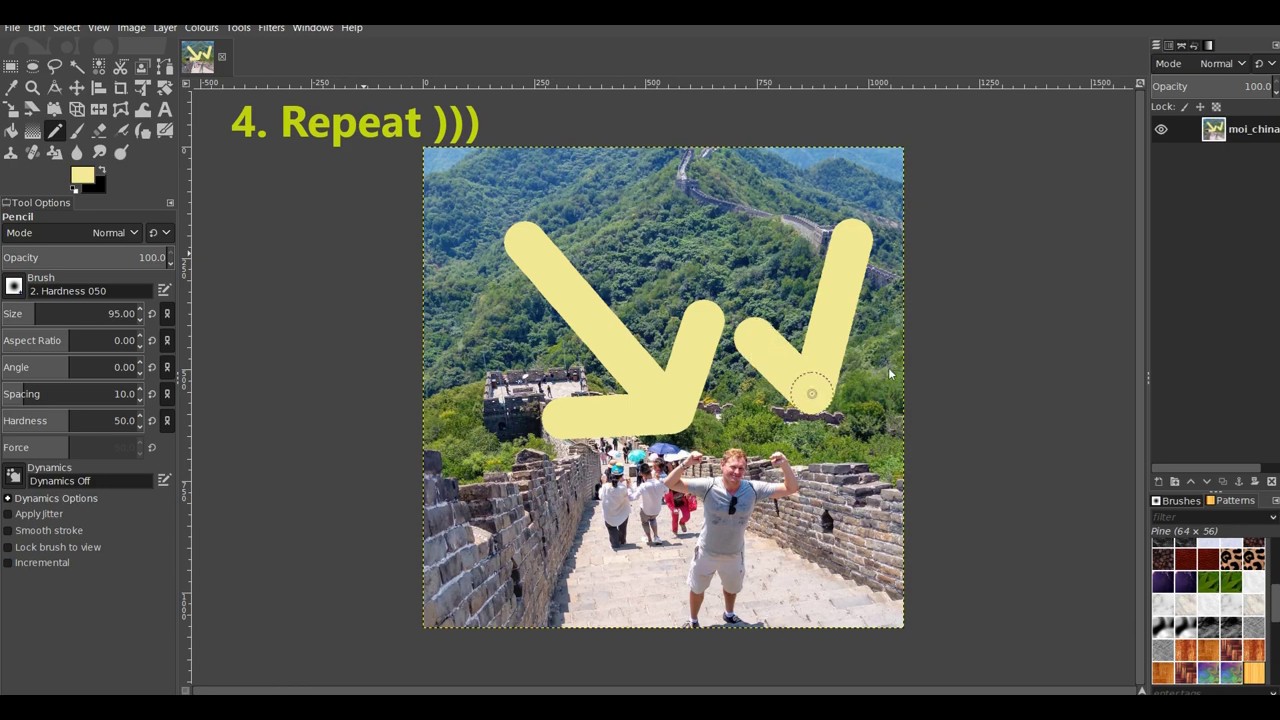
How can I draw an arrow on a picture with GIMP
1K views · Oct 1, 2021 ybierling.com
Draw an arrow on a picture in a few seconds using GIMP image manipulation software. Full operation details: https://www.ybierling.com/en/blog-officeproductivity-gimpdrawstraightline
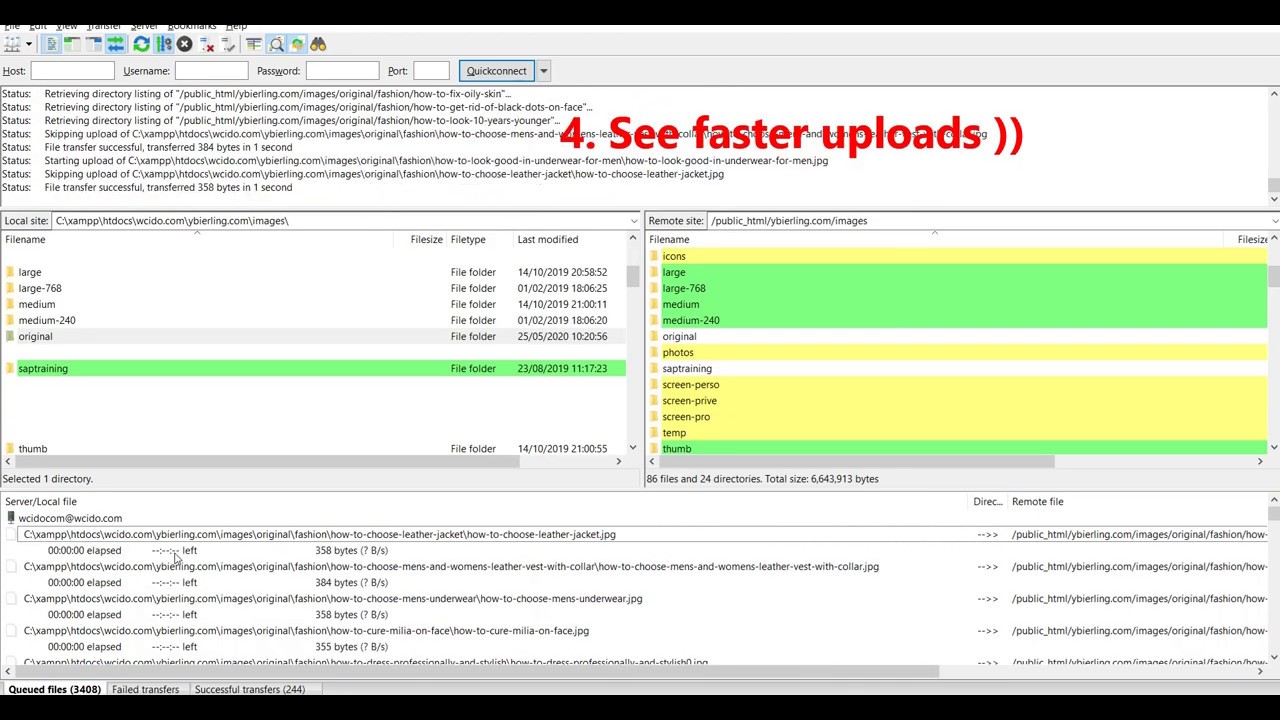
Filezilla: configure multiple connections to increase upload...
1K views · Oct 1, 2021 ybierling.com
Increase FileZilla upload speed with this simple trick: configure multiple connections that will speed up your file upload Full guide: https://www.ybierling.com/en/blog-web-filezillaclientincreasemultipleconnections
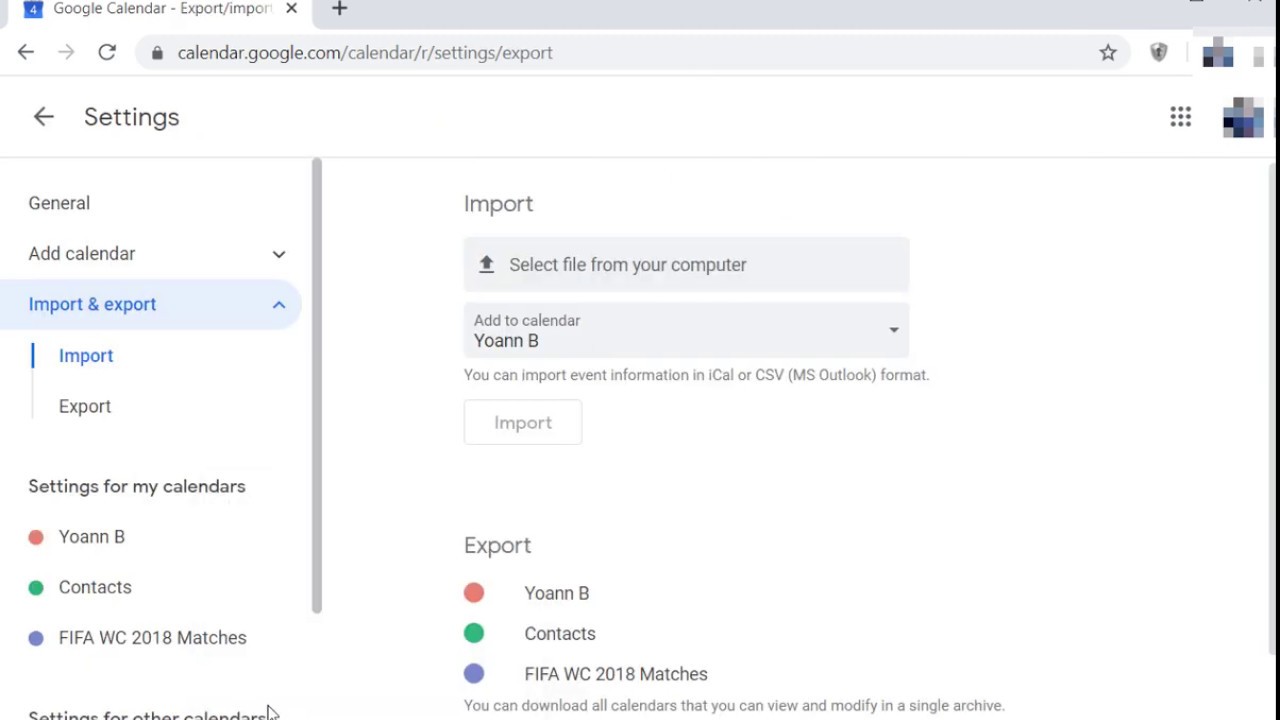
Google Calendar: import ICS file and events
3K views · Oct 2, 2021 ybierling.com
Seven steps to import ICS file to your Google Calendar and have all events imported: click on plus icon, select import, click on select file, select ICS file, click on import. And that's all! Full walkthrough with detailed information: https://www.ybierling.com/en/blog-officeproductivity-googlecalendarimportics
!['Video thumbnail for Keyboard Arrows Moving Screen Instead Of Excel Cell Selection [SOLVED]'](https://streaming.humix.com/poster/gOFsiUYYebMqfoWJ/gOFsiUYYebMqfoWJ_upload_t1649145141-SGPShv.png)
Keyboard Arrows Moving Screen Instead Of Excel Cell Selectio...
3K views · Apr 5, 2022 ybierling.com
If it occurs that you are moving the portion of the page viewed instead of the cell selected in Microsoft Excel with using the keyboard arrow keys, do not panic – the issue is pretty simple and can be solved without the need to restart your computer or your Microsoft Excel program. Open the On-Screen Keyboard, and uncheck the ScrLk (Screen Lock) key, and you're done ! You can then go back to your Excel marketing formulas as usual and switch from one to another using your keyboard arrow keys. See a full walkthrough on how to lock the screen move while using keyboard arrow keys and get back to switching Excel current cell with the keys: https://www.ybierling.com/en/blog-officeproductivity-excelkeyboardarrowmovingpage

How To Get $1000 A Month With Recurring Affiliate Programs ?
1K views · Apr 12, 2022 ybierling.com
What are recurring affiliate programs, and how can you use them to make more than 1000 dollars a month passively? Using either daily earning, monthly earning, or action based lifetime recurring affiliate programs, it is possible to get steady and stable passive earning streams with these programs, such as: Daily passive earning with Ezoic affiliate program for website speed and earnings optimization https://www.ezoic.com/affiliate/?utm_campaign=e3p&tap_a=6182-5778c2&tap_s=304489-e06268&utm_source=ybierling&utm_medium=yoann&tm_subid1=humix&tm_subid2=1000-month-passive-income Monthly passive earning with RaidBoxes WordPress hosting https://raidboxes.io/en/?fp_ref=fct3f&fp_sid=ybdigital-video-top-16 Commission based passive earning with uMobix parental control https://affiliates.umobix.com/signup/1366 Full article with the top 20 recurring affiliate programs: https://www.ybierling.com/en/blog-marketing-top16-best-recurring-affiliate-programs
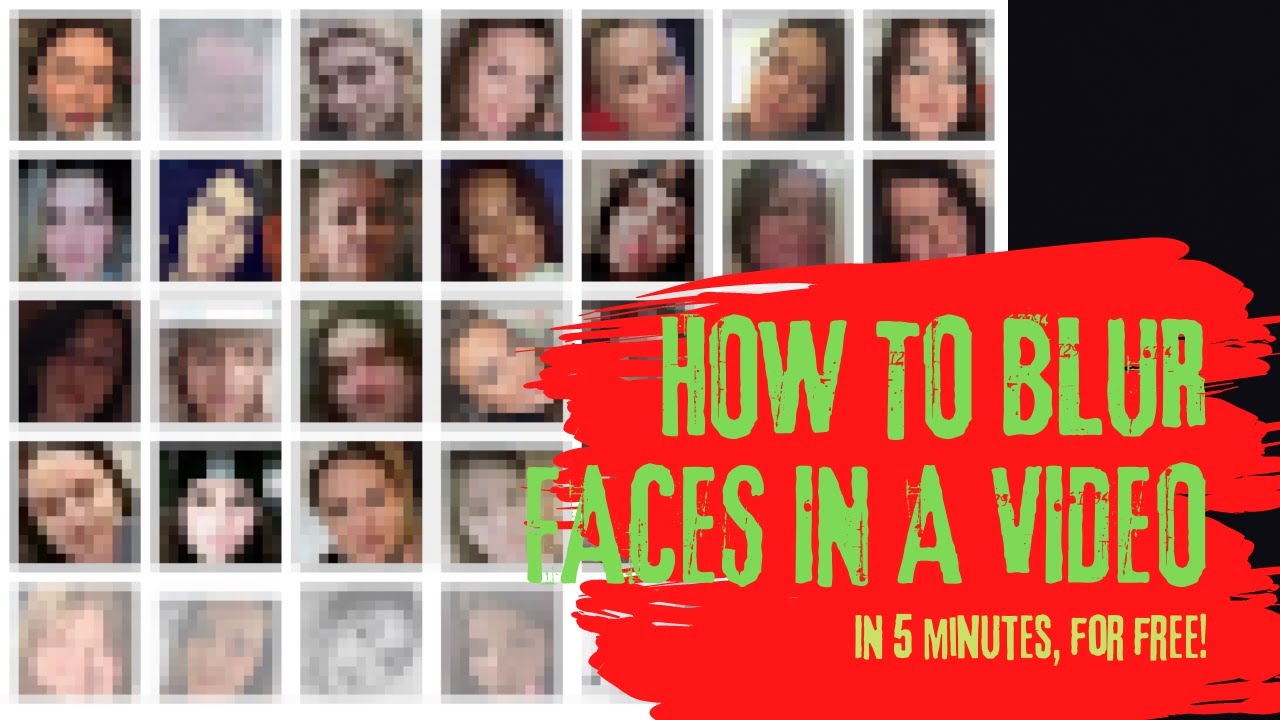
How To Easily Blur Faces And Objects In A Video For Free? Us...
5K views · Jun 24, 2022 ybierling.com
Blurring is a common part of any video. You might need to keep a person's identity anonymous, cover an object that got into a scene accidentally, cover something confidential, or ensure that your car's number or GPS coordinates stay unseen. However, out of five times, three times all you need is to blur faces in a video. Full guide: https://www.ybierling.com/en/blog-socialnetwork-how-to-blur-faces-in-a-video-for-free-using-youtube How To Blur Out Faces On A Video For Free Using YouTube Studio Editor Step 1: Open The Youtube Studio Editor. You need to log in to the YouTube Studio. Select "Content" from the left menu. Click on the thumbnail or title of the video that you would like to edit. Select "Editor" from the left menu. Step 2: You Need To Add Face Blur. Select the option "Blur" followed by "Face Blur". Select the faces that are needed to be blurred once the processing id done. Then click on "Apply". Select and drag the square box to adjust the intensity of blur. Select "Save". Step 3: You Can Add Custom Blur. Select the option "Blur" followed by "Custom Blur". Select and drag the square box to adjust the intensity of blur. Select "Save". After some time processing the blur on video, approximately one hour per minute of video, your YouTube video will be available including blurred faces for publishing on your YouTube channel, or for download to share on YouTube alternative video hosting platforms – or both!

How To Protect Your Personal Email? Register To Unlimited Fr...
72K views · Jun 29, 2022 ybierling.com
The world today is filled with technology that is made to make our lives easier. You should use it wisely so that you'll benefit highly from it. Protect your email: https://bump.email/ When you're working or for personal reasons, you want to make sure that you're doing everything to protect your information. Personal email is something that you need to pay attention to at all times so that you can protect yourself. All types of problems can occur with technology and your personal emails. You want to make sure that you are doing everything that you possibly can in order to protect yourself. It's imperative that you do so in the world the way it is. In this article, you will also learn about a product from Bump that will really help you when you need to know how to protect your personal email. It's all here to benefit you in many ways now and in the future. Full article: https://www.ybierling.com/en/blog-web-protect-your-personal-email How To Use A Virtual Disposable Credit Card For Safe Free Trials - And Abstain From Using A Fake One To Avoid Subscriptions! https://www.wciwatch.com/en/articles-online-virtual-disposable-credit-card
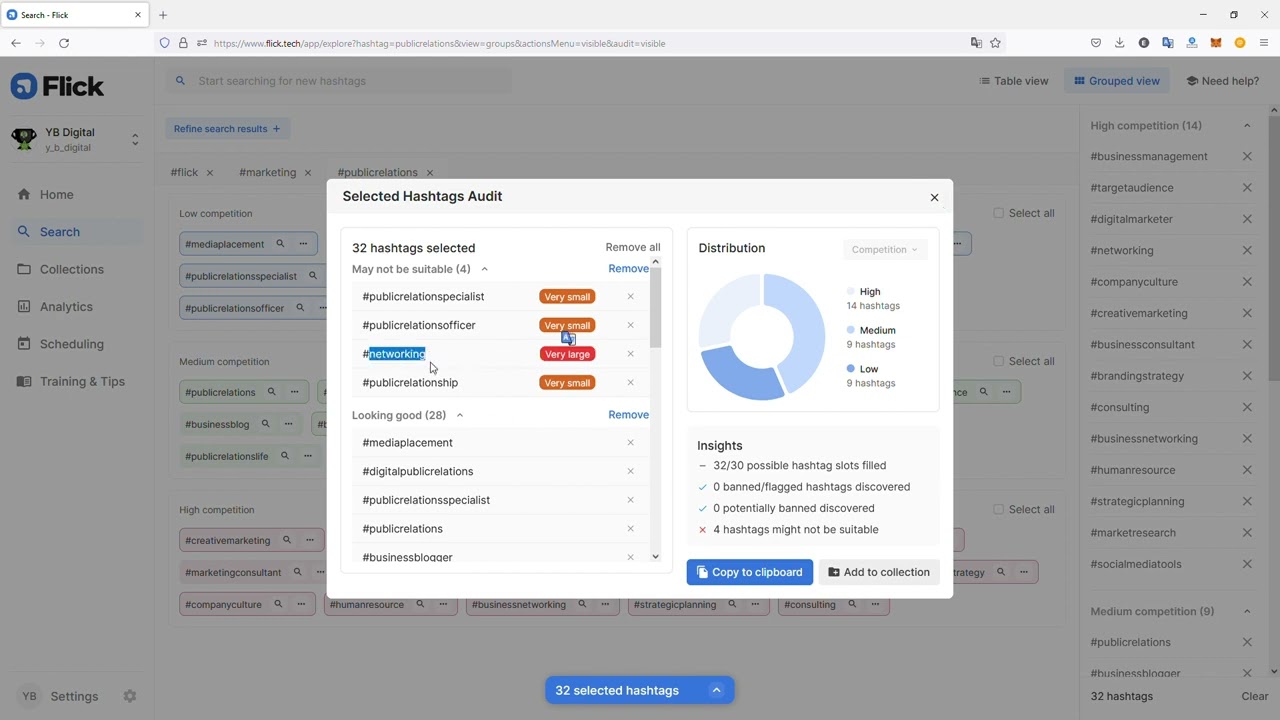
Flick For Instagram Complete Review: Optimize Your Posts!
73K views · Jul 17, 2022 ybierling.com
How to find the best performing hashtags, optimize your Instagram posts, and get detailed anamytics on your account performance, including impressions, reach, website clicks, and more? Try Flick for free: https://yb.digital/go/flick

How to Scrape Google Maps Reviews? Avoid Copy And Paste With...
4K views · Jul 19, 2022 ybierling.com
Scrape Google Maps Review instantly, use Outscraper app: https://app.outscraper.com/signup?referrer=M0hi6tIK5Ss2PJ Google Maps are a wonderful way to rank higher quickly in search results. All you should do is verify the address of your venture to get listed in Google Maps. Many customers leave reviews about your products and services there. You can examine those reviews to figure out how satisfied your customers are. However, analyzing those opinions warrant structuring of reviews and proper scrutiny. That’s what scraping does for your venture. Read the full article: https://www.ybierling.com/en/blog-google-how-to-scrape-google-maps-reviews You can do scraping in two ways. First, you may copy-paste each review manually. After pasting all reviews, you can sort them in whatever manner you like. For instance, you can structure those reviews in the order of regions of users. Alternatively, you can structure user opinions based on their genders and ages. Finally, you can make pragmatic decisions about your product and service based on your inferences. However, the main downside of this option is it’s time-consuming. Copy pasting each review from Google maps isn’t a breeze. The situation could be more demanding if your venture receives too many reviews. Also, manual copy-pasting can keep you from other core business activities due to the time involved. No smart entrepreneur would like to do that. So, what’s the alternative? Using a scraping tool is another possibility. Such a service will download and present your Google Maps reviews from various perspectives. By spending a small sum, you may get the reviews downloaded and analyzed quickly. Outscraper data scraper is a special mention in this respect. The app allows you to download your Google maps reviews. Sign up for the service and get ready for scraping. The process finishes within minutes. After downloading your Google reviews, you can analyze them for betterment.

Ezoic Humix Review: Multiply YouTube Video Views By 30, Earn...
3K views · Aug 8, 2022 ybierling.com
Ezoic Humix Review: YouTube Video Views Multiplied By 30, Earnings By 4! Try Humix: https://yb.digital/ezoic.com/humix-network/ Humix is a video content hub that enables video sharing across websites, allowing content creators complete monetization of video creations. The video collaboration method used by Humix allows for more freedom when creating content, and offers creators the possibility to automatically share their videos on thousands other websites, and also to automatically integrate other creators videos on their websites, with full optimized monetization, without any entry requirement. The following Humix review provides an overview of the Youtube alternative platform and the benefits it can offer. There are two options available on Humix: Grow - share videos: it will allow your videos to be shared on other web pages and make at least 3 times more money with your videos, simply by clicking on a button, Auto Engage and Earn - display videos: it will display external videos on your own webpages that do not have videos, and will therefore let you earn at least the same from external videos as from your own videos.
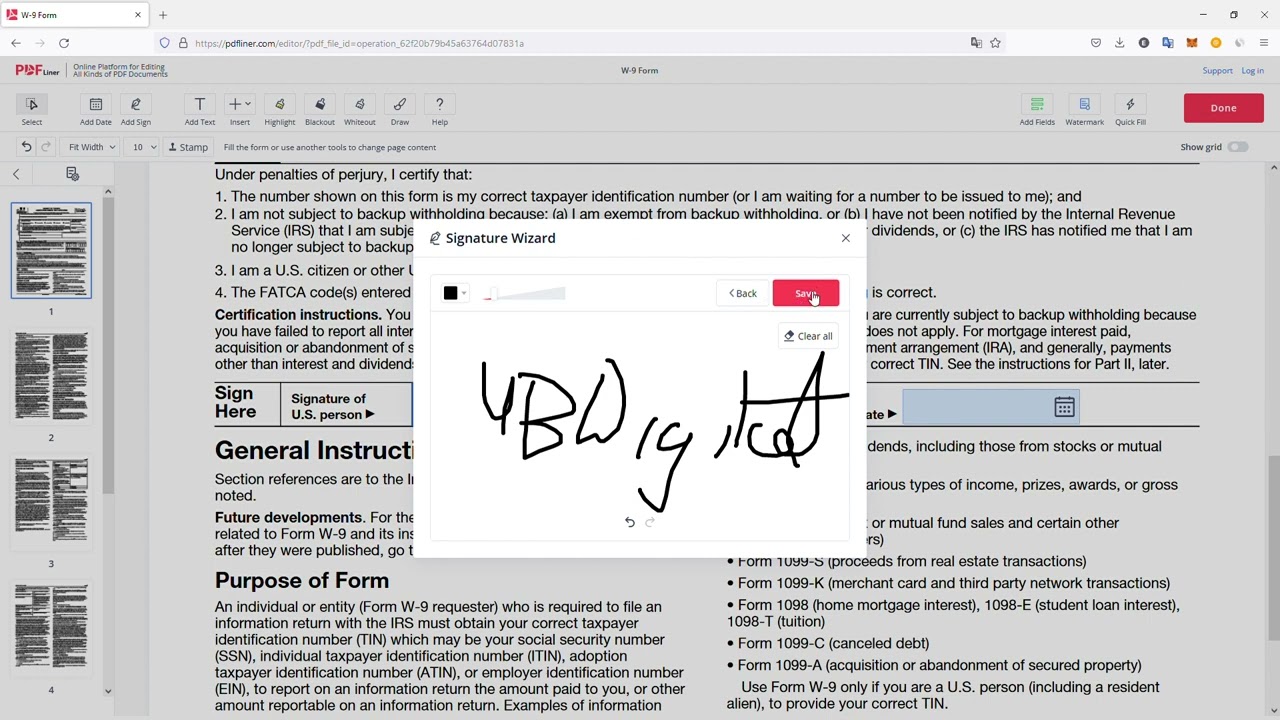
How To Edit And Sign PDF Files Online For Free Using Pdfline...
683 views · Aug 9, 2022 ybierling.com
What is the PDFLiner tool? By pushing on the link above, you will be taken to the website where you can upload your PDF forms to edit and sign them for free. The PDFLiner tool is an online platform that makes it very easy for you to do so. Try PDFLiner: https://pdfliner.com/?fpr=ybdigital Use the PDFLiner coupon code ybdigital10 for 10% OFF your subscription! What is the PDFLiner tool? By pushing on the link above, you will be taken to the website where you can upload your PDF forms to edit and sign them for free. The PDFLiner tool is an online platform that makes it very easy for you to do so. Upload your document on the site. Then, you want to put in the document URL. You can do several things with the PDFLiner tool so decide what it is you want to do and start to edit and sign your PDF documents as soon as possible. It is the very best and easiest way to do so. The people that have been using the PDFLiner tool rave about it. They find it to make their lives a lot simpler when they need to use PDF documents. It has received numerous accolades and people review it well. Read our full article: https://www.ybierling.com/en/blog-officeproductivity-how-to-edit-and-sign-pdf-files-for-free-pdfliner
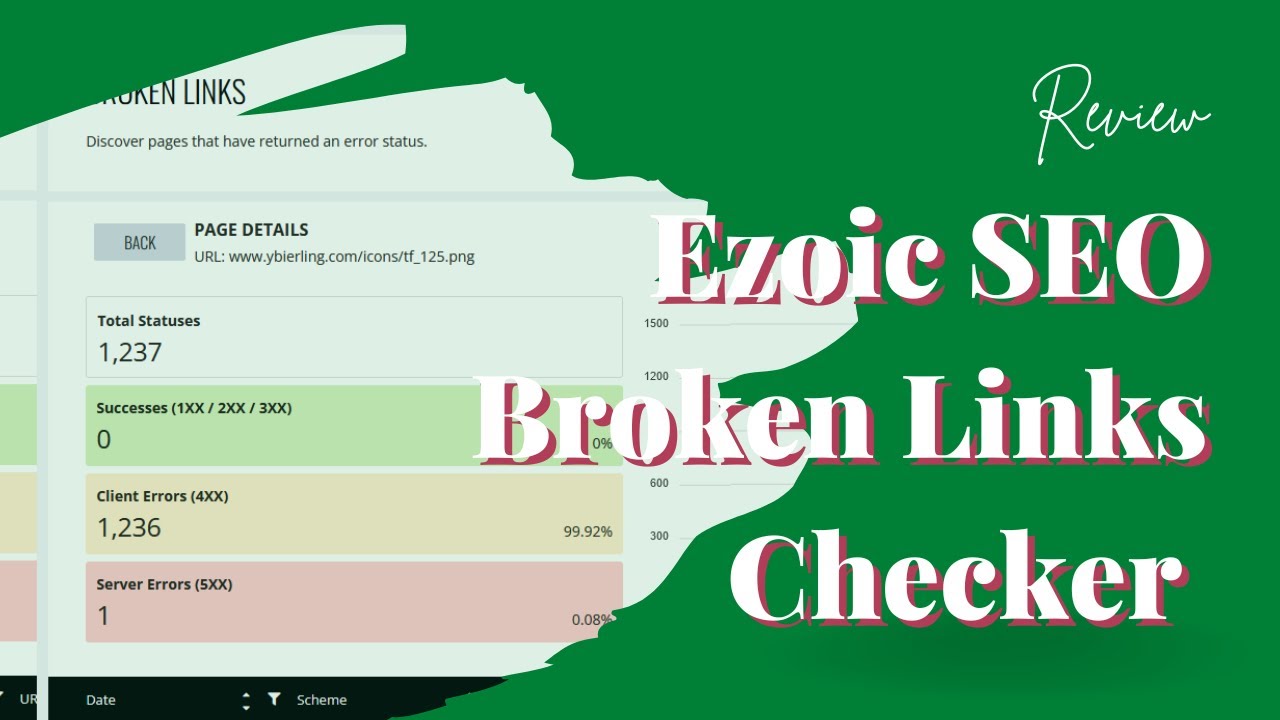
Ezoic SEO Broken Links Checker Review: Free Tool To Check Br...
5K views · Aug 9, 2022 ybierling.com
Ezoic SEO Broken Links Checker is a free tool that can be used to check broken links. It is also a money-earning site in which a blog can be monetized with high-paying adverts. To boost revenue, Ezoic employs an AI. Compared to using Adsense or other alternative, Ezoic will generate more revenue for you. Try Ezoic: https://yb.digital/go/eeep How Does Ezoic Works On Checking The Broken Links? Select the SEO tab on your dashboard, then scroll down to the "Broken Links" area, and finally click "Enable Broken Links." Note that once enabled, data may not surface for up to 24 hours. In order to identify server issues and broken links that visitors try to read, Ezoic gathers data from pageviews. Ezoic executes this SEO assessment and rapid validation automatically. The results found are all current errors from the previous seven days. With Ezoic's Broken Links tool, you can focus on fixing recent issues by having it automatically discover website and page mistakes that may have occurred over the past week. If a visitor arrives at an error page instead of finding the information they were looking for, it makes for a terrible user experience, so you must be aware of any dead ends that send them to error pages on your website. You have the power to fix mistakes and move on if you can keep track of the mistakes you make and how frequently problems occur. To maintain your content's ranking in search engine results and improve the user experience, you must be able to identify technical SEO issues. Read the full article: https://www.ybierling.com/en/blog-ezoic-seo-broken-links-checker-review

How To Password Protect Folders In Windows 10?
3K views · Aug 10, 2022 ybierling.com
Security is a big deal in information technology. With the fast changing trends, it’s a must that you as a consumer, should be able to adapt to these changes. Security has taken a huge role nowadays. We will be using PASSWORD FOLDER to secure your folder away from other users. This is extremely useful when you have very confidential files, private photos or videos. Password Folder is programmed to handle these situations. It secures your normal folders to password-protected folders minus the complexity. You will have to download the application and install it to your PC before you can password protect your folders. The file is very lightweight as its only downloadable in 2MB size and 1.9MB for a portable zip version. PASSWORD FOLDER is a lightning-fast application that can change a folder to a password-protected folder in 2 to 4 seconds even if the folder is larger than 2 GB. You will be able to access the folder easily as you only have to double click on the folder, enter your password and you’re now inside the secured folder. Download PasswordFolder: https://www.passwordfolder.net/ Read the full review: https://www.ybierling.com/en/blog-windows-how-to-password-protect-folders-win10

Get Free CryptoMoney With Revolut Crypto Lessons: 70PLN / 11...
1K views · Aug 17, 2022 ybierling.com
Revolut is offering 70PLN (or 11.5€ for Eurozone users) for users completing short lessons about cryptocurrency. Get Revolut: https://revolut.ngih.net/EaObWD The cryptocurrency DOT will be offered to users completing the courses and can be directly exchanged in any other currency or cryptocurrency - or kept for longer investment on the Blockchain. Time to create your account if you don't have one yet! Revolut review: https://www.eurtopln.com/en/articles-banking-revolut-for-business-transactions
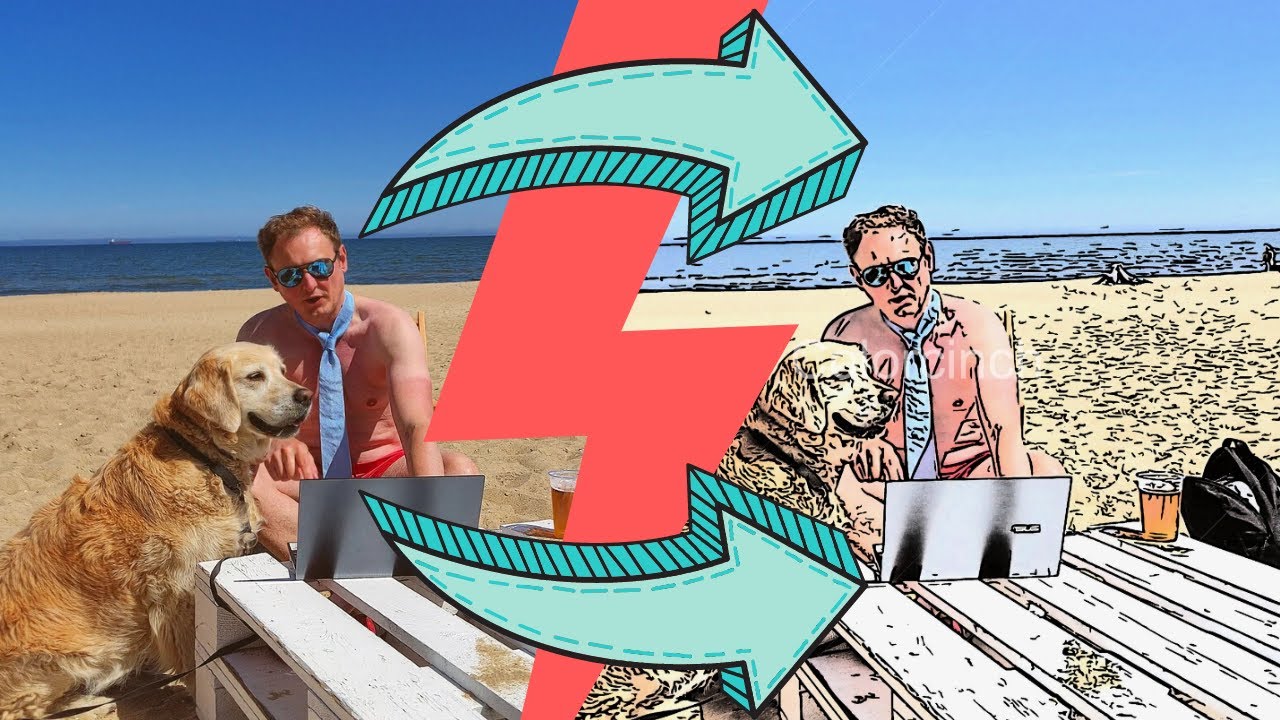
Colorcinch Video Review (Formerly Cartoonize): Cartoonize Yo...
98K views · Sep 5, 2022 ybierling.com
When it comes to photos, we all want to make sure they look their best. Whether it's for a special occasion or just for everyday life, we want to be able to look back on our memories and have them look as clear and vibrant as possible. That's where colorcinch comes in. Try Colorcinch for free: https://yb.digital/go/cartoonize Colorcinch is a photo editing software that allows you to cartoonize your photos, giving them a unique and fun look. While it may not be suitable for every occasion, it's a great tool to have in your arsenal for when you want to add a little bit of personality to your photos. Read our full review: https://www.ybierling.com/en/blog-marketing-colorcinch-review
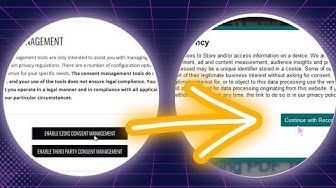
How To Make Your Website GDPR / CCPA Compliant? A Free One C...
4K views · Sep 6, 2022 ybierling.com
Even if it is to your company’s best advantage to collect user information, you should begin with a consent management platform to guarantee that you can do so in a quick and effective manner. Instructions and free registration on Ezoic site: https://yb.digital/ezoic.com/gdpr-compliance-instructions-for-digital-publishers/ This is true even if it is in your company’s best interest to collect the information. Before making a final choice, it is important to think about how effectively the permission management platform you are considering fits with the user data regulations that are already in place, as well as how comprehensive its features are. Full article: https://www.ybierling.com/en/blog-ezoic-simple-free-cookie-content-management
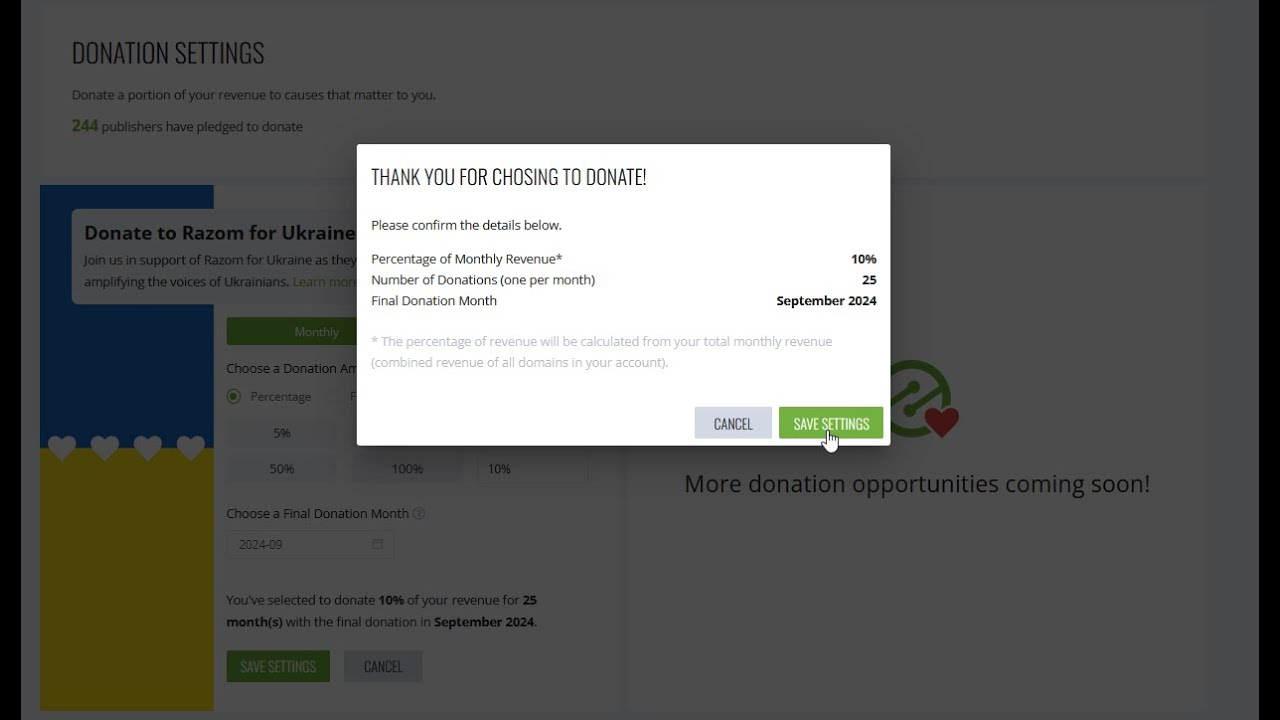
How To Make A Pledge Website By Donating Part Of Your Websit...
1K views · Sep 13, 2022 ybierling.com
Easy to use and customize, the Ezoic Donation portal is a great way for Web Publishers to reach their charity pledge goals, by choosing what they want to donate from their own earnings and on which level to a preselected list of NGOs, with the possibility to change settings at any time. Join Ezoic and pledge part of your websites earnings: https://yb.digital/ezoic.com/ezoic-cares-csr/ In 2012, the United Nations held a formal conference and formally introduced its list of seventeen Sustainable Development Goals or SDGs. Through these SDGs, the United Nations wishes that more corporations would give a helping hand in order to provide solutions to the political, environmental, and economic struggles the globe faces. That said, voluntary commitments such as the 10 Percent Pledge are a great way for companies to give back a portion of their profits to their chosen causes or charities. Doing so also allows companies to help achieve the SDGs one by one. So, if you’re interested in letting your company participate, here’s everything you need to know about the 10 Percent Pledge below. https://www.ybierling.com/en/blog-responsibility-make-pledge-website

Ezoic Video Player: Grow Revenue And EPMV With This Free You...
2K views · Sep 15, 2022 ybierling.com
Using the Ezoic video player to upload your video creations or import them from YouTube, a few clicks will allow you to directly monetize all your video content by getting them to rank on search engines and illustrate your Web content. Try Ezoic video player: https://yb.digital/go/eeep The Ezoic Humix video network will also allow your videos to make money by being embedded on other's publishers websites, and even if your YouTube channel is not monetized, you will earn from your videos, reach a new audience, and get your content the reach it deserves. Ezoic video player review: https://www.ybierling.com/en/blog-web-ezoic-videoplayer-review
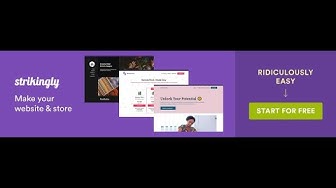
Strikingly Review: Create Your Website Landing Page For Free...
5K views · Sep 22, 2022 ybierling.com
Strikingly is a website builder that is undoubtedly useful when you want to make single-page websites. Try Strikingly for free: https://www.strikingly.com/a/vgXY5x These designs have become extremely popular as it provides you with an excellent overview without the need to navigate to other pages. You can simply scroll up and down to view all of its content. So if you just need a simple website for a certain event, to showcase your personal portfolio or some other type of landing page then Strikingly might be a good option that you should consider. You would be able to set it up in a short amount of time as the process is quite straightforward. One of the best things that Strikingly offers would absolutely be the quality of customer support that they provide. They actually managed to pass the extensive support test by Tool Tester. Read the full article: https://www.ybierling.com/en/blog-marketing-strikingly-review

Convert Your Articles To Videos With Ezoic For Free Online!
2K views · Sep 29, 2022 ybierling.com
Converting an article to a video has never been so easy as with Ezoic latest free innovation, their article to video creator! Join Ezoic: https://yb.digital/go/eeep Turning your article into a video is a great way to engage your audience longer, by either embedding the video into your article, and also to reach a larger audience from your content, from both the text and the video. All you have to do is to logon your dashboard, and access the video tab on the upper half of the dashboard. Then, scroll down to the Article To Video Creator section of the page, and click on get access now. Full article: https://www.ybierling.com/en/blog-ezoic-convert-article-to-video-free-online

Ezoic Flickify Review: Turn Your Articles Into Videos Moneti...
26K views · Oct 8, 2022 ybierling.com
FLICKIFY, the latest free tool from EZOIC is an amazing way to create videos from text content, with an easy to use drag and drop visual interface to add visual and audio media to any video. Ezoic FIickify: https://yb.digital/go/eeep The full free platform goes even further, with an automatic media matching feature to illustrate text slides, and the creation of your own video platform with no effort, along with maximum ads revenue sharing regardless of your audience size. Full article: https://www.ybierling.com/en/blog-ezoic-flickify-review

Ezoic Highlights Q3 2022: 1.2M Visits Under A Clear Sky!
8K views · Oct 25, 2022 ybierling.com
The Ezoic Highlights for Q3 2022 are out, highlighting interesting data taken from BigDataAnalytics for publishers using the Ezoic products, and here are ours: more than 1.2M visitors mostly under a clear sky and other interesting facts! Get your own website highlights (it's free!): https://yb.digital/go/eeep #ezoichighlights Read the full article: https://www.ybierling.com/en/blog-ezoic-highlights-2022-q3

Free 1INCH CryptoCurrency With A 1 Minute Quizz!
2K views · Nov 5, 2022 ybierling.com
Revolut is offering 1.5PLN (or 0.33€ for Eurozone users) for users completing short lessons about cryptocurrency. Get Revolut: https://revolut.ngih.net/EaObWD The cryptocurrency 1INCH will be offered to users completing the courses and can be directly exchanged in any other currency or cryptocurrency - or kept for longer investment on the Blockchain. Time to create your account if you don't have one yet! Revolut review: https://www.eurtopln.com/en/articles-banking-revolut-for-business-transactions

How To Use Humix Ezoic To Create Your Own Video Platform
11K views · Jan 30, 2023 ybierling.com
Use Humix to get income from your videos. The free tool of Ezoic will help anyone, no matter how many views you have. And all the processes are automatized! Try Humix: https://yb.digital/go/ezoic

World's First Automatic One Week Passive Earnings Charit...
12K views · Feb 1, 2023 ybierling.com
From meaningful dates of Orthodox Christmas to Orthodox New Year's Eve, we've donated our full websites passive ads income, tax-free, to @RazomforukraineOrg using @Ezoic groundbreaking donation technology. See how simple it is, and how your organization can do the same! Ezoic Cares and website registration: https://yb.digital/ezoic.com/ezoic-cares-csr/ Read our full article: https://www.ybierling.com/en/blog-responsibility-how-to-donate-passive-income-to-charity-tax-free

How to get a free VPN?
28K views · Feb 1, 2023 ybierling.com
Having a free VPN can be very simple by using @freevpnplanet7528 which offers servers in several countries accessible for free, without registration - and by paying the cheapest VPN price on the market, access even more features! Planet Free VPN: https://yb.digital/go/freevpnplanet
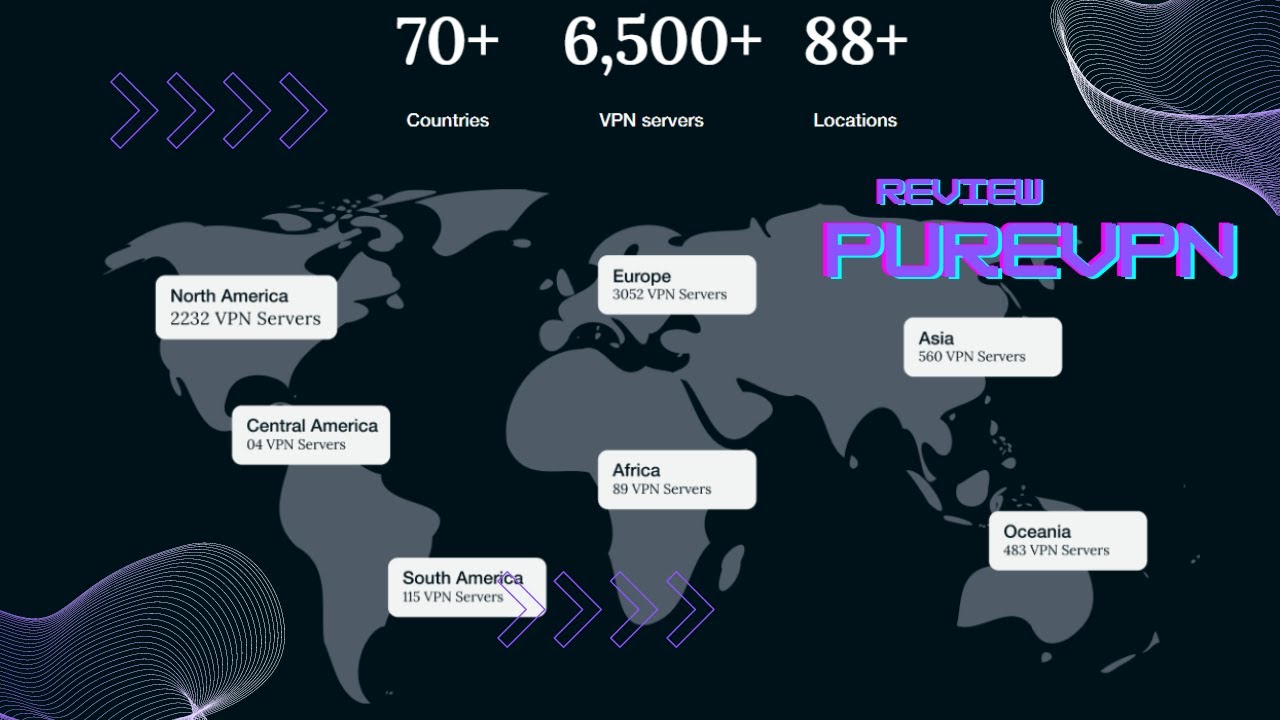
Enhance Your Online Security with PureVPN: Overview of Produ...
4K views · Apr 17, 2023 ybierling.com
Looking for a reliable VPN provider to enhance your online security and privacy? Look no further than PureVPN! Sign Up Now: https://yb.digital/ezoic.com/is-nicheiq-the-best-free-seo-toolkit/ In this video, we'll give you an overview of PureVPN's products and services, including their advanced encryption, global server network, and user-friendly apps for all devices. Plus, we'll show you how you can sign up for PureVPN through our affiliate link and enjoy exclusive discounts and deals. Don't settle for a subpar VPN provider - watch this video and see why PureVPN is the right choice for you! PureVPN affiliate program: https://www.purevpn.com/affiliates?pAffId=49218