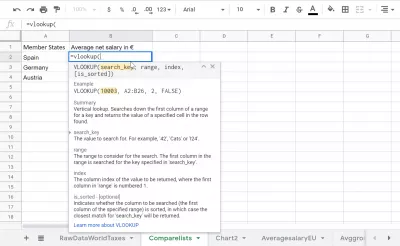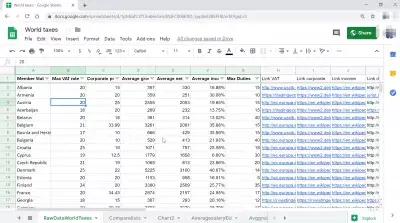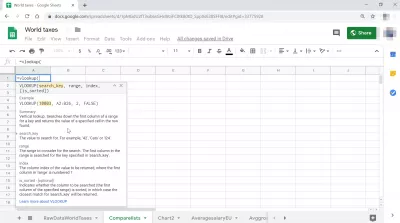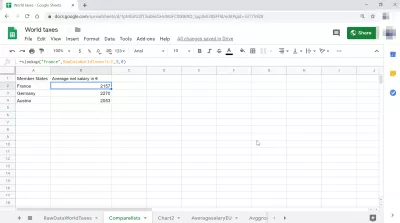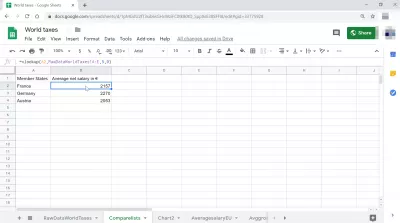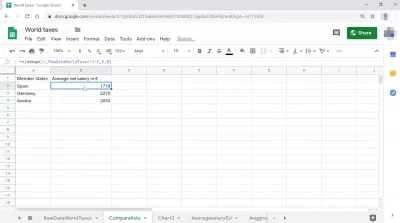GoogleスプレッドシートでVlookupを作成する方法は?
Vlookup Googleスプレッドシートとは
Googleシートvlookupの実行 is very similar to how to do vlookup in Excel, by using a single function to search for a string in a list of values, and returning a specific column on the same line as the value found.
関数Vlookupは、垂直ルックアップを意味し、データの垂直リストをスキャンし、特定の値と一致するものを見つけると、Google Sheet Vlookup値と一致する対応する行の要求されたセルに格納されている値を返します。
まず、Vlookup Googleスプレッドシートを実行するには、データのリストを含む既存のGoogleスプレッドシートから開始する必要があります。
Googleスプレッドシートヨーロッパの平均賃金はいくらですか。
ヨーロッパの平均給与
Google Sheet Vlookupの実行方法
Google Sheet Vlookupを実行すると、特定の値に一致するセルに続く値を同じ行で検索できます。
For example, in above example, using a Vlookup in Googleスプレッドシート, we will be able to find values for a given country, but we will not be able to find which country matches a specific value – this is because the Vlookup with search in the first column for a specific value, and return the value in the same line in another column, as far as mentionned.
Creating a Vlookup search in Googleスプレッドシート
Start in a cell by typing below formula, and the Googleスプレッドシート Vlookup will automatically help to complete the cell formula, and display the help with all details on how to use the function.
別の値のリストで検索する文字列を入力し、参照を入力する値のリストを選択するか、マウスを使用して手動で選択することにより、検索リストの一番上の値から開始し、リストの一番下の値で終了します返す値。
Make sure to take note of the number of columns separating the search column and the return column: it will be the number to enter in the Vlookup Googleスプレッドシート as index value.
VLOOKUP(search_key, range, index, [is_sorted])別の可能性は、特定の値を入力する代わりに、検索キーにGoogleシート内の別のセルへの参照を入力することにより、動的なGoogleシートVlookupを実行することです。
VLOOKUP(search_key, range, index, [is_sorted])Excel Proになる:私たちのコースに参加してください!
Excel 365 Basicsコースでスキルを初心者からヒーローに向けて、ほんの数回のセッションに習熟するように設計されています。
ここに登録してください
If you then change the value in the cell referred in the search function, the Vlookup Googleスプレッドシート result will automatically be updated accordingly.
Googleスプレッドシート Vlookup help detail
The Googleスプレッドシート Vlookup gives the following details:
要約:垂直ルックアップ。範囲の最初の列でキーを検索し、見つかった行の指定されたセルの値を返します。
search_key:検索する値。たとえば、「42」、「猫」または「I24」。
範囲:検索で考慮する範囲。範囲の最初の列で、「search_key」で指定されたキーが検索されます。
インデックス:返される値の列インデックス。「範囲」の最初の列の番号は1です。
is_sorted – [オプション]:検索する列(指定した範囲の最初の列)がソートされるかどうかを示します。その場合、 'search_key'に最も近い一致が返されます。
VLOOKUP(search_key, range, index, [is_sorted])よくある質問
- Googleシートでvlookup関数を実行して、列の値を垂直に検索し、指定された列の同じ行から値を返す手順は何ですか?
- Googleシートでvlookupを実行するには、式 `= vlookup(search_key、range、index、[is_sorted])`を使用します。 「検索_key」を検索する値に、「range」を検索する値に置き換えます。正確な一致。

Yoann BierlingはWeb Publishing&Digital Consulting Professionalであり、技術の専門知識と革新を通じて世界的な影響を与えています。彼は、個人や組織がデジタル時代に成功するように力を与えることに情熱を傾けており、教育コンテンツの作成を通じて、例外的な結果をもたらし、成長を促進するように駆り立てられています。
Excel Proになる:私たちのコースに参加してください!
Excel 365 Basicsコースでスキルを初心者からヒーローに向けて、ほんの数回のセッションに習熟するように設計されています。
ここに登録してください