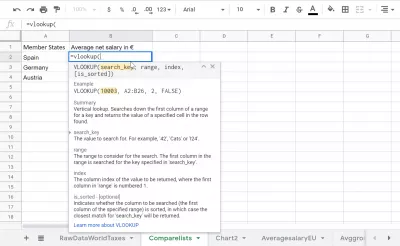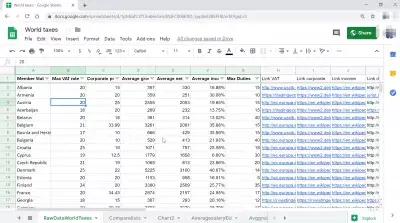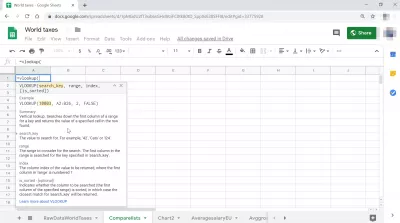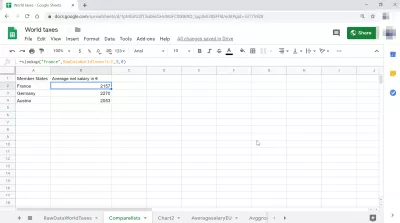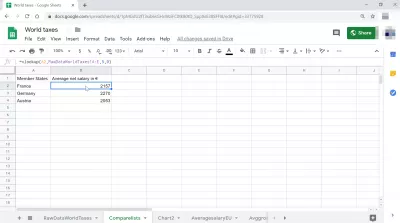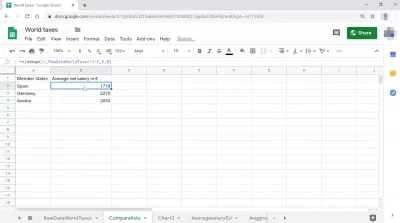Google 스프레드 시트에서 Vlookup을 만드는 방법은 무엇입니까?
Vlookup Google 스프레드 시트 란 무엇입니까
Google 스프레드 시트 vlookup 수행 is very similar to how to do vlookup in Excel, by using a single function to search for a string in a list of values, and returning a specific column on the same line as the value found.
수직 조회를 의미하는 Vlookup 함수는 수직 데이터 목록을 스캔하고 주어진 값과 일치하는 항목을 찾으면 Google Sheet Vlookup 값과 일치하는 해당 행의 요청 된 셀에 저장된 값을 반환합니다.
우선 Vlookup Google 스프레드 시트를 수행하려면 데이터 목록이 포함 된 기존 Google 시트로 시작해야합니다.
Google 스프레드 시트유럽의 평균 임금은 얼마입니까?
유럽 평균 연봉
Google 시트 Vlookup을 수행하는 방법
Google 시트 Vlookup을 수행 할 때 주어진 값과 일치하는 셀 다음의 값을 같은 줄에서 검색 할 수 있습니다.
For example, in above example, using a Vlookup in Google 스프레드 시트, we will be able to find values for a given country, but we will not be able to find which country matches a specific value – this is because the Vlookup with search in the first column for a specific value, and return the value in the same line in another column, as far as mentionned.
Creating a Vlookup search in Google 스프레드 시트
Start in a cell by typing below formula, and the Google 스프레드 시트 Vlookup will automatically help to complete the cell formula, and display the help with all details on how to use the function.
문자열을 입력하여 다른 값 목록에서 검색하거나 참조를 입력 할 값 목록을 선택하거나 마우스를 사용하여 수동으로 선택하십시오. 검색 목록의 최상위 값에서 시작하고 목록의 맨 아래 값에서 완료 반환 할 값.
Make sure to take note of the number of columns separating the search column and the return column: it will be the number to enter in the Vlookup Google 스프레드 시트 as index value.
VLOOKUP(search_key, range, index, [is_sorted])또 다른 가능성은 검색 키에 특정 값을 입력하는 대신 Google 시트의 다른 셀에 대한 참조를 입력하여 동적 Google 스프레드 시트 Vlookup을 수행하는 것입니다.
VLOOKUP(search_key, range, index, [is_sorted])If you then change the value in the cell referred in the search function, the Vlookup Google 스프레드 시트 result will automatically be updated accordingly.
Google 스프레드 시트 Vlookup help detail
The Google 스프레드 시트 Vlookup gives the following details:
요약 : 수직 조회. 키의 범위의 첫 번째 열을 검색하고 찾은 행에서 지정된 셀의 값을 반환합니다.
search_key : 검색 할 값입니다. 예를 들어 '42', 'Cats'또는 'I24'입니다.
범위 : 검색 할 범위입니다. 범위의 첫 번째 열에서 'search_key'에 지정된 키가 검색됩니다.
색인 : 반환 될 값의 열 색인으로, '범위'의 첫 번째 열은 1입니다.
is_sorted – [선택 사항] : 검색 할 열 (지정된 범위의 첫 번째 열)이 정렬되는지 여부를 나타내며,이 경우 'search_key'와 가장 가까운 일치 항목이 반환됩니다.
VLOOKUP(search_key, range, index, [is_sorted])자주 묻는 질문
- Google 시트에서 VLOOKUP 함수를 실행하여 열의 값을 세로 검색하고 지정된 열의 동일한 행에서 값을 반환하는 절차는 무엇입니까?
- Google 시트에서 vlookup을 수행하려면 공식`= vlookup (search_key, range, index, [is_sorted])`을 사용하십시오. `search_key`를 검색 할 값으로, '범위'를 검색 할 셀 범위로,`index '는 반환 할 값의 열 인덱스와`[is_sorted]`를 대략적으로 일치하거나 거짓으로 대체하십시오. 정확히 일치합니다.

Yoann Bierling은 웹 게시 및 디지털 컨설팅 전문가로서 기술의 전문 지식과 혁신을 통해 글로벌 영향을 미칩니다. 그는 디지털 시대에 개인과 조직이 번창 할 수 있도록 권한을 부여하는 데 열정을 갖고 있으며, 교육 컨텐츠 제작을 통해 탁월한 결과를 제공하고 성장을 이끌어 내고 있습니다.