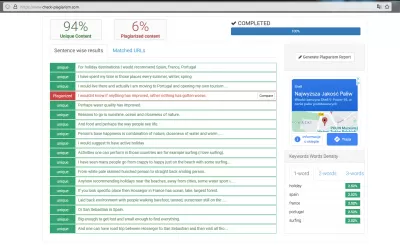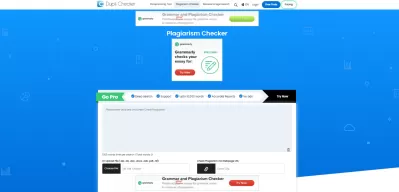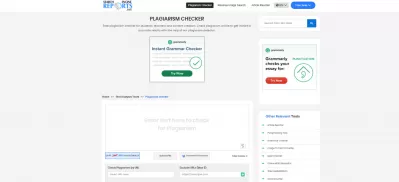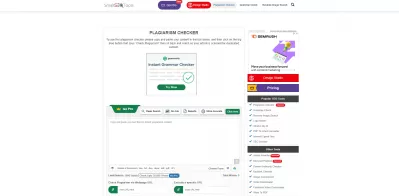Top 11 Free Plagiarism Checker for Blogs
- Reasons to Use a Free Plagiarism Checker
- Content Formats you can Use a Free Plagiarism Checker On
- 1. Check-plagiarism.com
- Pros / Cons:
- Pricing:
- 2. Viper
- Pros:
- Cons:
- Pricing:
- 3. Plagium
- Pros:
- Cons:
- Pricing:
- 4. PlagScan
- Pros:
- Cons:
- Pricing:
- 5. TrustMyPaper
- Pros:
- Cons:
- Pricing:
- 6. DupliChecker
- Pros:
- Cons:
- Pricing:
- 7. Grammarly
- Pros:
- Cons:
- Pricing:
- 8.Pre Post SEO
- Pros:
- Cons:
- Pricing:
- 9. Plagiarisma
- Pros:
- Cons:
- Pricing:
- 10. Search Engine Reports
- Pros:
- Cons:
- Pricing:
- 11. Small SEO Tools
- Pros:
- Cons:
- Pricing:
- Common Plagiarism Pitfalls to Avoid with Blog Writing
- Choosing the Best Free Plagiarism Checker for Blogs
- Plagiarism Checkers Make Blogs Better
- Frequently Asked Questions
Whether you’re an aspiring blogger, a professional content creator, or someone who simply likes to write online articles from time to time, plagiarism is a mistake. You might accidentally copy someone else’s sentence or paragraph word-for-word without realizing it, or, include statistical data without listing its source.
Plagiarism can affect both how readers perceive your content and how Google ranks your links through its SEO algorithm. According to statistical reports, duplicate content can be found on 29% of existing internet pages, meaning that a lot of content creators plagiarize by accident.
To avoid that, you can use free plagiarism checker tools for blogs and other online content. These tools will let you double-check the originality of your content before you publish it online and risk copyright infringement and potential legal issues.
Reasons to Use a Free Plagiarism Checker
Why go through the trouble of using a plagiarism checker? After all, if you’ve written your blog post as an opinion piece or a creative essay, there shouldn’t be any issues – right? According to the University of Oxford, plagiarism is defined as “presenting someone else’s work or ideas as your own…without full acknowledgement”. What does this mean in practice?
Plagiarism is often related to academic studies, where students are often short on time and don’t have the energy or resources to write papers systematically. In desperation, students often resort to plagiarism instead of reaching out to a professional service that can help write a best essay for them. Students across the world have set a precedent for plagiarism and are unfortunately often scrutinized for it.
According to published findings, 38% of academic students admitted to paraphrasing or copying a few sentences from other sources without citing them. Moreover, 36% do so from internet resources, including blogs, which makes it even more important for you to use a free plagiarism checker in your content. Here’s why using plagiarism checkers is a good idea for your blog content writing:
- Great tools for everyone from students to bloggers and literature writers
- Maintain your online integrity and earn readers’ trust
- Plagiarism checkers crawl the web for copies of your writing in mere seconds
- Plagiarism checker tools use percentage values to give you an objective plagiarism estimate
- Revise and rewrite your content properly before publishing it
Content Formats you can Use a Free Plagiarism Checker On
As a blogger, you are likely to create various types of content for your blog site. Differentiating content is important to ensure that your readers engage content and that your SEO ranking is healthy. But what does this mean for plagiarism? Any written content published in your name can be subject to plagiarism checks online.
Whether you create social media posts or blog articles, someone somewhere will be on the lookout for plagiarism. People whose intellectual property (IP) you’ve infringed on often won’t be happy about it. This is why protecting your blog content under a Creative Commons license upfront is a good move. Here are the types of content you might want to pass through a free plagiarism checker before you put them online:
- Website content (homepage, about us, contact us, etc.)
- Blog content (articles, infographics, statistical reports)
- Social media content (status updates, short-form tips, essays, questions, etc.)
- Metadata content (title and description of each webpage on your site)
Keeping these content formats in mind when checking for plagiarism in your writing should cover most of your bases. Remember to also periodically pass your content through plagiarism checkers after it was uploaded. This will give you a great indication of whether someone, accidentally or deliberately, used your content somewhere online without attribution. So, which are the best free plagiarism checker tools for blogs which you can use moving forward?
1. Check-plagiarism.com
Check-plagirism.com can find copied and rephrased documents. It matches every single line in the search engine and highlights the text copied from other sources. This plagiarism detector allows users to upload 5000 words for free in one session. To increase the number of words up to 15000, you can opt for the premium plan.
Pros / Cons:
- User-friendly interface
- Cheap premium plans that everyone can afford
- Advertisements are displayed in the free version
Pricing:
You get 5000 queries and no ads in the $10 basic package. To increase the number of queries, you can choose the standard plan for which you pay $20 per month and get 20000 queries without ads.
2. Viper
Viper is a lightweight, simple-to-use plagiarism checker with a range of useful features. The secret to its success lies in the billions of online sources it uses to check your writing for plagiarism. Viper operates on a copy-paste principle, where you can insert your writing into its UI and be presented with a detailed report of its findings. Its reports will mark which areas you should revise or rewrite before publishing content online. It is very straightforward to use, and you will undoubtedly improve your blog writing skills with Viper at your side.
Pros:
Extremely fast and detailed plagiarism tool, plagiarism check against billions of sources.
Cons:
Too simple for long-form content scanning, registration required to use.
Pricing:
Free to try, with additional “as you go” charges based on Viper credits.
3. Plagium
Plagium is a plagiarism checker tool with different service models available based on your needs. While it features free plagiarism checks, more in-depth checks cost extra. This doesn’t take away from its value, however, as Plagium is very useful and effective at spotting plagiarism online. It does lack certain features of other plagiarism checkers, but it is still a very fast and friendly tool to keep in mind while blogging. If you need plagiarism checks for more complex content, however, it’s best to look elsewhere, since Plagium isn’t designed for academic writing.
Pros:
Specialized in web content plagiarism checks, convenient copy/paste check functionality.
Cons:
Lacking advanced features, in-depth plagiarism checks cost extra.
Pricing:
Free quick search features with an additional cost per page.
4. PlagScan
PlagScan is a versatile plagiarism check platform due to its scale and feature list. Whether you’re a student, blogger, or small business owner, PlagScan has a plagiarism checker for you. The platform has a software application that you can use locally to do scans and save plagiarism reports. You can also match different documents together to cross-reference them and avoid copied content even in your writing. PlagScan is an advanced plagiarism check platform that any blogger would appreciate having at their side.
Pros:
Ability to save reports locally, dedicated plagiarism checkers for businesses and students.
Cons:
Its premium pricing can get high for bloggers, mandatory account creation.
Pricing:
Free trial period with 20 credits (20 scans), additional charges afterwards.
5. TrustMyPaper
TrustMyPaper is an academic writing platform with a plethora of useful features for bloggers searching for a great plagiarism checker. Its free plagiarism checker for students requires no registration or bank account information to speak of. All you need to do is copy your text into its UI and be presented with a comprehensive report on your content’s originality. You can use TrustMyPaper to quickly and efficiently scan your content and spruce it up for blog publishing. It also features content writing services for when you’re short on time and need to deliver quality blog content to your or your clients’ websites.
Pros:
No registration required, a wide range of writing and editing services in addition to plagiarism checks.
Cons:
Dedicated writing services cost extra.
Pricing:
Free of charge.
6. DupliChecker
As its name might suggest, DupliChecker is a plagiarism checker designed to look for duplicate content online. By inserting your blog content into its UI, you will gain access to deep data reports on how you can improve your content. DupliChecker also supports different file formats, and you can even use it for published web page plagiarism checks. The tool is AI-driven, meaning that the longer you use it, the more it will learn about what you need as a blogger. Check out DupliChecker if you need a convenient, powerful plagiarism check tool in your blog writing.
Pros:
Support for up to 7 languages, powerful AI algorithm, various file formats supported.
Cons:
Website is riddled with ads, sometimes confusing UI and navigation.
Pricing:
Free to start with incremental increases with every 10,000 words scanned.
7. Grammarly
While Grammarly operates primarily as a proofreading tool, it too features its plagiarism checker. You can either upload your blog content in .doc or .pdf format, or copy it into its plagiarism check box to get started. Grammarly will then present you with an overview of how your blog content stands against more than 16 billion online pages. In addition, Grammarly will also advise you on your grammar and proofreading, further improving your writing style. This tool is great both for professional and occasional bloggers, thanks to its grammar and plagiarism checkers.
Pros:
Fix your spelling in addition to plagiarism, detailed explanation for each error and how to learn from it.
Cons:
In-depth errors and plagiarism detection requires a premium subscription.
Pricing:
Free for basic use, premium pricing for complex and long-form content plagiarism checks.
8.Pre Post SEO
Pre Post SEO is an amalgamation of various grammar and plagiarism checks designed for best SEO results. All you have to do is copy your text over to Pre Post SEO and receive its plagiarism report shortly after. This checker is great for beginner bloggers and those with little knowledge of SEO due to its many tooltips and tutorials. Created reports can be exported as .html or .pdf files for later analysis. Pre Post SEO will guide you through the process of checking your content for originality and proofreading errors every step of the way.
Pros:
Google Drive and One Drive integration, clean and straightforward plagiarism check interface.
Cons:
Unnecessary ads clutter the website’s UI, suitable only for short-form content.
Pricing:
Free up to 1500 words checked, additional fees for longer-form content.
9. Plagiarisma
Plagiarisma is another plagiarism checker which is perfectly suited for academic papers and business-level writing such as blog posts. The tool is unique in its design and allows you to manually scan your writing against Google, Yahoo, Bing, and other search engine SEO algorithms. This is great for blog content creators since their writing will primarily be seen by internet users. Plagiarisma features both an online plagiarism checker and a dedicated software application for MS and Apple devices.
Pros:
Access to different search engine plagiarism checks, 190+ languages, and 10+ file formats supported.
Cons:
Bing-exclusive plagiarism checks for free users, many features locked behind mandatory registration.
Pricing:
Free to try, daily based pricing for premium users starting at $5 per day.
10. Search Engine Reports
Search Engine Reports is an intuitive plagiarism checker with an emphasis on search engine plagiarism reports. This is a positive for bloggers who will primarily work with online publications. Search Engine Reports also has a dedicated remote image search functionality to help you crawl the web for similar images and infographics. Its article rewriter option will help you rephrase and salvage any content with too high of a plagiarism percentage. Overall, it is an intriguing and blogger-friendly platform with fast and responsive plagiarism checks available.
Pros:
Industry-standard clean and engaging UI, support for 17 languages, support for 5 simultaneous URL scans.
Cons:
Not as precise and detailed as other plagiarism checkers, unnecessary ads throughout the website.
Pricing:
Free for up to 2,000 words, additional fees charged for long-form content.
11. Small SEO Tools
Depending on the type of blog writing you want to check, you may only need the simplest tool available. Small SEO Tools is one such plagiarism checker. You can check your text either by copying it, by uploading it, or by attaching its URL. Small SEO Tools will present you with a percentage-based report on your blog content’s performance based on its plagiarism checks. Rewriting your content afterwards is very convenient since it will mark each “mistake” in red and allow you to take over from there.
Pros:
WordPress, One Drive, and Google Drive integrations, additional tools available for bloggers.
Cons:
Basic features available for free users; the website is filled with ads and popups.
Pricing:
Free up to 1,000 words with 25,000+ words being priced at a premium.
Common Plagiarism Pitfalls to Avoid with Blog Writing
To understand how to make the most out of these tools, we need to know what you can do preemptively while writing. There are many ways to avoid plagiarism even before you pass your writing through a free plagiarism checker. By following these tips, you’ll be able to publish more content more quickly:
- Always list your sources of data and information, whether as embedded links or footer notes
- Take the time to paraphrase and rewrite the information you don’t want to attribute instead of copying it
- Work on enriching your vocabulary and writing style to avoid plagiarism organically
- Take up writing and plagiarism courses in your spare time to stay in touch with the latest blogging trends
- Find synonyms and abbreviations which you can use instead of copying original phrases word-for-word
- Fix and properly attribute any content which is flagged as plagiarism as quickly as you can to avoid problems
Choosing the Best Free Plagiarism Checker for Blogs
As we can surmise, there are plenty of great free plagiarism checker tools available on the web. This is both good news and bad news, as it can be tricky to pick the right one for your specific needs. Remember that each plagiarism checker comes packed with its own set of features and pricing models for premium users.
Without further ado, how can you choose the best free plagiarism checker for blogs based on your needs? Check these questions out and narrow down your potential plagiarism checker candidates accordingly:
- How often do you publish blog articles, and in what volume?
- Which types of content do you usually create and for which platforms?
- Does the plagiarism checker feature user-friendly UI and speed?
- Do you need custom report download options for offline rewriting?
- Can you afford to pay for certain premium features down the line?
- Which other writing tools do you use to improve your blog content?
Answering these questions will bring you a step closer to choosing the best plagiarism checker for you. Take your time and test different tools until you’re fully satisfied. Make it a habit to pass your content through the checker every time before you arrange for it to go online. This will keep your brand image clean, your SEO healthy, and your readers satisfied with the blog content you’ve created.
Plagiarism Checkers Make Blogs Better
Plagiarism is immoral, illegal, and can land you in copyright infringement waters before you know it. Plagiarism is also very easy to avoid with the right tools in your content stack. Go over the free plagiarism checker tools we’ve outlined and choose the one which suits your affinities as a content creator.
Don’t be lazy, and don’t cut corners when it comes to publishing IP on your blog. You will want to be as legal as possible to maintain a sense of transparency and professionalism with your visitors and SEO alike. Once you warm up to plagiarism checks, they will become second nature to your blogging activities and help improve the quality of your writing overall.
Frequently Asked Questions
- Is it important to check for plagirism your blog?
- Plagiarism can affect your reputation and the perception of your blog content. It is also important for Google ranking, which analyzes your links using its SEO algorithm.