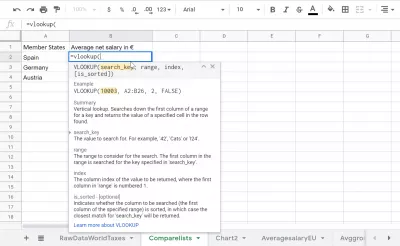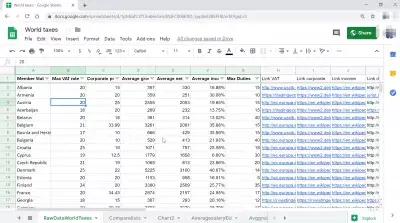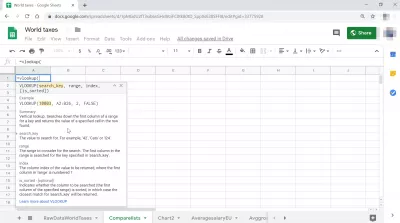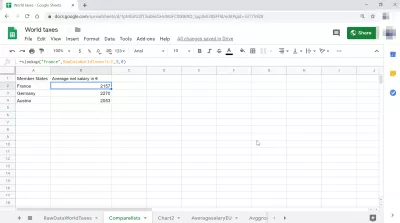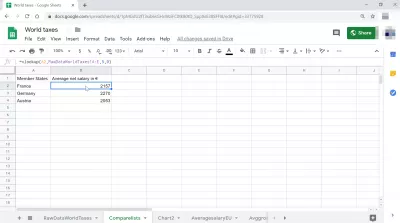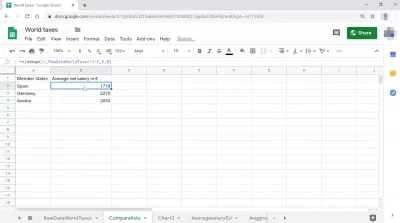如何在Google表格中制作Vlookup?
什么是Vlookup Google表格
执行Google Sheet vlookup is very similar to how to do vlookup in Excel, by using a single function to search for a string in a list of values, and returning a specific column on the same line as the value found.
函数Vlookup(表示垂直查找)将扫描垂直数据列表,当它找到与给定值匹配时,将返回存储在与Google Sheet Vlookup值匹配的相应行的请求单元格中的值。
首先,要制作Vlookup Google表格,您必须从包含数据列表的现有Google表格开始。
Google表格欧洲的平均工资是多少?
欧洲的平均工资
如何进行Google Sheet Vlookup
在执行Google Sheet Vlookup时,可以在同一行上搜索与给定值匹配的单元格后面的值。
For example, in above example, using a Vlookup in Google表格, we will be able to find values for a given country, but we will not be able to find which country matches a specific value – this is because the Vlookup with search in the first column for a specific value, and return the value in the same line in another column, as far as mentionned.
Creating a Vlookup search in Google表格
Start in a cell by typing below formula, and the Google表格 Vlookup will automatically help to complete the cell formula, and display the help with all details on how to use the function.
输入要在另一个值列表中搜索的字符串,选择要输入其参考值的值列表,或者使用鼠标手动选择它们:从搜索列表的顶部值开始,并在列表的最低值处完成要返回的值。
Make sure to take note of the number of columns separating the search column and the return column: it will be the number to enter in the Vlookup Google表格 as index value.
VLOOKUP(search_key, range, index, [is_sorted])另一种可能性是通过在搜索键中输入对Google表格中另一个单元格的引用而不是键入特定值来执行动态Google Sheet Vlookup。
VLOOKUP(search_key, range, index, [is_sorted])If you then change the value in the cell referred in the search function, the Vlookup Google表格 result will automatically be updated accordingly.
Google表格 Vlookup help detail
The Google表格 Vlookup gives the following details:
摘要:垂直查找。在范围的第一列中搜索键,并返回找到的行中指定单元格的值。
search_key:要搜索的值。例如,'42','Cats'或'I24'。
范围:搜索要考虑的范围。搜索范围中的第一列以查找“search_key”中指定的键。
索引:要返回的值的列索引,其中“范围”中的第一列编号为1。
is_sorted - [可选]:指示是否对要搜索的列(指定范围的第一列)进行排序,在这种情况下,将返回与“search_key”最接近的匹配项。
VLOOKUP(search_key, range, index, [is_sorted])常见问题
- 在Google表中执行Vlookup函数的过程是什么,以垂直搜索列中的值并在指定列中从同一行返回值?
- 要在Google表中执行vlookup,请使用公式`= vlookup(search_key,range,index,[is_sorted])`。将``search_key''替换为要搜索的值,“范围”,用要在内部搜索的单元格范围``index''用要返回的值的列索引,``[is_sorted]''with true true以近似匹配或false forse确切的匹配。

Yoann Bierling是一家网络出版和数字咨询专业人员,通过技术专业知识和创新产生了全球影响。热衷于赋予个人和组织在数字时代蓬勃发展,他被迫取得出色的成果,并通过创建教育内容来推动成长。