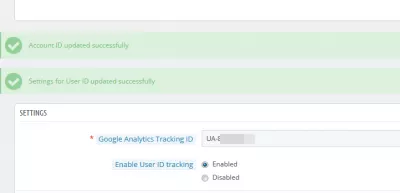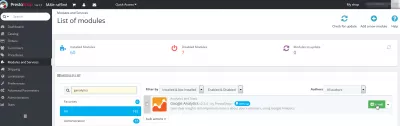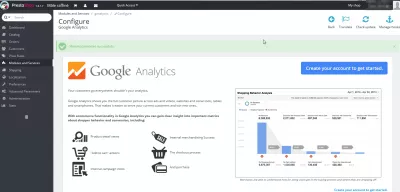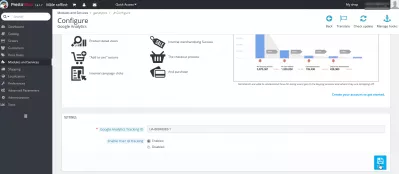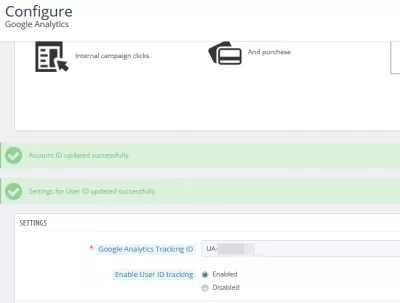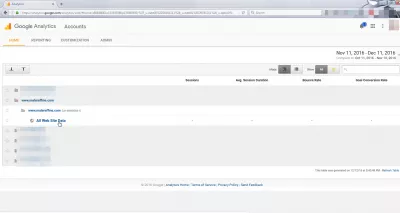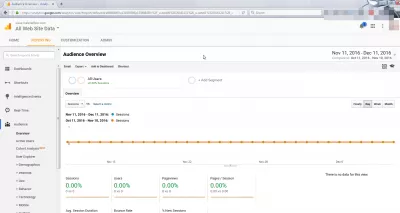Prestashop 谷歌分析跟踪
Prestashop的Ganalytics模块
要使用谷歌分析分析您的Prestashop网站,您只需安装模块ganalytics即可。请参阅以下有关如何继续www.maleraffine.com的示例:
prestashop模块
Prestashop 谷歌分析插件免费下载谷歌分析
Prestashop安装模块ganalytics
首先,转到模块和服务中的管理面板。搜索Analytics或ganalytics,直到显示以下模块 - 确保过滤器显示未安装的模块,以防无结果。单击“安装”。
Once the module successfully installed, it is first necessary to create an account, add the website and get the Tracking ID - see 谷歌分析 how to add a website to your account and get a Tracking ID.
With the tracking ID, scroll down to the settings section, and paste there it in the 谷歌分析 Tracking ID field. Click on Save.
成功消息应确认操作已成功执行:
And that's all ! The website visit statistics are now available in the 谷歌分析 view All Web Site Data, which exists by default.
Prestashop Google分析电子商务跟踪
通过单击视图,可以获得详细分析 - 很可能在开始时为空,因为尚未注册任何活动。
Prestashop Google分析无法正常运行
If the Prestashop Google analytics integration is not working, make sure that the 谷歌分析 account has been properly setup, and that a view has been created for the right website on the same URL as the one of the Prestashop website to analyze.
此外,请确保已提供给Prestashop Google Analytics模块的Google Analytics处理程序正确无误,因为单个字符的差异足以阻止插件正常运行。
常见问题
- Prestashop用户如何将Google Analytics(分析)跟踪集成到其在线商店中以有效监视和分析其流量?
- Prestashop Store所有者可以通过在Prestashop Addons Marketplace中安装可用的“ Google Analytics(分析)”模块来整合Google Analytics(分析)。安装后,在模块设置中输入Google Analytics(分析)跟踪ID。这将开始将用户交互数据从Prestashop Store发送到Google Analytics(分析),从而使您可以分析流量模式,用户行为和电子商务转换。

Yoann Bierling是一家网络出版和数字咨询专业人员,通过技术专业知识和创新产生了全球影响。热衷于赋予个人和组织在数字时代蓬勃发展,他被迫取得出色的成果,并通过创建教育内容来推动成长。