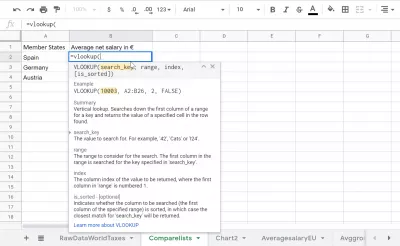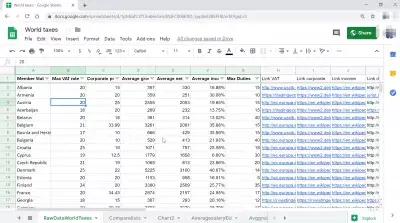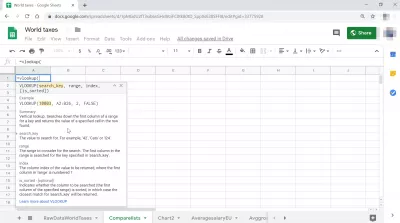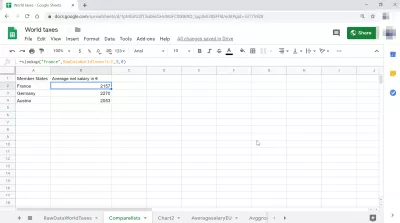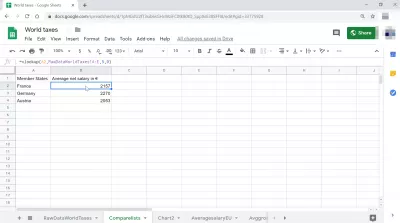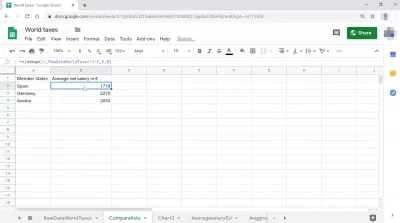Pehea e hana ai i kahi Vlookup i Google Sheets?
He aha ia he Vlookup Google Sheets
Hana i kahi kikowaena Google Sheet is very similar to how to do vlookup in Excel, by using a single function to search for a string in a list of values, and returning a specific column on the same line as the value found.
ʻO ke kiko Vlookup, ʻo ia ka mea e nānā mau ai, e nānā i ka papa inoa o ka ʻike, a, ke loaʻa ka ʻike me ka waiwai i hāʻawi ʻia, e hoʻihoʻi i ka waiwai i mālama ʻia i loko o ke kelepona i noi ʻia e pili ana i ka waiwai o Google Sheet Vlookup.
ʻO ka mea mua, e hana i kahi ʻāpana Google Vlookup Google, pono ʻoe e hoʻomaka me kahi Sheet Google i loaʻa kahi papa inoa o ka ʻike.
Papa Puka GoogleHe aha ke uku makahiki ma Europe?
ʻO ka uku uku ma Europe
Pehea e hana ai i kahi Keʻena Kūkākūkā Google
Ke hana nei i kahi Keʻena Kūkākūkā Google, hiki i ke ʻimi ke ʻimi i nā waiwai ma hope o ke kelepona e like me kahi i hāʻawi ʻia, ma ka laina like.
For example, in above example, using a Vlookup in Papa Puka Google, we will be able to find values for a given country, but we will not be able to find which country matches a specific value – this is because the Vlookup with search in the first column for a specific value, and return the value in the same line in another column, as far as mentionned.
Creating a Vlookup search in Papa Puka Google
Start in a cell by typing below formula, and the Papa Puka Google Vlookup will automatically help to complete the cell formula, and display the help with all details on how to use the function.
E hoʻokomo i ke kaula e ʻimi ai i kahi papa inoa o nā waiwai, e koho i ka papa inoa o nā waiwai i ke komo ʻana i kāna ʻatikala, a i ʻole ma ke koho ʻana iā lākou me ka hoʻohana ʻana i ka kiʻī: hoʻomaka ma ka helu o ka papa o ka huli, a hoʻopau i ka waiwai o ka papa inoa o ka mau waiwai e hoʻi ai.
Make sure to take note of the number of columns separating the search column and the return column: it will be the number to enter in the Vlookup Papa Puka Google as index value.
VLOOKUP(search_key, range, index, [is_sorted])ʻO kekahi ʻē aʻe ke hana nei i ka Keʻena Kūkākūkā Google ʻano ikaika ma ke komo ʻana no ke kī huli i mea e pili ana i kekahi cell i loko o ka Google Sheet, ma kahi o ke kau ʻana i kahi kikoʻī.
VLOOKUP(search_key, range, index, [is_sorted])E lilo i kahi excel pro: E hui pū me kā mākou papa!
E hoʻokiʻekiʻe i kāu mau akamai mai ka novice i ke koa me kā mākou hana maikaʻi loa 365 mau papa hana, hoʻolālāʻia e hana i nā mea'ē aʻe.
E kākau inoa ma aneʻi
If you then change the value in the cell referred in the search function, the Vlookup Papa Puka Google result will automatically be updated accordingly.
Papa Puka Google Vlookup help detail
The Papa Puka Google Vlookup gives the following details:
Hōʻuluʻulu Manaʻo. Huli i ka kolamu mua o ka nui no kahi kī a hoʻihoʻi i ka waiwai o kahi kelepona i hōʻike ʻia i ka lālani i loaʻa.
huli__pili: Ka waiwai e ʻimi. Uitʻi 'kana,' 42 ',' Cats 'or' I24 '.
Range: Ka pae e noʻonoʻo ai no ka huli. Ua ʻimi ʻia ka kolamu mua i ka loulou i ke kī i kuhikuhi ʻia ma ka 'search_key'.
Papa kuhikuhi: E hoʻihoʻi ʻia ka māhele o ka kolamu o ka waiwai, kahi e helu ʻia ai ka kolamu mua ma ka 'range'.
is_sort - [koho / koho]: e kuhikuhi ana i ka ʻimi ʻia e huli ʻia (ʻo ka kolamu mua o ka kikoʻī i kuhikuhi ʻia) e hoʻokaʻawale ʻia, ke ʻano e hoʻihoʻi ʻia ai ka hopena kokoke loa no ka 'search_key'.
VLOOKUP(search_key, range, index, [is_sorted])Ua Nīnau Pinepineʻia Nā Nīnau
- He aha ke kaʻina hana no ka hoʻokōʻana i kahi hana vlokup i loko o nā kiʻina Google e huli i kahi helu i loko o kahi kolamu i kahi kolamu likeʻole?
- E hana i kahi vlookup i loko o nā'āpana Google, e hoʻohana i keʻano o ka formula Hoʻololi iā 'Huli_key iāʻoe me ka waiwai eʻimi ai, kahi pāʻani kūpono.

ʻO Ennn Bierling kahi pūnaewele pūnaewele pūnaewele a me ke kūleʻa e pili ana i ka honua a me ka hanaʻole ma kaʻike. Makemake e pili ana i nā mea hoʻonaninani a me nā hui e hoʻomaka ai i ka wā kamepiula, ke alakaʻiʻia neiʻo ia e hoʻopuka i ka hopena i ka hana hoʻonaʻauao.
E lilo i kahi excel pro: E hui pū me kā mākou papa!
E hoʻokiʻekiʻe i kāu mau akamai mai ka novice i ke koa me kā mākou hana maikaʻi loa 365 mau papa hana, hoʻolālāʻia e hana i nā mea'ē aʻe.
E kākau inoa ma aneʻi