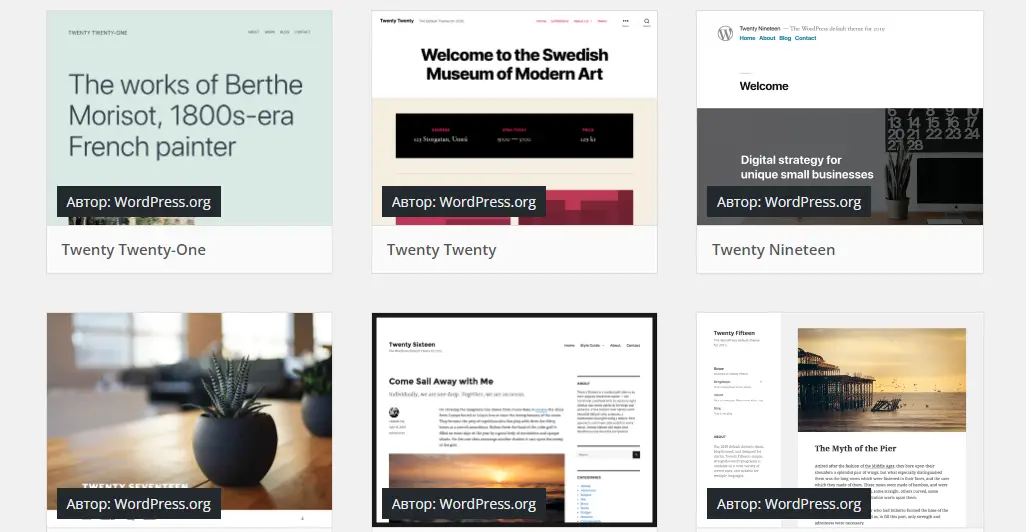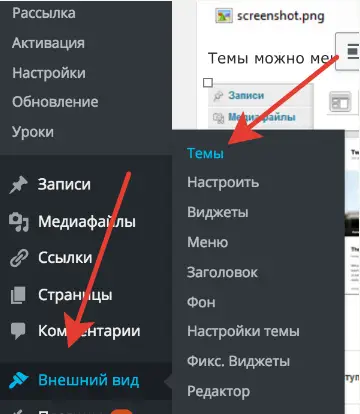Wordpress Theme and Templates
WordPress is the most popular content management system today.
WordPress is a free and open source content management system (CMS) written in the hypertext preprocessor language and paired with a HTTPS-enabled MySQL or MariaDB database. Features include a plugin architecture and a templating system called Themes in WordPress.
the WordPress theme is a very broad and multifunctional concept that helps everyone to create a website. In simple words, it will enable site owners, editors, authors to manage their sites and publish visually literate content without programming tricks.
Wordpress is a powerful system that, like many other website engines, consists of two main parts.
Part 1 is the core (service files and logic).
Part 2 is visual design, themes and templates.
Wordpress is no exception and the WordPress theme is the part that stands out especially for users. We can prescribe in this topic some logic of how your site will look like when a visitor goes to it. The theme allows you to make a competent and attractive visual design of your site for the audience.
Wordpress Theme
A theme is an official opportunity for developers to work directly on the look and feel of your site. In fact, you have the opportunity to make any changes to fine-tune the WordPress system to your needs.
The main thing to remember is that working with a theme is a very responsible task. When making changes to themes, you must remember that if you personally make a mistake, then in the end you will end up with a non-performing quality or something broken on your site.
Without the ability to design themes, you would have to make changes to the core of the site to work with visuals. This, in turn, would be very bad, because when updating the WordPress system, when the developers make some updates there, all our changes can be overwritten by these updates. Therefore, Wordpress themes are designed to design the appearance of your site.
WordPress Template
Master Website Creation: Enroll Now!
Transform your digital presence with our comprehensive Website Creation course – start your journey to becoming a web expert today!
Enroll Here
Besides the notion of a WordPress theme, there is also a parallel notion like a template.
Beginners consider these two concepts as synonyms, but they are not. A theme is a collection of templates and files that are located inside the corresponding Wordpress folder. These can be images, some kind of php files, javascript files, design styles, etc. The collection of these files in a shared folder is called a theme.
Whereas a WordPress Template is a special file inside a Wordpress theme that allows you to customize the display of certain types of content on your Wordpress site in a certain way.
The ability to create separate themes for Wordpress gives us the flexibility and independence from updating the system part and the ability to quickly switch between different logic and design without affecting the core of the site.
The important thing is that for one site, only one Wordpress theme can be active at a time.
Wordpress theme files
To work with theme files, you need to navigate to the folder structures under wp-content/themes. There you will find folders with different themes that you can install and use on your Wordpress site and customize to suit your site. These theme folders contain various php files, working templates, pictures, javascript files and design files. Together, all these files make up the overall WordPress theme. To switch between files, you need to log into the admin panel of your Wordpress site. In the main menu Appearance - Themes. Select the theme that we want to make active and click on the Activate button. After activating the theme, you can already start working and customizing to your needs.
It is important!
Wordpress themes and templates are an important step in creating a website, which is why it is so important to understand the functionality of these elements. Initially, you must understand what they are and why they are needed. Depending on your level of knowledge, you can create your own unique Wordpress theme from files or work with a ready-made template.

Freelancer, author, website creator, and SEO expert, Elena is also a tax specialist. She aims at making quality information available to the most, to help them improve both their personal and professional lives.
Master Website Creation: Enroll Now!
Transform your digital presence with our comprehensive Website Creation course – start your journey to becoming a web expert today!
Enroll Here