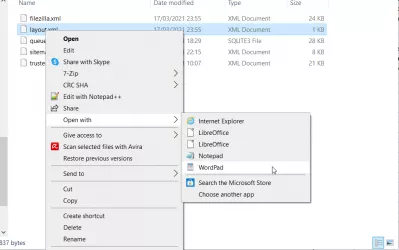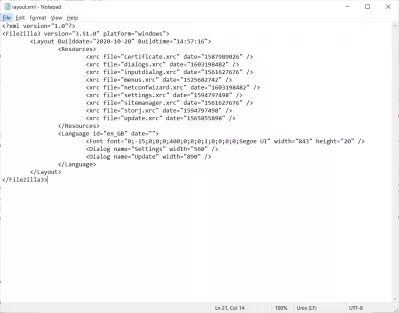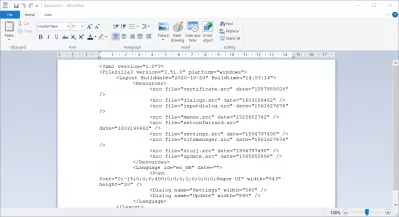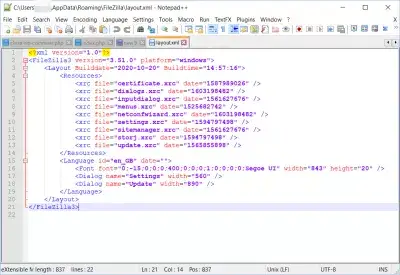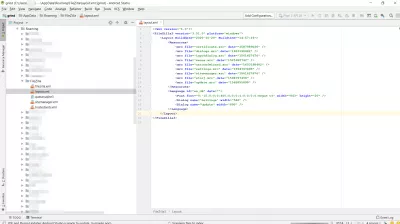What Are The Best Tools Besides Notepad To Format XML?
XML file - an array of information encoded using custom tags, attributes, and preprocessors. It allows you to handle large data sizes and create your own markup that formats the text and its structure. In terms of the tasks that the format solves, it is close to HTML, but at the same time it is more flexible, simple and understandable.
What XML is used for
XML is a markup language similar to HTML. It stands for - Extensible Markup Language. Language is used to store and transmit data. So you can see it not only in the API, but also in the code. This format is recommended by the World Wide Web Consortium (W3C), so it is often used to transfer data via API.
To work with the language, there are special XML formatting tools that will help you work with your data correctly.
This language, unlike HTML, is much easier to use because users can define tags themselves. A simple example: in HTML markup, italic is denoted by a specific letter, in XML, you can simply write <italic> and the tag will work. This markup works well where you need to process large amounts of information of the same type.
- Table decoration. It is very simple to organize data in the form of a table using XML, it is easy to read this file later.
- Database. If you need not only to save systematized information, but also to upload it somewhere else, for example, in 1C or an online store.
- Layout of sites and applications. XML is less popular than HTML, because the layout has slightly less capabilities, but this does not prevent programmers from using it periodically.
It is very convenient that XML files can be opened without any third-party programs, without additional services. This is implemented through the use of the Unicode encoding. Understanding the document is easy and simple. The main thing is to remember that you need to pay attention to the very first line. It is in it that it is indicated which encoding (UTF-8 or UTF-16) the file is written and which libraries are connected to it. XML is universal and does not apply strictly to any of the existing programs.
What is XML?How to read an XML file
In order to open an XML file, several programs are embedded in the software of a computer or laptop. Many text editors are suitable for this. Some can be downloaded additionally, some are included in Windows initially. Notepad format is suitable for editing XML files.
It is a simple program that belongs to the native Windows interface. You can find it in any version, from XP to the latest released.
However, there are many programs suitable for XML editing on your Windows computer – or any other type of computer, and most of them are free to use, either because they are included in the operating system, or because they are open source. Let’s see them in detail – in below examples, we will find the best program to update our FTP connection configuration files, which are, like most programs configuration files, created in XML and can be directly edited with any Notepad format XML program.
What Is An XML File (And How Do I Open One)?Windows Notepad: format XML
In this text editor, XML files open seamlessly and are editable. If you know exactly which lines you need to remove, then using a notepad is fine. Open the program, click on the File - Open buttons, select the option to open all formats that are on your computer, and then open your XML in notepad.
Alternatively, you can simply drag the file onto an open blank document and click Okay. It is also easy to save the file. The most important thing when editing in Notepad is not to delete the first line.
The main limitation is that you will not be able to beautify XML syntax, and highlight tags or auto-indent by marker type – that’s however an easy place to start.
Format XML in Windows WordPad
Master Website Creation: Enroll Now!
Transform your digital presence with our comprehensive Website Creation course – start your journey to becoming a web expert today!
Enroll Here
There is another – and more advanced – text editor included in all Microsoft Windows installations at no extra cost, the WordPad editor.
While it is mostly made to type texts, like you would usually do in Microsoft Word or other similar text editing software, you can also use it to edit XML files, however you won’t get any kind of syntax highlighting.
Notepad++: format XML, highlight syntax and more
The best way to perform all basic text operations on any XML file, is to use the excellent Notepad Plus Plus to edit your XML files like a professional, with all below functionalities, and more:
- syntax highlighting,
- hide / show tag groups,
- auto completion,
- zoom / unzoom,
- auto XML format,
- XML pretty print.
As Notepad++ is an open source program, it is free to download and is available for many different platforms, including Microsoft Windows, MacOS, Linux and more.
Try it first to use as a Notepad format XML tool and you will quickly start to use it as your daily file editing / XML handling / notes taking tool – plus, it is very lightweight, easy to use, and highly customizable with the Notepad++ plugin manager and its large library of free plugins.
Edit XML files in Eclipse code editor
The most advanced way to format XML files with a text editor is to use the open source and very complete Eclipse platform – it is actually a program designed to create and manage full development projects, which generally include XML files.
Just as in Notepad++ editor, you will be able to perform all kind of operations on XML files and also to manage a full project that includes several files used together.
While this Eclipse platform might be too advanced for standard use, it is the best way to fully format XML files!
Frequently Asked Questions
- What is the more advanced format XML tool?
- Yes, there is one advanced text editor that is included for free with all Microsoft Windows installations, the WordPad editor.
Master Website Creation: Enroll Now!
Transform your digital presence with our comprehensive Website Creation course – start your journey to becoming a web expert today!
Enroll Here