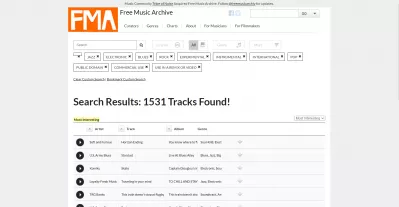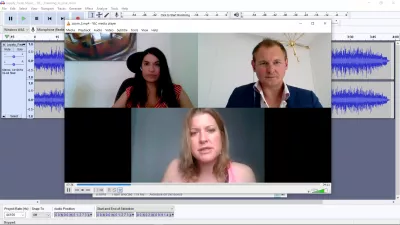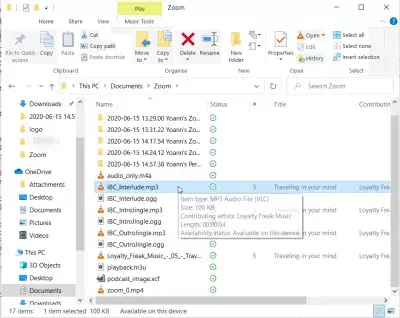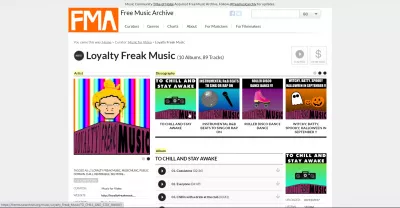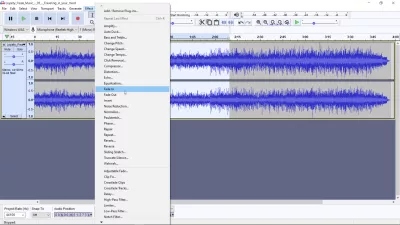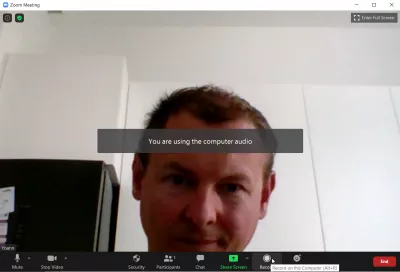How to get open source jingles for your podcast?
What are open source jingles?
If you are thinking about starting your own podcast or videocast, but don't have the budget nor the time to find a composer that will create a unique jingle for your podcast, then the best solution is to find an open source jingle for your podcast.
Using open source, royalty free or public domain music for your podcast, you will not have any issue with copyrights by including bits of sound from that music producer inside your podcast.
However, it would still of course be a good idea to give a tip to the original composer and to mention him to give him credit, you are not required to.
But where to find high quality open source music for your own podcast jingle before starting the video or voice recording of your show?
What are podcast jingles?
In order to create a podcast, that is primarily based on audio, you might want to create your audio brand by finding unique and compelling open source jingles to include inside your podcast.
That way, your audience will instantly recognize your podcast compared to another one by its jingle.
You will basically need 3 different jingles for your podcast:
- 1. An opening or intro jingle of 5 to 10 seconds,
- 2. A short 2 seconds jingle for topic change in your podcast episode,
- 3. A longer 30 to 60 seconds jingle for your podcast outro or podcast ending.
Using these different jingles inside your podcast will definitely help create your podcast audio branding for your followers to better put together the different episodes.
A different podcast or a different theme should use a different audio branding which is achieved by using short audio jingles. For my International Consulting videocast I am using a 13 seconds intro jingle with fade out after 5 seconds, a 4 seconds interlude with both fade in and fade out, and finally a 60 seconds outro with a 30 seconds long fade in, to allow for guests to quickly give some last info, and show them that the show is over.
International Consulting videocastWhere to find open source jingles?
The best way to find open source jingles is to look for royalty free music - and there are plenty of places for that!
Some of our favorites are the following:
Even with this list of open source jingles to start with, it might take you hours to find the right audio branding that you want to use for your podcast.
Once you'll have find a song or a piece of royalty free audio that resembles what you want to use for your own podcast voice recording or your videocast, then you might want to edit it to be easier to use inside your content, as the whole song might be too much for a podcast usage.
How to create a podcast jingle?
Now that you know what are open source jingles and why do you need some for your podcast, you must find the right music.
For my International Consulting podcast I used a song from Loyalty Freak Music which is a great French composer of CC0 music.
International Consulting podcastLoyalty Freak Music - Royalty Free Music
Creative Commons CC0 license
He creates various songs without any lyrics - sound only - and they are great to use for jingle creation. I used a song from his To Chill and Stay Awake album, called Traveling in your mind.
Select a music that you like from a loyalty free music producer, and open it in your favorite audio edition program - in my case, Audacity works great to apply some audio effects and perform cuts on the audio file.
Simply open the source music file with Audacity software and cut the parts of the sound that you don't like - also think about using some effects like fade in and fade out to start and end the open source jingles that you are creating and have them seem to be included naturally in your podcast.
How to play jingles in podcast?
But it doesn't end there. Now that you have created your podcast audio branding, have found guests to invite to your podcast, and are ready to register... you must also find out how to play these open source jingles during your own voice recording so it gets not only naturally included in the record, but also your guests can hear it.
The best way probably is simply to play them when necessary on your computer using open source program VLC media player by starting to play the files when necessary - and don't forget to stop the application after the open source jingles have been played, or you might by inadvertance have them queued on the playlist, and being played one after the other the next time you use one of your jingles.
VideoLAN open source player VLC media playerDepending on the program you are using to record your videocast or your podcast, there might be different strategies used to play your audio jingle during the recording.
If you are using Zoom.us, then see in Zoom how to play music during recording to have the jingles played for the whole audience and included in the recording.
Zoom: how to play music during recording?If you are using other programs, such as Google Meet or Skype for your video/audio conference recording, you might have to insert manually your open source jingles inside your recordings, as there are no viable options to play music inside the conference that will be included in recorded content.
Bonus: how to record a videocast or podcast for free?
If you want to easily record a videocast or a podcast for free, the best solution at the moment probably is to use the free version of Zoom.us that offers 40 minutes of free meeting for 3 persons or more - or unlimited if you are only 2 attendants.
Once you are in the meeting, simply click on the record option which is available at the bottom of the screen to have your meeting directly recorded.
At the end of the meeting, if you haven't yet selected a file location on your computer, Zoom will ask you to select a location to save the videocast recording and the audiocast recording of your meeting - both will be created automatically.
How big are Zoom audio records? Zoom.us audio records are about 0.5MB per minute of audio recording.How big are Zoom video records? Zoom.us video records are about 5MB per minute of video recording.Before starting to record, make sure that you'll have enough space left on your computer hard drive to register both the videocast record and the podcast audio record!

Yoann Bierling is a Web Publishing & Digital Consulting professional, making a global impact through expertise and innovation in technologies. Passionate about empowering individuals and organizations to thrive in the digital age, he is driven to deliver exceptional results and drive growth through educational content creation.