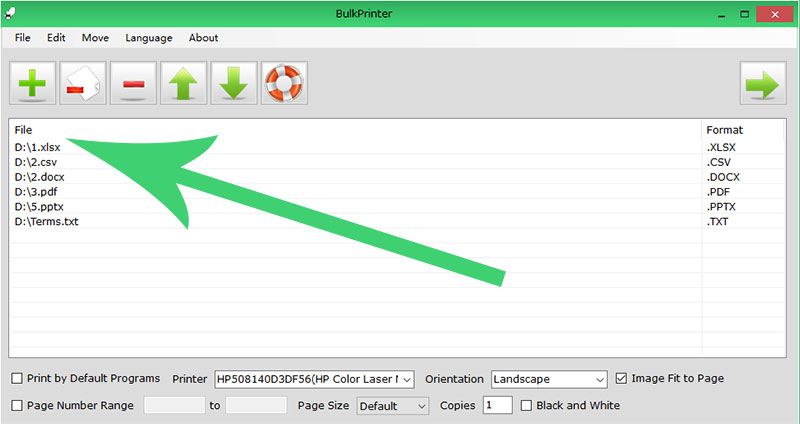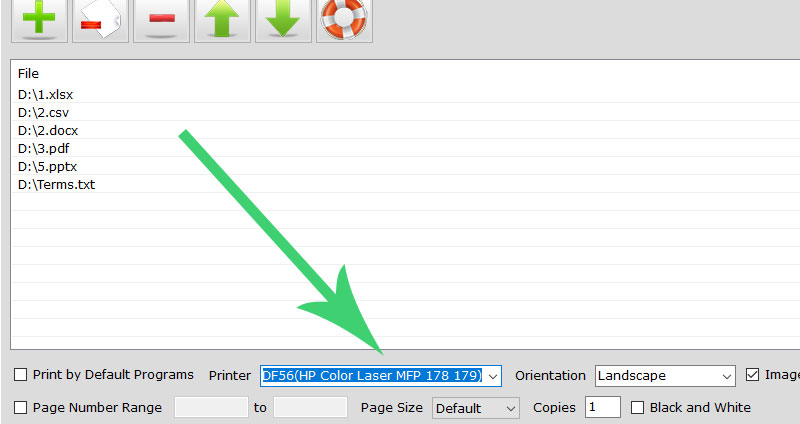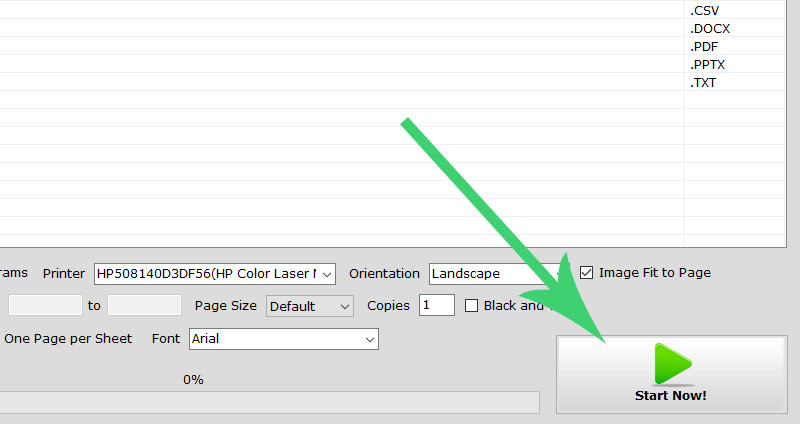Bulk Print Word Documents With BulkPrinter
When you need to have several word documents printed, you don't have to worry, you will be able to bulk print them. You will want to use BulkPrinter so that you can get them all done according to your needs. It will definitely be to your advantage to use it so that you are ahead of the ballgame and are prepared for what you have set up on your agenda.
Bulk Print Word Documents
In many cases, your regular printer will not be able to bulk print the documents that you need at any given time. You need something that can handle the job so that you are able to get all of the copies that you need. You will spend a lot of time pulling up different programs and trying to print everything out and your time is worth a lot of money.
Bulk Print Word Documents With BulkPrinter
Dealing with BulkPrinter will go smoothly for you. One of the best things about it is it is a free Word program that you can use in order to bulk print word documents that you need. With this fantastic program, you will be able to print from Word Doc/DocX, PDF, PowerPoint, Excel, and more. This is so you can get them done in a reasonable amount of time. This program is excellent. It sends documents to the printer by itself so that you will have more time to do the things that you need to do. You will not have to sit and watch the printer and what all is happening.
How To Use The BulkPrinter
Now that you know what it does, you have to learn to use it. Here are the steps so that you can get accustomed to them:
Choose Files
You can copy or drag the documents that you want and add them to the file list. When you do this, the documents that you want printed are added right away into the file list.
Select Printer
Then, pick the printer that you want to use. If you will use the default, it will take it what you have set in Windows as you default.
Pick Your Other Settings
Become an Excel Pro: Join Our Course!
Elevate your skills from novice to hero with our Excel 365 Basics course, designed to make you proficient in just a few sessions.
Enroll Here
There are several other settings that you will want to choose from. Since there is a list of them, glance through the settings so that you get just what you want when the printing process occurs.
Start The Printing Process
You will want to press the print start button. Once you do this, everything that you have in the file list will begin printing in bulk. You can then put them to good use for your scheduled agenda now or for the future.
Conclusion
Bulk print word documents with Bulk Printer is very easy to use. The information above will help you to use the free Word program so that you will save time and money when you need to bulk print your documents. It will really be a blessing for you when you have BulkPrinter available at your fingertips.
Frequently Asked Questions
- Why is Bulkprinter good?
- This application is perfect for you if you need to print several Word documents according to your needs.
Become an Excel Pro: Join Our Course!
Elevate your skills from novice to hero with our Excel 365 Basics course, designed to make you proficient in just a few sessions.
Enroll Here