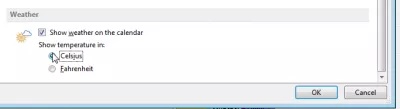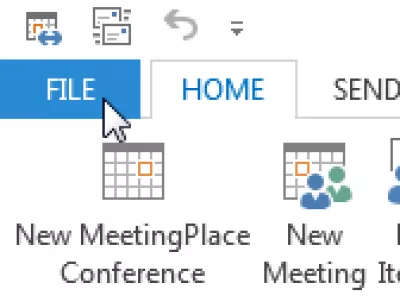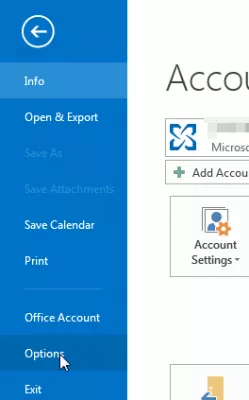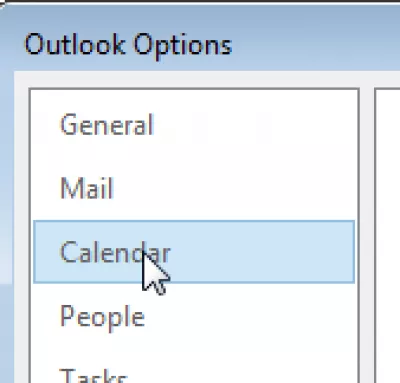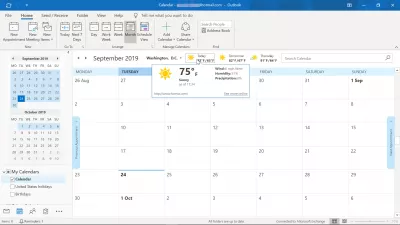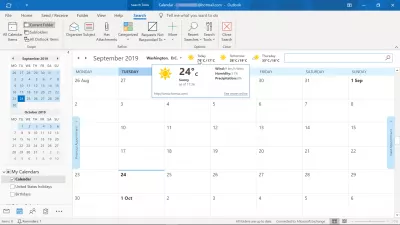How to change Outlook calendar weather to Celsius?
How to change Outlook weather to Celsius or change weather to Fahrhenheit?
By default, the MS Outlook calendar is displayed in Fahrenheit or in Celsius. The weather unit can be changed, see below how to change weather to Fahrenheit in Outlook, or how to change Outlook calendar weather to Celsius. See also how to change Outlook calendar location after you had change Outlook calendar to Celsius weather unit.
The weather in Outlook calendar is displayed in the wrong unit, Celsius C° instead of Fahrenheit F°, or the inverse, Fahrenheit F° instead of Celsius C° ?
It is possible to change the weather unit displayed in MSOutlook from Celsius to Fahrenheit, or from Fahrenheit to Celsius by going in menu File > Options > Calendar > select the weather unit to display.
MSOutlook weather menu options
Start by going in the file menu, on the top left of the MSOutlook window.
Become an Excel Pro: Join Our Course!
Elevate your skills from novice to hero with our Excel 365 Basics course, designed to make you proficient in just a few sessions.
Enroll Here
There, go to Options, which is at the bottom of the menu entries list.
In the menu options, find the calendar options.
In the calendar options, at the bottom, you will find the option to display the weather in the calendar (or not), and you'll be able to select the correct unit to use, Celsius or Fahrenheit.
Frequently Asked Questions
- What steps are needed to adjust the temperature display from Fahrenheit to Celsius in the Outlook calendar's weather forecast?
- To change the weather temperature display in Outlook to Celsius, go to File > Options > Calendar. Scroll down to the Weather section, and you'll find the option to change the temperature unit from Fahrenheit to Celsius. Select Celsius and click OK to apply the change.

Yoann Bierling is a Web Publishing & Digital Consulting professional, making a global impact through expertise and innovation in technologies. Passionate about empowering individuals and organizations to thrive in the digital age, he is driven to deliver exceptional results and drive growth through educational content creation.
Become an Excel Pro: Join Our Course!
Elevate your skills from novice to hero with our Excel 365 Basics course, designed to make you proficient in just a few sessions.
Enroll Here