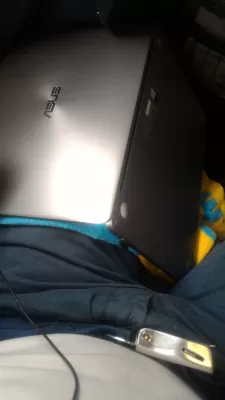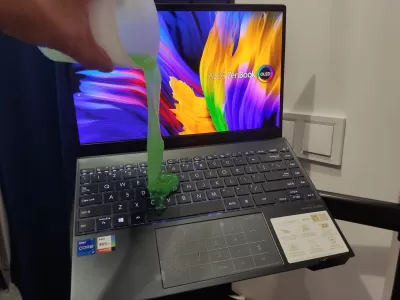Liquid Spill On A Laptop: What To Do? Full Guide To Recover Your Laptop!
- Water in your laptop: urgent action
- De-energizing, removing the battery.
- Disconnect peripheral devices.
- Collect liquid.
- Liquid spill on a laptop: what to do?
- Further soaked laptop recovery measures
- Properties of liquids
- Sweet drinks, beer
- Sparkling drinks
- Carry to a service center or save yourself?
- Cleaning the keyboard, motherboard and other microcircuits
- What to do after cleaning the laptop?
Spilled water or other liquid on the device will damage the device. What if you unexpectedly spill your drink on your favorite laptop? Exposure to liquid is undesirable in any case.
Consequences - from a short circuit when the computer is on, to incessant corrosion of the mechanism. By taking some emergency measures, the owner of the device can avoid many problems with it.
As soon as a drink is spilled on a laptop, it must be completely de-energized as soon as possible: disconnect the battery and power cord. If the battery is non-removable, the computer must be shut down in an emergency. To do this, the power button is held for 2-5 seconds, sometimes longer. But it is better to do everything step by step.
Water in your laptop: urgent action
Starting from the moment when the water has come into contact with the internal components of the device, it is recommended to do the following:
De-energizing, removing the battery.
Cast aside the conventions of shutting down Windows: information is recoverable, unlike a digital device, whose fate is unambiguous and irrevocable. Unplug the power cord immediately and remove the battery. This action will prevent destructive electrochemical processes. It is imperative to remove the storage battery to protect the board: its power circuits are active even after a power outage.
Disconnect peripheral devices.
Any external devices - flash drive, printer, disk in the drive, as well as hard disk - must be removed.
Collect liquid.
The degree of vulnerability of the laptop is due to the volume of the spilled liquid.
If from 20 to 30 ml has penetrated inside, the following actions will be effective:
Liquid spill on a laptop: what to do?
- turn the laptop over, preventing moisture from penetrating deeper;
- wipe the body as soon as possible (using any cloth, napkins);
- keep the laptop upside down and turned off, with a tower pressed against the keyboard and screen, to mop up exceed water. You can for example let it rest on your lap to press the towel against the soaked laptop. Keep it that way for as long as possible – ideally for 24 hours;
- let the laptop dry upside down for at least 24 hours, as hidden drops might be hidden inside the frame or behind keyboard keys;
- try to turn it on only after minimum 24 hours – if it doesn’t, let it dry up to 48 more hours – if it still doesn’t turn on, try further soaked laptop recovery measures.
In the event that the volume of the spilled contents turned out to be much larger, you need to turn the laptop with the ventilation holes down, and then shake it, helping to pour out as much liquid as possible.
Further soaked laptop recovery measures
At the next stage, you do not need to check the device for operability, plugging it into the network. Most likely, any laptop will still turn on, but it will also suddenly turn off, taking with it the existing data.
First of all, the laptop owner should get used to the idea that it will be impossible to use a flooded device for three days. In addition, it is important to assess the extent of damage, which depends on the type of liquid spilled.
Properties of liquids
Water. Moisture can reach any elements of the contents of the device, including the motherboard, which can destroy the equipment. Whatever it was, but the electrolyte in the form of water can provoke a short circuit, as well as cause slow electrochemical corrosion.
Still, water is a relatively harmless liquid, so there is every chance of getting your laptop repaired.
Sweet drinks, beer
If you happen to spill tea, coffee, a drink with the addition of milk, sugar, beer, then the consequences are expected to be much more serious, given the presence of acids in the composition of the listed liquids. Tea contains a wide variety of acidic substances such as tannin. Sweets will cause sticky keys.
Beer also contains some acids, although not the most corrosive. More often than not, beer-influenced devices continue to function normally for several months. For this reason, many calm down, deciding that there is no problem. But after a while, the hard drive or the motherboard will be destroyed under the influence of the elements present in the beer.
If you spilled beer on laptop, the emergency operations are the same as with other liquids: right after spilling beer on laptop, turn it off, unplug charger plug from charging port and put your laptop upside down!
Juices are no less dangerous substance: their fruit acids cause significant damage to the mechanism.
Sparkling drinks
This category is the most dangerous. The drinks are fortified with oxidizing agents that are damaging enough to pay. In carbonated drinks, phosphoric acid may be present, which is used in rations. Half a glass of spilled cola means that the life of the device has gone for hours. It is not always possible to urgently go to the service center, and its employees will not necessarily immediately start repairing.
Based on this, if the device is exposed to water, tea, coffee, beer, you need to rinse it under running water, regardless of whether it will be possible to deliver the laptop to the repair center. Before that, it is important to de-energize the device, remove any power sources from it. Thus, most of the destructive reagents that have leaked inside will be washed away.
Direct the stream of water to the area where the drink was spilled to thoroughly remove any residues. The motherboard will suffer little from water, and more problems are expected with the embedded films under the keyboard. The main thing is not to turn on the laptop before you can ensure the listed actions.
Carry to a service center or save yourself?
So, an unpleasant incident happened. What can be done? It is best to take your laptop to a workshop. Experienced staff will fix the broken keyboard. The likelihood that the device will be saved is very high. The service center has all the necessary parts to fix a serious breakdown. But, all such some people believe that they are able to fix the laptop on their own. In the service center, you will have to pay a rather large amount of money. So, if you wish, you can try to save money.
First you need to disassemble the laptop. This is a tricky business. The screws can be hard to unscrew, as they are hidden behind the glued legs, hidden under the tiles, which are fixed on special fasteners. You need to have special knowledge to disconnect them. But there are instructions for laptops, and there are special videos on the Internet. You need to contact the Google search engine, YouTube video network. In the search box, you just need to enter a request to disassemble the laptop.
It is necessary to completely disassemble the device, disconnect all the parts and see where the liquid is. Be sure to remove the CMOS battery. It is attached to the motherboard and can short-circuit the laptop. It is a large, round, pill-shaped battery. You can always recognize her.
Cleaning the keyboard, motherboard and other microcircuits
The keyboard also needs to be cleaned. Sometimes you can simply remove the dust from the keys. This is done using the following tools:
- toothpick;
- thin knife;
- blade;
- cotton swab;
- a lint-free cloth soaked in alcohol.
You can also use other devices not included in this list. In the event that the dirt has entered deeply, you will have to disassemble it and reach the most remote places, which is quite difficult to do. There is dust, crumbs and other debris. To clean the keyboard, it is enough to perform simple operations.
Power must be removed from the laptop by completely disconnecting it. Next, the apparatus must be fully opened. Then it must be put with the front side down and lightly tapped on top, shake the device. Then all the small particles will come out.
For these purposes, a special napkin is suitable, on which the cleaning mixture is applied. To clean grease stains, you need to use a cloth made of a special material, on which a special substance is applied. However, you can use a sponge pad moistened with soap and water.
For its preparation, soap crumbs are added to the water. You can also use a mixture of water and dishwashing liquid, but add it carefully. Just two drops are enough. If it is difficult to remove grease stains, then you need to take a cloth and moisten its edge with isopropyl alcohol.
To remove adhesives that stick between the keys, but use a variety of thin tools. For example, these are toothpicks or sticks with a cotton swab at the end, brushes, sharp blades. The cleaning agent is alcohol or a mixture from the chemistry department of the mall.
If you need to blow out crumbs or dust, you can use a hairdryer that gives a cold stream of air. You can also blow out the dust with a jet of compressed air from the can. In this case, the respiratory organs should be protected, as toxic fumes are formed. However, you can use a regular vacuum cleaner for this, but it can pull out the keys. Care must be taken. You should try to combine all cleaning options to be successful.
While removing moisture and dirt, you need to carefully inspect the motherboard. It is advisable to use a magnifying glass. Any discoloration should be cleaned with a non-fibrous brush or cloth. After this place, the contamination must be cleaned with alcohol. Further, the area is treated with distilled water.
Better not to use the regular one. Since the salts in it will remain on the microcircuit and cause a short circuit in the laptop. In severe cases, it is necessary to remove the microcircuit and rinse it with a stream of warm water and then dry it for two days. So it is necessary to clean everything in the apparatus.
What to do after cleaning the laptop?
It remains only to dry the device. This should be done for 2 days. Do not use a hair dryer as the high temperature will damage the laptop's parts and blow new debris into the laptop's parts. By the way, the microcircuits can be placed in jars of rice, as it absorbs moisture. Or leave them to dry on the wire rack.
After 2 days, you need to check the laptop. The keys can be tested through the virtual keyboard tester. In case of its malfunction, you will have to use an external USB keyboard or replace it. The main thing is that the device itself works.
It is necessary to periodically turn on and off the laptop while testing it. It is better to take the device to a service center after all. Various liquids, such as coffee, leave harmful substances on parts that cause corrosion. Experts should check everything. They have ultrasonic devices and good cleaning products.
You might run into the issue that some of your laptop keyboard keys are not working properly, due to damaged or oxidized, and lock yourself out of your laptop. If you are unable to type in your password due to these reasons, see below article to unlock your Windows 10 laptop without password.