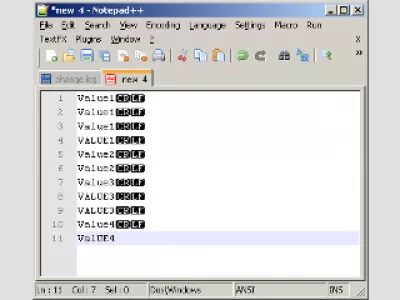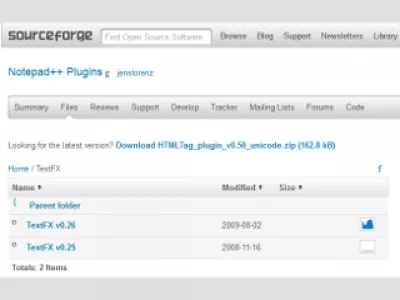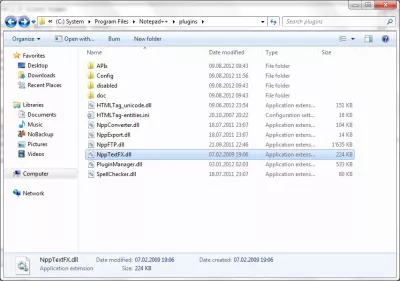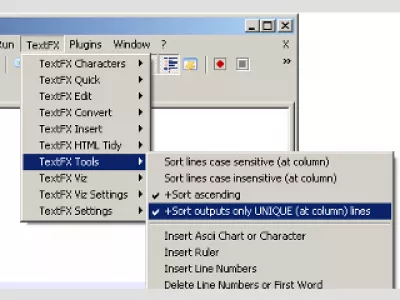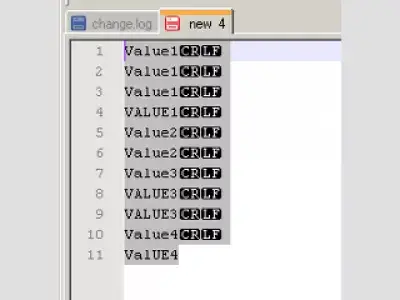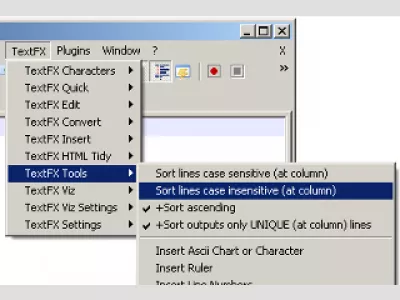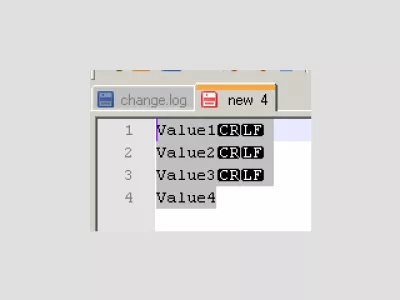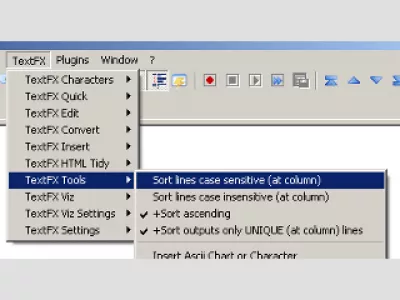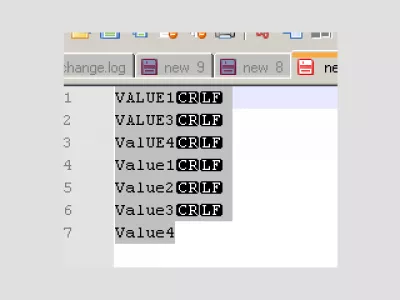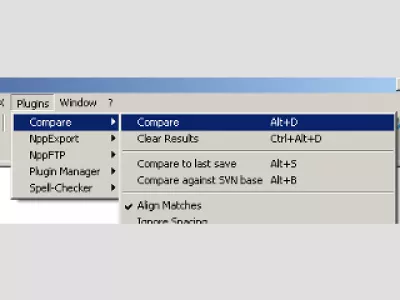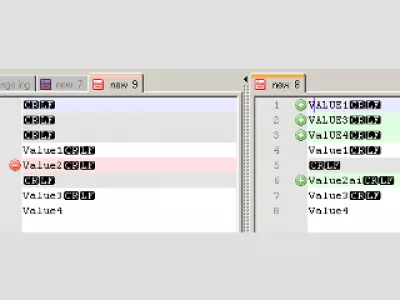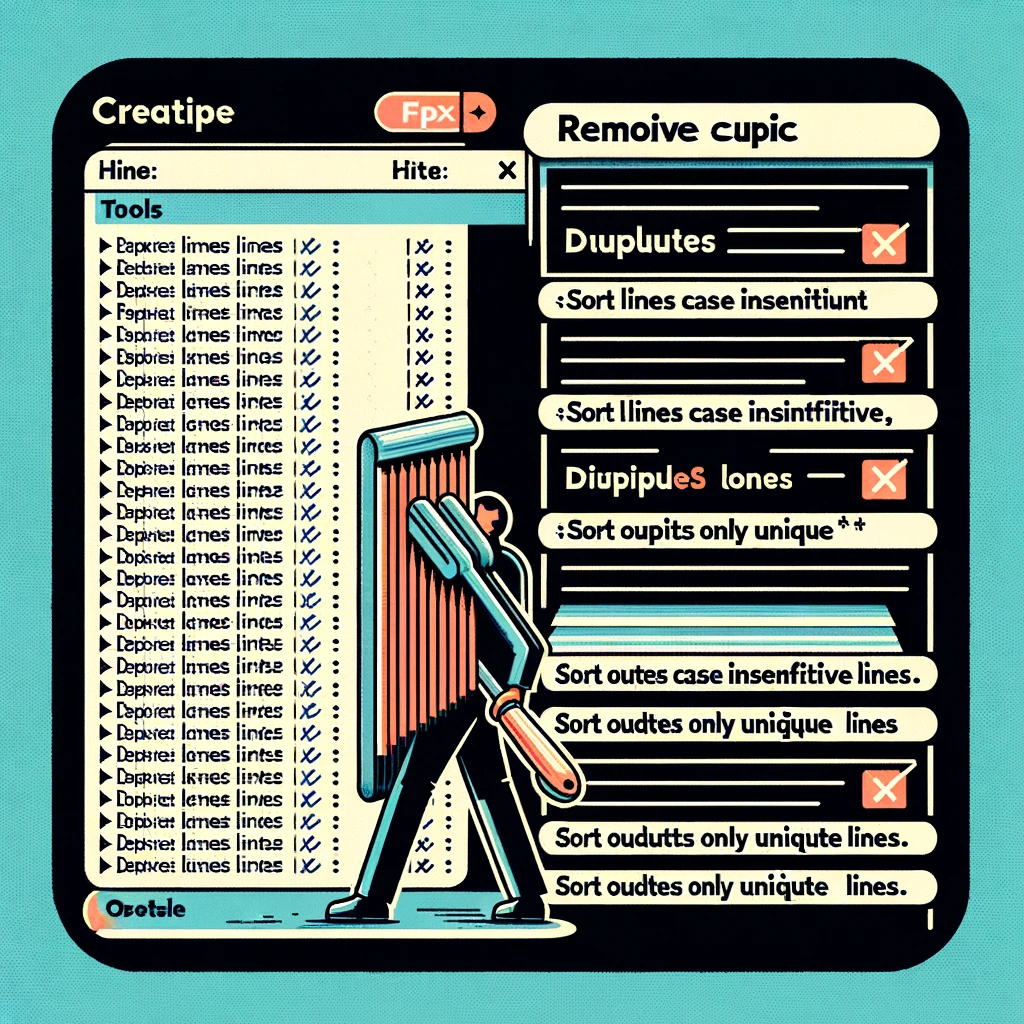Notepad++ remove duplicate lines and sort
Notepad++ remove duplicate lines
You have a given list, and want to remove duplicates, quickly and easily ?
One of the possible solutions, free and effective, is to use Notepad++ [1], a free text editor, but, on top of it, it is light, and offers lot of interesting functionalities.
You will also have to install TextFX plugin. To do so, go on SourceForge [2], and download the latest plugin version (Fig 10). You then just have to extract downloaded archive in your Notepad++ installation folder (Fig 11).
Once Notepad++ is launched, you can have a file containing duplicates (Fig 1).
In order to delete them, in a first time, verify that the option “+Sort outputs only UNIQUE (at column) lines” (Fig 2) is set, and then select your data (Fig 3).
You now got two choices:
- delete duplicates in case insensitive mode (Fig 4), as result you will get lines containing same letters as other lines deleted (Fig 5),
- delete duplicates in case sensitive mode (Fig 6), as result you will get lines identical to other ones deleted (Fig 7).
Become an Excel Pro: Join Our Course!
Elevate your skills from novice to hero with our Excel 365 Basics course, designed to make you proficient in just a few sessions.
Enroll Here
You can then, with the two newly created list, after having them copied in different files, compare them (Fig 8), with, as result, the display in first file of lines that do not exist in the second one, and, in the second one, the display of lines that do not exist in the first file (Fig 9).
Notepad++ sort unique
To sort unique lines in Notepad++, simply install the TextFX plugin, select the text in which you only want to keep unique lines and to sort them, and select the option TextFX > TextFX tools > Sort lines case sensitive (at columns).
Make sure the sort output only unique (at columns) option is checked to keep only unique records and have a full Notepad++ sort remove duplicates operation.
Frequently Asked Questions
- Which plugin is important for remove duplicate Notepad++?
- For successful deletion it is necessary to sort unique lines in Notepad++ using the TextFX plugin. You need to select the text where you want to keep unique lines and sort them, and select the option TextFX > TextFX Tools > Sort lines case sensitive (in columns).
- How to remove duplicates in Notepad++?
- To remove duplicates in Notepad++, open your list and go to the TextFX menu. Choose TextFX Tools and then select the option 'Sort lines case insensitive (at column)'. Before sorting, ensure 'Sort outputs only UNIQUE (at column) lines' is checked to remove duplicates.
- What is the most efficient method for comparing differences between two files using Notepad++?
- The most efficient method involves using the Compare plugin in Notepad++. After installing the plugin, open both files in Notepad++, go to the Plugins menu, select Compare, and then Compare, to view the differences highlighted side by side.
Notepad++ remove duplicate lines and sort

Yoann Bierling is a Web Publishing & Digital Consulting professional, making a global impact through expertise and innovation in technologies. Passionate about empowering individuals and organizations to thrive in the digital age, he is driven to deliver exceptional results and drive growth through educational content creation.
Become an Excel Pro: Join Our Course!
Elevate your skills from novice to hero with our Excel 365 Basics course, designed to make you proficient in just a few sessions.
Enroll Here