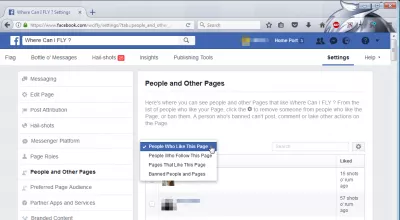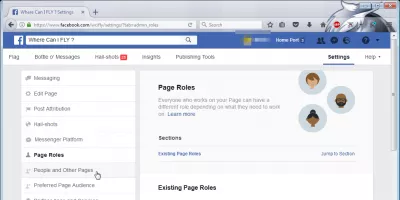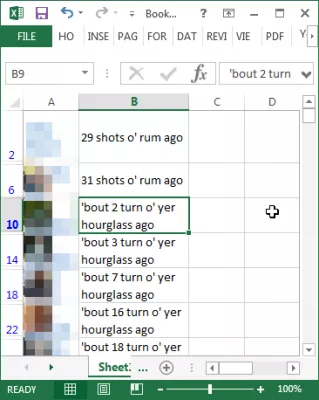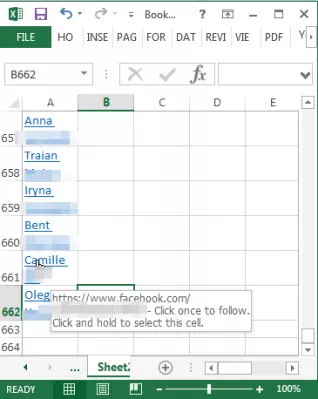How to see who likes your facebook page
When trying to manage likes on Facebook business page or fanpage facebook, there is a way how to see who has liked your facebook business page, with full list of facebook profile link.
First, I have to go to my facebook page login on a desktop browser, go to my facebook page, and click on settings in the top right corner.
There, find on the left the option People and Other Pages.
In the menu, select People Who Like This Page. It is also there how to see facebook followers, who like my facebook page, but also Facebook business page likes, and banned people and pages from liking the page.
You can now export this Facebook business page likes list to a spreadsheet.
How to see who likes your page
With a few manipulations, get rid of the unnecessary text from the like date and facebook profile pictures, and the result will be a full facebook page likes list, with name and links to the facebook profile page, which is how do i see who has liked my facebook page.
How to check who liked my facebook page
See above, going in the page settings is how do i see who likes my page on facebook.
How to get business page likes on Facebook?
The best way to get likes on Facebook businesspage is to create engaging and amazing content that will be liked and shared by your friends at start, and by your audience after.
To get Facebook businesspage likes another good solution is to offer gifts to visitors, for example by setting up some kind of contests, that will make them have to like your Facebook business page in order to participate.
How to see my followers on Facebook?
How do I see my followers on Facebook? In order to be able to see your followers on Facebook, you must first of all have activated this option. Then, go to your profile, and on the friends tab, you will see a follower button. Clicking on this button is how to see my followers on Facebook as they will all be displayed.
If you haven’t activated the option on Facebook, you can do so by opening Facebook, clicking on the arrow button on the top right corner, going to settings, then public posts, and setting the who can follow me option to public. This is how to see my followers on Facebook after having activated this option.
Frequently Asked Questions
- What process should Facebook page administrators follow to view the list of users who have liked their page?
- Page admins can see who likes their page by navigating to the “Settings” of their page, selecting “People and Other Pages” in the left column, and then choosing “People Who Like This Page.” This displays a list of individuals who have liked the page.

Yoann Bierling is a Web Publishing & Digital Consulting professional, making a global impact through expertise and innovation in technologies. Passionate about empowering individuals and organizations to thrive in the digital age, he is driven to deliver exceptional results and drive growth through educational content creation.