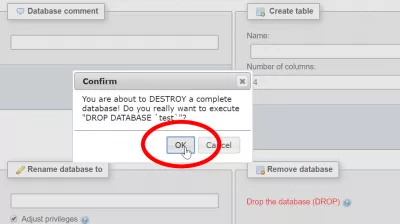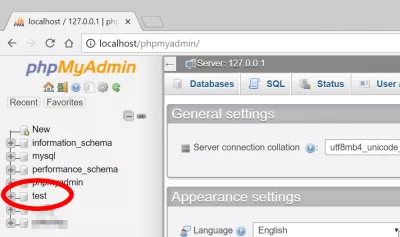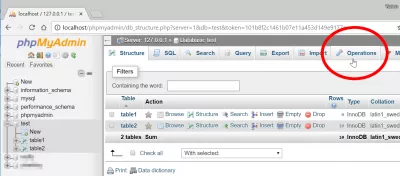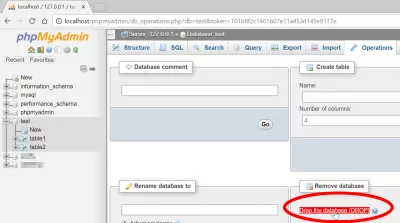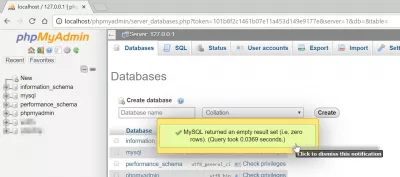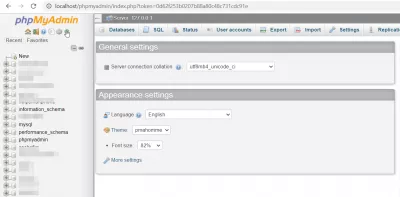How To Delete A Database In PHPMyAdmin
Deleting a database in phpMyAdmin is pretty easy and straightforward, but also very dangerous. Make sure that a backup is available before doing so, and that the right database has been selected !
Using SQL, this syntax will do the trick, by replacing the database name for the one on the local MySQL server :
DROP DATABASE `database` Or visually by following below steps
First, log on to the localhost phpMyAdmin, or the remote phpMyAdmin if working on a distant server :
There, once in the database, go to the menu Operations
In the operations menu, a red link drop the database will be displayed, click on it
A popup will ask confirmation to destroy the complete database.
As the operation is non reversible, double check that the right database has been selected
Learn SEO Basics: Enroll Today!
Boost your website's visibility and traffic by mastering the fundamentals of SEO with our easy-to-follow Basics course.
Start Learning SEO
After the database deletion is complete, interface redirects to main phpMyAdmin page, with a popup MySQL returned an empty result set, as no row have been selected, and the database should not be available anymore.
Reload database list
As the interface does not always reload by itself, if you still see the database in the list on the right hand side of the PHPMyAdmin interface, do not panick just yet.
It might simply be the case that the interface hasn’t been updated, and an old database list is still displayed. Use the green reload navigation panel button to update that list. The deleted database should not show up anymore.
Delete a database in phpMyAdminFrequently Asked Questions
- How can I delete a database in phpMyAdmin?
- In phpMyAdmin, select the database you want to delete from the left-hand sidebar. Then, click on the 'Operations' tab at the top of the page. Inside the Operations tab, look for the 'Remove database' section and click on the 'Drop the database (DROP)' link. Confirm the deletion when prompted to permanently delete the database.
- What are the steps for safely deleting a database within PHPMyAdmin, ensuring no unintended data loss occurs?
- To delete a database in PHPMyAdmin, first back up any necessary data. Then, select the database you wish to delete from the left sidebar, click the Operations tab, and look for the Remove database option. Confirm the deletion to permanently remove the database. Exercise caution as this action cannot be undone.

Yoann Bierling is a Web Publishing & Digital Consulting professional, making a global impact through expertise and innovation in technologies. Passionate about empowering individuals and organizations to thrive in the digital age, he is driven to deliver exceptional results and drive growth through educational content creation.
Learn SEO Basics: Enroll Today!
Boost your website's visibility and traffic by mastering the fundamentals of SEO with our easy-to-follow Basics course.
Start Learning SEO