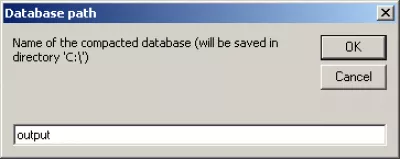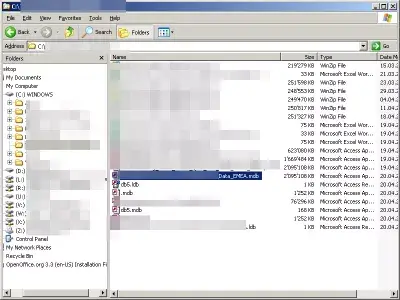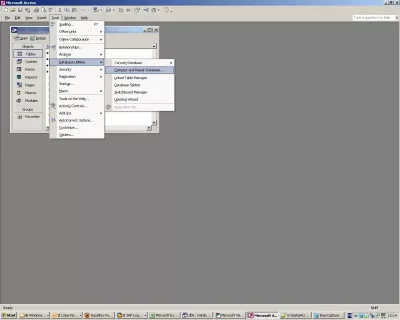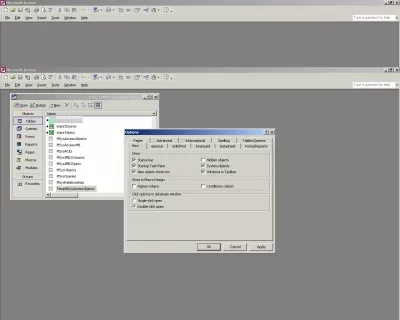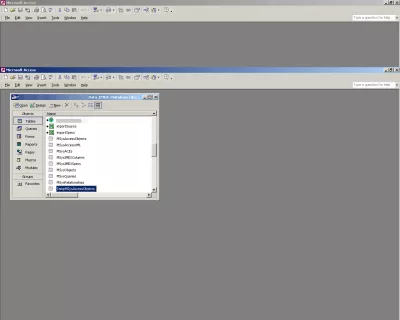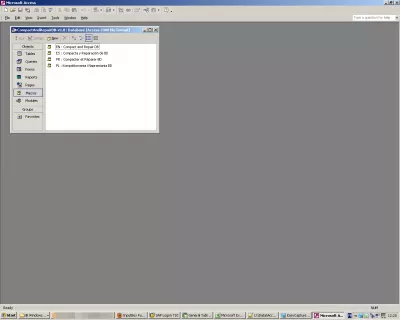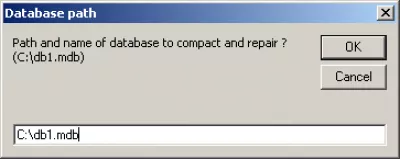MS Access MDB repair tool
Repair MDB file
Even if we will all agree to say that an Access database should certainly not exist to handle more than 2GB of data, but it can happen for some reasons that you end up with such database (Fig 1).
For example, when you import external data in the database, after you deleted tables in the Access file, you still have to compact and repair it in order to clean the cache, and reduce filesize.
Nevertheless, with a 2GB Access file (Fig 1), when you try to compact and repair it (Fig 2), you end up with an error Invalid argument (Fig 3), which tells you that database is too big to be compacted - it exceeds maximum authorized filesize.
Repair corrupt Access database
The solution that I propose you to get your database back is very simple, it is an other Access database to download, CompactAndRepairDB-vX.0.mdb[1], that will allow you to compact and repair the first one.
First, as compacting processus was started but not finished, you have to ensure that you will not end up with error message Table TempMSysAccessObjects already exists. (Fig 4).
To do so, go in the options, and check the box Systems objects (Fig 5), which will show the table TempMSysAccessObjects (Fig 6), that you have to delete in order not to get the error message when you will compact the database (Fig 4).
MS Acces MDB repair
Then, download file CompactAndRepairDB-vX.0.mdb[1], open it, and find your way to macros section (Fig 7). Double click on your favorite language (english, french, polish, spanish), and enter complete name of your file, path included (Fig 8).
Access compact and repair file already in use
Fill then the full destination name of the compacted database (Fig 9), that will be saved in root directory C:\.
Access database repair tool freeware
Of course, this procedure needs an existing source file, which is checked thanks to Allen Browne code[2].
Links and credits
CompactAndRepairDB-v1.2.mdb, Yoann Bierling, Access database compact and repair toolFile exists, Allen Browne, Access functions checking files - http://allenbrowne.com
MDB repair tool
When it is not possible to open an MSAccess database file, because an error is thrown by the software, for example when opening an MS Access 2GB file, which is the size limit, the best option is to download our MS Access file repair tool, which will perform an Access compact and repair operation from outside of the database.
Become an Excel Pro: Join Our Course!
Elevate your skills from novice to hero with our Excel 365 Basics course, designed to make you proficient in just a few sessions.
Enroll Here
The compact and repair Access can be performed to an external and corrupted Access database file MDB, and this MDB file repair Access file will compact the Access database and repair it when possible.
How do you compact and repair a database in Access? When you are able to open the file, go to the menu tools > database utilities > compact and repair database.
MS Access file repair toolAccess unrecognized database format
When getting the Access error unrecognized database format, there are several solutions to try, as the cause might come from different reasons:
- Make sure that the database file is being opened with the right version of MSAccess software. If that is not the case, try to import the database instead of opening it, by going to file > options > general > creating database > new database sort order, checking that settings are right, making sure the general > legacy setting is checked, and converting the database to the right version.
- Make sure that the MSAccess software is working properly, and install any existing file update and service pack. Try to create and save a new database, close and reopen it.
- Do a compact and repair from the MSAccess software in tools > database utilities > compact and repair database.
- Try an external compact and repair by using our downloadable program, the MS Access database repair tool, which can repair MDB file and repair MDB database from outside, especially usefully to repair MS Access 2GB files and above, when you cannot open them anymore.
MS Access database repair toolFrequently Asked Questions
- What options are available for repairing a corrupted MDB file in Microsoft Access to recover critical data?
- Users can utilize the built-in Compact and Repair feature in Microsoft Access to attempt to fix corrupted MDB files. If that fails, third-party MDB repair tools can provide more advanced recovery options, potentially salvaging data that Access cannot recover on its own.

Yoann Bierling is a Web Publishing & Digital Consulting professional, making a global impact through expertise and innovation in technologies. Passionate about empowering individuals and organizations to thrive in the digital age, he is driven to deliver exceptional results and drive growth through educational content creation.
Become an Excel Pro: Join Our Course!
Elevate your skills from novice to hero with our Excel 365 Basics course, designed to make you proficient in just a few sessions.
Enroll Here