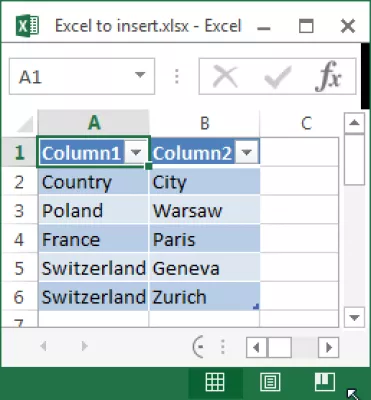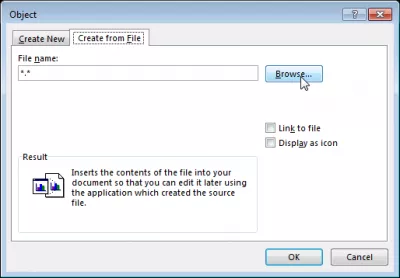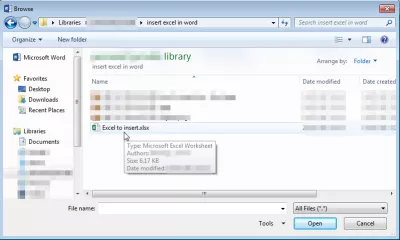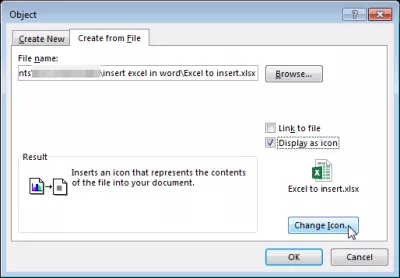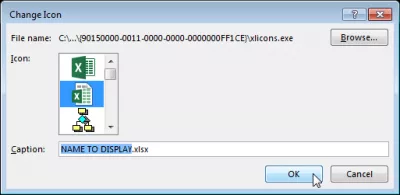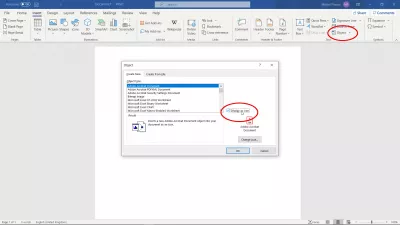Insert Excel file into Word
How to insert an Excel spreadsheet into Word
Inserting a Microsoft Excel spreadsheet in a Word document is pretty simple. In short, use the INSERT > Text > Object > Object... menu, select Create from File, select the file on the computer, and click OK. That's it, you have an embed Excel in Word!
Insert document into Word
This works with all Microsoft Office products, to embed any kind of file in a Word, Excel, PowerPoint document.
In detail, starting from a Microsoft Excel file, save it locally on computer, as works in progress cannot be used to embed Excel file in Word.
In the Microsoft Word document, open the INSERT > Text > Object > Object... menu, is how to insert an Excel file into Word, by following the guided options that will be displayed.
How to insert Excel into Word
Go to the Create from File tab if your file already exists, and click on Browse to have the opportunity of inserting spreadsheet into Word, as the file must be already existing and saved locally on the computer.
Select the file on the computer to be the embed document in Word, and click on Open to insert file into Word document.
Then, check the Display as icon box, so the link to open the Excel file in Word will be nicely displayed as an icon. Click on Change Icon...
Insert Excel spreadsheet into Word
There, option is given to select another icon, and, most important, change the name to display – for example a description instead of the local file name, this is up to you and the use you will have of this file.
And voilà ! The Excel file is now inserted in the Word document, which can be shared across, by email for example to all your colleagues and clients.
How to insert a document in Word
Become an Excel Pro: Join Our Course!
Elevate your skills from novice to hero with our Excel 365 Basics course, designed to make you proficient in just a few sessions.
Enroll Here
This trick actually works for all kind of documents, to be inserted in all Microsoft Office products. For example, use it to insert PDF into Excel, insert Excel into Word, have embed Word document in Excel, insert Word document into Excel, and much more.
All combinations are possible! The only requirement, is to have the file saved on the hard drive, and accessible by the Microsoft Office application in which an object have to be embed.
Insert PDF into Word document
To insert a PDF document into a Word file, follow the following steps:
- select menu insert > object,
- select create from file option,
- click browse and select the PDF file on computer,
- select display as icon to display an icon linking to the file, otherwise the PDF first page will be displayed.
Frequently Asked Questions
- How to insert an Excel file in Word document?
- You can use the menu INSERT > Text > Object > Object..., select Create from File, select a file on your computer and click OK.
- What is the best method to insert an Excel file into a Word document so that it maintains its format and is possibly interactive?
- To insert an Excel file into Word while keeping its format, use the Insert tab in Word, choose Object, then Create from File, and browse to select the Excel file. This can embed the Excel sheet as an object that can be double-clicked to edit directly within Excel, maintaining interactivity.
Complete 2019 Excel for Beginners in video

Yoann Bierling is a Web Publishing & Digital Consulting professional, making a global impact through expertise and innovation in technologies. Passionate about empowering individuals and organizations to thrive in the digital age, he is driven to deliver exceptional results and drive growth through educational content creation.
Become an Excel Pro: Join Our Course!
Elevate your skills from novice to hero with our Excel 365 Basics course, designed to make you proficient in just a few sessions.
Enroll Here