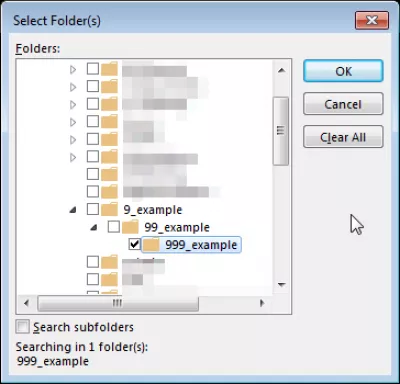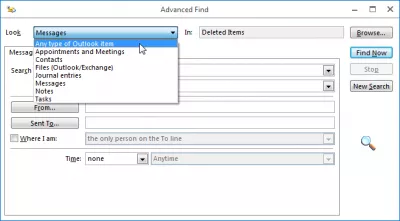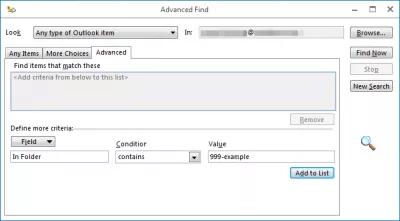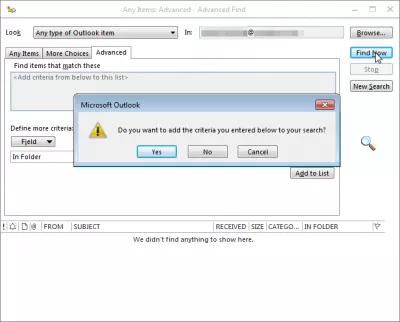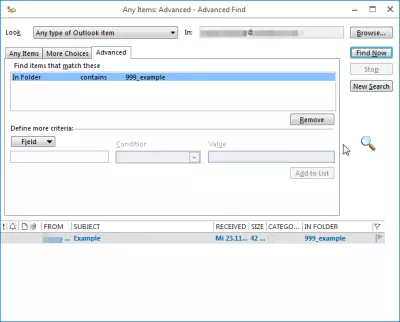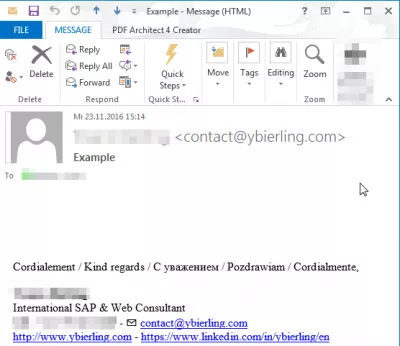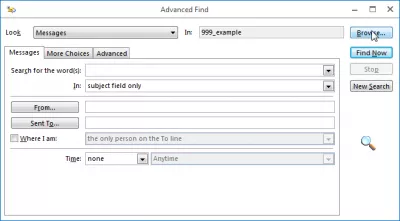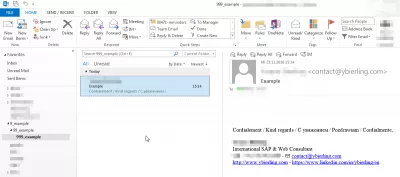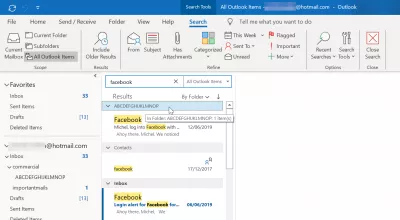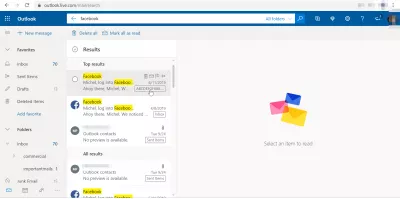Outlook find folder of email in few easy steps
How to find a lost folder in Outlook?
Using the search tab advanced options, it is possible to find emails by content, sender, calendar appointments and meetings or even Outlook contacts, and see in which folder of the hierarchy they are located, using the Outlook advanced find tools.
See below a detailed guide to find folder Outlook email is in with a few easy to follow steps.
Outlook find folder email is in
It is too easy to move by mistake a folder from the folder hierarchy in Outlook without noticing - and quite difficult to find it back.
However, it is possible to find it back, and even to see where it is located in the hierarchy - by going in Advanced find, looking for emails in that folder, opening one of the emails, and looking for its position in the hierarchy.
Start by opening the Advanced Find tool, with shortcut CTRL + SHIFT + F.
Advanced find tool: CTRL+SHIFT+FOutlook find what folder an email is in
There, in Look field, select Any type of Outlook item.
Go to tab Advanced, and select the option under Field => All Note fields => In Folder.
Enter under Value the name or partial name of the folder you are looking for, and click Add to List.
If you haven't clicked on Add to List, when clicking Find Now, Outlook will propose you to add your criteria to the list, click Yes.
After clicking on Find Now, you'll see the list of emails located in folders with similar names to your search.
Double click on one of the mails you had stored in the folder you're looking for to open it.
How to look for a folder in Outlook?
Once in the mail, open a new Advanced Find window with CTRL + SHIFT + F, the new search tool will already be setup to search in the mail's folder.
Become an Excel Pro: Join Our Course!
Elevate your skills from novice to hero with our Excel 365 Basics course, designed to make you proficient in just a few sessions.
Enroll Here
Click Browse… .
And bingo ! You can here see the hierarchy under which the folder is located.
Go back to your Outlook window, navigate in the folders tree to your folder, and you're done.
Outlook find folder by name
It is not possible to search directly for a folder by its name. However, if you are able to remember any detail about an email stored in that folder, such as recipient name, sender email, text detail for example, it is possible to look for that email, and see in which folder it is, and where the folder is in the folder hierarchy, using the Outlook advanced find options.
How do I retrieve a lost folder in Outlook?
There is no way to search for a folder by its name, in case you accidentally moved a folder for example. If the folder doesn’t contain any email, then the only way to find the folder is to browser the folder hierarchy. However, if you can remember some text of one email located in that folder, you can find folder Outlook email is in as follows.
In Outlook program, use the search box in the top right section of the window. There, make sure that all Outlook items is activated in the drop-down menu.
Put the search string, for example a part of a message included in that folder, in the search field to find folder in Outlook.
Perform the search, and by using the “by folder” option of the search results, you will be able to find folder Outlook email is in by having a look at the folder names to locate folder you are looking for.
Accidentally moved a folder and cannot find it – MSOutlook.infoWebmail Outlook find folder of email
In the Microsoft Outlook 360 web app, it is a little different to find the folder of an email, as the advanced search isn’t available.
To find folder of email in Outlook web app, use the search box to find an email that is contained in that folder with part of text it contains. Then, in the result lists, the folder name will be displayed next to the email excerpt. Click on the folder name to then run a search in that folder.
Frequently Asked Questions
- How can find what folder email is in Outlook?
- While in mail, open a new advanced search window with CTRL + SHIFT + F, the new search tool will already be configured to search the mail folder and go to Browse to search.
- How to find what folder an email is in Outlook?
- To find out what folder an email is in Outlook, you can open the email and press Alt + Enter to view its properties, which will display the folder name. Alternatively, select the email and use the Ctrl + Shift + F shortcut to open the Advanced Find dialog box, where the Look in field shows the folder path.
- How can users quickly locate the folder containing a specific email in Microsoft Outlook?
- Users can find the email's folder by utilizing the search function to locate the email, then either using the Move option to see the current folder location or right-clicking the email and selecting Find Related > Messages in This Conversation to view its folder context.

Yoann Bierling is a Web Publishing & Digital Consulting professional, making a global impact through expertise and innovation in technologies. Passionate about empowering individuals and organizations to thrive in the digital age, he is driven to deliver exceptional results and drive growth through educational content creation.
Become an Excel Pro: Join Our Course!
Elevate your skills from novice to hero with our Excel 365 Basics course, designed to make you proficient in just a few sessions.
Enroll Here