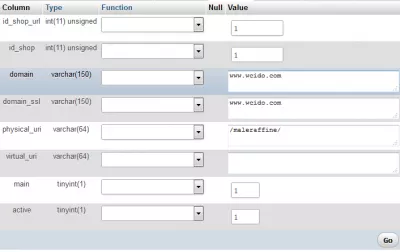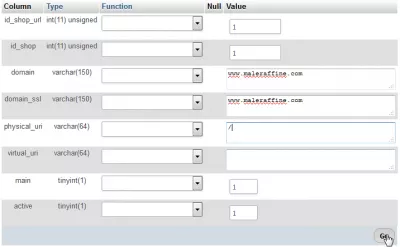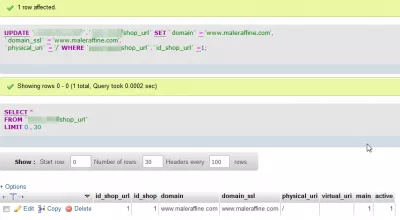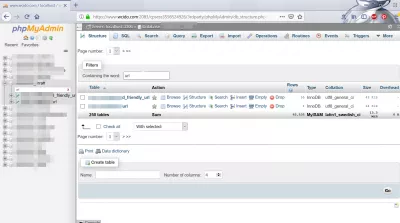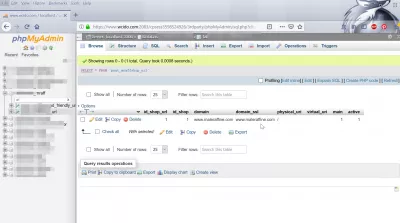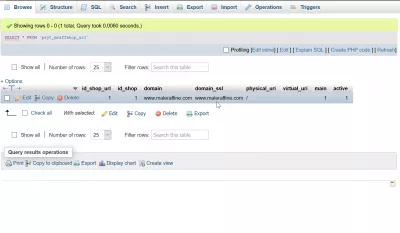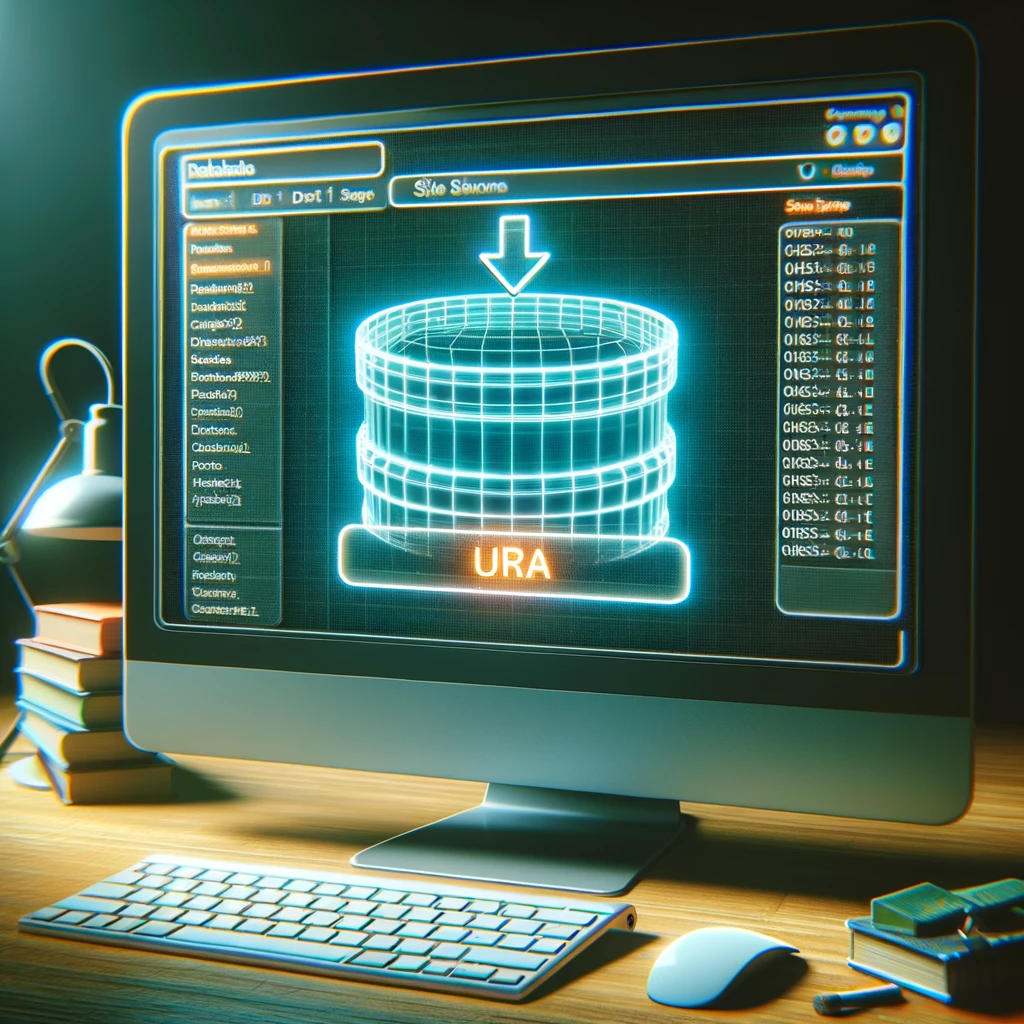Prestashop 1.6 change shop base URL
After having created your shop, on Prestashop 1.6, you might want to get a new domain name, or change it at some point.
In that case, you need to go in the database to change the shop base URL.
In my case, going from a subfolder, http://www.wcido.com/maleraffine/ to a specific domain name, http://www.maleraffine.com
In short : go to the database, in the [tables prefix]shop_url, and update the values – try disabling / re-enabling the Friendly URL if it didn’t work.
In the admin > Advanced parameters of your Prestashop installation, you can see the current URL, in this case the wrong one.
To change it, go to your CPanel (or other server administration panel if you have one), and select PHPMyAdmin (the database interface).
From there, navigate to the [tables prefix]shop_url, and select it.
You will see there the record you want to change, containing the old URL => click on edit.
See the old values ? You will need to update them all.
After having put your new values, click GO.
You will get details about the update that happened in the database, with a green background if everything went well.
And then, you can access your website with the new URL.
Learn SEO Basics: Enroll Today!
Boost your website's visibility and traffic by mastering the fundamentals of SEO with our easy-to-follow Basics course.
Start Learning SEO
If that didn’t work, try disabling the Friendly URL option, and enabling it again after having cleared your brower’s cache.
Prestashop change shop URL in database
To change the Prestashop URL in database, open the database with PHPMyAdmin at your host administration panel, and find the table ending with _url.
One table ends with friendly_url, and doesn't need to be updated to change the shop URL.
The one to change is the second table, only ending with _url. Open the table and browse the values.
One entry will be the shop domain URL, and the other entry is the domain SSL URL.
To change Prestashop shop URL in database, update both entries with new Prestashop shop URL in the database, the root domain URL and the domain SSL URL, and save your changes.
Your shop URL has now been changed in database for your Prestashop website, no further action in the database is needed.
PrestaShop change site URL database how-to
To do a PrestaShop change site URL in database, open the table shop_url, and change the PrestaShop site URL in the database.
Once the new URL has been entered in the database, try accessing your website with the new URL of your PrestaShop installation.
Change domain name of shop directly in Database V 1.7Frequently Asked Questions
- How can I change the shop URL in my PrestaShop database?
- To change the shop URL in the PrestaShop database, access your database via a tool like phpMyAdmin. Locate the 'ps_shop_url' table and edit the 'domain' and 'domain_ssl' fields to your new URL. Remember to also adjust the 'physical_uri' field if the path to PrestaShop changes.
- What are some effective techniques for enhancing the visual appeal of a table in Excel?
- Enhancing a table's visual appeal can be achieved by applying conditional formatting for data insights, utilizing table styles for consistent formatting, adjusting column widths and row heights for readability, and incorporating charts or graphs for data visualization.

Yoann Bierling is a Web Publishing & Digital Consulting professional, making a global impact through expertise and innovation in technologies. Passionate about empowering individuals and organizations to thrive in the digital age, he is driven to deliver exceptional results and drive growth through educational content creation.
Learn SEO Basics: Enroll Today!
Boost your website's visibility and traffic by mastering the fundamentals of SEO with our easy-to-follow Basics course.
Start Learning SEO
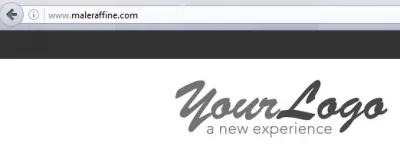
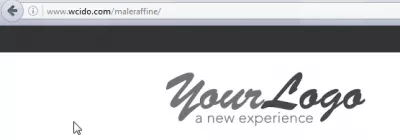
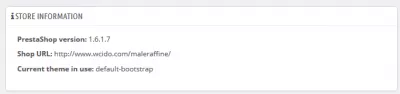
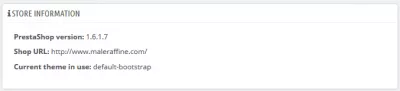
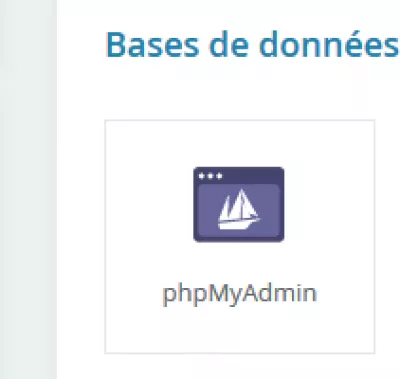
![Prestashop 1.6 change shop base URL : select [table prefix]shop_url table](../images/medium/web/prestashopchangebaseurl/prestashopchangebaseurl6.png)