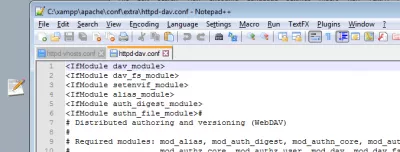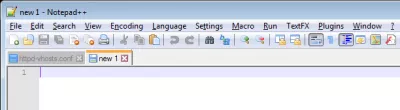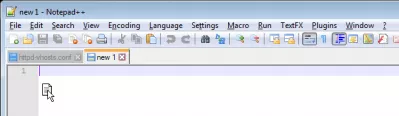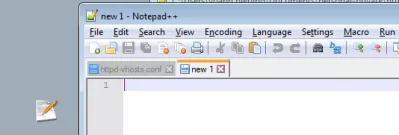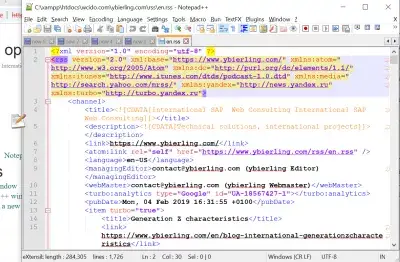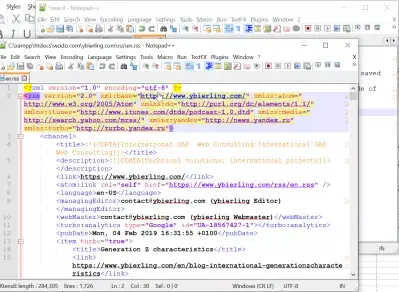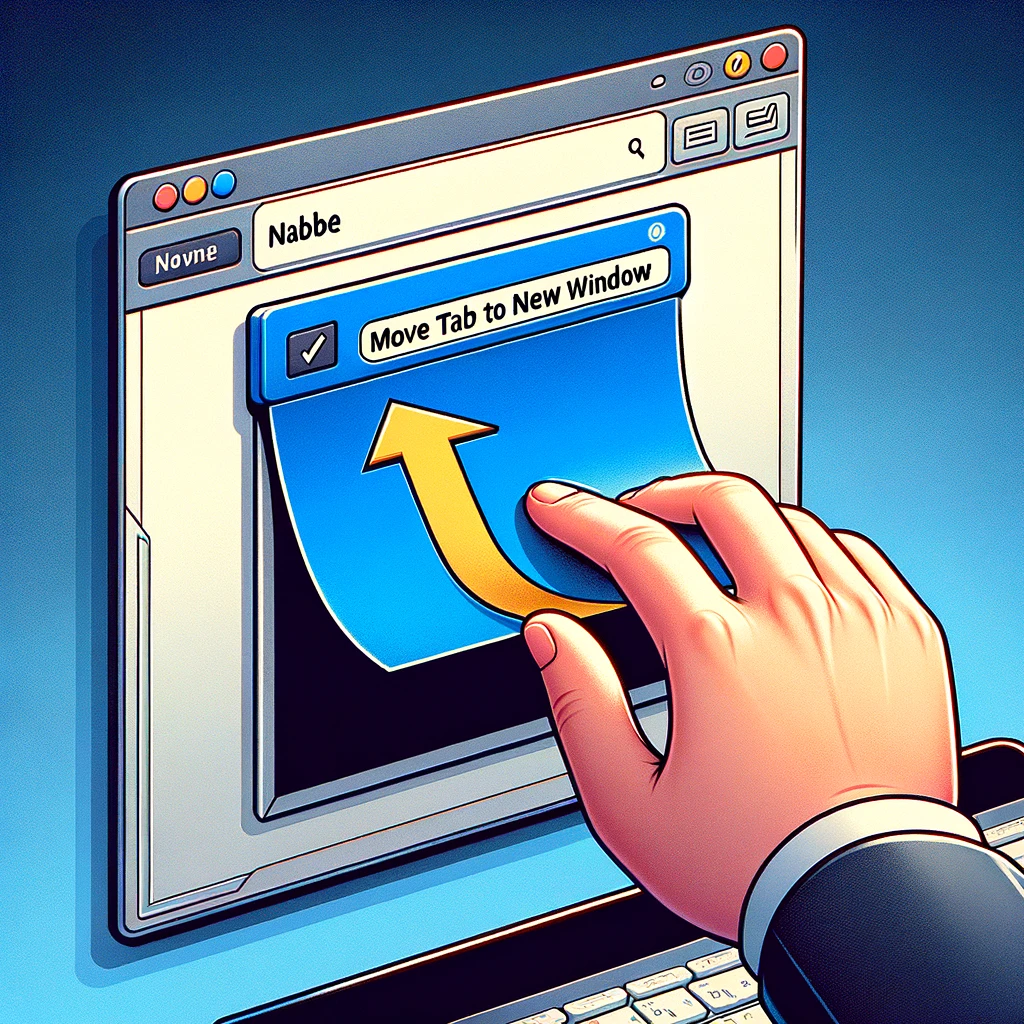Notepad++ open file in new window
Notepad++ new window
As you might have noticed, Notepad++ doesn’t offer the option to open a new window, and opens all files in the same one.
In order to open a new window, in which you’ll be allowed to open files / create new tabs / drag and drop opened files, simply put your cursor on the tab name of the file you want to open in a new window, click and keep the mouse button pressed, drag the mouse out of the Notepad++ window, release the mouse button – and voilà !
Open new Notepad++ window
It is now opened in a new window.
Take care, it does not allow to open unsaved files in a new window. You’ll have to save them first, or move them to a second window already opened with an existing file.
Notepad++ separate window
There is no need to install a specific plugin to open a separate window in Notepad++.
Become an Excel Pro: Join Our Course!
Elevate your skills from novice to hero with our Excel 365 Basics course, designed to make you proficient in just a few sessions.
Enroll Here
However, to be able to open a file in a new window, the tab must have been saved on the computer.
If the tab hasn't been saved, it is not possible to drag and drop it outside of the current window to open it in a new window. Make sure the file is saved beforehand.
It is possible to move the second window back in the first window by dragging and dropping the tabs from one window to another.
Frequently Asked Questions
- How to open new window in Notepad++?
- To open a new window, hover over the tab name of the file you want to open in the new window, click and hold the mouse button, and drag the mouse out of the Notepad++ window.
- How do I move a tab to a new window in Notepad++?
- To move a tab to a new window in Notepad++, click and hold the tab you wish to move. Drag it to your desktop or to another Notepad++ window. This will detach the tab from the current window and open it in a new instance of Notepad++.
- What steps should be followed to successfully add a foreign key constraint in phpMyAdmin?
- To add a foreign key in phpMyAdmin, navigate to the structure tab of the child table, click the Relation view, select the foreign key column, and then specify the referenced table and column. Ensure both tables are InnoDB and the referenced columns are indexed.
Notepad++ open file in new window

Yoann Bierling is a Web Publishing & Digital Consulting professional, making a global impact through expertise and innovation in technologies. Passionate about empowering individuals and organizations to thrive in the digital age, he is driven to deliver exceptional results and drive growth through educational content creation.
Become an Excel Pro: Join Our Course!
Elevate your skills from novice to hero with our Excel 365 Basics course, designed to make you proficient in just a few sessions.
Enroll Here