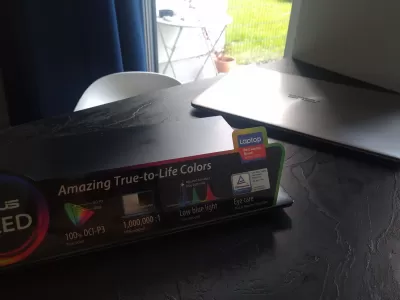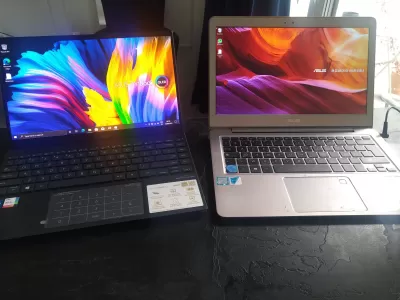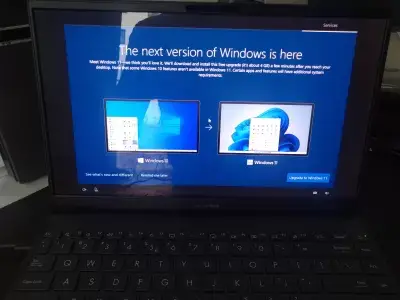5 best 13.3-inch ultrabooks - types and characteristics
- To choose the best ultrabooks, you first need to know what an ultrabook is and what its advantages are.
- What is an ultrabook and how is it different from a laptop?
- What are the benefits of an ultrabook?
- Choice
- 5 best 13.3-inch ultrabooks
- Asus Zenbook
- Apple MacBookAir
- Dell XPS
- Microsoft Surface Pro
- Lenovo ThinkPad
- My choice
- Unboxing an Asus Zenbook 13, cheapest and best ultrabook - video
The Ultrabook is thin, light and compact compared to a conventional laptop. Usually the technology has a powerful processor, stylish design. The device is suitable for students, freelancers, travelers and businessmen. Ultrabook 13.3 inches is a convenient and practical option.
To choose the best ultrabooks, you first need to know what an ultrabook is and what its advantages are.
What is an ultrabook and how is it different from a laptop?
As we wrote, the main difference between an ultrabook and a laptop is its more compact size. But this applies not so much to the overall dimensions of the gadget as to its thickness. Ultrabooks cannot have a thickness of more than 18 millimeters, which is up to other sizes, then there are no special requirements for them.
What are the benefits of an ultrabook?
The new devices immediately aroused great interest because they had compelling advantages: Less weight (up to 1.5-2 kg), thickness (less than 2 cm) and size (13-14 inches) compared to standard laptops. It was convenient to take ultrabooks with you in a small bag on a trip or on vacation.
Choice
How to choose the right Ultrabook? It is important to pay attention to the manufacturer. It is preferable to purchase equipment from well-known manufacturers. These include Lenovo, Asus, Apple, Acer, Xiaomi and many others. These manufacturers produce reliable equipment, which is covered by a warranty.
There are other characteristics to look out for:
Screen.Compared to tablets, all Ultrabooks are based on IPS technology, so the image is high quality. In addition, the technique can have a touch screen, which makes it even more functional. It is preferable to choose a resolution not lower than Full HD, 1920 x 1080 pixels. The image will be much better with it.
CPU.Currently, 8th generation devices with 4 cores are in demand. The best choice is considered to be Intel Core i7-8700K processors or analogs.
RAM.Even 8 GB is enough for various purposes. It is important that the type of RAM is not lower than FFR3, since the rest are very power-consuming and not very fast. Therefore, it is better to take DDR4 or DDRL.
HDD.Almost all devices are equipped with SSD hard drives. They are distinguished by high speed, compact design. For temporary data storage, 124 GB is enough. But if you need a large data bank, then you need a large hard drive.
Periphery.Wanting to reduce the volume and weight of the device, manufacturers are reducing the number of I / O devices. Typically, ultrabooks have 2-3 USB ports. The rest of the technology does not differ from standard PCs.
Video card.It is usually integrated. It can be safely used for web surfing and office work. It is advisable to choose HD Graphics video cards. They support the work of graphic editors, and also allow you to run different games. But if you need wide gaming capabilities, you need devices with a discrete graphics card.
Case thickness.The technique is in demand for its light weight and compactness. If the device is thin, it has a spectacular look. An ultrabook is a device no more than 2 cm thick and weighing up to 1.5 kg.
These are all important characteristics that you need to pay attention to when choosing a technique. It is on them that the performance, quality and durability of the device depend. It is important that the Ultrabook can handle its tasks easily.
| 5 best 13.3-inch ultrabooks for Black Friday and Christmas 2021 | Image | Price | Rating | Buy |
|---|---|---|---|---|
| Asus Zenbook: the best 13”3 laptop for Black Friday and Christmas |  | $ | 4.9 | |
| Apple MacBookAir: most expensive and best performing |  | $$$$ | 4.5 | |
| Dell XPS: best professional solution |  | $$$ | 4.6 | |
| Microsoft Surface Pro: best laptop with touchscreen |  | $$$ | 4.5 | |
| Lenovo ThinkPad: good budget solution |  | $$ | 4.7 |
5 best 13.3-inch ultrabooks
Asus Zenbook
It is lightweight and compact. Thanks to the 4-core processor, you can work with different office applications at a fast pace. The matte screen is glare-free, and the 512GB SSD storage is designed to store all your work files.
Become an Excel Pro: Join Our Course!
Elevate your skills from novice to hero with our Excel 365 Basics course, designed to make you proficient in just a few sessions.
Enroll Here
Asus Zenbook works autonomously for 18 hours. RAM is 8 GB, but the figure can be increased to 32. The device is ideal for working with office documents and programs.
- light weight;
- many ports;
- bright display;
- long battery life;
- high-speed performance;
- high-quality sound;
- quiet work.
- the screen resolution is not enough to work with graphics.
Apple MacBookAir
This is a suitable device for classes, surfing the net, working with documentation. The Apple MacBookAir has a comfortable and tactile keyboard. Of course, you cannot play complex games on it, since the ultrabook heats up quickly.
When working, there are no freezes, failures. Do not place the equipment on your lap, as the placement of the cooling systems in this position will quickly heat up. The model is ideal for translators and those interested in foreign languages, as there are many built-in dictionaries.
- high-quality sound;
- fast charging;
- autonomous work;
- high-quality keyboard;
- reliable monitor.
- noisy cooling;
- rapid heating.
Dell XPS
This is a powerful and functional technical product. The clock purity of the Dell XPS is 2.7 GHz, but there is the possibility of overclocking up to 3.5 GHz. The RAM is up to 16 GB. There is an SSD-drive up to a terabyte.
The processor is powered by Intel HD Graphics, delivering 3-D performance. This technique has a reliable IPS-display, working with a resolution of 3200x1800 pixels. There are 3 USB ports. Inside there is a capacious battery that allows you to work without recharging for up to 11 hours.
- attractive appearance;
- reliable case;
- bend protection;
- there is a keyboard backlight;
- high-speed performance;
- autonomy;
- silent work;
- heating under load;
- there is no RJ-45 port.
Microsoft Surface Pro
In addition to high performance, the technology has other features: face scanner unlocking, touch screen, high-quality sound. To keep the Ultrabook from getting too hot, just use a special stand.
The touchpad on the Microsoft Surface Pro model is comfortable, so many people prefer to choose it over a mouse. The screen is pleasing to the eye. The RAM is 8 GB, and the fast SSD is responsible for storing programs and applications.
- excellent autonomy;
- aluminium case;
- the presence of a rear camera for 8 MP;
- 5 MP webcam;
- high performance.
- insufficient power (according to some users).
Lenovo ThinkPad
It is a lightweight and comfortable ultrabook that is quiet enough. It has a fingerprint scanner that responds quickly. The Lenovo ThinkPad is comfortable to use because of the anti-glare screen.
The keyboard of this ultrabook is very comfortable. At the same time, users noticed the long-term inclusion of technology. The low performance of this device was also noted.
- quiet work;
- the presence of an anti-glare screen;
- comfortable keyboard;
- the operation of the fingerprint scanner.
- long boot at startup;
- small battery life;
- low camera resolution.
My choice
Like many other buyers, I was attracted to the ultrabook by characteristics such as weight and thickness. At the same time, efficiency was also of paramount importance. With fast components and innovative technology, these devices run faster than laptops.
My choice is Lenovo ThinkPad. Although many may not be satisfied with some of the characteristics of the gadget, I liked the technique for its convenience, easy operation and functionality. In addition, the device is stylish and ergonomic. It copes perfectly with all the main tasks.
However, if you are buying a laptop now after October 2021, make sure that it will be compatible with the upcoming Windows11. While it is not yet recommended to switch to it, especially for professional use, as many bugs haven’t been uncovered yet, it might be WISE to check that your new laptop will be compatible whenever the free Windows 11 upgrade will be offered to you, such as it is already the case with the latest Asus Zenbook ultrabooks.
Unboxing an Asus Zenbook 13, cheapest and best ultrabook
Become an Excel Pro: Join Our Course!
Elevate your skills from novice to hero with our Excel 365 Basics course, designed to make you proficient in just a few sessions.
Enroll Here