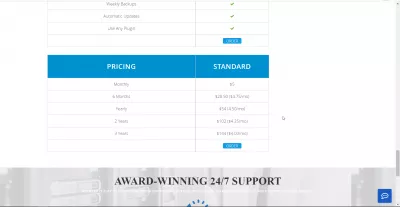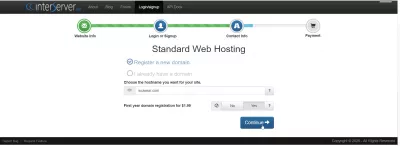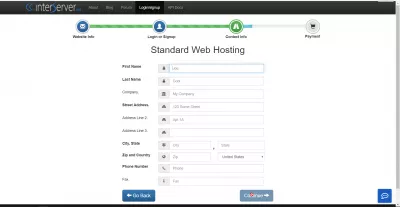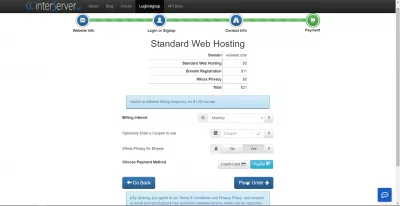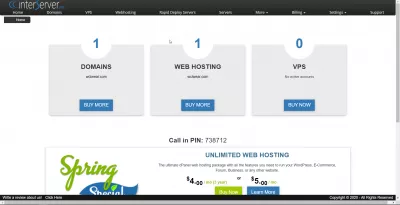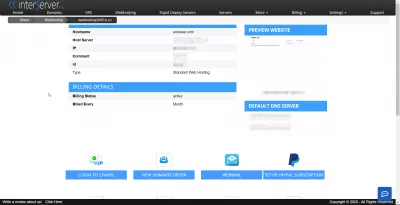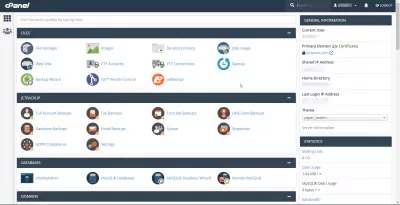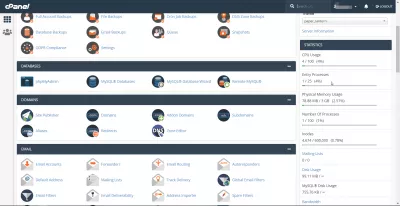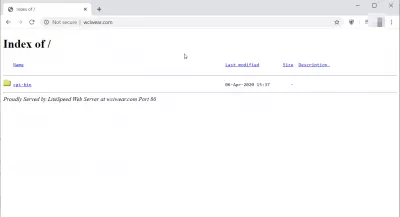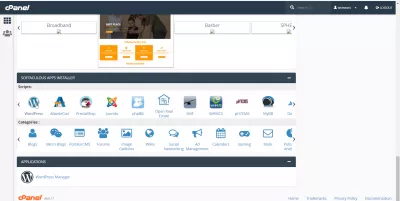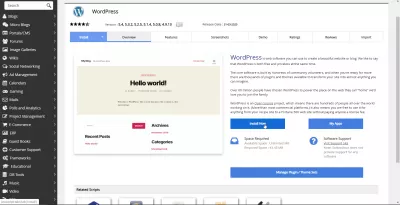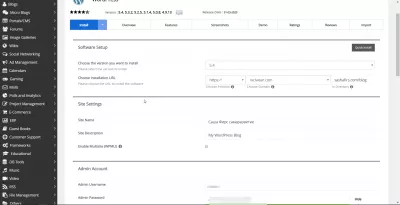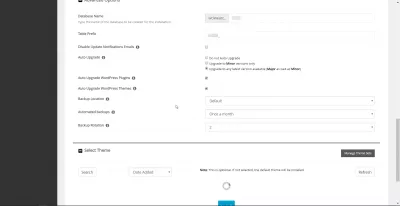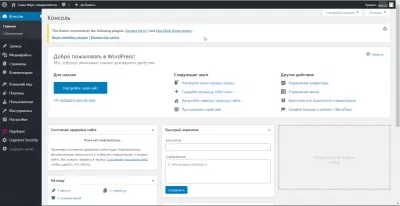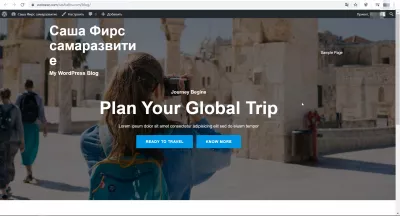Interserver web hosting review of an account creation
Why choosing the right web host matters?
Selecting the right web host is one of the most important thing to prepare before opening a Wordpress blog or another piece of content online, as it will usually tie you for years with a specific service provider.
Interserver offers a wide range of hosting services, and, as I was about to open a new website called What Can I Wear about fashion, it was the right time to try them out, as I haven't always been very happy with previous other providers.
Interserver Web hosting plans
With a standard web hosting plan starting at US$5 a month, it is an acceptable price comparable to the other best cheap web hosting providers on the market - and it is only a starting price, for a monthly payment.
The standard web hosting includes the usual general options for such hosting options: unlimited storage space / data transfer / FTP accounts, weekly backups, and another option that I actually saw for the first time at a web host: UNLIMITED WEBSITES!
Interserver Web hosting: Unlimited websites on the standard web hosting accountThat is right, while usually the standard web hosting options are limiting the number of websites to a few (I got 10 on another host, which is already great), Interserver web hosting does not limit the number of websites - meaning that you can buy as many domain names as you like and have them added in the CPanel domain management interface, serving these domain names from your host.
With a 3 years subscription, which is a preferred plan to promote yourself online correctly with your personal blog or other online business, it even goes down to US$4 per month, which is acceptable as they have a good quality of service.
Registering a new Web hosting account and domain
Next step to create an account is to select a domain name, as it will be used as login and FTP server root folder.
In my case, my new website What Can I Wear will be registered with Interserver web hosting services, and I will register it with their help.
The next step includes of course providing all standard contact information, such as name address and phone number.
For a first try of their services, I choose to pay monthly, in order to be able to switch in case I am not satisfied with their services - but it looks like it won't happen.
On top of the standard web hosting at $5 for a month, and a domain registration with them for $11, I take the Whois privacy, which means that my name won't be displayed on public whois information, taking the total to $21 for the first month, with possibility to pay either via credit card or via PayPal - I chose the later solution, as I got some US dollars on my account to spend.
Interserver administration interface and CPanel
The whole process was flawless, clear and simple as it can get. The domain name and the web hosting have been created in a minute, faster than it took me to double check them.
Exploring the options offered on their administration interface, the information are clearly displayed and easy to find, making it easy to find what is necessary to administrate my websites.
Going to the web hosting administration interface, the CPanel offers all standard options, from file management to database administration, and a quick and easy access to basic information such as the website IP address and directory location.
Master Website Creation: Enroll Now!
Transform your digital presence with our comprehensive Website Creation course – start your journey to becoming a web expert today!
Enroll Here
What is interesting, and that I was missing with other hosts, is that they activated the website statistics in CPanel, making it possible to see in real time the CPU usage, number of entry processes, physical memory usage, number of processes, and inodes currently being used.
This is particularly important to be able to properly monitor websites activity, and detect any potential script issue. On another website with another host, I once got my account suspended because of high resource usage, which was hard to detect as I didn't have access to such statistics from the CPanel administration interface... and it took me a while to find out that my webiste has been attacked by a bot, find which bot and block it before getting my website back.
Website access and Wordpress setup
And that was it! Only a few minutes after having started the setup procedure, my new website was already accessible - well, without any script or pages uploaded on the server, it was only a simple standard page, but the domain name What Can I Wear was already up and running.
The next step was to create a Wordpress site for another project for which there it no domain name setup yet, using the softaculous apps installer in the CPanel interface.
It takes only a few minutes to setup a WordPress hosting using softaculous, as everything is straight forward and well detailed with extra information for begginers.
The only information necessary was the WordPress version, the installation URL - which in my case is in another folder that matches the future domain name to be used, the site name, and the description can wait for later.
The most difficult part of the operation is to choose the database name to use... which isn't really difficult at all!
And that was all, the WordPress installation was already up and running, and I could directly create an account for the content manager that will actually select the right theme and start writing articles for this new project.
Interserver web hosting account creation at a glance
Setting up an Interserver web hosting account and having a website up and running has never been that easy, in less than 15 minutes everything was setup and the WordPress website was ready to use.
After having created tenth of such configurations at different web hosts, I've never experienced anything that fast, especially due to the fact that it can take up to 24h for a domain to be accessible worldwide, due to the DNS propagation among other things.
However, the pricing is more than reasonable, the services offered are top of the game, and the service is extremely reactive and efficient, all that served with easy to use interfaces.

Yoann Bierling is a Web Publishing & Digital Consulting professional, making a global impact through expertise and innovation in technologies. Passionate about empowering individuals and organizations to thrive in the digital age, he is driven to deliver exceptional results and drive growth through educational content creation.
Master Website Creation: Enroll Now!
Transform your digital presence with our comprehensive Website Creation course – start your journey to becoming a web expert today!
Enroll Here