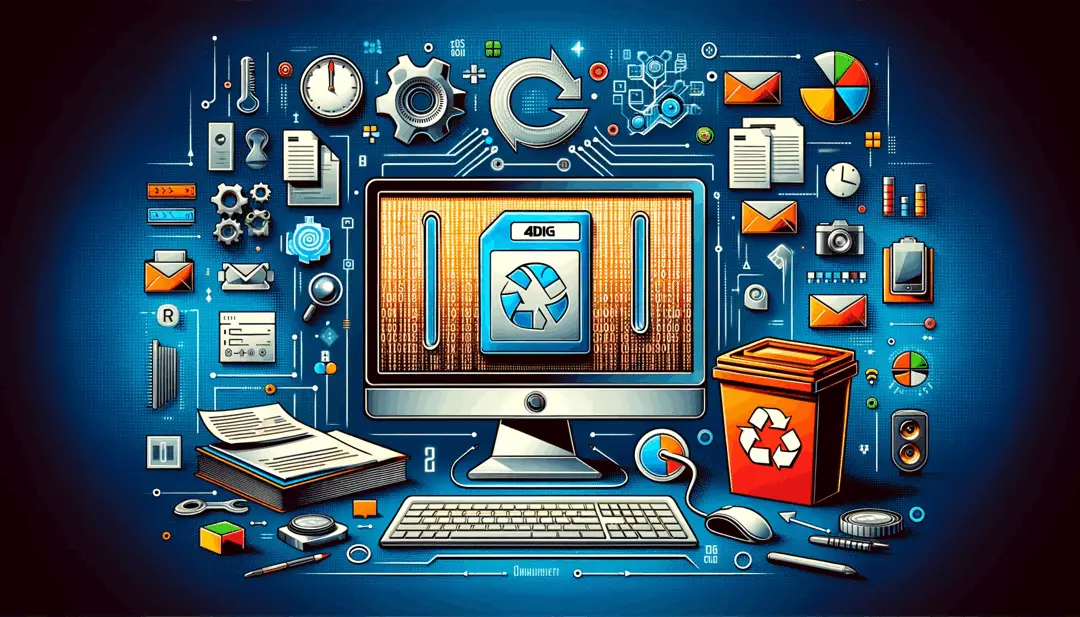4DDiG program for recovering deleted Windows files
4DDiG data recovery tool is the best assistant in life that can help you recover deleted files effortlessly. There may be different scenarios for your remote files, but this works successfully in almost all cases.
4DDiG for Windows data recovery will successfully help you with this goal of restoring data on your device. Since it is a versatile and beginner-friendly data recovery tool.
4DDiG - Windows Data Recovery uses a modern and refined algorithm, which is designed to scan hidden files on the device. Thanks to this, you can avoid accidental loss of important information and data.
Features of using the 4DDiG program for data recovery
Today computers have found a wide range of applications. They are stationary, portable. Each device is a complex mechanism, but malfunctions can occur during operation. They are designed to work, solve important details, connect to the internet, and communicate. If a technical failure occurs during operation, it leads to the loss of important information. There are situations when it cannot be restored. In this case, you can use a special program that was specially developed to find hidden files from various devices.
Is it possible to recover permanently deleted files
During operation, users rarely think about the fact that a technical failure can occur abruptly and they can lose all data. They also do not install programs that could protect against unforeseen situations. If there was an accidental deletion of files or a complex technical failure, the question immediately arises: What to do next and how to recover all the data?
Removal can happen in different ways, so you don't have to wait for the operating system to crash:
- simultaneous pressing of the two main keys Shift + Delete (in this case, the files will not be moved to the trash, but are immediately deleted irrevocably);
- complete and complex cleaning of the basket;
- formatting the USB stick.
In all these situations, users will not be able to enter the Recycle Bin, return the deleted data. But there is good news, because you can use proven methods and special software.
Features of the program and its overview
4DDiG - Windows Data Recovery uses a modern and refined algorithm. It allows you to scan any hidden files that are on your device. Thanks to this, you can avoid accidental loss of important information and data. What are the main features:
- The ability to recover data on any device. The system automatically scans and analyzes drives.
- The program works with various formats. Today it supports over 1,000 extensions. Users will be able to get back deleted photos, text documents, audio and video recordings.
- Performs recovery of files that were deleted after a virus attack or installation of malicious software. The program will recover files after formatting individual partitions, damage to the hard disk.
Users will be able to install the program for devices, regardless of the type of operating system installed.
Lost data recovery process
Special software is capable of recovering all lost data under different deletion scenarios. Several features can be distinguished:
- Recovering data that has been deleted. There are situations when all important files, photos, videos or documents are accidentally cleaned up. After formatting the recycle bin, they are no longer on the device. In this case, you need to use the 4DDiG program to quickly and easily recover deleted files.
- Recovering a disk to its original state after formatting. All saved data is deleted when user formatting hard disk, solid state drive, SD card, USB stick. But thanks to 4DDiG, all data can be recovered.
- Recovering a lost partition. Users may face a problem when there is no access to some places, files, if there is an erroneous division, deleting a partition. Professional software 4DDiG will help to cope with it.
- Recovery of an external device. External storage devices are also used to store personal information and data. If the devices are damaged, you can face the problem of data loss. 4DDiG software allows you to recover all lost data within a short period of time.
- Recovering information after a failure in the computer. With the help of the 4DDiG software, the user will be able to create a separate disc. The files of the faulty computer will be downloaded to it. Users will be able to access the database without special technical knowledge.
The developers have added a function to recover RAW files. This is a special system that allows access to recovered files without the need to install numerous software.
Reasons for deleting data from a computer
During the operation of a personal computer, abnormal situations may arise when the lost files cannot be restored by any tools and programs. It is impossible to recover data after a damaged hard disk or a separate partition on it. After overwriting, new files were loaded into the area. The information is erased when the user reinstalled the operating system.
Become an Excel Pro: Join Our Course!
Elevate your skills from novice to hero with our Excel 365 Basics course, designed to make you proficient in just a few sessions.
Enroll Here
There are several common reasons for data loss, after which you need to perform data recovery from your hard drive. The following can be distinguished:
- performing planned or unscheduled formatting of a hard disk partition;
- downloading software with viruses;
- deleting a file without moving it to the Trash (permanent deletion occurs when the user applies programs or the key combination Shift + Delete);
- there was a severe system failure in the software.
At the same time, the hard drive remains operational and not damaged. The only condition is the fact that no new information was placed on the disk, no files were recovered from the hard disk.
How the 4DDig program works
4DDig Windows Data Recovery uses a new and improved algorithm that allows you to scan all hidden files. Users will be able to avoid losing them. The principle of the program is as follows:
- First, you need to choose the type and location of the file. You can scan local drives, unmounted partitions, desktop, recycle bin, or an individual folder. Extended repair is also available in the main section of the program. It allows you to recover data from a failed system. Next, you need to click the Start button.
- Scanning and previewing lost files. It takes some time for the program to complete the complete scanning procedure. Users need to wait until the scan is complete for the files that have been deleted to appear on the screen.
- The process of working and scanning the system. After completing the scan and showing the results, the user will be able to select several separate files for pre-scanning. You can check the boxes next to the folders that you want to restore to a separate drive.
The software works with different types of files. If necessary, you can recover audio, video data, emails and archives, office documents, photos.
Features of the program
Before you start using 4DDig software for recovery, you need to learn the features and benefits. The following advantages can be highlighted:
- Free scan and preview. 4DDig Windows Data Recovery allows you to save time and get back deleted data with a 100% guarantee. For this, users will be able to use two main modes of operation. There is a fast and deep scan option.
- Partial data recovery to save time. Users will be able to stop the scanning process in the middle of the trip. Then you can export and import the results for a full scan. The program will scan your files to save time.
- File recovery in a few clicks. Each user will appreciate the wide functionality. Beginners or experienced people will be able to deal with the settings and interface. To start the recovery process, you need to make a few clicks.
You can watch a free review before downloading. It will help you understand how the program works.
Installation Specifications
The software is capable of recovering data from various devices and media. The program supports different language settings. They must be selected before using the system.
Installation is possible on any version of the Windows operating system. 4DDiG Data Recovery is a proprietary and unique development of Tenorshare Co., Ltd. The software is fully compatible with the Microsoft operating system.
4DDiG Windows Data Recovery has been appreciated by many users. They were able to recover important information, save photos, documents and other files that were valuable. Now you don't have to worry that the necessary data will be lost as a result of a sudden failure in your computer or other device.
Become an Excel Pro: Join Our Course!
Elevate your skills from novice to hero with our Excel 365 Basics course, designed to make you proficient in just a few sessions.
Enroll Here