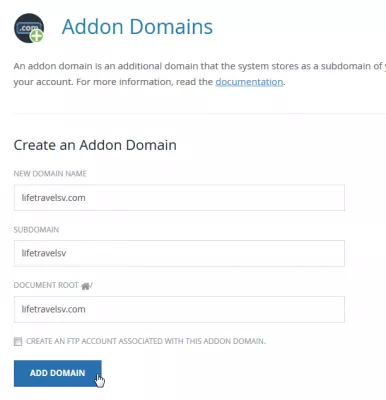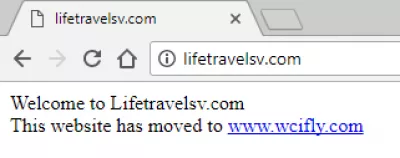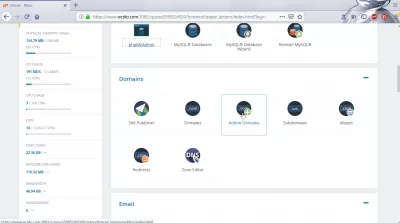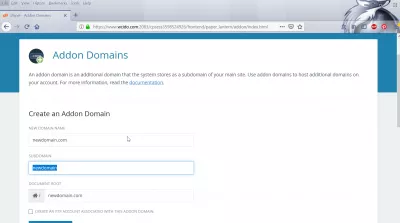cPanel add new domain
How to add a new domain in cPanel
Adding a new domain in cPanel is pretty easy, in Addon Domains > Create an Addon domain.
When having a website hosting at one provided, and a domain name registered at another provider – for example gandi.net or godaddy.com – it is necessary to add the domain name to the list of Addon Domains (or external domains), in order to have requests from that URL addressed to defined hosting.
Gandi domain name registrarGoDaddy domain name registrar
In below example, domain name lifetravelsv.com have been registered at gandi.net, while web hosting is provided by the excellent ex2 hosting.
EX2 Web hostingHow to add new domain in cPanel
In the cPanel administration interface, open the Addon Domains menu. There, fill in the new domain name, subdomain, and document root - for example, all with the name of the domain to add, like lifetravelsv.com.
And that's all ! The new addon domain should now appear in the list, and it can there be modified if necessary.
Learn SEO Basics: Enroll Today!
Boost your website's visibility and traffic by mastering the fundamentals of SEO with our easy-to-follow Basics course.
Start Learning SEO
Simply test it by creating a web page, for example an index.html, with a link to a target website, upload it via FTP with FileZilla or another FTP client, like below for wcifly.com.
What is an external domain
An external domain is a domain name that is not managed by the same registrar than the website hosting service.
Frequently Asked Questions
- How can users add an additional domain to their hosting account using cPanel, allowing for the management of multiple sites from one dashboard?
- In cPanel, navigate to the Domains section and select Addon Domains. Enter the new domain name, subdomain, and document root. cPanel will automatically configure the necessary DNS settings. This allows users to host multiple websites within a single hosting account, each with its own domain.

Yoann Bierling is a Web Publishing & Digital Consulting professional, making a global impact through expertise and innovation in technologies. Passionate about empowering individuals and organizations to thrive in the digital age, he is driven to deliver exceptional results and drive growth through educational content creation.
Learn SEO Basics: Enroll Today!
Boost your website's visibility and traffic by mastering the fundamentals of SEO with our easy-to-follow Basics course.
Start Learning SEO