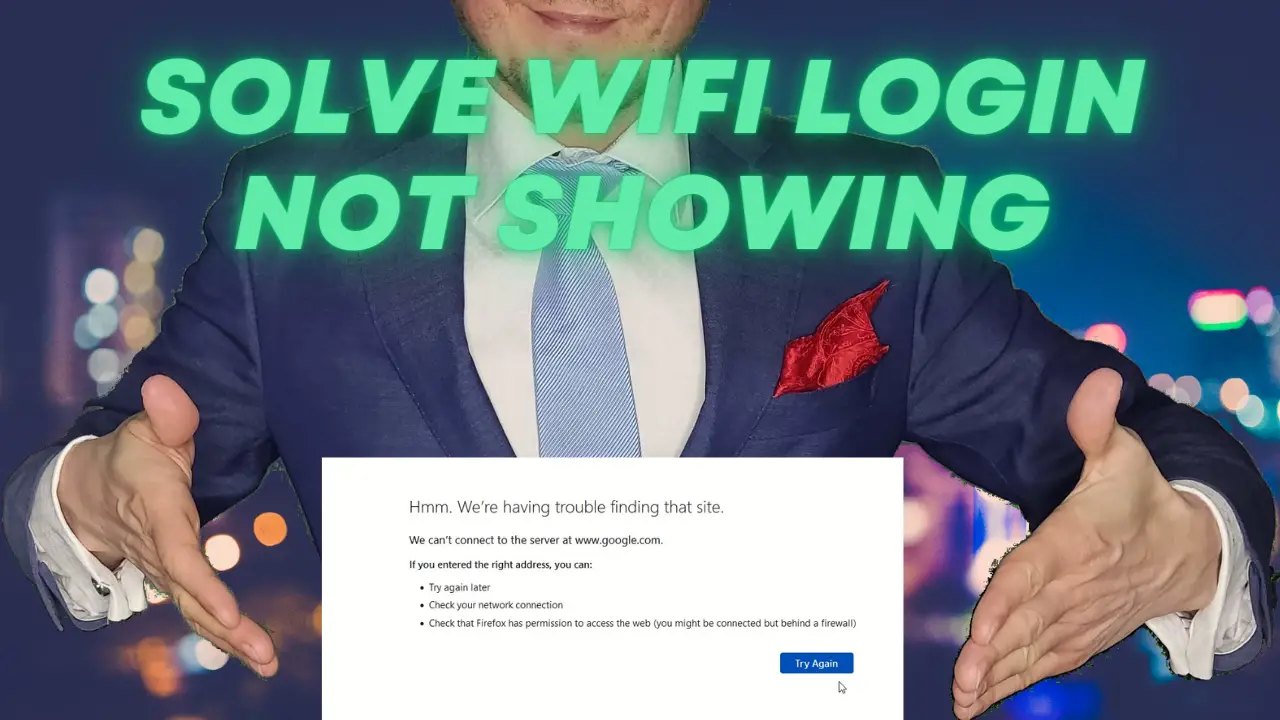Network Login Page Not Opening: A Comprehensive Troubleshooting Guide
- 1. Understanding the Problem
- 2. Basic Troubleshooting
- Disconnect any VPN connection currently open
- Traffic Encryption and Redirection:
- IP Address Masking:
- DNS Redirection:
- Persistence of Previous Sessions:
- Security Protocols and Firewalls:
- To remedy this and access the captive portal:
- 3. Advanced Troubleshooting
- 4. Device-Specific Solutions
- 5. Network Infrastructure Checks
- 6. Software and Browser Considerations
- 7. Seeking Professional Help
- 8. Preventive Measures
- 9. Conclusion
- 11. References and Additional Resources
We've all faced the frustration: you're trying to access a network login page, and it just won't open. This article provides a step-by-step guide to help you navigate and solve this problem.
1. Understanding the Problem
The inability to access a login page can be due to several reasons ranging from minor browser glitches to network misconfigurations. Identifying the root cause is key.
2. Basic Troubleshooting
- Internet Connection: Ensure you're connected to the internet. A quick way is to try accessing another website.
- Browser Refresh: Sometimes, a simple refresh or opening in a new tab helps.
- Cache and Cookies: Clear your browser cache and cookies. These might be causing conflicts.
- Restart: A classic solution – turn off your device and turn it on again.
Disconnect any VPN connection currently open
VPNs, or Virtual Private Networks, work by encrypting and routing your internet traffic through a secure server, which can change your apparent IP address and provide a protective layer against network snooping. However, when connecting to a public Wi-Fi that uses a captive portal, using a VPN can cause issues. Here's why:
Traffic Encryption and Redirection:
A key feature of VPNs is that they encrypt your traffic and redirect it to their servers. This means that when your device tries to access the internet, the request is sent directly through the VPN tunnel, bypassing the captive portal's usual interception mechanism.
IP Address Masking:
VPNs mask your actual IP address. Captive portals often work by assigning a temporary IP address to new devices and monitoring them until they've authenticated. If the VPN masks this IP, the captive portal might not function correctly.
DNS Redirection:
As previously discussed with custom DNS servers, captive portals often intercept the first web request to redirect it to the login/authentication page. If you're connected to a VPN, DNS requests are routed through the VPN server, which means the captive portal's redirection mechanism might not intercept them.
Persistence of Previous Sessions:
Some VPN apps try to maintain a persistent connection. So, if you were already connected to a VPN on a different network and then join a new network with a captive portal, the VPN might attempt to maintain or re-establish its connection, making it difficult for the captive portal to interrupt and present the login page.
Security Protocols and Firewalls:
Many public networks might block VPN traffic altogether as a security measure. This could either prevent you from connecting to the Wi-Fi or, if already connected to a VPN, prevent the captive portal from appearing as expected.
To remedy this and access the captive portal:
- Disconnect from the VPN: Before connecting to public Wi-Fi networks, make sure your VPN is turned off. Once you've successfully logged into the Wi-Fi and seen the captive portal, you can then re-enable your VPN.
- Manually Navigate: Sometimes, manually navigating to a non-HTTPS website can trigger the captive portal to appear.
- Check IP and Network Settings: Ensure that your device hasn't cached or stored IP configurations from the VPN that might interfere with the new network's settings.
- Reconnect: If in doubt, disconnecting from the Wi-Fi network and reconnecting can sometimes force the captive portal to appear.
Always remember that while VPNs offer an added layer of security, especially on public networks, it's essential to ensure they're configured correctly to avoid connectivity issues.
3. Advanced Troubleshooting
- DNS Settings: Incorrect DNS can block pages. Try switching to public DNS servers like Google's (8.8.8.8).
- Firewall/Antivirus: Sometimes, these can block certain pages. Ensure they aren't the culprits.
- Network Outages: Check if the problem is more extensive with an outage in your area.
- Browser Console: If you're tech-savvy, inspecting the browser console might highlight errors causing the block.
4. Device-Specific Solutions
Regardless of your device, ensure software is updated. Each OS has unique troubleshooting steps:
- Windows: Network troubleshooter can be of help.
- MacOS: Network diagnostics can identify and solve issues.
- Mobile Devices: Ensure you're connected to the desired network and not accidentally on mobile data.
5. Network Infrastructure Checks
- Router and Modem: A quick restart can resolve many issues.
- Server Status: If it's an enterprise network, check if the server is up and running.
- VPN or Proxy Settings: This is crucial. If you're using a VPN, disconnect it. Some networks block login pages when they detect VPNs.
- SSL/TLS: If there's an SSL error, there might be a certificate issue.
6. Software and Browser Considerations
- Updates: An outdated browser can cause compatibility issues. Always keep it updated.
- Extensions/Add-ons: Some extensions can interfere with page loads. Try disabling them.
- Incognito Mode: Using private browsing can bypass certain temporary issues.
7. Seeking Professional Help
If the above solutions don't work, it might be time to contact your IT department or tech support. They can provide specific guidance.
8. Preventive Measures
To avoid future issues:
- Regularly update software.
- Take backups.
- Use VPNs with caution, especially when needing to access certain network login pages.
9. Conclusion
Access issues, especially with network login pages, can be tricky. The key is patience and systematic troubleshooting. Always remember, if using a VPN, disconnect it and try accessing the login page.
11. References and Additional Resources

Yoann Bierling is a Web Publishing & Digital Consulting professional, making a global impact through expertise and innovation in technologies. Passionate about empowering individuals and organizations to thrive in the digital age, he is driven to deliver exceptional results and drive growth through educational content creation.