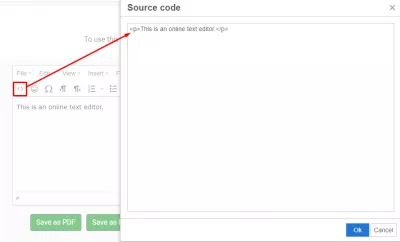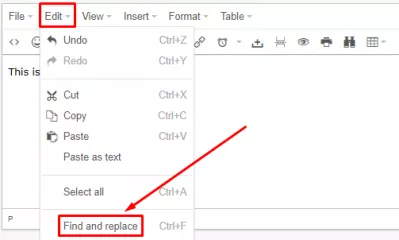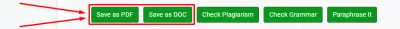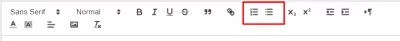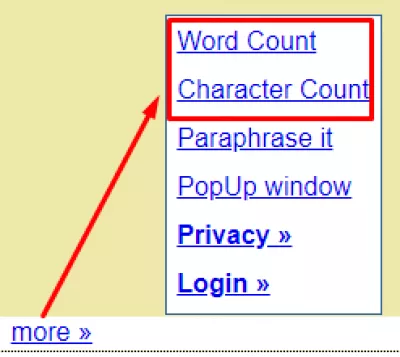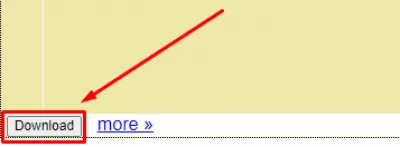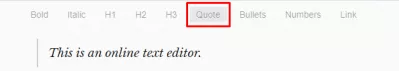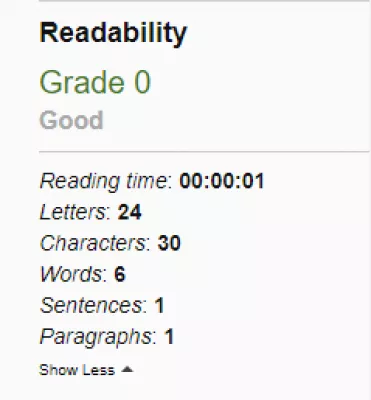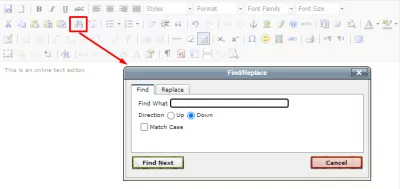5 Best Online Notepads | No Login Required
Currently, writing manually on papers has turned into the usage of online text editing tools.
Most of the people are involved in multiple writing tasks and sometimes they are required to edit their files using different software like MS Word.
The only problem they are facing with this type of software is that they need to be installed and must be compatible with your system.
With the innovation in technology, it has become very easy for users to edit their files by using online text editors.
These online tools provide users with multiple useful features to edit their simple text in no time.
The best thing about these tools is that you do not need to install them to edit any file.
They are completely free and there is no signup process is required to use them.
In this article, we are going to list some of the best online text editing tools that can help users to modify their important files in a short time.
5 Best Online Text Editors with no Login
After using different text editing tools, we have listed the following online platforms that are providing text-editing tools without requiring any login process.
1. Prepostseo.com
The simple text editor by Prepostseo comes with different useful features and could be the best option to instantly edit simple text files.
The toolbar of this free editor provides an option to modify the written or pasted text with its multiple editing options.
This text editor online provides an option to insert media files in the content to make it more attractive.
To use this online editor, simply write or paste the text in the editor and start editing.
Key Features
- No login process is required to use it.
- Provides an option to change the format of the content.
- Allows users to insert numbers and bullet listings in the input text.
- Gives an amazing option to check the source code of the written text.
- Helps users to find and change specific words with its find and replace feature.
- Gives an option to insert link, date & time in the input content.
- It further provides an option to save the edited file in either PDF or DOC format.
2. Newtextdocument.com
The text editor by this online platform could be the best option for you because it provides a simple interface to edit plain text.
Users can also edit and manage their important documents by using this free utility.
The toolbar of this tool also provides multiple options to make text unique and attractive.
Key Features:
- It doesn’t require any sign-up or registration process to use it.
- The editor gives an option to change the size and style of the given text.
- It also provides an option to add numbers and bullet listings in the content to make it more readable.
- Provides an option to add images in the document.
- Helps users to share and save the edited file within a fraction of seconds.
3. Editpad.org
EditPad Lite is a compact, user-friendly notepad online that has all the features and advanced features you need for a text editor. Allows you to open several files at the same time, without limiting the size and length of the line. You can switch between open files using bookmarks, so there is no inconvenience from working with multiple windows.
Editpad provides a useful notepad to help users in creating and saving notes.
Become an Excel Pro: Join Our Course!
Elevate your skills from novice to hero with our Excel 365 Basics course, designed to make you proficient in just a few sessions.
Enroll Here
Most of the persons use this free online notepad to note important files in a short time.
The best thing about this utility is that it keeps a record of recently saved notes for future use.
To use this tool online, simply click on the Create New Text Note or Upload a File from the local device.
Key Features:
- There is no login process is required to use this editor.
- It provides a simple interface to write and edit text online.
- The notepad gives an option to upload a file from the system.
- It gives an option to check the exact number of words and characters written in the editor.
- Allows users to download the written note in TXT format.
- Users can also check their recently saved notes simply by clicking the Saved Notes button.
4. Hemingwayapp.com
Hemingwayapp’s online text editing tool could be another best option to modify the written text in the perfect way.
It helps multiple users to make their content clear and error-free.
The toolbar of this simple editing tool provides different options to modify the desired text.
Key Features:
- Provides an option to make text bold and Italic.
- Gives an amazing feature to create headings while editing the content.
- Provides an option to insert numbers and bullet listing in the file.
- Help users to easily write quotations in the content.
- Tells the readability score of the edited content.
- Counts the total number of characters, words, sentences, and paragraphs in the given input content.
- Users can use it without doing any sign-up process.
5. Online-toolz.com
This online platform provides users an easy to use text editor with multiple editing options
It provides an easy-to-use interface and works like MS Word.
The toolbar of this tool helps users to write and format the given text to make it easy to read for users.
Key Features:
- Gives an amazing feature to change the style, format, and size of the written text.
- Provides an option to easily find and replace the desired words in the input text.
- Allows users to add emoticons and special characters in the content.
- Users can easily embed media files in the document by using this text editor.
- No sign-up or registration process is required to use it.
- Also provides an option to save the edited file directly into the system.
Conclusion
The above online text editing tools do not require any registration or login process to modify the plain text.
The text editor by Prepostseo helps you to edit plain text with its unique features and gives an option to check the source code of the edited file.
Also, the online editor by Newtextdocument provides an option to modify and save the file within a single click.
The simple text editor by Hemingwayapp helps you to create headings and quotations in the document.
You can also use the online notepad by Edipad and Online-toolz to quickly write and save your important notes.
Thus, select the tool that meets your requirements and helps you to edit your text in the best way.
Become an Excel Pro: Join Our Course!
Elevate your skills from novice to hero with our Excel 365 Basics course, designed to make you proficient in just a few sessions.
Enroll Here