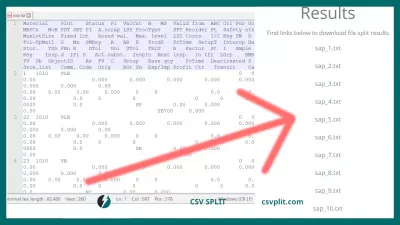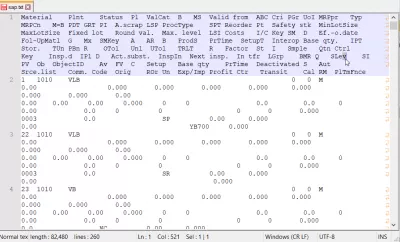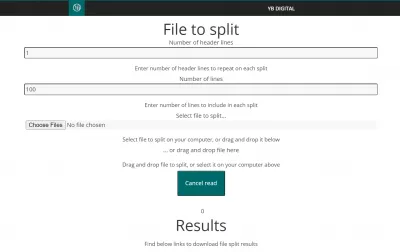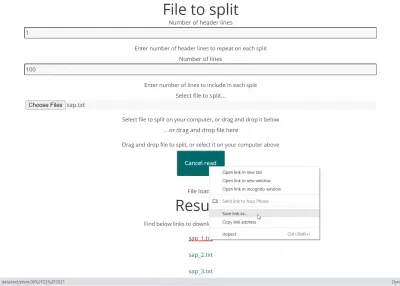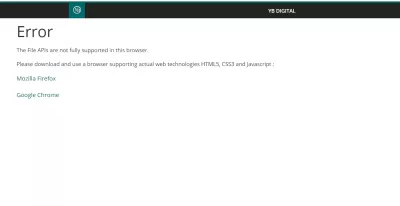Split A Text File Online For Notepad++ With HTML5
What to do with a text file too large
It may happen to have a text file too big even for Notepad++ (Fig 1), with thousands of lines, that we want to split in smaller pieces, either for easier human processing, or also to send in smaller chunks.
For example, a data file that we then want to upload in SAP, but that is too big in its present state, or an email attachment that is too big.
If these files are even too big to be opened in text editors such as Notepad or Notepad++, then the best solution is to use a free tool to split text file online into multiple files such as the text file splitter!
In order to split text data in several parts, we propose you an HTML5 tool (Fig 2)[1], with local execution (on your computer) only, which will split your text file locally and keep your data safe, no data will be transmitted over the Internet.
How to use the free huge CSV splitter
Make sure you have your text file at hand (Fig 1), and specify the number of header lines at the beginning of the file that will be repeated on each splitted part – or specify 0 if your file has no header lines – and the number of lines to get in each split, in order to balance final fize size.
Choose then the easiest way for you to provide the file, by either selecting it on your computer, or by dragging and dropping it in the corresponding area.
Become an Excel Pro: Join Our Course!
Elevate your skills from novice to hero with our Excel 365 Basics course, designed to make you proficient in just a few sessions.
Enroll Here
File treatment may be longer depending on your file size and your computer processing power.
You will then be able to get in the lower part of the results page (Fig 3), the different parts of the file splitted. Right click on each part and select “Save link target as…”.
Be careful, as the application was built using HTML5, it may not work if you are using an old web browser (Fig 4) that does not manage current web standards. Do not hesitate to get Mozilla Firefox or Google Chrome for example if that's the case.
Download and install Mozilla Firefox web browserDownload and install Google Chrome web browser
Technically, files are read locally [1], using File API, and then processed thanks to FileSystem [2]. A download link [3] is proposed. Output splitted files are generated locally inbetween [4], download links are proposed using DOM modifications [5]. The interface is a simple CSS3 styled form.
Split huge CSV / Text file online for free
Links and credits
[1] Reading local files in Javascript – HTML5 Rocks (en)[2] Exploring the FileSystem APIs – HTML5 Rocks (en)
[3] Downloading resources in HTML5: a[download] – HTML5Rocks Updates (en)
[4] Using HTML5/Javascript to generate and save a file – Stack Overflow (en)
[5] FileReader – Document Object Mode (DOM) | MDN (en)
Split huge CSV / Text file online for free

Yoann Bierling is a Web Publishing & Digital Consulting professional, making a global impact through expertise and innovation in technologies. Passionate about empowering individuals and organizations to thrive in the digital age, he is driven to deliver exceptional results and drive growth through educational content creation.
Become an Excel Pro: Join Our Course!
Elevate your skills from novice to hero with our Excel 365 Basics course, designed to make you proficient in just a few sessions.
Enroll Here