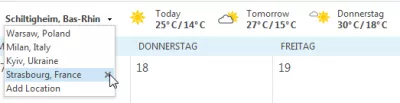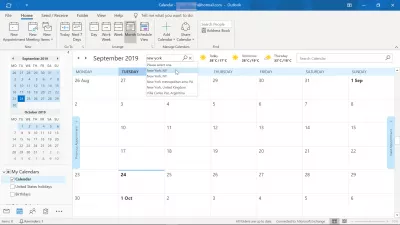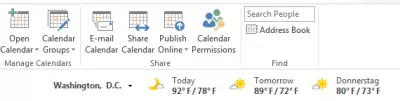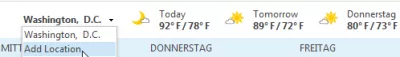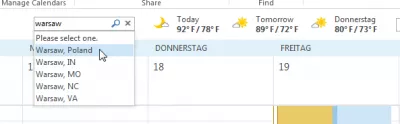Microsoft OutLook weather forecast for my location
How to add location in Outlook Calendar?
By default, after installing Microsoft Outlook, the location as well as the Outlook calendar weather unit might not be the right ones, as they are usually defaulted to Washington D.C. as location in Outlook calendar, and Fahrenheit as Outlook calendar weather unit.
However, it is fairly simply the update the location in Outlook calendar, and add as many as you like, provided that the locations are important enough to be part of the list of the location in Outlook calendar. To add a new location in Outlook calendar, simply open the Outlook calendar, click on the current location which might be Washington D.C. by default, and start typing the location in Outlook calendar that you want to add. Press enter having entered a few locations to have a list of propositions in which you can choose which location in Outlook calendar to add.
Microsoft OutLook weather location change
In Outlook Calendar, you can add as many weather locations as you like as your favorites, and select the one displayed.
To add a location, click on the current location, and click Add Location:
How to change weather location
Enter the name of the location, or the closest main city, and click enter to get some city propositions.
By clicking on the correct location, it will be added to the list and select as current location.
Set weather location OutLook
Become an Excel Pro: Join Our Course!
Elevate your skills from novice to hero with our Excel 365 Basics course, designed to make you proficient in just a few sessions.
Enroll Here
Add that way as many locations as needed, and they’ll be available to quickly jump from one to another.
It is also possible to remove a location from the favorites ones by going in the list, and clicking on the cross at the right of the location.
Problem description
How to change weather location, Microsoft OutLook weather location change, set weather location OutLook.
Frequently Asked Questions
- How can Outlook users customize the weather forecast feature to display information for their specific location?
- In Microsoft Outlook, go to File > Options > Calendar, scroll down to the Weather section, and enter your location in the Location field. This will ensure the Outlook calendar displays the weather forecast for your specified location.

Yoann Bierling is a Web Publishing & Digital Consulting professional, making a global impact through expertise and innovation in technologies. Passionate about empowering individuals and organizations to thrive in the digital age, he is driven to deliver exceptional results and drive growth through educational content creation.
Become an Excel Pro: Join Our Course!
Elevate your skills from novice to hero with our Excel 365 Basics course, designed to make you proficient in just a few sessions.
Enroll Here