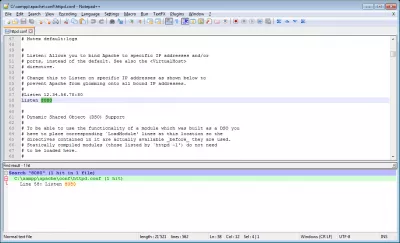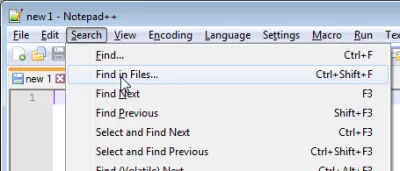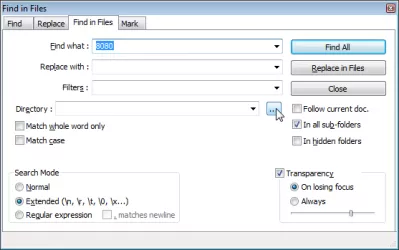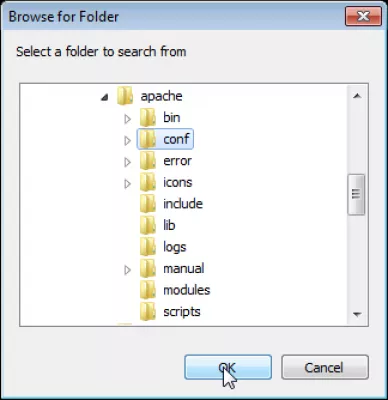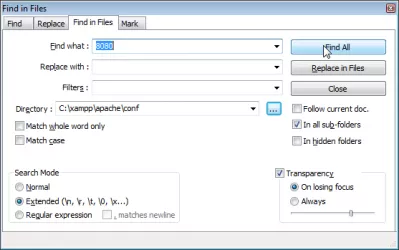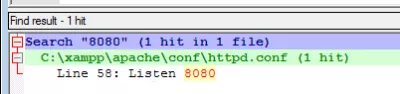Windows search text in files and folders with Notepad++
Notepad++ find in files directory
One of the many useful abilities of Notepad++, is to search multiple text files for a text string and find in files and folders - including subfolder and windows hidden files and folders - and even to find and replace in notepad this search text in all files.
Download Notepad++ program to search file contentsIt is even more powerful than windows 7 search in files built in function - and even find files faster than windows 8 search file contents and windows 7 explorer search.
Search for a word in all files in a folder
To do so, open the Search menu => Find in Files..., press CTRL + SHIFT + F, or go to Search with CTRL + F and open the Find in Files tab.
Search text in files windows 7
Once there, enter your search string in files (for example 8080) in the Find what field. Then, click on the ... button at the right side of the Directory field.
Select the file folder directory in which you'd like to search for files containing text.
Windows search within files
Enter your folder and search options. On top of the standard Notepad++ search options, you might want to check the In all sub-folders and / or In hidden folders options, to make sure the search is done on all subfolder and also hidden file folder.
Become an Excel Pro: Join Our Course!
Elevate your skills from novice to hero with our Excel 365 Basics course, designed to make you proficient in just a few sessions.
Enroll Here
Click on Find All once you have set up your search criteria.
How to find hidden folders
You will be returned the list files and directories containing result : how many results in how many files, and, for each file matching your search criteria, the file location, and the line number of each result.
Double click on the filename to show / hide the detail, and double click on the line result to open the file, showing the result line with search highlighted.
This is also a way how to find hidden files on windows, if you know some text they might contain.
Frequently Asked Questions
- How to find files in Notepad++?
- To do this, open the menu Search - Find in files ..., press CTRL + SHIFT + F or go to Search with CTRL + F and open the Find in files tab.
- How can users utilize Notepad++ for an efficient search across multiple files and folders within Windows for specific text or code snippets?
- Users can leverage Notepad++'s Find in Files feature, accessible under the Search menu, to specify the text for search, the target directory, and any filtering options for file types. This powerful tool scans through files and folders, presenting all occurrences of the specified text, streamlining code review or information retrieval tasks.
Windows search text in files and folders with Notepad++

Yoann Bierling is a Web Publishing & Digital Consulting professional, making a global impact through expertise and innovation in technologies. Passionate about empowering individuals and organizations to thrive in the digital age, he is driven to deliver exceptional results and drive growth through educational content creation.
Become an Excel Pro: Join Our Course!
Elevate your skills from novice to hero with our Excel 365 Basics course, designed to make you proficient in just a few sessions.
Enroll Here