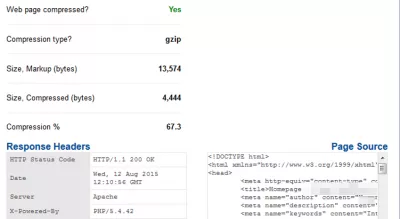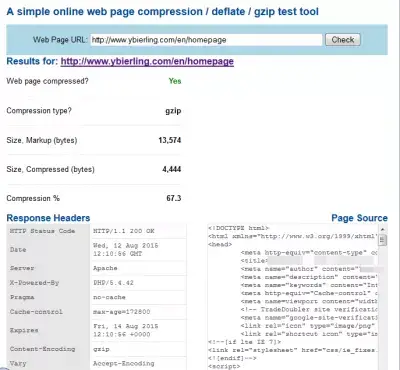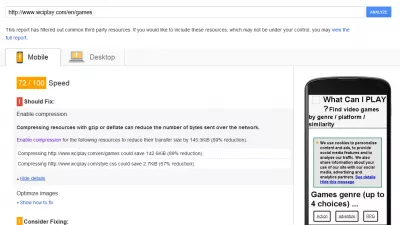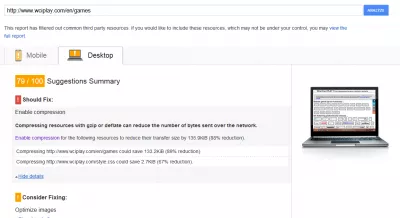Check GZIP compression
Fix Google PageSpeed enable compression in PHP and htaccess
Enabling gzip compression on your script / webserver will not only help you achieving a greater score on Google PageSpeed Enable compression [1] test, but also allow a faster rendering time on your visitors browser.
Optimizing encoding and transfer size of text-based assets -- Web FundamentalsZlib compress example
The easiest way to achieve it, providing your are using PHP, is to add a few lines at the beginning of your PHP script to activate zlib output compression [2] and Check the GZIP compression on Google PageSpeed test:
PHP: Runtime Configuration - ManualA good way to check if it works, is to perform a before / after test on gidnetwork (Fig 1) [3] for example.
GIDZipTest: Web Page Compression (Deflate / Gzip) Test - GIDNetworkEnable compression htaccess
You can also add the following piece in your htaccess file, which will tell Apache to compress the corresponding files, providing the mod_deflate is activated on your server:
Learn SEO Basics: Enroll Today!
Boost your website's visibility and traffic by mastering the fundamentals of SEO with our easy-to-follow Basics course.
Start Learning SEO
For more details on Apache compression, please see the great articles about this subject on betterexplained.com [4] or www.cloudtech.ch [5].
How To Optimize Your Site With GZIP Compression | BetterExplainedMod_deflate compressing html javascript and css files | cloudtech GmbH
For example, this allowed me to pass the Google PageSpeed [6] test Enable Compression [1] on a website, going up from a score of 72 on mobile (Fig 2) to 89 (Fig 3), and up from 79 (Fig 4) to 89 on desktop (Fig 5).
PageSpeed InsightsFrequently Asked Questions
- How can website administrators verify if GZIP compression is enabled and working correctly on their websites, improving load times and efficiency?
- Website administrators can check GZIP compression by using online tools like GTmetrix, Google PageSpeed Insights, or Check GZIP Compression. By entering the website URL, these tools analyze if the web server is correctly compressing resources with GZIP, providing insights and suggestions for optimization.

Yoann Bierling is a Web Publishing & Digital Consulting professional, making a global impact through expertise and innovation in technologies. Passionate about empowering individuals and organizations to thrive in the digital age, he is driven to deliver exceptional results and drive growth through educational content creation.
Learn SEO Basics: Enroll Today!
Boost your website's visibility and traffic by mastering the fundamentals of SEO with our easy-to-follow Basics course.
Start Learning SEO