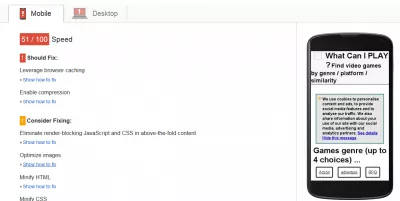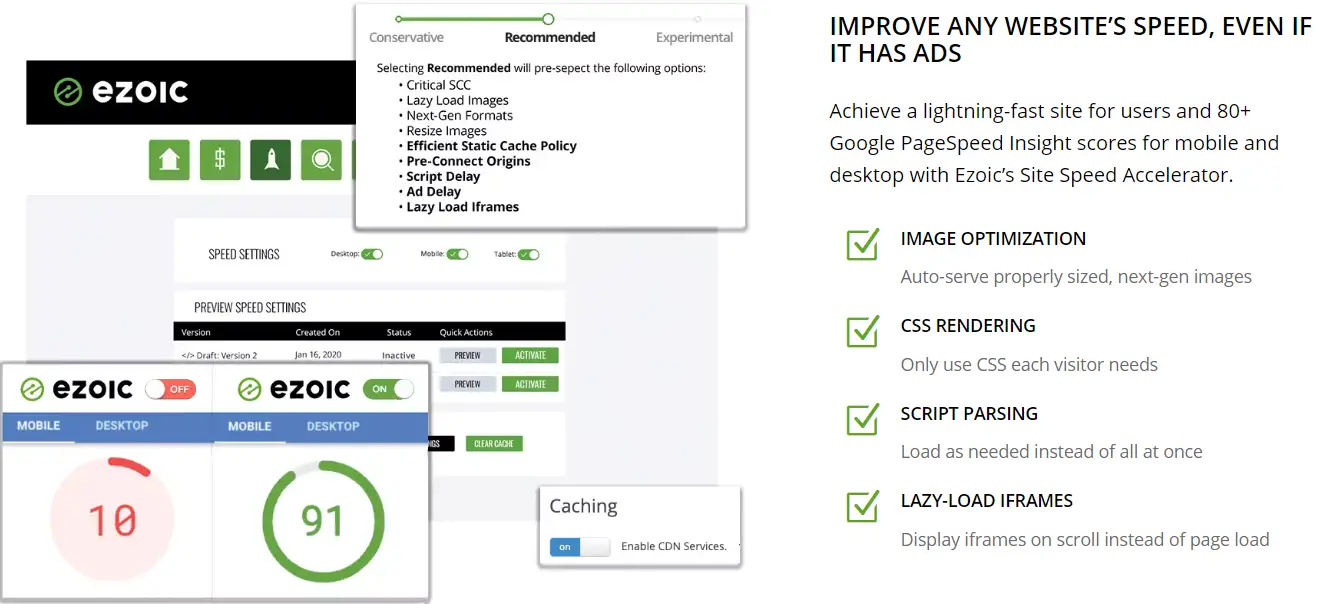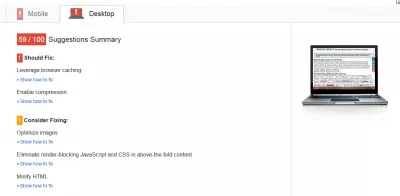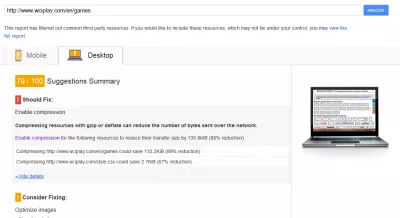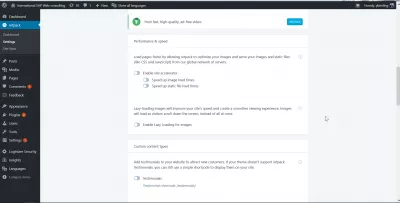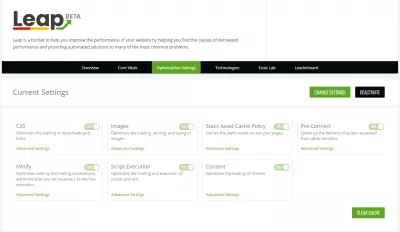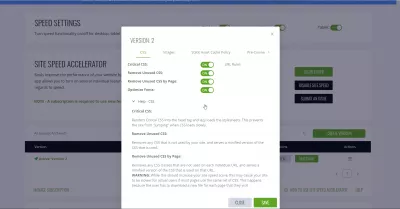Fix Google PageSpeed Eliminate render-blocking JavaScript and CSS in above-the-fold content
- Solve render blocking Javascript and CSS
- Eliminate render-blocking JavaScript and CSS in above-the-fold content: show how to fix it
- Defer Javascript files load
- Load CSS after HTML load
- Pass the Google site speed test!
- How to eliminate render-blocking resources in WordPress
- Have an external system optimize your website for you
- Frequently Asked Questions
- Perfect Chrome Lighthouse Score: What Happens? - video
- Comments (8)
Solve render blocking Javascript and CSS
The Google PageSpeed [1] test “Eliminate render-blocking JavaScript and CSS in above-the-fold content” propose you to delivers your site’s JS and CSS files after the HTML is fully loaded – and, therefore, do not pause your HTML loading to download them.
[1] - PageSpeed Insights – developers.google.comRender-blocking script definition: Scripts that are loaded before the full HTML DOM has been parsed. For example, scripts included in header or within content, without any specific instruction for browsers to delay script load until after HTML paint.Eliminate render-blocking JavaScript and CSS in above-the-fold content: show how to fix it
- Have an external system optimize your website for you
- Use a CDN that will perform all possible optimizations on your behalf, including the three following optimization necessary to fix eliminate render-blocking resources:
- Defer Javascript files load
- Load CSS after HTML load
- Use a WordPress plugin
There is a lot of optimizations necessary to fix eliminate render-blocking resources and might be tedious to implement them by yourself – plus, you will have to constantly look out for new tests included in Chrome LightHouse and Google PageSpeed among other page speed tests.
There is no existing solution to eliminate render-blocking resources in htaccess code as the issue is related to DOM, meaning the website content, and the order on which the included resources are loaded, such as Javascript and CSS, but not only. These cannot be triggered in Htaccess, but only in the HTML DOM content.
If you solve these issues for desktop, you will at the same time eliminate render-blocking resources for mobile as both are exactly the same!
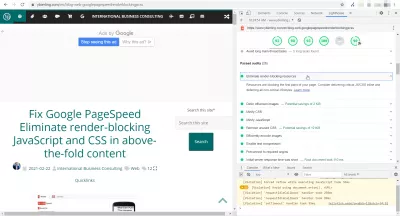
Did you know that you can even have all these steps executed automatically for you by using an external Site Speed Accelerator technology, which through artificial intelligence will preload your site, optimize it, and deliver it to your visitors? It is possible with tools such as Ezoic platform offering, with a free trial and no credit card required. Otherwise, implement below optimizations in your website!
Defer Javascript files load
In order to defer load of your JS files [2], you can either add the async or defer instruction to your scripts links. Async will not guarantee that they are loaded in the same sequence – therefore, if you have several scripts that should run one after the other, defer is preferable to guarantee the sequence :
[2] - Remove Render-Blocking JavaScript | PageSpeed Insights | Good Developers – developers.google.comLoad CSS after HTML load
For the CSS to be loaded after the full HTML is transmitted, Google proposes [3] this piece of code to add at the end of your HTML, for example after footer closing tag and before body closing tag :
[3] - Optimize CSS Delivery | PageSpeed Insights | Good Developers – developers.google.comIn order to optimize your website, it is also a good idea to remove unused CSS code, an operation which can be tedious if you do not have knowledge in Web design. If you have not created your website theme yourself, it might be wiser to use an external system to remove unused CSS code on your pages on your behalf, such as Ezoic LEAP for example, the new (and totally free) version of their amazing Site Speed Accelerator.
Pass the Google site speed test!
This allowed me to pass the Google PageSpeed [1] test Eliminate render-blocking JavaScript and CSS in above-the-fold content (along with Leverage browser caching [4]) on a website, going up from a score of 51 on mobile (Fig 1) to 72 (Fig 2), and up from 59 (Fig 3) to 79 on desktop (Fig 4).
[4] - Fix Google PageSpeed leverage browser caching in htaccess - Yoann Bierling, International SAP/Web Consultant - www.ybierling.com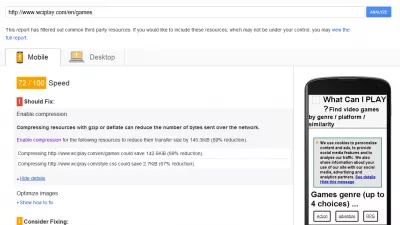
How to eliminate render-blocking resources in WordPress
To eliminate render-blocking resources in WordPress, it is necessary to install a plugin such as JetPack.
Then, go to the options, for which you must be an administrator, and go to JetPack options > Writing > Performance and Speed > check Enable site accelerator, speed up image load times, speed up static file load times, and enable lazy loading for images.
Learn SEO Basics: Enroll Today!
Boost your website's visibility and traffic by mastering the fundamentals of SEO with our easy-to-follow Basics course.
Start Learning SEO
This will eliminate render-blocking resources in WordPress and load pages faster by allowing JetPack to optimize your images and serve your images and static files (like CSS and JavaScript) from their global network of servers.
How to Eliminate render-blocking JavaScript and CSS on WordPressAlso, do not forget to postpone loading images off-screen by using a lazy load function. While it used to be difficult and necessitate an external library to postpone loading images off-screen, it is now possible natively in HTML5!
To implement lazy loading of images on your websites, simply add the values LAZY to the attributes LOADING of your website images, and recent browsers will understand that these images should only be requested and loaded if they are being displayed, meaning if user scrolls down to the image placeholders.
<img src=”SRC” alt=”ALT” loading=”lazy”></img>On top of that, lazy loading also works with iframes, and is an important implementation to eliminate render-blocking resources from your webpages.
Once the rendering blocking resources will have instructions to load after the main content, meaning the HTML DOM, you will already earn a lot of points on the Google Lighthouse test, the Page Speed Insights test, or the Google Core Web Vitals.
Have an external system optimize your website for you
Do you know that you could actually have all the Google PageSpeed issues solved on your behalf, without much effort from your site – except registering for a free trial and changing your DNS?
Using the Ezoic platform Site Speed Accelerator technology, all the usual Google PageSpeed issues will be solved by their system, which will be the intermediary between your website and the visitors. They will optimize the web page for you before displaying it to your visitor.
Become green by simply registering for a free trial on Ezoic platform and try it for yourself – they will make your website reach the highest standards of page speed optimization within a few days: render next generation webp images, optimize CSS and JavaScript by removing unused CSS and JS, lazy load images, resize images, cache your site pages, optimize fonts, pre-connect to all your included sites, and much more.
No credit card required – all you have to do is to register for free and give it a try. Plus, if your website is making money from display ads, on top of making your website much faster, they can also make you earn several times more money than you do with Google AdSense by optimizing your ads with machine learning and advanced artificial intellingence.
Frequently Asked Questions
- How to eliminate render-blocking JavaScript and CSS in above-the-fold content?
- To eliminate render-blocking JavaScript and CSS for above-the-fold content, you should ensure your site's JS and CSS files are loaded after the HTML is fully loaded. This means not pausing the HTML loading process to download these files. You can defer JavaScript files with the async or defer attribute, and for CSS, you can use specific code to load it after the HTML. An external optimization system like Ezoic can also handle this automatically.
- How can web developers address Google PageSpeed's recommendation to eliminate render-blocking JavaScript and CSS?
- Web developers can optimize their site by minifying JavaScript and CSS files, using asynchronous loading for JavaScript, inlining critical CSS directly into the HTML, and deferring the loading of non-critical CSS and JavaScript files. Implementing these strategies can significantly improve loading times and PageSpeed scores.
Perfect Chrome Lighthouse Score: What Happens?

Yoann Bierling is a Web Publishing & Digital Consulting professional, making a global impact through expertise and innovation in technologies. Passionate about empowering individuals and organizations to thrive in the digital age, he is driven to deliver exceptional results and drive growth through educational content creation.
Learn SEO Basics: Enroll Today!
Boost your website's visibility and traffic by mastering the fundamentals of SEO with our easy-to-follow Basics course.
Start Learning SEO