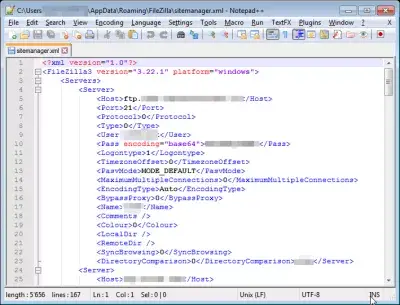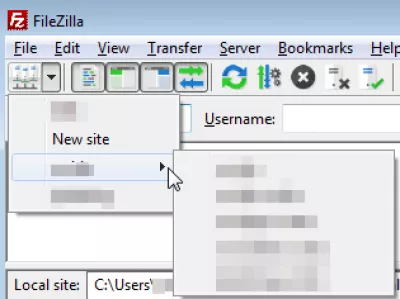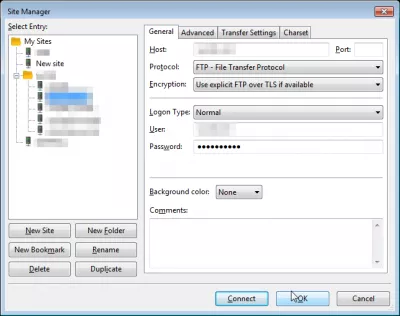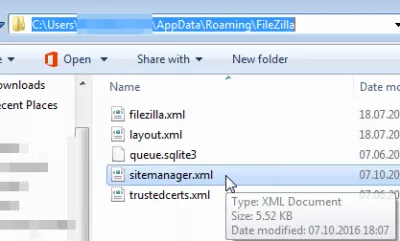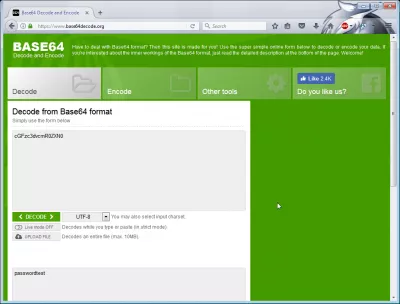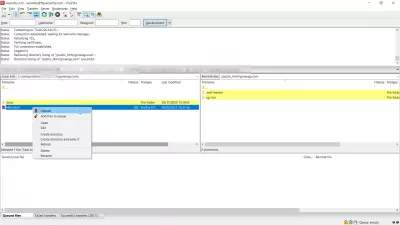FileZilla retrieve password of an FTP website connection in Windows
When FTP websites connections are set up in FileZilla connection manager, it is possible to retrieve the password, along other connections information, and even pass it to an other FileZilla installation.
Going from the list of FTP connections setup :
If you want to get to the information available in the connection manager, including password :
For Windows installation, go to the following folder :
There, a file sitemanager.xml will be present :
This file contains all connections information for all the FTP connections setup - simply copy and paste the file if you install FileZilla on another computer and want to reuse the connections
Learn SEO Basics: Enroll Today!
Boost your website's visibility and traffic by mastering the fundamentals of SEO with our easy-to-follow Basics course.
Start Learning SEO
The passwords are displayed encrypted with Base64 UTF-8 encryption algorithm.
In order to retrieve the password, use for example https://www.base64decode.org/ as below - you can also use it to encrypt a new password and paste it directly in the sitemanager.xml file
Base64Decode.orgManaging FTP connections in FileZilla
The FileZilla open-source software is one of the best way to manage an FTP connection to download and upload files on a remote FTP server, which is usually the way used to transfer data to a website storage.
It is very easy to use, and can easily be tweaked to fit your needs and manage any number of remote servers and FTP connections you might have.
Frequently Asked Questions
- How can I view saved passwords in FileZilla?
- To see saved passwords in FileZilla, open the Site Manager, select the site you want to view, and then click on the 'Show Password' option (usually represented by an eye icon) next to the password field. This will reveal the obscured password for the selected site.
- How can web developers address Google PageSpeed's recommendation to eliminate render-blocking JavaScript and CSS?
- Web developers can optimize their site by minifying JavaScript and CSS files, using asynchronous loading for JavaScript, inlining critical CSS directly into the HTML, and deferring the loading of non-critical CSS and JavaScript files. Implementing these strategies can significantly improve loading times and PageSpeed scores.

Yoann Bierling is a Web Publishing & Digital Consulting professional, making a global impact through expertise and innovation in technologies. Passionate about empowering individuals and organizations to thrive in the digital age, he is driven to deliver exceptional results and drive growth through educational content creation.
Learn SEO Basics: Enroll Today!
Boost your website's visibility and traffic by mastering the fundamentals of SEO with our easy-to-follow Basics course.
Start Learning SEO