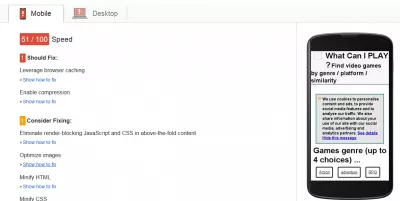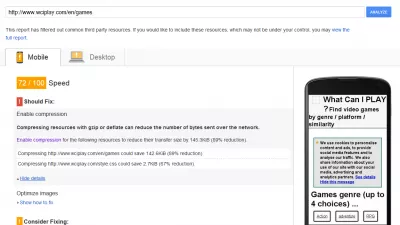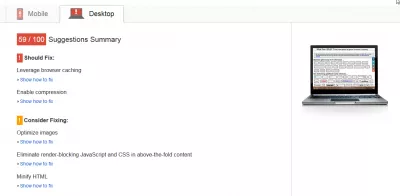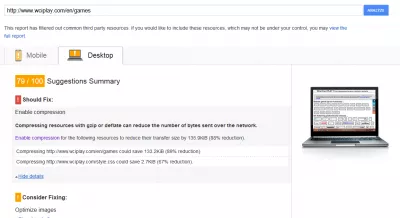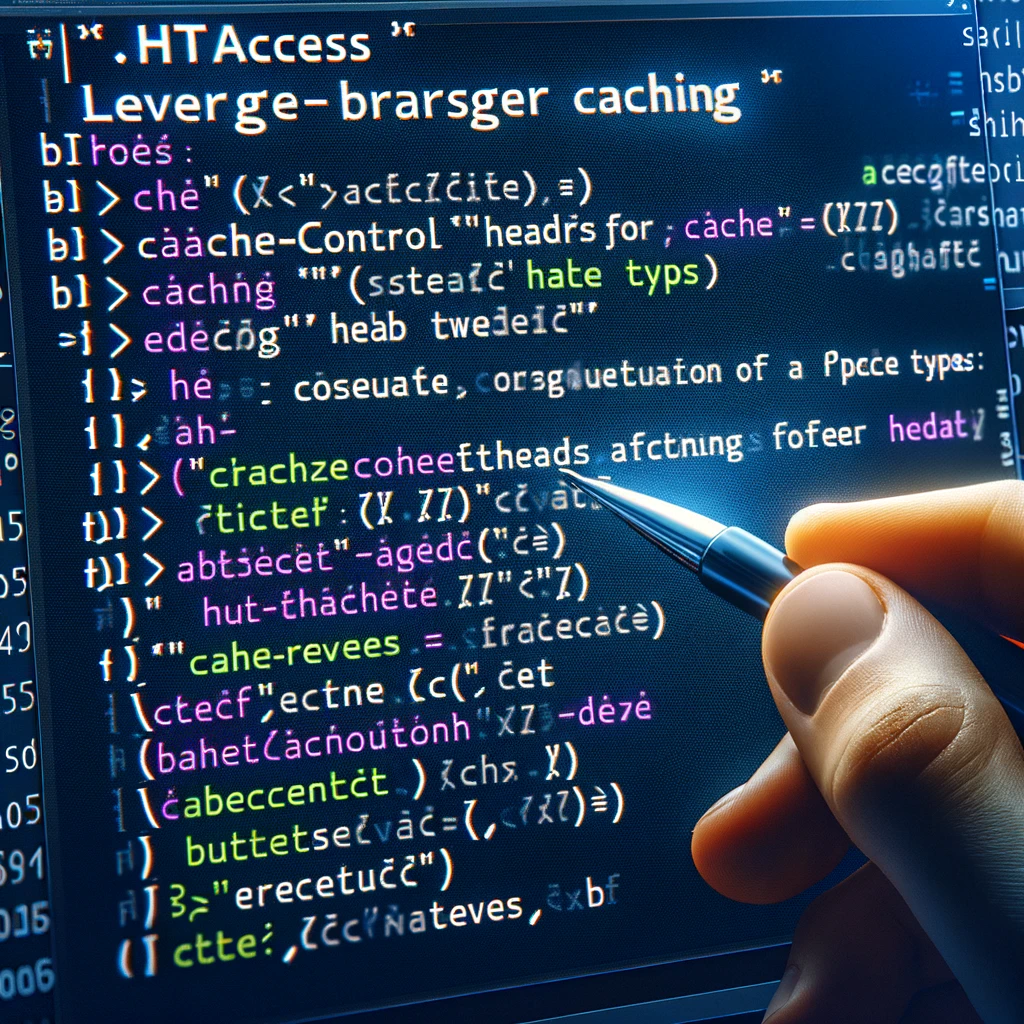Fix Google PageSpeed leverage browser caching in htaccess
To optimize browser caching in htaccess, simply add the following code inspired by a Stack Overflow thread [1] in your htaccess file :
It will allow you not only to pass the Google PageSpeed leverage browser caching test, but most importantly to speed up your website access time.
For example, this allowed me to pass the Google PageSpeed [2] test leverage browser caching [3] (along with Eliminate render-blocking JavaScript and CSS in above-the-fold content [4]) on a website, going up from a score of 51 on mobile (Fig 1) to 72 (Fig 2), and up from 59 (Fig 3) to 79 on desktop (Fig 4).
Frequently Asked Questions
- How do I implement leverage browser caching in my .htaccess file?
- To leverage browser caching in your .htaccess file, you can add directives that specify cache lifetimes for various file types. For example, you can use ExpiresActive On and ExpiresByType directives to set cache-control headers, dictating how long a browser should cache resources like images, CSS, and JavaScript files.
- What is an efficient way to compare two CSV files using Microsoft Access?
- Import both CSV files into separate tables in MS Access, then use a query to join the tables on a common field and select fields to compare. Access queries can efficiently identify matches, differences, and discrepancies between the two datasets.

Yoann Bierling is a Web Publishing & Digital Consulting professional, making a global impact through expertise and innovation in technologies. Passionate about empowering individuals and organizations to thrive in the digital age, he is driven to deliver exceptional results and drive growth through educational content creation.
Master Website Creation: Enroll Now!
Transform your digital presence with our comprehensive Website Creation course – start your journey to becoming a web expert today!
Enroll Here