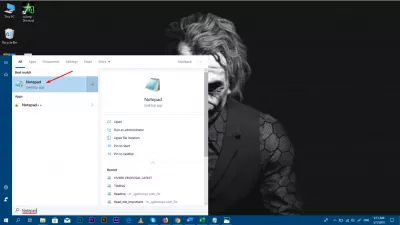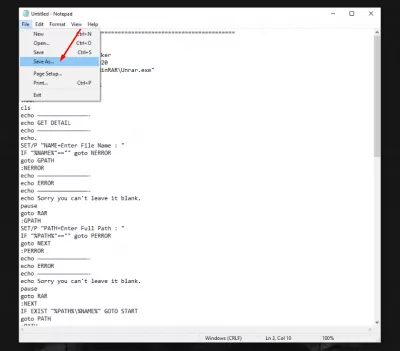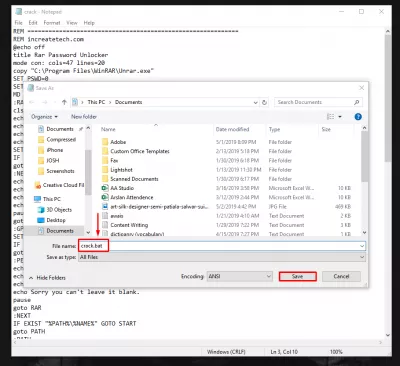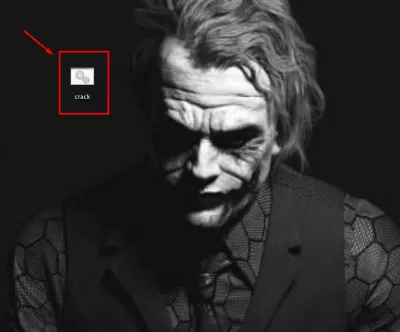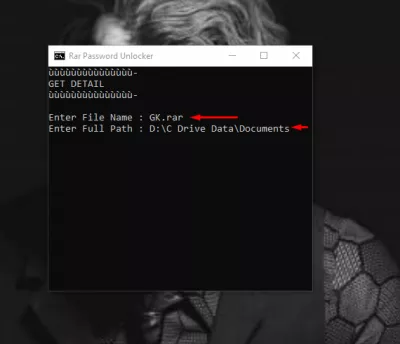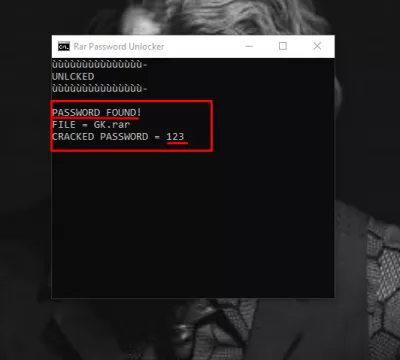How to Unlock Password Protected Zip Files without Any Software
ZIP files are a very convenient way to work with archives. Compressed ZIP files take up less space and can be transferred to other computers faster than uncompressed files. In Windows, working with compressed files and folders is similar to working with regular files and folders. By combining several files into one compressed folder, you can easily share them.
And on our site you can see a couple of ways to unlock a zip file. For example unlock password protected Zip files using notepad or unlock password protected Zip files online.
Summary:
The most general way to extract the encrypted ZIP files is to enter the password of it. But it happens sometimes when you don’t know the password and want to unlock zip password. Usually, it is done through ZIP password unlocking software that allows you to break the ZIP file password within minutes.
You don’t always need to use a free or some kind of paid utility to unlock the ZIP file password. Luckily, we’ve got two most working methods for you to unlock zip file password free without any software.
So, let’s get started with how to unlock Zip file without password or any software.
Method 1: Unlock Password Protected Zip Files Online
The first method to unlock ZIP password is using an online tool by clicking into password-online.com. If you are eager to unlock Zip file online, you must act smart. There are only a few websites out there that can be trusted to unlock the ZIP file password.
So, do a proper search before entrusting your ZIP file with important information. A screenshot has been shared below so you can make sure you are using a trusted online source to unlock the ZIP file password.
Pros:
- One of the quickest and simplest ways to unlock the ZIP file password.
- There is no need to pay for unlocking software, this online tool is free of cost for short passwords.
- Safety precautions are measured and the decrypted ZIP file is sent to the owner Email.
Cons / Risks:
- There is a file size limit that can be uploaded online.
- Uploading your locked ZIP file indirectly means that you are handing over your personal stuff to online sources. So, there are always risks.
- Unlike unlocking ZIP file password software, you would need a strong internet connection in order to unlock zip file password free.
Method 2: Unlock Password Protected Zip Files Using Notepad
You may get surprised after knowing that a simple application like ‘Notepad’ can even unlock the ZIP file password free. Usually, people are unaware of its by default existence in their operating systems. This method works perfectly for short-range passwords and doesn't cost you a single penny.
So, using the notepad method should be your choice when it comes to how to unlock password protected ZIP files without any software.
Pros:
- It is completely free of cost technique to unlock the ZIP file password.
- The best solution for those encrypted ZIP files which have a short password.
- No need for any external free or paid software, you can find it in your Windows.
Cons:
- It can’t be used for complex passwords.
Steps to unlock ZIP password using Notepad
Here is how to open password protected Zip file using Notepad.
Become an Excel Pro: Join Our Course!
Elevate your skills from novice to hero with our Excel 365 Basics course, designed to make you proficient in just a few sessions.
Enroll Here
First of all, look for the Notepad tool by searching it in the Windows search bar and click on it when it appears.
Use the below-provided piece of code and add it into your Notepad.
When you have added the code, flank towards the above menu and click on the “File” and then “Save As” option.
A new window will appear in front of you asking you to provide a valid name for the valid and what file extension you want to choose. Whatever name you give to that file but make sure you select the “.bat” extension before clicking on the “Save” button. Also, remember the location where you are going to save that file.
Navigate to the location where you just saved the file and you will find an icon there with the name of that file. Double click to open it.
A command prompt screen will welcome you. You are supposed to enter the name of that encrypted ZIP file and the location where it lies on your computer and then press the “Enter.”
It will take the necessary time that is needed to unlock the ZIP file password and then the forgotten password will be displayed on your screen. You can either copy or save the file somewhere. Use this password to unlock the ZIP file password free will be little difficult than using third party Zip Password Cracker, you could have your own try and pick your most favor method.
Conclusion:
You just saw how to unlock password protected ZIP files without any software. Both methods have been examined many times and then recommended. Overall, the online ZIP password unlocking tools are not recommended. You can try the second method to unlock the ZIP file password free or use third party software.
Frequently Asked Questions
- How to unlock ZIP password protected files?
- With an online tool by clicking on password-online.com. If you want to unlock a Zip file online, you must act wisely. There are only a few websites that you can trust to unlock the password of a ZIP file.
Become an Excel Pro: Join Our Course!
Elevate your skills from novice to hero with our Excel 365 Basics course, designed to make you proficient in just a few sessions.
Enroll Here