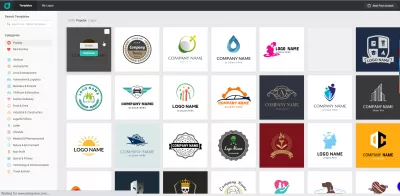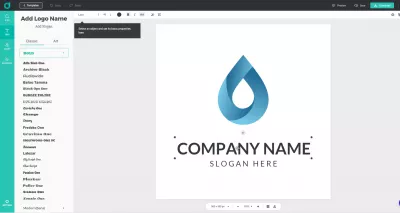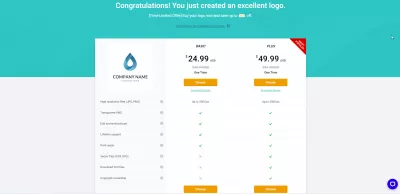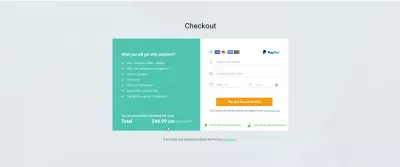DesignEvo - Create A Stunning Logo With A Few Clicks
How to create a stunning company logo with DesignEvo?
Convenient editor DesignEvo allows you to create a great company logo without much knowledge and experience.
DesignEvo is a handy assistant for a novice designer
DesignEvo is a handy tool for an aspiring designer looking to create a beautiful company logo. It has an intuitive interface and can be used to quickly create a logo.
DesignEvo is an incredible logo maker that allows the client to create logos for various uses such as online media profiles, business cards, website logos, laptop designs and more.
This app will no doubt help you create a stunning logo for your business. Since the purpose of the logo is not just to attract the attention of the client, but also to be remembered by him. A successful logo is what allows any person to immediately, at a glance, understand in which area the organization operates and what are its features.
Effective online logo design in 8 steps for freeThe online service supports several formats, including vector formats. The site will be useful to all novice designers. A large number of ready-made logo templates are available to users. You can always choose an individual template or create your own logo design in the built-in graphic editor. There is also a function to add text.
What is a vector file for beginners | AdobeThe clear interface of the service allows you to quickly navigate the settings. If you wish, you can edit the logo directly in the online editor and immediately upload the finished version to the site. Also, if necessary, the logo can be sent to the cloud. This allows you to use different logos without worrying about file sizes - all uploaded logos will be in one place. DesignEvo is a shareware tool.
DesignEvo Review
All site visitors are greeted by a green home page. In the middle there is a large Make a free logo button. By clicking on this button, you will be taken to the visual logo editor in English. Everything here is simple and straightforward. After entering the necessary data in the field for the logo and clicking the Start button, you will see a ready-made logo that fully corresponds to the specified parameters.
If you want to use your own logo design, then you can upload it to the online editor. The picture will be created based on the downloaded data. A huge number of ready-made options are available for the choice of potential users. All that remains is just to write your company name. The rest of the logo design tasks, for example: changing colors, adding effects, resizing, etc., are located in the More section.
For the convenience of customers, there is a list of categories on the right of the page. While conducting a DesignEvo review, one cannot fail to notice a huge catalog of ready-made options. Logos of different themes are available to choose from - animals, abstractions, food, architecture, business, sports, cars, plants, etc. The user can select a category and go to the logo page of the desired theme. At the very bottom of the page there is a Follow me button, with its help you can contact a company representative to get professional advice on logo design.
In addition to the logo, you can upload any corporate identity elements to the online editor - business cards, letterheads, flyers, invitation cards and much more. This is an incredibly convenient option for business owners who want to quickly and easily create a corporate identity. With the help of an online logo editor, you will create a unique logo that will be visible on all materials of your company.
Corporate identity – WikipediaIt can be difficult to manually search for ready-made logos. Therefore, at the top of the page there is an inscription “Search Templates”, which redirects to a new tab, where you can select several options for a template. Just write the name of the topic of interest and press the Enter key on the keyboard.
The system will automatically suggest available options. In the right corner there is a table in which you can choose your favorite logo. In the Navigation field you will find links that lead to various sections of the site. For example, a “Search” link will lead to a search page, and a “Follow me” button will lead to a page with contact details of company representatives.
After choosing the appropriate option, change it to your liking. For example, add more vibrant colors or change the font. This is done with the Customize button.
Editor interface
When starting the DesignEvo review, you need to pay attention to the interface. The graphic editor page has a simple and intuitive interface. All the main elements are located at the top of the screen. To create a logo, you will need the following tools: At the bottom you will find buttons with settings for color, block arrangement and background. If you do not find the option you want among the proposed, you can send the image for editing or upload your own version.
After clicking on the Preview button, you will create a logo and be able to evaluate the editing result. If you are not satisfied with the result, make adjustments. To do this, use the selection tools, brightness and shadow settings. Once the logo is ready, it can be saved in the system by pressing the “Save” button. It will remain in DesignEvo's memory and will be available for further editing. During the creative process, a huge number of tools are available to the user. For example, you can change the resolution, color, and position of elements. You can also use different font shapes to give your logo a new look.
As for moving elements, this task is done by simple drag and drop. Just hover the cursor over the desired element, hold down the left mouse button and select a different location - the logo will move to a different location.
Another useful feature is twist. You can use this function while creating your logo. Select the Rotate tool, adjust the angle and direction - the logo will rotate to the specified position. There is also the ability to undo and redo actions. If the result seemed not very high-quality, click Undo and adjust the image as you wish. And if you want to return the image to its original state again, use “Redo”.
Once the logo is created, it's time to upload it. To do this, click the Download button located at the top of the page. You can choose how the logo is displayed - as a file or as a link. To do this, press the appropriate button. In the first case, you can place the logo on your site, in the second, you can get a link in order to share the logo with your friends.
During download, you can choose any format for the exported image. The most popular is PNG. It is notable for its small file size, but at the same time it has quite good characteristics. Another option is JPG. It does shrink, however, so don't expect high definition from it. As for the maximum image resolution, it is 5000 pixels. Thus, a potential user gets ample opportunities to use the logo and optimize it for different parameters. After the logo is uploaded, you can use it as an image on the pages of your site.
Do I need to pay?
In our review of DesignEvo, we found out that it is shareware. This means you can create logos at no cost. But downloading the finished result to a computer costs money. There are 2 tariff plans available to users.
- The first one costs 24 dollars 99 cents. It opens up access to almost all possibilities. You can create logos, upload them to the site, use them as images on site pages.
- The second plan costs $ 49.99. It allows you to download fonts and work with vector graphics. This rate is considered professional and is most suitable for experienced users.
Which option should you prefer? If you want to get all the functionality, then choose the second tariff. But if you can't afford to spend $ 49.99, then just take advantage of the first plan. They will be quite enough for the tasks that you set for yourself.
Disadvantages of the service
DesignEvo We've covered all the pros of an online logo editor, but what about the cons? The main drawback is, of course, paid use. Not all people are willing to give money for something that can be done for free. But if you're just getting started in logo design, you need to start with DesignEvo. It is very easy to use and requires a minimal amount of functionality to create it. After the logo is published, you will receive positive reviews and see an increase in interest in your company. If you don't like them, you can always edit and finalize them. After all, all results are saved in the editor's memory. You just need to log in with your credentials.
There is also a second drawback - the English-language interface. If you click the Language button at the bottom of the site - a large selection of languages will appear in front of the user. Among them there is Japanese, Chinese, English, Spanish, French. But there is no other language! This is a big minus for people not speaking these languages. Don't forget that the interface is very simple. This means that you can easily figure out how to use it. As a last resort, use an online translator.
Can you save money?
If you decide to pay for using the DesignEvo service, you can save a little. After all, the company allows you to use promotional codes when paying for an order. A promo code is a secret word or phrase that you need to enter when making a purchase. It makes it possible to get a discount on a product or service, that is, to become a participant in special promotions. As a rule, such a code is valid for a limited period of time - from several days to a month. For example, you enter it at the time of payment, and the discount will be valid until the next month.
By the way, now there is a coupon: 10% DISCOUNT with the code DESIGNEVO10OFF. As the name implies, the cost of the service is reduced by exactly ten percent. Hurry up to apply the coupon while it is possible! Enjoy this amazing online service at a discounted price.
Conclusion
DesignEvo is one of the most interesting online services for designers. Here you can find truly unique services that are not available on the market. The company does not stand still and is constantly improving. Plus, here you can get the help you need from design professionals in the comfort of your home. DesignEvo is an opportunity to work several times more efficiently, as well as save a lot of time and effort. Don't miss your chance!