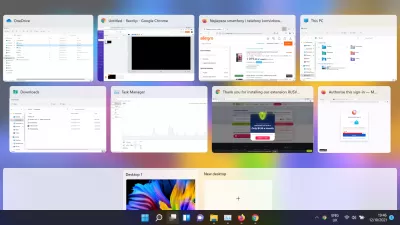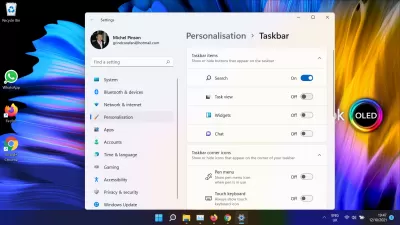Windows 11 Functionalities
- What's new in Windows 11?
- The new kind:
- Wallpaper:
- Task bar:
- Start Menu:
- Infocenter:
- Badges:
- Context menus:
- System sounds:
- Anchor layout:
- Xbox app:
- Microsoft Store:
- Widgets:
- Commands:
- Settings:
- Windows Update:
- New touch functions:
- Focus sessions:
- Snipping Tool:
- Pocket calculator:
- Edge:
- PowerToys:
- Leap in performance:
- First look: what are the new Windows 11 functionalities? - video
What's new in Windows 11?
Windows 11 contains many features originally designed by Microsoft for Windows 10X and Windows 10 21H2. These are the most important innovations:
The new kind:
the surface is distinguished primarily by rounded corners, transparent windows and floating elements (floating design). Menus and information windows (“pop-ups”) no longer “stick” to the taskbar, but appear a little further, see the picture above.
Wallpaper:
At first glance, Windows 11 introduces new background images that contrast Windows 10's photographic look with artistic finesse. The standard drawing, available in light and dark, appears to be a folded fabric that mimics the shape of a rose flower.
Task bar:
the taskbar contains brand new characters that appear centered at the bottom of the screen in Windows, but can also be left-aligned as usual.
And there is one novelty related to the taskbar - it relates to design, this is windows 11 rounded taskbar.
We've known for a long time that rounded corners are now part of the Microsoft product design language. Microsoft has confirmed that in Windows 11, rounded corners will be part of all upcoming major design changes that the company is actually planning for the operating system and other products.
Windows 11 has rounded corners just about everywhere. On the other hand, it's no secret that there's still room for improvement, especially as design consistency remains an issue.
However, with the Windows 11 update, the taskbar loses some functionality, see below.
Start Menu:
the Windows 11 Start menu is now also displayed in the middle. It dispenses with the controversial live tiles and just displays apps as icons - just like on a smartphone. Use the All Apps button to switch to the alphabetical list and click in the search box to search. Below it displays the most recently used files and programs, as well as the usual logout and shutdown functions.
Infocenter:
Action Center and Windows Quick Settings are now displayed separately. By the way, Windows 11 also shows a calendar when you press a date on the taskbar. All displays can be individually reduced and hidden.
Badges:
Windows 11 introduces new system icons, such as Windows Explorer.
Context menus:
Microsoft removed infrequently used features from the context menu that appears when you right-click on an object and applied a new window design. This makes everything look much clearer. You can display the previous full menu using the Show advanced options command.
System sounds:
After Microsoft turned off startup sound in Windows 8 and 10, Windows 11 welcomes users with smart sound again. Windows 11 has a new sound scheme with soft muted sounds.
Anchor layout:
the feature combines the Aero Snap known since Windows 7 with Fancy Zones from Microsoft's PowerToys toolbox. If you hover your mouse over the window enlargement symbol, a screen grid appears. Click the desired area to dock the window to it.
Xbox app:
Microsoft is integrating its Game Pass game subscriptions into Windows 11 and is using that home advantage to attack competitors.
Microsoft Store:
Become an Excel Pro: Join Our Course!
Elevate your skills from novice to hero with our Excel 365 Basics course, designed to make you proficient in just a few sessions.
Enroll Here
The Microsoft Store now also offers TV shows and movies, as well as an improved search function. It provides more common desktop programs, so called Win32 apps, because you no longer need to update them through the Store app like you used to. By the way, the group will not participate in software subscriptions in the future, so for example, Adobe Creative Cloud is now available. The most important innovation did not make it into the first version of Windows 11, Microsoft postponed it until 2022: then, thanks to the integration of the Amazon App Store, Android applications such as TikTok can also be installed on Windows.
Widgets:
Windows 11 brings back floating gadgets. In the factory settings, this is mainly the news bar known from Windows 10, news and interesting topics. Other widgets - later, probably also from third-party providers - can be modified. Widgets are displayed using the corresponding icon on the taskbar. In a hardware presentation, Microsoft also showed how it can be enhanced by swiping in from the left edge of the touchscreen.
Commands:
Microsoft is integrating the Teams communications platform into the Windows 11 taskbar. Replaces Skype. Once the chat program is set up, one click of the mouse will be enough to talk or attend video conferences. Teams supports switching between personal and professional accounts.
Settings:
The Windows 11 Settings app has been redesigned and now has a main menu that is always displayed. Microsoft continues to move towards system management by integrating energy and media management, among others.
Windows Update:
Windows 11 shows in the settings the time it takes to install the available updates. The corresponding instructions also appear in the start menu upon restart or shutdown.
New touch functions:
anyone with a touchscreen device can look forward to the new tablet mode in Windows 11. Finally, it stays with the familiar desktop feel, but, for example, increases the gaps on the taskbar and provides additional touch gestures and an improved on-screen keyboard. You can now also insert emoticons and GIFs while writing. The same applies to the so-called emoji collector, which is used with WIN +. (Dot) appears.
Focus sessions:
in Windows 11, the Alarm und Uhr application is now only called Uhr and has an additional feature called focus sessions to facilitate concentrated work on the PC. You launch the Clock app and click on Focus Sessions. Use the minutes switch to set the time period for your work - the app will automatically insert pauses. After clicking the Start Focus Session button, you can work without interruption, Windows does not distract you. In addition to Microsoft To Do, Spotify can be integrated.
Snipping Tool:
the new application replaces the previous screen capture software. It looks like Windows 11 and supports the selected Windows theme. You can create a screen recording with the keyboard shortcut WIN + SHIFT + S, which also displays a new crop menu. Here you can set additional parameters.
Pocket calculator:
the visual improvements of the Snipping Tool also benefit the calculator. The application was developed from scratch and, in addition to basic functions, offers a special mode for programmers, a converter for over 100 units and currencies, and a function for mathematical equations.
Edge:
Microsoft's browser has also undergone significant changes in the new design of Windows 11.
PowerToys:
Microsoft's collection of ingenious tools complements ten practical Windows features. You can read about them in the PowerToys manual. For Windows 11, the software is now also available for the first time in the Microsoft Store.
Leap in performance:
Microsoft has promised that Windows 10 requires significantly fewer system resources, making it more powerful and economical. The main memory should be loaded 32 percent and the processor 37 percent less.
First look: what are the new Windows 11 functionalities?
Become an Excel Pro: Join Our Course!
Elevate your skills from novice to hero with our Excel 365 Basics course, designed to make you proficient in just a few sessions.
Enroll Here