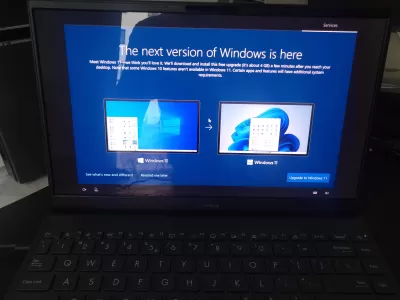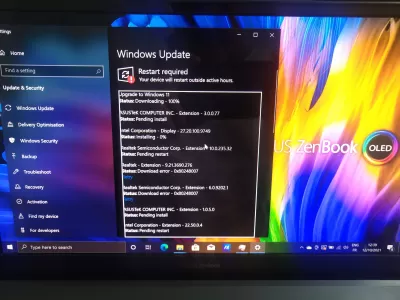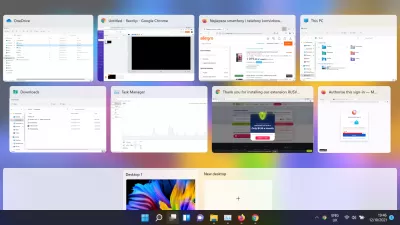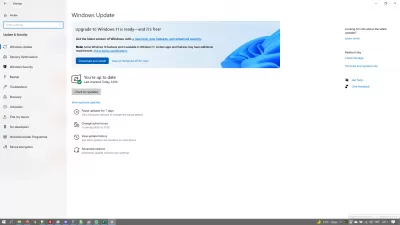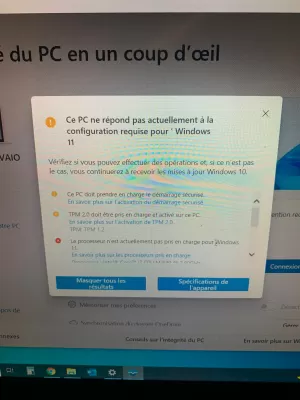Upgrading to Windows 11
- How to free win 10 upgrade to win 11
- What are the changes compared to Windows 10?
- Benefits of the new version
- Visually more modern - right?
- Benefit 1: Windows 11 accumulates innovation over the five years that Windows 10 has existed.
- 2nd advantage: faster than Windows 10 version
- 3rd advantage: the system warns about new program launches.
- How to check if your computer is compatible with Windows11?
- The real time it takes to upgrade Win10 to Win11 is longer than you think - video
Windows 11 became available on October 5, 2021. On that day, rolling out the free Windows 11 upgrade to eligible Windows 10 PCs began, and PCs pre-installed with Windows 11 are starting to become available for purchase. Windows 11 is a new Windows experience designed to bring you closer to what you enjoy.
How to free win 10 upgrade to win 11
If you own a new PC running Windows 10 or an existing device that meets the system requirements, you can get Windows 11 today. To do this, do the following:
- Make sure your PC is officially supported through the Windows 11 PC Health Check app.
- Back up all your important documents, applications and data.
- On a Windows 10 PC, go to Settings > Update & Security > Windows Update.
- Check for availability of updates.
- If a free upgrade to Windows 11 is available, then you will have the option to Download and install.
What are the changes compared to Windows 10?
The difference from Windows 10 is primarily cosmetic. The new design is somewhat reminiscent of Apple's macOS or Google's ChromeOS - that is, two competing desktop operating systems. Windows 10's bloated start menu cleaned up and history. Live tiles disappeared - where, for example, weather or news was displayed. And: the Start button and the most important programs are now on the bottom of the images, not on the left, but in the middle. What are the changes in technical work?
Those who switch from Windows 10 to Windows 11 won't notice any major changes. differences. The icons in the file explorer are new and much better designed. The windows no longer have corners - they are now rounded. However, there are also changes in the engine compartment. In the future, there should be fewer updates, for example, and they can be installed in the background much faster than before - sometimes the update took half an hour to download, and then you had to wait again for it to be installed.
Benefits of the new version
When a new Windows appears, the question arises: what are the advantages over the previous operating system? We've found 11 benefits and will help you decide whether to upgrade to a new one.
Windows 10, which has been on the market since 2015, is mature. This is roughly what Windows 7 was back then: reliable and stable. It launches, launches, and launches - which Microsoft hasn't changed much lately with feature updates.
The last of these updates brought only minor innovations to the system that make sense, but do not undermine the system at its core. Everything looks different in Windows 11: Anyone who wants to try something new in terms of operating technology is in the right place here. The operating system at the time looked as young and wild as Windows Vista and Windows 8. This applies at least to work, here the successor to Windows 10 turns everything upside down.
The taskbar with centered symbols is different. The start button is also located in the middle, it differs, like the boot screen logo (splash screen), compared to the Windows 10 counterpart.
For those interested in the switchover, the question is: Does Windows 11 offer benefits beyond the optical facade? To summarize the following paragraphs of this article: Yes, there are advantages over Windows 10. In detail, however, they are rather small.
Visually more modern - right?
We do not single out the design of the user interface as a separate item among the merits, since the visual aspects are also a matter of taste. Start menu example: It comes without tiles and appears to float above the taskbar. Some people say that the Start menu is finally no longer snapped to the taskbar and sits above it. At the same time, finally, like other visual aspects, are formed subjectively. Many users are happy with the Windows 10 theme. Whether Windows 11 is a step forward is up to you.
Benefit 1: Windows 11 accumulates innovation over the five years that Windows 10 has existed.
Windows 11 appears to be a sensible evolution that many users have become accustomed to. It will take several months before they can get used to this, because Microsoft has not developed Windows 11 for a long time. Only after the release of the final version of the OS does it become clear whether it is possible to work ergonomically and productively, taking into account, for example, the symbols on the taskbar in the center, or a new presentation can limit all of this.
Anyone already using the new OS can critically state that the interface has become more modern just because it is different. Assuming that Microsoft first released Windows 11 and then Windows 10, and comparing graphical interfaces, some positive people might attribute the progress to Windows 10's display.
2nd advantage: faster than Windows 10 version
Become an Excel Pro: Join Our Course!
Elevate your skills from novice to hero with our Excel 365 Basics course, designed to make you proficient in just a few sessions.
Enroll Here
Windows 10, released in 2015, provided Microsoft with feature updates over ten times. They added new built-in resources, dropped old features, and improved the functionality of the existing one. Invisible legacy code is gone; for example, the legacy lines of code from Outlook Express were not used in the initial versions of Windows 10, which the system vendor removed.
If you compare Windows 10 (version 1507) released in 2015 to Windows 11, Windows 11 is much better. This is true even considering the status of the previous version. On the other hand, the current Windows 10 21H1 is technically relatively close to Windows 11. Anyone running a very outdated Windows 10 must download the update first, which is a time consuming process. With Windows 11, just get started.
3rd advantage: the system warns about new program launches.
Early tests from tech portals and YouTube users confirm that Windows 11 is noticeably faster than Windows 10. In practice, the new operating system appears to be fast. The arriving drivers will increase the speed even more.
The fact that hardware requirements have increased will help improve performance in the future: Windows 11 users and hardware manufacturers are unlikely to install Windows 11 on older computers, but rather on computers that are minimally updated. In terms of RAM, for example, Microsoft requires 1 gigabyte (GB) for 32-bit and 2 GB for 64-bit for Windows 10; with Windows 11 it's 4 GB.
How to check if your computer is compatible with Windows11?
Checking your computer eligibility to update to Windows11 is pretty simple, as a built-in tool exists in Windows10 settings.
To find it, simply open the Windows Update menu of your Windows10 settings, and check for new updates.
After having checked online if updates exist for your computer, you will directly be notified if your computer is available for a free upgrade to Windows11.
However, if that it is not the case, you will be able to run a test that will decide if your computer is able or not to upgrade to Windows11.
If that is not the case, the list of features missing with your computer configuration will be listed, and in case of a computer that can be Win11 eligible, you can proceed to the necessary upgrades to upgrade to Windows11.
However, if you are using a laptop or another computer in which you cannot modify any hardware, you will not be able to upgrade to Windows11 at all.
The real time it takes to upgrade Win10 to Win11 is longer than you think
Become an Excel Pro: Join Our Course!
Elevate your skills from novice to hero with our Excel 365 Basics course, designed to make you proficient in just a few sessions.
Enroll Here