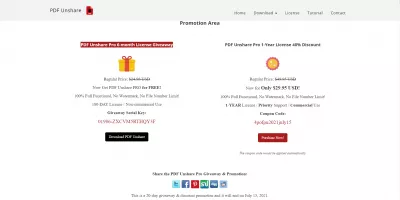PDF Unshare Pro Review: Protect Your PDF Files
PDF Unshare Pro is a wonderful program for protecting PDF documents. How to get PDF Unshare Pro for free for 6 months?
To protect especially important files, it is recommended to use PDF Unshare Pro, which is currently available for free download for a period of 6 months. The review contains the promotional code required for installation.
PDF Unshare Pro Review - Features of Getting the Program Completely Free
What is PDF files (Portable Document Format) - cross-platform open format of electronic documents, originally developed by Adobe Systems using a number of features of the PostScript language. First of all, it is intended for the presentation of printed products in electronic form.
PDF Unshare is a PDF security tool to protect your PDF files from being shared, edited, copied or viewed by unauthorized people. Each protected PDF/UPDF file can only be opened on 1 PC or mobile device.
Capabilities:
- Prevent unauthorized sharing of PDF files
- Prohibition of copying, printing and editing PDF files
- Screenshot Prevention
- Set PDF expiration date
In modern realities, the use of PDF documents is the norm. Many people use this particular file format, because it allows you to easily edit, share information with other network users. There are files that users can only share with a limited number of people. For such cases, a special service is provided that allows you to protect access to a PDF document. There is no doubt that the PDF Unshare Pro review will be useful primarily for those people who are trying to restrict access to their documents. It is best to use this program for this, which at the moment can be obtained free of charge for as long as 6 months for free. The ideal solution for those users who want to get great functionality at the most affordable price. The ideal solution when you don't want to overpay for an unrivaled result.
Features of working with PDF Unshare
After reading the overview of PDF Unshare Pro, you can understand that this program allows you to work with the protection of documents in PDF format. Special software makes it possible to encrypt data in such a way that they can be used only by means of special security keys that the user himself has. First of all, the program is, of course, intended for documents that have sufficiently sensitive information. Such data should be protected from the possibility of editing by other users. Most of the functions are available by default. But the user can change the restrictions on access to the file at will.
Passwords are not used for PDF files because they can be easily cracked using special programs. A special set of keys is used that are designed for specific devices and web servers. The set of keys is stored on the local device. Thus, it is impossible to copy the keys, which means that the files will be completely protected from hacking. No matter how hard the effort of a person who wants to get access to files is, he is unlikely to be able to do anything. Because the protection of the PDF file will be more than serious due to the unique encryption algorithms.
Become an Excel Pro: Join Our Course!
Elevate your skills from novice to hero with our Excel 365 Basics course, designed to make you proficient in just a few sessions.
Enroll Here
Users who will use PDF Unshare must use this software to view previously encrypted files. Anyone who tries to open the document without permission will simply go to the blocked page.
Basic PDF Unshare Features
There are several key features that PDF Unshare has. First of all, it is worth noting:
- Software protection for PDF files. Thanks to this function, each user has a unique opportunity to well protect any document;
- Dynamic watermark on the file. Users can set up protective watermarks, which will well protect documents from further copying;
- Prohibition of the use of the document by other users. Thanks to the tools built into the program, you can deny access to files. Access permission can be left for specific personal computers, laptops or mobile phones based on iOS, Android;
- Set the date when the file will be destroyed. You can put a specific date after which it will be impossible to use the document. A great solution when you need to make sure that no one can use the working paper.
The program interface is implemented in several languages at once. This is extremely convenient, since a person is given the opportunity to choose the appropriate interface language in order to properly enjoy every minute spent at the program. The Russian language is present, so there will be no difficulties in using this software correctly.
- How to get the program for free?
Most modern users are interested in getting access to this software completely free of charge. Achieving the desired result is actually not that difficult. You just need to go to the main page of the official website dedicated to this software and enter the promo code. For this, a separate information form Promotion Area has been allocated. After the user specifies a free coupon for 6 months: PDF-Unshare-Promo-2021, he will be given the opportunity to safely use the full functionality of this software. A great offer that would be worth taking advantage of right now.
Promo coupon to get PDF Unshare Pro 6-month License for free:PDF-Unshare-Promo-2021 - Outcome
PDF Unshare is the perfect tool for organizations and entrepreneurs looking for an alternative to standard software like Adobe. There are many ways to solve sensitive data protection issues, but this software is definitely one of the easiest. PDF Unshare can be downloaded at any time using the official software website.
Become an Excel Pro: Join Our Course!
Elevate your skills from novice to hero with our Excel 365 Basics course, designed to make you proficient in just a few sessions.
Enroll Here