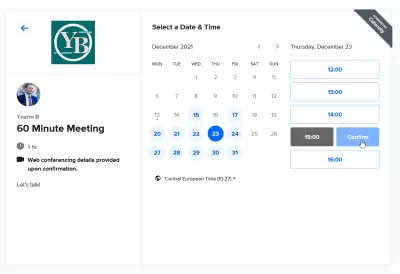Calendly Review: How To Add It To Your Meetings In GMAIL?
Calendly is an interesting and simple solution for easy planning ahead. The service is considered a professional and efficient resource for scheduling appointments, while eliminating the hassle of a user. What can you do in Calendly?
- Of course, create simple rules. It is enough for the user to inform about his preferences, and the smart calendar will do the rest of the work for him.
- The user can share their own link, send it to anyone, or post it on their own website.
- Calendly picks a time and adds it to the user's calendar.
With Calendly, you can schedule appointments without forwarding emails. Calendly simplifies scheduling by only suggesting times that match the user's availability on all calendars.
the schedule can only be opened for those days and times that are appropriate for the user. When the invitee selects a slot for a meeting, this is instantly confirmed. Appointments are scheduled without calendar clashes, reminders are deleted automatically, and scheduling changes is an easy task for everyone.
Calendly puts the entire meeting workflow on autopilot, sending everything from reminder emails to thank you notes so the user can focus on their work. It's like getting a very reliable and proven helper.
Calendly is free to try. After a 14-day trial of the Teams plan, the user can always enjoy the free version of Calendly.
Calendly for individuals
Calendly is an ingenious and simple way to do your best. It allows you to work smarter when the user handles all the tasks alone.
When invitees select a meeting time in a user's schedule, they only see the time the user is available, as well as the desired duration and type of meeting.
Because Calendly automates administrative tasks such as sending reminder emails and follow-up, the user can focus on the work that, in general, helps to grow their business and attract customers for more profit.
Commands
Calendly gives the user control over team scheduling through a standardized and scalable process. It's safe, easy to use, and integrates with the team's favorite tools so the user can make them work as efficiently and efficiently as possible.
With Calendly, a user can offer sessions of a few minutes or several hours for a single invitee or group. Automated, round-robin, first-order, or geographic appointments make it easy to split appointments in any way that team members are comfortable with.
The user can successfully standardize the planning process. Templates allow administrators to create standard meeting types for team members, streamlining the process, adding consistency and control. Changes to templates - for example, moving all face-to-face meetings to web calls - can be deferred en masse.
Calendly integrates with the users team's favorite tools to automate and optimize more aspects of the customer relationship, and its plug-and-play ease of customization saves the user one headache a day.
Company
Calendly can be used for an entire organization. What are the benefits of an organization using Calendly for its work?
Improved sales.
An organization's team can convert more leads into meetings and profits. You can easily order demos and customer calls without distraction.
Customer success.
An organization's team can improve customer service interaction and consultation. You can stay connected with automatic reminders and follow-up.
Recruiting.
You can fill out your list of candidates and book more interviews and recruiters screens with a simple, standardized schedule.
Calendly Integration
Calendly takes the hassle out of scheduling so the user can get back to work. You can do this integration: Calendly + Webex Meetings. This will automatically add video conferencing details to calendar events and meeting reminders so that everyone is ready on time.
Integration can be configured with the following services:
- You can automate smarter workflows and include Calendly right into your organization's Slack channels;
- Salesforce - you can combine their super powers to create an irresistible sales and marketing operation;
- Microsoft Teams - You can automatically add conference details in this resource to every Calendly event.
- HubSpot - you can more effectively increase the number of leads and automate current tasks;
- Zapier - you can combine workflows by creating automation with Calendly and all your favorite applications;
- PayPal - you can connect your account to collect payments and securely consolidate all your transactions;
- Stripe - Consolidate billing and reduce no-show by collecting credit card payments when scheduling appointments.
- Google Analytics - With this integration, you can more effectively measure your ROI by adding Calendly data to your conversion rates.
Solutions
Sales
More leads, more wins. Calendly automates scheduling through a custom pipeline so you can meet, attract, and serve the best leads faster than ever.
You can turn more attendees into scheduled appointments. Close more deals faster by reaching promising prospects right away. Qualified leads can be scheduled directly on the organization's website, and with Calendly's combined availability, new leads are immediately directed to the right team member.
Potential customers receive hundreds of emails, but it’s your message that can stand out with a simple, actionable scheduling link. Because leads can click and convert instantly, they won't slip by.
Easy acceleration of the sales funnel. Shorten your sales cycle with more efficient meeting, messaging, and no forwarding email processes. You can use calendar workflows to eliminate no-show with email and text notifications, reminding potential customers when and where to connect.
Become an Excel Pro: Join Our Course!
Elevate your skills from novice to hero with our Excel 365 Basics course, designed to make you proficient in just a few sessions.
Enroll Here
Calendly saves countless emails and at least 15 minutes for every scheduled appointment. Team planning headaches such as double reservations and time zone confusion will go away.
Functions and capabilities:
- SMS notifications. You can reduce no-show for appointments by using automatic text notifications and reminders for leads;
- Integration with Salesforce. When you schedule a meeting with a new prospect using Calendly, Salesforce automatically creates a new lead, contact, or opportunity — or updates an existing one.
- Chrome extension. With the Calendly Chrome extension, you can share scheduling links with prospects on any platform you use for engagement.
Recruiting
Fewer emails, more interviews. Hiring candidates and scheduling interviews is easier and more efficient with Calendly.
Calendly provides outstanding opportunities for both candidates and interviewers. Candidates can select an available time with just a few clicks, interviewers never get hammered twice, and schedule changes are completely painless.
By allowing qualified candidates to schedule at a time that suits them, the entire recruiting process is accelerated. You can select candidates more efficiently.
Customer success
Calendly makes it easy to meet with customers at key checkpoints so that you can guide them towards long-term customer satisfaction.
Building lasting relationships begins even before the first meeting with clients. The refreshing simplicity of Scheduling allows you to make a professional impression right from the start.
It simplifies the transition from sales to success by allowing customers to schedule introductory calls as soon as they sign up. You can maintain momentum by offering teams convenient ways to plan workouts and assessments.
The Calendly Chrome extension allows you to suggest specific meeting times and then add the booking link directly to your email. These preferred links provide instant accessibility to important customers at the moment.
Calendly enhances the team's capabilities for account management, incremental sales, and exceptional customer support. Appointments can be split among teammates, assigned a dedicated success manager, or use the direct link to connect with customers.
Education
Scheduling Student Success - You can provide students, parents, and staff with the ability to schedule appointments with just a few clicks.
Students often give up on looking for a consultant when it's not easy, and phone calls and emails don't always give instant results. Scheduling with Calendly makes it easier and faster to book time with a consultant.
Through meeting administrative tasks, Calendly enables counseling, career planning and counseling staff to spend more time with students without overwhelming their schedules.
When classes are virtual, it is much more difficult for teachers to ensure that they meet with every student who needs help. Adding Calendly to a curriculum or lesson makes it easy for students to schedule a special meeting and teachers can organize their day.
Calendly coordinates calendars quickly, making it easy for parents to engage in the development of their children. Teachers can schedule conference rounds without forwarding emails, and parents can choose the perfect time for their busy schedule.
Pricing
You can pay for Calendly both monthly and once a year.
Basic tariff plan
This is a free data plan that includes the following features:
- Number of calendar connections per person: 1;
- Connect to Google, Office 365, Outlook and iCloud calendars;
- Access to the calendar using web applications, applications for IOS and Android;
- Types of active events: 1;
- You can create an unlimited number of individual events;
- Create unlimited one-time meetings;
- Create polls at meetings;
- Setting up a link for booking;
- Automatic event notifications;
Basic tariff plan
This plan costs $ 8 per month and is suitable for people who need powerful scheduling automation. Includes the following features:
- Number of calendar connections per person: 2;
- Connect to Google, Office 365, Outloock and iCloud calendars;
- Access to the calendar using web applications, IOS and Android applications;
- Unlimited type of active events;
- Creation of an unlimited number of individual events;
- Unlimited creation of one-time meetings;
- Create polls at meetings;
- Setting up a link for booking;
- Creation of group events;
- Automatic event notifications;
- You can send reminders and messages to the invitee by e-mail;
- Updating cancellation policy;
- Adding a link to your confirmation pages;
- View indicators and reports.
Professional tariff plan
This plan costs $ 12 per month. The main features of this tariff plan:
- Number of calendar connections per person: 6;
- Connect to Google, Office 365, Outloock and iCloud calendars;
- Access to the calendar using web applications, IOS and Android applications;
- Unlimited type of active events;
- Creation of an unlimited number of individual events;
- Unlimited creation of one-time meetings;
- Create polls at meetings;
- Setting up a link for booking;
- Creation of group events;
- Automatic notification of events;
- Sending a reminder and message to the invitee by email;
- Setting up email notifications and reminders;
- Receive text notifications about meetings;
- Updating your cancellation policy;
- Creation of automated workflows;
- Adding a link to your confirmation pages;
- Redirecting invitees;
- View indicators and reports.
Team tariff plan
This plan costs $ 16 per month and is suitable for teams and companies that want to collaborate more effectively. The main features of this tariff plan:
- Number of calendar connections per person: 6;
- Connect to Google, Office 365, Outloock and iCloud calendars;
- Access to the calendar using web applications, IOS and Android applications;
- Unlimited type of active events;
- Creation of an unlimited number of individual events;
- Unlimited creation of one-time meetings;
- Create polls at meetings;
- Setting up a link for booking;
- Creation of group events;
- Automatic notification of events;
- Sending a reminder and message to the invitee by email;
- Setting up email notifications and reminders;
- Receive text notifications about meetings;
- Updating your cancellation policy;
- Creation of automated workflows;
- Adding a link to your confirmation pages;
- Redirecting invitees;
- View indicators and reports.
Frequently Asked Questions
- What is review Calendly about?
- Reviews will tell you about a great way to easily plan your time. The service is considered a professional and efficient resource for scheduling meetings, while the user gets rid of additional hassle. Therefore, feel free to use the service and you will always remember about your meetings.
Become an Excel Pro: Join Our Course!
Elevate your skills from novice to hero with our Excel 365 Basics course, designed to make you proficient in just a few sessions.
Enroll Here