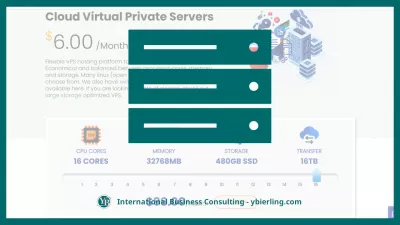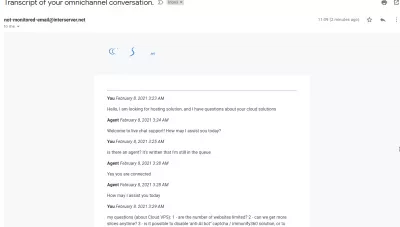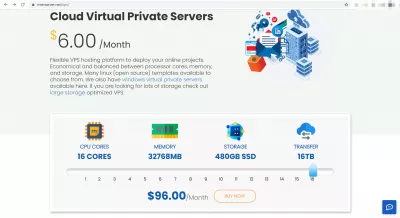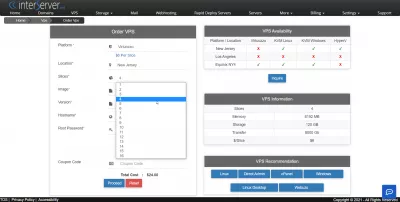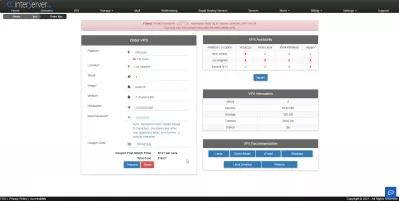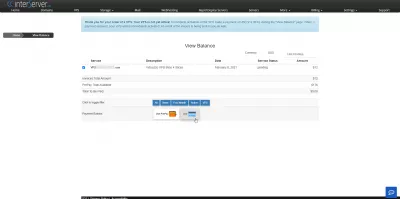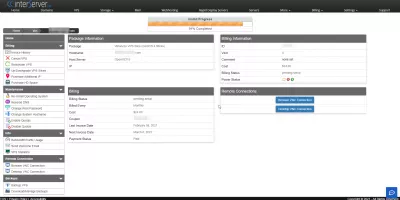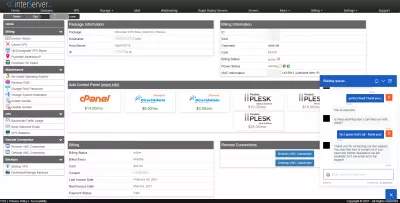Best Cloud VPS Provider: Comparison And Setup
Best Cloud VPS Providers
Selecting the right host for your web hosting needs, that cannot be covered by shared hosting because you want more power, flexibility, and don't want to share resources with other websites, and are not high enough to necessitate a dedicated server on which you might not need to use all resources, is a real struggle.
Therefore, we checked several VPS providers for their price and reviews, taking in consideration the following business case: we need 2 CPU cores at the minimum, with 100GB of SSD storage, 2GB RAM, 1TB of data transfer, and 2,000,000 inodes for a Linux managed hosting.
The goal being to get an Ezoic compatible hosts with the possibility to host at least 10 websites, that will be able to make full use of their CDN and Site Speed Accelerator without any captcha or other server limitation that might prevent webpages from being cached by the CDN.
And we want a short contract, a year maximum, ideally by the month, as we do not want to end up stuck in a prepaid contract that we don't use, as it unfortunately let in the past to transfer domain from BlueHost to another hosting solution as the shared hosting solution was not answering our needs, which was only discovered after several months usage.
However, fter having done the Cloud VPS comparison, we chose the best one from our findings, and created an account to host various websites.
Spoiler alert: the best choice for price and review is Interserver hosting Cloud VPS solution.
Follow the guide!
Best Cloud VPS provider comparison
First of all, we wanted to get the right Cloud VPS hosting for an affordable price, with an host that at least seems to satisfy its users based on online reviews.
Regarding them, we checked the results on hostadvice.com and had a quick look at some to make sure that what they mention looks legitimate.
Hosting advicesTherefore, we ended up with the following list of Cloud VPS hosts that might answer our need.
Cloud Virtual Server Hosting Price Comparison
While not all VPS servers are the same, and some might burn down like the OVH fire in March 2021, it is necessary to think about a backup at all times. Also, make the distinction between managed and unmanaged: without server management, you will need high server administration knowledge to manage your website.
| Virtual Private Server Cloud Hosting | Image | Price | Buy |
|---|---|---|---|
| Interserver Cloud VPS hosting (managed): Rating 8.9, $24/month with monthly contract (+$14.5/month for cPanel), 4 CPU cores, 8GB RAM, 120GB SSD, 4TB transfer, unlimited inodes/websites |  | $24 | |
| Hostinger Cloud VPS hosting (unmanaged): Rating 9.2, $29/month with monthly contract (+$15/month for cPanel), 2 CPU cores, 3GB RAM, 100GB SSD, 300 websites, 2,000,000 inodes, unlimited transfer |  | $29 | |
| Namecheap VPS hosting (unmanaged): Rating 5.3, $19.88/month with monthly contract (+$8.88 for cPanel), 4 CPU cores, 6GB RAM, 120GB SSD, unlimited websites/bandwith/inodes |  | $19.88 | |
| A2Hosting VPS hosting (unmanaged): Rating 9.3, $11.95/month with monthly contract (+$8.99 for cPanel), 4 CPU cores, 4GB RAM, 450GB SSD, 4TB transfer, unlimited websites/inodes |  | $11.95 |
While there are many hosting solutions available on the market, these solutions are enough in our case, as we found a winner: Interserver hosting that has an acceptable rating, a monthly billing plan with no extra charge for renewal and that can be cancelled any time, and offers a managed Cloud VPS hosting for a very acceptable price of $24/month starting at its 4 slices offer, number of slices that can be changed at anytime to get more CPU cores, RAM, SSD storage, and data transfer.
Do not forget that all these solutions do not include a cPanel license, and it has to be acquired at an additional cost. However, you can use other free alternatives such as DirectAdmin or Webmin for example.
After having found out about their offer, which starts unmanaged at $6/month for 1 CPU core with 2GB RAM, we contacted the customer support in the chat to ask a few questions about our needs, such as the number of websites/inodes we can add, and if we can customize what we need.
The online customer support chat right in the website was very knowledgeable and responsive, and after a few minutes waiting for our spot in the chat, we started conversing with an agent that could answer most of our questions, and quickly let us know how to answer the ones he couldn't.
At the end of the conversation, you'll have the option to get the full chat transcript by email, which is very useful for further reference.
Master Website Creation: Enroll Now!
Transform your digital presence with our comprehensive Website Creation course – start your journey to becoming a web expert today!
Enroll Here
All things considered, it gives a good feeling about them: good reviews, they are even rated 6th out of 4555 web hostings reviewed, their offer is fine for our needs, and their customer support is responsive.
Full disclosure: we were already using Interserver web hosting for shared hosting of several websites, and the whole experience was great – as we got credit leftover, and their Cloud VPS hosting performance is well rated, we chose it for this exercise, otherwise we might have used NameCheap for price consideration only, or Hostinger for perfomances. Therefore, no hesitation, they seem to be one of the best Cloud VPS host as well, let's start using their services to move from shared hosting to the cloud VPS hosting!Interserver Cloud VPS account creation
The Interserver hosting Cloud VPS account creation of course starts by selecting the number of slices you need, that can later be changed at any time: one slice represents 1 CPU core, 2GB RAM, 30GB SSD, and 1TB of data transfer.
Multiply this by the number of slices you need, knowing that at 4 slices you will get your Cloud VPS management included, and that the maximum Cloud VPS technical offer therefore is 16 CPU cores, 32GB RAM, 480GB SSD storage, and 16TB data transfer.
The next step consists in customizing your server: choose the virtualization platform between Virtuozza, KVM or HyperV for Windows, the eventual server location between Los Angeles and New Jersey, the number of slices, the operating system between Ubuntu, VZLinux, CentOS, Fedora, Debian, OpenSUSE, and Windows.
Compare Hyper-V vs. KVMCentOS vs Ubuntu: 15 Factors to Consider!
Finally, you can use their VPS recommandation buttons to select the platforms, slices and operation systems on your behalf, which is the easiest solution for beginners - otherwise, best is to educate yourself on the verious virtualization platforms and operating systems, but the standard setup proposed by Interserver hosting should be fine.
Before validating, you will of course have the possibility to review and validate your order: make sure that everything is correct before proceeding with your Interserver hosting Cloud VPS account creation!
On top of that, using the Interserver coupon code 1PPMDEAL you can get your first month of hosting or first slice for only 1cent.
Therefore, you can basically try their VPS offer risk free for only a penny, or their shared hosting - but the VPS is what interests us here, and while that offer will not include the managed Cloud VPS that starts at 4 slices, it will allow you to try and see if it fits your needs.
The next screen will be the payment screen and you will be able to choose between using prepaid credit if you have any on your account, or add a new credit card if that's not the case.
After payment have been completed, the system installation will start, and your Cloud VPS administration panel will be filled in with your information, pending for your server installation and configuration to be complete.
As it is a private hosting solution with a dedicated IP address, it can take some time for that dedicated IP to be setup and assigned to your server, which is necessary to be able to connection to it through any web browser, VNC connection, FTP client or SSH client - all of them need an IP to access it, or a domain name that has been setup with DNS address pointing to that IP.
Once the setup has been finished, you will get email confirmations, and the interfact will show that the Cloud VPS server is up and running – you can install DirectAdmin for free, or get another server administration panel such as cPanel at a charge.
After it is done, all you have to do is to move WordPress website to new domain if you got an existing one, and add all your websites as separate DirectAdmin or CPanel domain in the add-on domains configuration!

Yoann Bierling is a Web Publishing & Digital Consulting professional, making a global impact through expertise and innovation in technologies. Passionate about empowering individuals and organizations to thrive in the digital age, he is driven to deliver exceptional results and drive growth through educational content creation.
Master Website Creation: Enroll Now!
Transform your digital presence with our comprehensive Website Creation course – start your journey to becoming a web expert today!
Enroll Here