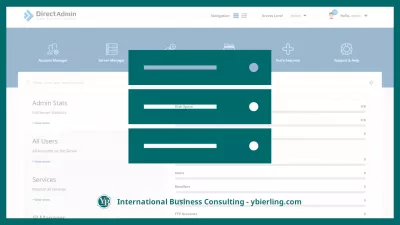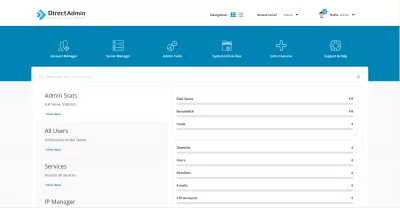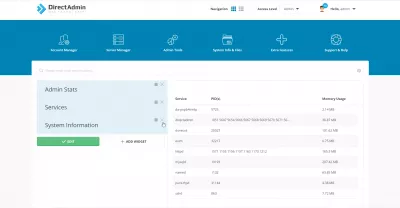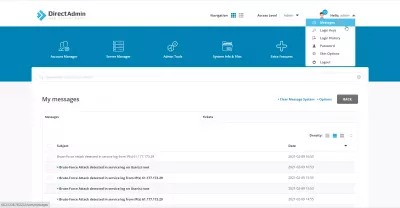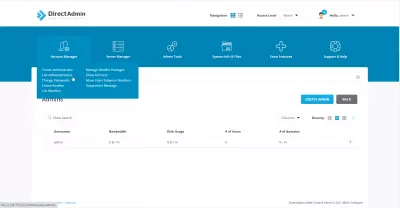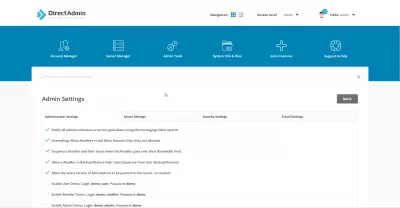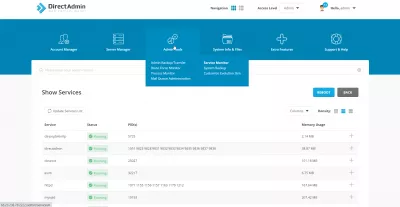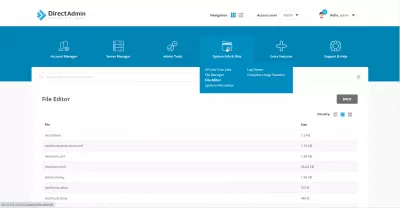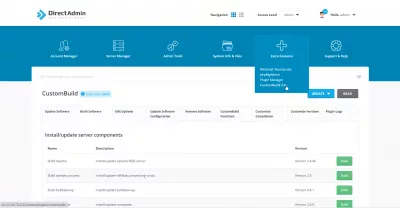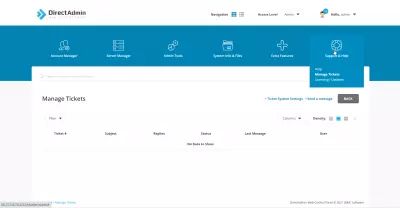First Steps In DirectAdmin: Admin / Reseller
DirectAdmin First Step
The DirectAdmin web control panel is a software used to manage a Web server such as a Cloud VPS or a dedicated server on which you can install all kind of software you want, mostly a Web server used to manage emails, websites, video games, or Wordpress blog and serve these services to visitors all around the world.
At first, it might seem quite disconcerting to deal with this new interface, however it is supposedly easy to use! Let's see in this guide how to perform the main basic administrative functions and use the interface, before being able to add domains and websites.
DirectAdmin interface explained
The DirectAdmin interface consists of 8 simple menus:
- Main screen
- User menu
- Account manager
- Server manager
- Admin tools
- System info and files
- Extra features
- Support and help
Let's see each of the administration panel in detail, and what they do.
DirectAdmin Main dashboard walkthrough
The dashboard or main screen is divided in widgets on the left side, each widget click will change the information displayed on the right side, or lead you directly to the sub menu by clicking the view more button, and DirectAdmin widgets are:
- Admin stats with full server statistics, probably the most important to get a good server overview, such as current disk, bandwidth, inodes, domains, users, resellers, e-mails, FTP accounts, databases and more,
- All user accounts shows the user management: if you are the only server user, you probably do not need that widget,
- Services monitoring is the list of current jobs running. Each job is a program that is running: httpd is the webserver, mysqld is the MySQL daemon, pure-ftpd is the FTP server access daemon, etc.,
- IP manager simply shows the current server IPs and lets you add more. However, if you are the only user on your Cloud VPS you probably won't need more than one IP,
- The System information hardware details not only shows the current hardware status, but also the server uptime, CPU cores, current memory use, and running services,
- The License / Updates displays all corresponding DirectAdmin license information: when it expires, what are the limits, and more,
- Mail queue shows pending emails - only useful if you are running an email service.
DirectAdmin user menu
The user menu screen, accessible from the top right corner user icon, will let you access all incoming messages, such as brute force notifications, and manage your user: login, password, or interface display preference.
Account manager
The account manager menu DirectAdmin is meant not only to let other people access the administration account of your dedicated hosting but also manage their passwords, delete them, and to create and manage resellers.
A reseller has the possibility to sell some packages on your webserver, basically making it doing exactly like a shared host would sell, and you can create user accounts that are shared users and can be switched among reseller accounts.
Server manager
The server manager is where you will be able to change various server settings from the administrator point of view, server, security or email.
It is also where you can change your HTTP daemon configuration, the service that listens to Web requests and dispatch them to your web server.
Similarly, this is where you can change your PHP configuration and setup specific values per domain, or also manage the various IPs used by the server, or create SSH keys for remote console access.
Admin tools
The admin tools screen is probably of the most useful screens, as the information there are constantly updated and of interest for the administrator.
Master Website Creation: Enroll Now!
Transform your digital presence with our comprehensive Website Creation course – start your journey to becoming a web expert today!
Enroll Here
On top of the opportunity to backup or transfer the site, you can monitor from there the brute force attacks, meaning the list of failed admin logins, which most likely are bots trying to gain admin access to your server by trying passwords one after the other.
The process monitor also is a very important screen, that will show you which programs are actually running, and the amount of server resources they are using.
The service monitor, similarly, will let you see services status and perform and perform action on them such as stop or restart, very useful in case a service is stuck, like it would happen when a script enters an infinite loop for example.
Finally, some other tools let you manage the mail queue, system backups or customize the the interface.
System info and files
The system info and files screen will allow you to acces the cron jobs, which are planned programs set to run at specific times or intervals, view the file system and organize them, edit system files directly from the screen, access whole system information, check verious logs, and finally view the server usage statistics.
Extra features
The extra features menu will let you access the plugin that have been installed on DirectAdmin and configure them. For example, if phpMyAdmin is installed, or a webmail, that is where you will have the opportunity to visually update their settings.
Support and help
The support and help screen is mostly where support tickets with resellers will be managed and solved.
When available, DirectAdmin can also be updated from the licensing/updates screen with the push of a button.
Using DirectAdmin as an administrator
Now that we have seen what is included in DirectAdmin for an administrator, which is pretty similar to what is available to a reseller, except that a reseller doesn't have access to all these functions, the next step is to use DirectAdmin to install and manage your domains and websites.

Yoann Bierling is a Web Publishing & Digital Consulting professional, making a global impact through expertise and innovation in technologies. Passionate about empowering individuals and organizations to thrive in the digital age, he is driven to deliver exceptional results and drive growth through educational content creation.
Master Website Creation: Enroll Now!
Transform your digital presence with our comprehensive Website Creation course – start your journey to becoming a web expert today!
Enroll Here