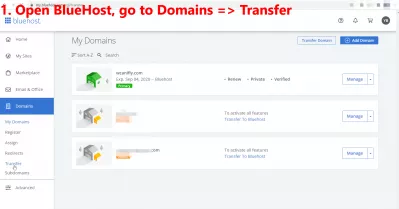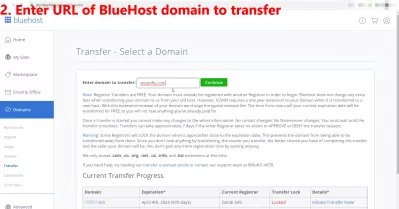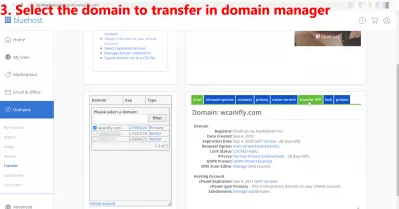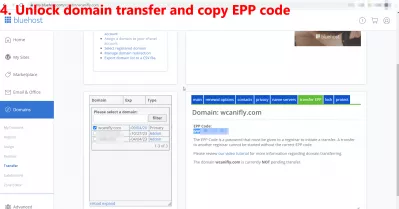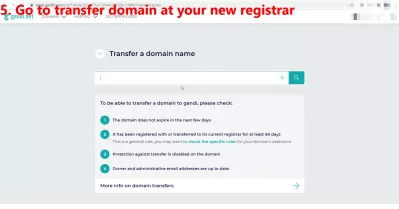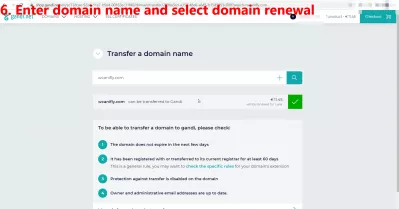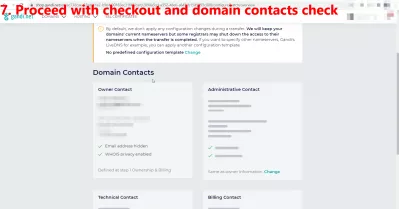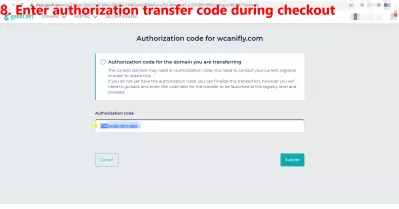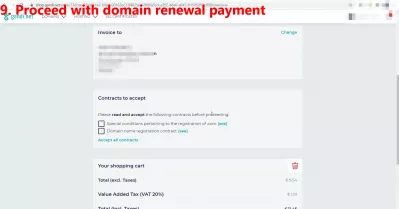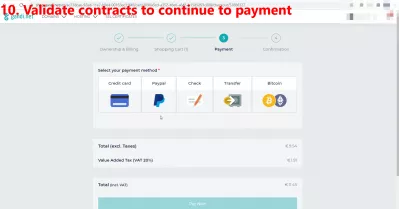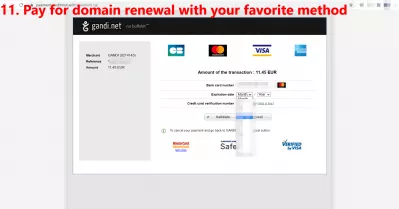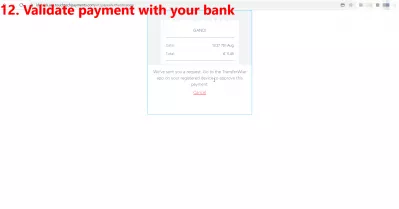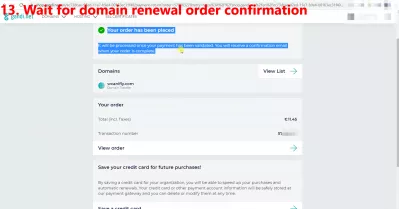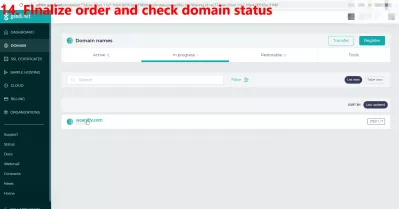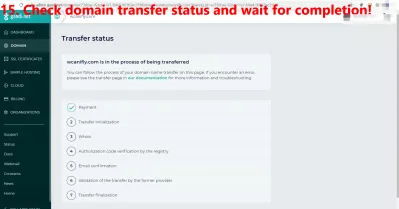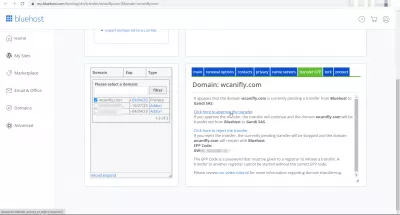Transfer Domain From Bluehost To Squarespace, Gandi Or Another Registrar Made Easy: 16 Steps With Pictures
- Why transfer domain from Bluehost to Squarespace or another registrar?
- How to transfer domain from Bluehost? - summary
- 1. Open BlueHost, go to Domains => Transfer
- 2. Enter URL of BlueHost domain to transfer
- 3. Select the domain to transfer in domain manager
- 4. Unlock domain transfer and copy EPP code
- 5. Go to transfer domain at your new registrar
- 6. Enter domain name and select domain renewal
- 7. Proceed with checkout and domain contacts check
- 8. Enter authorization transfer code during checkout
- 9. Proceed with domain renewal payment
- 10. Validate contracts to continue to payment
- 11. Pay for domain renewal with your favorite method
- 12. Validate payment with your bank
- 13. Wait for domain renewal order confirmation
- 14. Finalize order and check domain status
- 15. Check domain transfer status and wait for completion!
- 16. Validate domain transfer on BlueHost to speed it up
- Transfer Domain From Bluehost To Squarespace, Gandi Or Another Registrar Made Easy: 16 Steps With Pictures - video
Why transfer domain from Bluehost to Squarespace or another registrar?
As I was about to transfer domain from Bluehost to Gandi.net registrar and Interserver hosting in order to end my contract with Bluehost, it went pretty smoothly, and this guide can actually be of use to transfer domain from BlueHost to Squarespace or any other registrar.
I didn't like Bluehost and wanted to switch to Intserver hosting for few reasons:they locked my account twice for high usage without any communication, and their CPanel interface does not display resource usage, doesn't help much with troubleshooting issues, and the number of add-on domains is limited. They simply do not offer the best services compared to some others of the best cheap web hosting solution providers.
This guide can be followed to transfer domain from BlueHost to Squarespace, Gandi, GoDaddy, EX2Hosting, Hostpapa, Hostinger, A2hosting, Interserver, or any other registrar!
How To Transfer Domain Name To A New Registrar - BluehostHow to transfer domain from Bluehost? - summary
- 1. Open Bluehost, go to Domains => Transfer
- 2. Enter URL of BlueHost domain to transfer
- 3. Select the domain to transfer in domain manager
- 4. Unlock domain transfer and copy EPP code
- 5. Go to transfer domain at your new registrar
- 6. Enter domain name and select domain renewal
- 7. Proceed with checkout and domain contacts check
- 8. Enter authorization transfer code during checkout
- 9. Proceed with domain renewal payment
- 10. Validate contracts to continue to payment
- 11. Pay for domain renewal with your favorite method
- 12. Validate payment with your bank
- 13. Wait for domain renewal order confirmation
- 14. Finalize order and check domain status
- 15. Check domain transfer status and wait for completion!
How to transfer domain from Bluehost to Squarespace or another registrar in pictures1. Open BlueHost, go to Domains => Transfer
The first step if to find the corresponding transfer domain service in your BlueHost account, in their custom interface, and not in the CPanel interface of your website.
2. Enter URL of BlueHost domain to transfer
The BlueHost domain transfer service is a little bit hidden, and I found it faster by going to transfer domain services which is normally used to transfer an external domain to BlueHost and enter my own domain name that I want to transfer from BlueHost to domain registrar Gandi.
3. Select the domain to transfer in domain manager
Then I was able to select my own domain and access its transfer information and option.
4. Unlock domain transfer and copy EPP code
The first step before getting the EPP code, used to validate domain transfer between two registrars, is to unlock the domain transfer in the BlueHost interface.
This security ensures that nobody else that got your EPP code is able to transfer on your behalf.
Unlock your domain for transfer, and then copy the EPP code in Bluehost, to paste it later on your new domain registrar to start the transfer.
EPP code: An EPP code is a system generated code by your former domain registrar used by the new registrar to validate a domain name transfer5. Go to transfer domain at your new registrar
Now that you got this EPP code, the next step is to find the domain transfer interface on your new registrar interface.
6. Enter domain name and select domain renewal
Once you've found it, enter the domain name that you want to transfer from BlueHost to Squarespace or another registrar, and renew this domain.
In order to keep the domain at your new registrar and proceed with the transfer, you will either have to pay for the operation, or to renew the domain for at least one year, thus ensuring your registrar that this transfer will stay for a while.
7. Proceed with checkout and domain contacts check
Continue with domain renewal checkout and contacts check.
8. Enter authorization transfer code during checkout
Master Website Creation: Enroll Now!
Transform your digital presence with our comprehensive Website Creation course – start your journey to becoming a web expert today!
Enroll Here
Finally, at the payment step most likely, enter the EPP code to transfer domain from BlueHost to Squarespace, Gandi, GoDaddy, Hostpapa or another registrar, in order to allow it to validate the transfer later on with your former registrar.
9. Proceed with domain renewal payment
Continue with payment that depends on the registrar system.
10. Validate contracts to continue to payment
Validate all contracts after having reading them, as each type of domain has specific requirements - if the domain is not yours already, and it is coming from another country, you might want to make sure that you are allowed to host it or administrate it from another country for example.
11. Pay for domain renewal with your favorite method
Continue the domain renewal payment process.
12. Validate payment with your bank
Validate the payment with your bank and make sure that the payment went through. In that case, paying for a domain renewal at Gandi.net can easily be done with a TransferWise virtual bank account like in the example, or with a PayPal account.
13. Wait for domain renewal order confirmation
Once the domain renewal order confirmation has been validated, the process is nearly over!
14. Finalize order and check domain status
The order can then be finalized after having been paid, and you can proceed with following the domain transfer status at the new registrar.
15. Check domain transfer status and wait for completion!
At Gandi.net it is very simple to follow a domain transfer status by opening the domain in the interface, and visually verifying which steps have been done and which ones are still pending.
Domain transfer status steps:
- 1. Payment
- 2. Transfer initialization
- 3. Whois
- 4. Authorization code verification by the registry
- 5. Email confirmation
- 6. Validation of the transfer by the former provider
- 7. Transfer finalization
16. Validate domain transfer on BlueHost to speed it up
Once the last step to transfer domain from BlueHost to Squarespace will have been reached, it will also be visible on the BlueHost administration panel, and will be able to manually validate the transfer through a specific link to speed up the process.
In my case, the whole domain transfer from BlueHost to Gandi.net operation has taken less 4 hours!
Transfer Domain From Bluehost To Squarespace, Gandi Or Another Registrar Made Easy: 16 Steps With Pictures

Yoann Bierling is a Web Publishing & Digital Consulting professional, making a global impact through expertise and innovation in technologies. Passionate about empowering individuals and organizations to thrive in the digital age, he is driven to deliver exceptional results and drive growth through educational content creation.
Master Website Creation: Enroll Now!
Transform your digital presence with our comprehensive Website Creation course – start your journey to becoming a web expert today!
Enroll Here