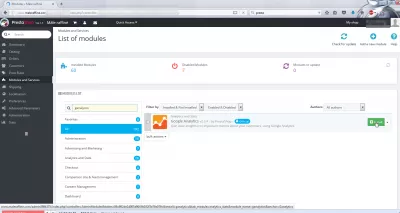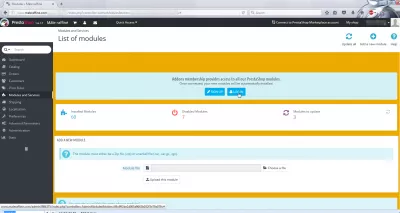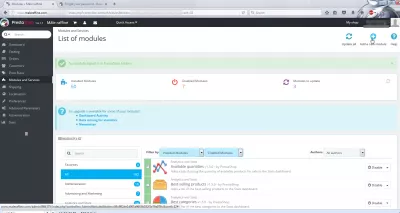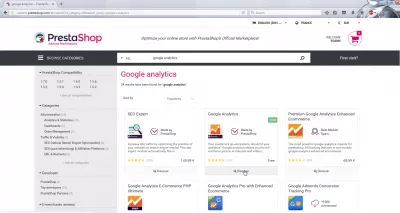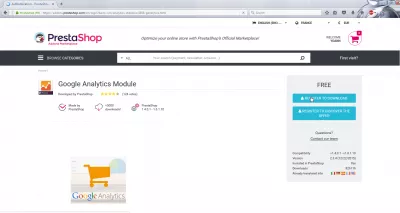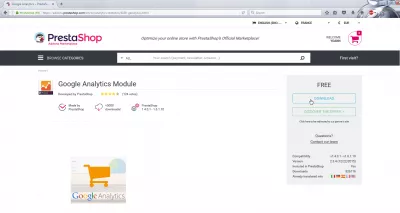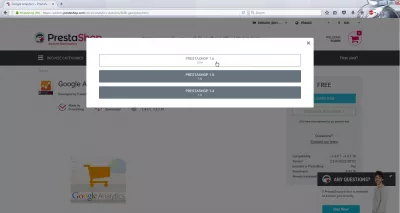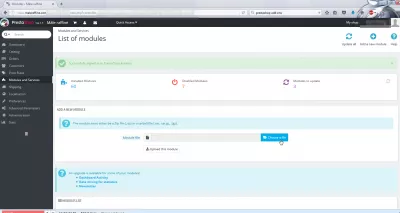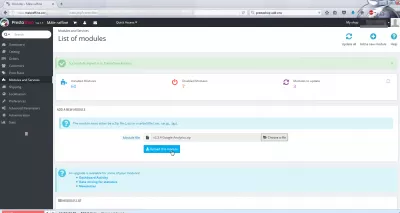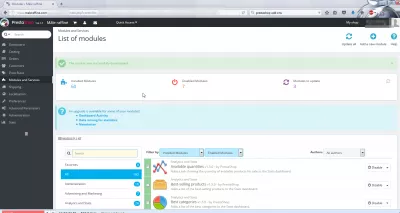PrestaShop install module manually
How to install module in PrestaShop
It can be tricky to install a module in PrestaShop, especially for beginners, as the installation module is not fully automatized, like you could be used to see in WordPress or other online content management systems.
The process is the following:
- Download the module file on your local computer,
- Upload the module in the PrestaShop installation,
- Install the module for the shop.
PrestaShop install module
To start, go to the PrestaShop admin page, and login not only to the administration, but to the PrestaShop account in the Modules and Services section.
Now, after being signed in, click on Add a new module, in the top right corner of the screen.
It will take you to the PrestaShop modules websites, where you can find free and paying modules for your online shop.
For example, the Google Analytics module is free, and we will install it in that example.
PrestaShop free modules repositoryOnce the module has been found, it is again necessary to register on the website to be able to download the module, even though you are already logged in on the PrestaShop website.
PrestaShop free modules
After having logged into the system, it is possible to download for free the module – in case the module has a fee, it is most likely necessary to first pay for it.
The interface will offer to select the PrestaShop version, as the module downloadable file might be different depending on the version.
Now that the module file has been downloaded locally, go back to the PrestaShop administration page, in the Modules and services, and go to the list of modules, where it is possible to add a new module.
You will be prompted to select the file on your computer, simply find it most likely in your downloads folder.
PrestaShop install module manually
The file selected on the computer, it is now possible to upload the module to the PrestaShop installation, which will then add it to the list of available modules for that specific shop.
Learn SEO Basics: Enroll Today!
Boost your website's visibility and traffic by mastering the fundamentals of SEO with our easy-to-follow Basics course.
Start Learning SEO
Once the module has been uploaded to PrestaShop, it is not yet ready for usage. For now, it has only been added to the list of available modules, and it is now necessary to find it in the modules list.
Use the search field to look for the module you want to install.
Now that you have found your module in the list of available modules for this shop, you can click on install to install it on your online shop, and play with it.
Problem description
PrestaShop free modules, how to install module in PrestaShop, PrestaShop install module manually, PrestaShop how to install a module.
PrestaShop install module manually
Simply follow these steps to install a module manually in PrestaShop:
- download the archive module to install, and unzip it on your computer,
- with an FTP software like FileZilla, upload the unzipped folder in the /modules PrestaShop folder,
- on the PrestaShop site administration panel, go to back office > modules,
- find the new module > install,
- find the new module again > configure, and test the module to see if the manual installation worked.
PrestaShop install module manuallyprestashop free modules download
Frequently Asked Questions
- What is the manual process for installing a module in PrestaShop when automatic installation is not an option?
- Download the module, then in the PrestaShop back office, navigate to Modules > Module Manager, click on Upload a Module, and select the downloaded module file. Follow the prompts to complete the installation.

Yoann Bierling is a Web Publishing & Digital Consulting professional, making a global impact through expertise and innovation in technologies. Passionate about empowering individuals and organizations to thrive in the digital age, he is driven to deliver exceptional results and drive growth through educational content creation.
Learn SEO Basics: Enroll Today!
Boost your website's visibility and traffic by mastering the fundamentals of SEO with our easy-to-follow Basics course.
Start Learning SEO