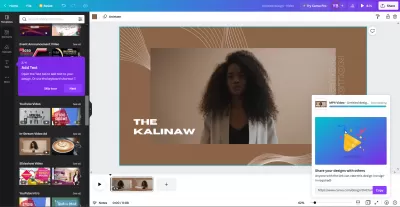5 free services to create videos without watermarks
- 5 free services to create videos without watermarks
- FlexClip: Advanced Video Editing with AI Capabilities
- subtitle
- subtitle
- subtitle
- subtitle
- subtitle
- PikToChart
- InVideo
- Benefits:
- Disadvantages:
- Canva: Easy to use online design platform
- Pros and cons
- Clipchamp
- Benefits:
- Disadvantages:
- Videoredaktor.ru
- Benefits:
- Disadvantages:
- Vimperor.ru
- Benefits:
- Disadvantages:
- MyFreeMaker.com
- Benefits:
- Disadvantages:
- In conclusion: is online video creation without watermarks possible?
- Frequently Asked Questions
An article about free online services for creating and editing animations and videos without overlaying watermarks.
5 free services to create videos without watermarks
In the age of social networks, each user sooner or later comes to the conclusion that ordinary videos want to modify, make them more colorful, clean up the sound, or even overlay your own. However, a common man does not want to mess with professional programs: an incomprehensible interface, a lot of unknown characters, and you often have to pay. Then online services for video editing come to the rescue. Here lies another problem - often half of the animation is occupied by an awkward watermark, which cannot be removed in any way. But this is not a problem either, because this article contains a whole list of services for free creation of animations and videos without watermarks.
FlexClip: Advanced Video Editing with AI Capabilities
FlexClip stands out as a robust online video editor that offers a plethora of features tailored for both beginners and professionals. One of its most notable features is the integration of AI tools, which streamline the video creation process, making it more efficient and user-friendly.
subtitle
FlexClip's Auto AI subtitle feature is a game-changer for content creators. It allows users to effortlessly extract subtitles from their videos, ensuring that the content is accessible to a broader audience. This feature uses advanced artificial intelligence to transcribe spoken words within a video accurately.
subtitle
FlexClip boasts a clean and intuitive interface that makes video editing a breeze. With drag-and-drop functionality, users can easily add elements, adjust sequences, and preview their videos in real-time.
subtitle
Whether you're creating promotional videos, tutorials, or personal clips, FlexClip offers a wide range of templates to kickstart your project. These templates are designed for various industries and occasions, ensuring that users have a starting point that aligns with their vision.
subtitle
FlexClip ensures that your videos maintain their quality upon export. Users have the flexibility to choose from various resolutions and formats, catering to different platforms and purposes.
subtitle
One of the significant advantages of FlexClip is the ability to export videos without any watermarks, ensuring that your content remains professional and brand-centric.
Incorporating FlexClip into your video editing workflow can significantly enhance the quality and efficiency of your projects. Its combination of user-friendly features and advanced AI tools makes it a top choice for those looking to create high-quality videos without the hassle of watermarks.
PikToChart
Infographics and presentations can be created quickly and easily using this straightforward program. It provides templates that may be tweaked and changed, with the ability to change the text and font and insert custom photos or those provided by the software. I can drag and drop elements, add texts, and adjust the images to fit any sort of data. I can also add YouTube videos to help me organize the information in the most effective way.
Without needing to understand coding or graphic design, I like the tools and components available to personalize and enhance the content I wish to share. The fact that there are so many free infographic templates to pick from is another matter. Additionally, their software receives regular updates, which is crucial.
Piktochart pros and cons`- User friendly
- Accessible
- Versatile
- Robust design toolbox
- Limited features
- Minor confusions in utilizing the site
- Challenging
InVideo
Great service for doing business, blogging, and corporate meetings. It does not require a long study of the functionality, since all the tools are in sight: the template is selected based on the given theme and purpose of the video, the music is sorted by genre and is fully available for use, it is possible to add photos and videos from iStock for free or upload your own, and also apply filters, masks and text on top of each passage.
This is a great option for free animated video maker without watermark online. To work with the program, you only need a browser, and you can create videos immediately and directly on the site.
Video editing can be diluted with a slideshow of single photos or combined into collages, decorating them with stickers if desired. All editing is conveniently controlled on the timeline, where there is an opportunity to increase / cut fragments, change their places, control the sound overlay. And if there are no ideas left or your eyes are blurred after a long work on a project, you can always turn to an AI assistant who will analyze the created video and, if necessary, advise on improvement options.
Benefits:
- Wide functionality;
- Large selection of filters, fonts, stickers;
- Transitions and audio effects for every taste;
- Intuitive interface;
- An impressive number of templates for any topic;
- Ability to upload your logo;
- Saving in HD quality;
- AI assistant.
Disadvantages:
- Available in English only;
- The duration of the video is no more than 15 minutes, even on a paid plan;
- Video resolution is not higher than 720px.
- Create a video only from a template.
Canva: Easy to use online design platform
Probably the most complete platform of all, the famous Canva platform has a wide range of design possibilities, from business cards to video edition.
Even with the free version, you can create video ads without watermarks in a few simple steps, starting by selecting the video format, either for Facebook, Instagram, or other type of video ad, and then using a pre-made template.
The choice of available templates is very large, and gets even better with a pro account, that also allows you to add team members that will then be able to use your account to create video ads.
Pros and cons
- No watermarks on video ads
- Large choice of formats, templates, elements and more
- Possibility to add team members to your account
- Difficult to find where to start with plenty of possibilities
Clipchamp
A solid service for creating animations and videos for free with basic tools: you can easily crop or split videos, add text, play with basic color grading and various transitions, apply filters and use stock materials for a shortage of your own. No need to think about video formats, because standard aspect ratios are already provided. For an even more economical distribution of time, you should pay attention to the templates when editing the video, which greatly facilitate its creation and will help to correctly compose the overall video composition.
Benefits:
- Ability to work both from scratch and using prototypes;
- Audio and video library;
- Convenient audio and video functionality;
- Decent set of fonts, filters and transitions;
- Video can be recorded directly from the camcorder;
- Convert video to Mp4.
Disadvantages:
- Free saving without watermark only in 480px resolution;
- Some users are complaining about video saving problems.
Videoredaktor.ru
The slightly outdated interface of this online service does not prevent it from being a perfectly competitive video editor. It positions itself as a free platform without watermarks or loss of quality. It has everything you need for simple editing: formatting a video, adding your own audio recordings or tracks from a playlist, an open stock of photos and videos, as well as editing a video sequence and overlaying text. Everything you need is at hand, so even without professional skills it will not be difficult to understand the service.
Benefits:
- Free stock library;
- Simple functionality;
- All the basic tools you need.
Disadvantages:
- Lots of ads and the need to disable AddBlock;
- Old-fashioned and not very user-friendly interface.
Vimperor.ru
A simple tool, in which it is impossible to get lost, because in case of difficulty, you can always scroll down the page below and read the instructions for using each editor button written in simple language. In addition, it is completely in Russian, which is good news. The service itself is not professional, but it has all the necessary basic functions: overlaying music, a fairly good selection of fonts and transitions, the ability to swap elements among themselves, crop everything unnecessary and paint with a brush. It's more than enough to create a slideshow or home video.
Benefits:
- Clear functionality;
- Well-written instruction manual;
- All the necessary functions, nothing more;
- Wide range of fonts and transitions.
Disadvantages:
- Horizontal video orientation only;
- Not suitable for complex installation;
- The unusual location of the timeline is vertical.
MyFreeMaker.com
The most intuitive service, well suited for video cutting, where there is no need for complex editing and professional editing. The set of functionality is simple: a template intro is created, your own set of videos is added from the computer memory or via a link from YouTube, Facebook or Vkontakte with the ability to select the required segment, swap files and adjust the volume in each of them.
Benefits:
- Intuitive interface;
- Ease of use;
- The intro is created automatically;
- Great for beginners.
Disadvantages:
- There is no way to overlay sound on top of the footage;
- No basic color grading editor;
- Not suitable for complex videos.
In conclusion: is online video creation without watermarks possible?
Finding a free online service for creating videos and animations without watermarks is difficult. Most of them are not suitable for high-end editing and will not replace professional software.
However, they have good potential and are an excellent start for beginners: you can feel what video editing is without downloading programs and dozens of hours trying to figure out the intricacies of each of them.
Our favorite pick? FlexClip video editor is easy to use and has all the functionalities you need for an online video creation.
Frequently Asked Questions
- What are the benefits of the InVideo program?
- This is an excellent animation video maker without watermark video editing tool that allows you to create videos from scratch using a huge media library with numerous graphics, audio, video and photo materials.