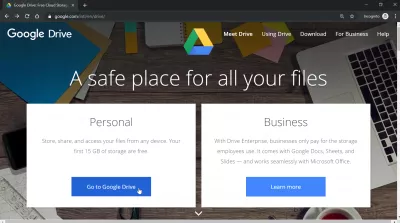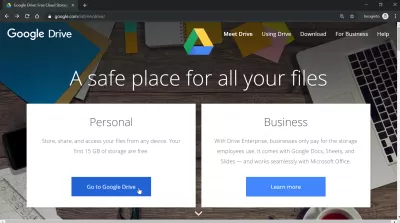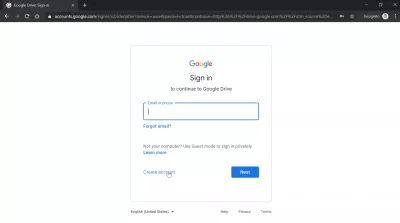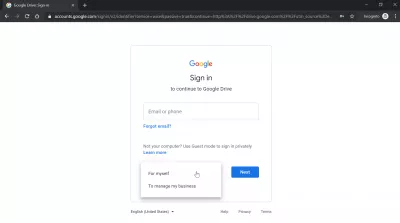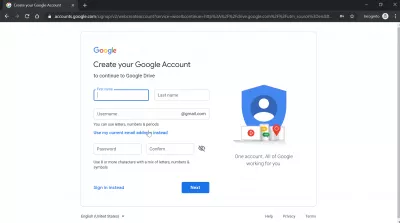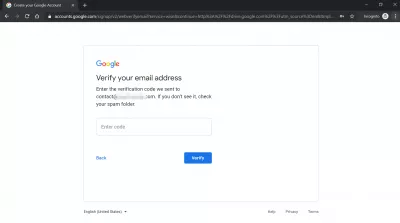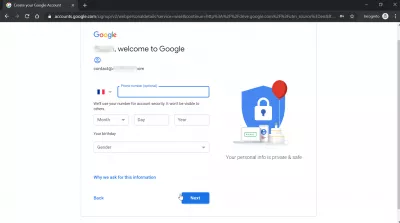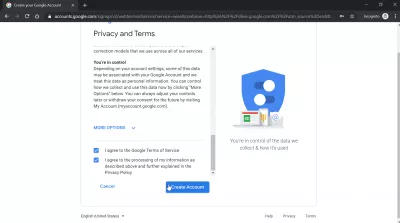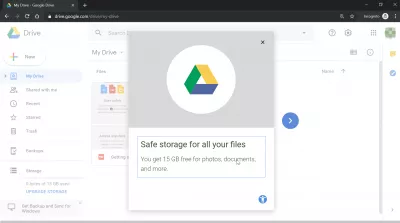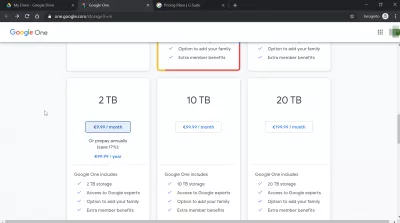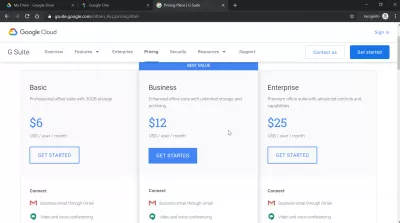How to create a Google Drive account and get 15GB Google Drive free storage ?
Creating a Google Drive new account
Creating a Google Drive new account will directly let you have 15GB of online Google Drive free storage , all you have to do is to create a Google Drive account using a different email address! See also how to create a Google Cloud account for your online computing needs.
If you have trouble to change language in Google, after having created your account you will be able to easily change language in Google to fit your personal preferences.
The process of creating a Google Drive new account is pretty straightforward, and starts by going on the Google Drive website, and select new account option.
Check Point: 66% of Information Security Professionals believe that Cloud Protection doesn’t workcreate Google Drive account
Then, different options are proposed to you in order to create your new Google Cloud account, by either logging on Google with an existing account, or by creating a totally new account with an external email – to do so and get your Google Drive free storage, select the create account option.
Do not enter your email address just yet, but instead select the create account option, and then select the “for myself” option, if you want to create a personal Google Drive new account with 15GB of Google Drive free storage, and click next to continue.
Create options
Then, in the Google Drive new account options, click on the “Use my current email address instead” to be able to enter an external personal email address to create a Google Drive account and get the 15GB of Google Drive free storage simply by using a personal email address.
After having clicked on that button, enter all the required information, including your personal external email.
An email containing a verification code will directly be sent out to your personal email. Open it, and copy the given code in the corresponding box.
After the email has been verified, more personal information will be requested in order to proceed with the account creation.
Learn SEO Basics: Enroll Today!
Boost your website's visibility and traffic by mastering the fundamentals of SEO with our easy-to-follow Basics course.
Start Learning SEO
Give them all, at the exception of the phone number that isn’t required, and click next to proceed with the account creation.
Read carefully the privacy and terms conditions, and, if you agree with them, proceed accordingly.
15GB Google Drive free storage with new account
And that’s all, you are now directly logged in your Google Drive new account, with a popup window explaining how you got 15GB of Google Drive free storage that can directly be used to store your files online.
To make sure that your uploads are secure, do not hesitate to use an anonymous Internet access through a VPN connection before uploading data on your Google Drive free storage.
Google Drive 1TB price for online storage
The Google Drive 1TB price starts at $12 per month. There are two different ways to get 1TB storage with a Google Drive account:
- either by getting a Google One storage upgrade from your Google Drive account which will cost 10€ per month, or 100€ per year if paid per year,
- or by getting a Gsuite package, which includes 1TB Google Drive storage for the price of $12 a month, or unlimited if you create five users for a total of $60 per month.
Google Drive pricing
There are 4 different packages available on Google Drive, each with various benefits, prices per user:
- Business starter, $6/month: 30GB cloud storage and 100 video meeting participants
- Business standard, $12/month: 2TB could storage, 150 video meeting participants and recording available
- Business plus, $18/month: 5TB cloud storage, 250 video meeting participants, recording and attendance tracking
- Enterprise, price to discuss: more customization than other packages.
However, without at least a business standard package, you won’t be able to record the conversation directly from the application.
There are other ways to record your screen on Windows for free to avoid this limitation.Frequently Asked Questions
- What are the steps required to set up a new Google Drive account and immediately access the complimentary 15GB of storage space?
- Creating a Google Drive account involves setting up a Google account: Navigate to the Google Drive website and click on Go to Drive. Choose Create Account and follow the prompts to complete the setup for a new Google account. Once created, you automatically receive 15GB of free storage shared across Google Drive, Gmail, and Google Photos. Sign in to Drive with your new account to start using your storage.

Yoann Bierling is a Web Publishing & Digital Consulting professional, making a global impact through expertise and innovation in technologies. Passionate about empowering individuals and organizations to thrive in the digital age, he is driven to deliver exceptional results and drive growth through educational content creation.
Learn SEO Basics: Enroll Today!
Boost your website's visibility and traffic by mastering the fundamentals of SEO with our easy-to-follow Basics course.
Start Learning SEO