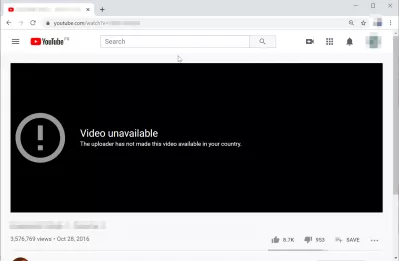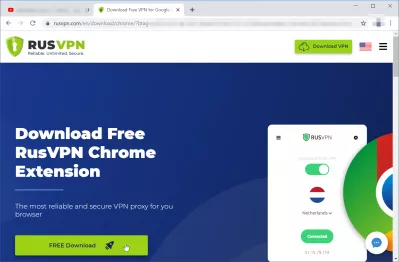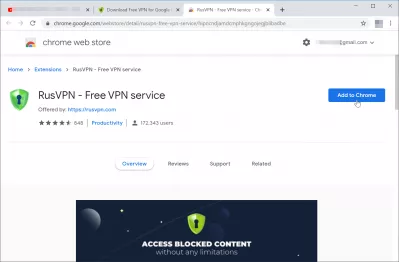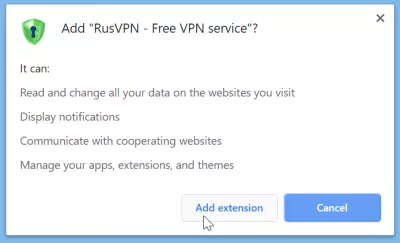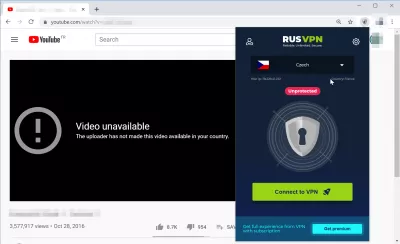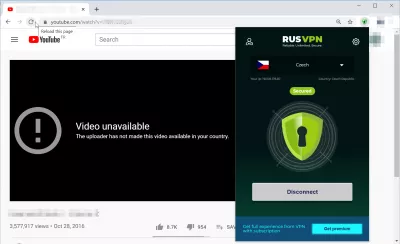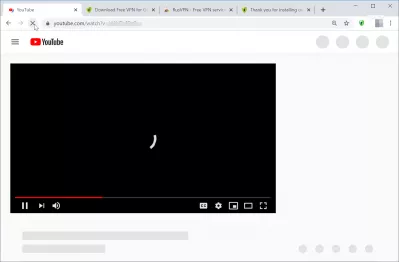Get around Youtube error The uploader has not made this video available in your country
The uploader has not made this video available in your country
Have you ever gotten mad because of the YouTube error The upload has not made this video available in your country? You probably did not understand why would this even happen, as Internet has been created to share knowledge and culture worldwide, and not to limit it to some locations? Do you want to find a free way to get around this limitation?
Get around the YouTube error: The uploader has not made this video available in your countryGood news, there is an easy way to get to see the videos that are not available in your country, which can even be free if your are using the Chrome browser, by using the free RusVPN Chrome extension that can be downloaded from the RusVPN service website.
By choosing a VPN to use for your whole computer, you will even be able to use use the VPN on a cell phone, and also to use the VPN for travel by using VPN to get cheaper flights, and it will even act as a VPN for business use. Wherever you'll be in the world, you will be able to access the services you need.
Let's see in a full example how to download, install, and use the free RusVPN Chrome extension to get around the YouTube error The uploader has not made this video available in your country.
How to Solve The Uploader Has Not Made this Video Available ErrorDownload the best free VPN service
Start by download the free RusVPN Chrome extension by going on the RusVPN service website.
You can also buy VPN service from their website to be complete safe on the Internet and access all the websites you want, but in our case, the safe free VPN plugin for the Chrome browser will be more than enough to get around the YouTube limitation.
On their website, simply start getting the best free VPN service by clicking on the FREE download button.
You will be redirected to the Chrome web store, on which you have to click the Add to Chrome button in order to proceed with the VPN Chrome extension installation.
A pop-up will request to proceed to add the free RusVPN Chrome extension to your Chrome browser.
Do not hesitate to proceed by clicking on the Add extension button, as there is nothing to do from your side: no credit card to provide, no account registration - only download and install the browser, and start using VPN to get cheaper flights and access all the Internet services you want.
Start using the safe free VPN
Once the Chrome browser extension of the safe free VPN from RusVPN has been installed, open it by clicking on the shield icon that has been added to the Chrome browser in the top right corner.
The Chrome browser RusVPN service extension will open, including a selection box to choose from several free VPN locations to use, the status of the web browser, that is unprotected before the VPN is started, a button to connect to the selected VPN location, and a possible to get a premium version VPN for business use, as VPN on a cell phone, or other full device usage.
Now, click on the Connect to VPN button to start browsing securely from another location.
Browsing Internet connected to a remote VPN service
That's it, you are now connected to a safe and free remote VPN service that allows you to see web pages as if you were located in another country.
The RusVPN service status should have changed to secured and the Chrome browser application icon turned green, showing that your browser is now securely browsing the Internet.
You can now press the refresh button of your Chrome browser, or press the keyboard F5 button to reload the page.
The YouTube video should now load correctly, even if you have not moved physically, but only started using the remote VPN service of the free RusVPN Chrome extension.
Takeway from using a remote VPN service
Now that you know how to use the Chrome browser with the best free VPN service, you are able to browser securely the web on that same browser.
If you feel like you need a safe free VPN to use for other applications, think about getting the RusVPN service premium version to use on all your devices and for all your applications to secure your whole Internet connection.
Video unavailable The uploader has not made this video available in your country How to solve it?Frequently Asked Questions
- How can viewers bypass the not available in your country error on YouTube to access geo-restricted content?
- Viewers can circumvent this YouTube restriction by using a VPN (Virtual Private Network) service to change their IP address to a country where the video is available. Alternatively, using a web proxy or downloading the video through third-party services for offline viewing (where legally permissible) are also options to access restricted content.

Yoann Bierling is a Web Publishing & Digital Consulting professional, making a global impact through expertise and innovation in technologies. Passionate about empowering individuals and organizations to thrive in the digital age, he is driven to deliver exceptional results and drive growth through educational content creation.