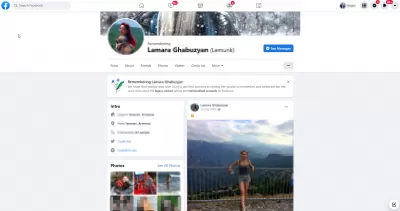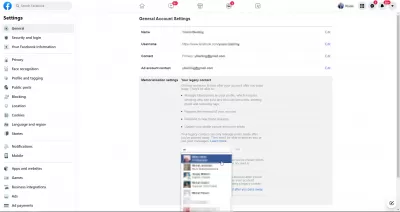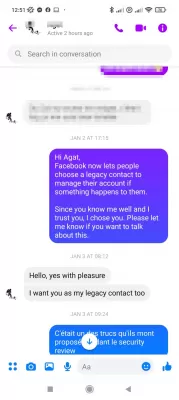How Does Legacy Contact Work On Facebook?
Facebook has finally released a contingency plan in case the worst happens, allowing a trusted person to take control of the deceased's account.
Facebook allows users in the US to designate a legacy contact who can control the account after they die. A new Facebook security settings setting allows a trusted family member or friend to make a final message on behalf of the deceased. It also allows them to manage friend requests, update cover and profile photos, and archive content.
Legacy contacts will also be able to download archived messages and photos of the deceased, but not private messages, and they won't be able to edit messages already posted on Facebook.
The move was made in response to the thousands of requests the social network receives when its users leave, leaving their account dormant - who then controls and who can close it?
Under the previous system, which is still in place in the UK, the account is either frozen, effectively turning it into an online memorial, or deleted entirely.
Facebook has imposed severe restrictions on user account control after death. Users can only select one legacy contact, which means that if the user chooses their partner and both of them die in a car accident or similar, the legacy contact system will break.
If users do not name the legacy contact, but name a digital heir in their will, Facebook will designate that person as the legacy contact.
Facebook's new post-mortem option highlights the important question of what happens to your digital assets and identity when you die.
With people accumulating a vast digital heritage as they move through an increasingly online world, most people in the Western world will have to deal with this at least once in their lives.
Digital death. What happens to your Facebook account when you die?
Working with a deceased person's Facebook account may seem like a low priority after their death, but doing nothing can have negative consequences. People will still be able to post messages to their timeline, tag them in photos, and send friend requests. In the worst case, the account can be hacked and used for friend scam or identity scam.
Facebook memorialization versus deletion
Much like leaving a will, preparing your own digital assets before your inevitable demise will make it easier for people you trust to manage your accounts and information online. It's not difficult, and it usually doesn't require a lawyer or power of attorney. But to do this, you need to take a few concrete steps so that the people you want take care of your digital identity in the way you want.
Facebook encourages close friends and loved ones to memorialize their accounts. Memorialized accounts allow friends and family to share memories and tributes in the deceased person's timeline according to the privacy settings set in the account. The word Memories is displayed next to your name. Importantly, accounts cannot be logged in, although they may be managed by outdated contacts.
Another alternative is to delete the Facebook account altogether. While this is certainly a viable option, keep in mind that the person's profile will no longer be visible or accessible to any of their Facebook friends, and Facebook will not indicate that the account owner has died. This can come as quite a surprise to friends and family who keep in touch through Facebook. Also note that a scammer can create a fake account and impersonate the deceased, while there is no real account that would prevent him ...
If you do not state whether you prefer a memorial account or account deletion upon death, the decision will be left to your family and friends.
How to assign an old contact
If you decide to perpetuate your account after death, you need to assign an inherited contact. This is the person who will essentially manage your memorial account after you die. How to establish such contact? Everything is very simple.
- Click the drop-down menu in the top right corner and select settings;
- Click Manage account;
- Enter a friend's name and click Add;
- Click Send a notification to your friend that he is now your old contact.
If you do not have a laptop, then you can do this from your mobile phone through the official Facebook application.
- Click on the three lines in the top right corner;
- Scroll down and click Settings & Privacy;
- Scroll down to Your Facebook Information and click Account Ownership and Control;
- Click Memorialization Settings;
- Scroll down and enter the name of the Facebook friend you want to use as the old contact;
- View and edit the message as you wish, then click send;
- Optionally, turn on Data Archive Permission so that your former contact can download your messages, photos, videos, and profile information after you die.
You will be prompted to enter a short message for the new legacy contact sent via Facebook Messenger. It might be a good idea to contact them in person so they won't be dismayed by the gloomy message.
You can also change or delete outdated contacts as needed.
Outdated contacts can:
- Write a pinned message, which is at the top of the profile of the deceased;
- Respond to new friend requests;
- Remove tags from other people's posts and photos;
- Update your profile photo or cover photo;
- Request deletion of your account;
- Download a copy of what you shared on Facebook.
Legacy contacts cannot:
- Log in to the account of the deceased;
- Read your messages;
- Delete friends or make new friend requests.
Please note that unless you assign a stale contact or indicate that you want to delete your account upon death, that account will be kept in memory, but no one will be able to take care of it. Verified next of kin may request removal.
How to delete your Facebook account after death
If you just want your Facebook account to be permanently deleted when you die, you don't need to assign an old contact. Just follow these steps:
- Click the dropdown menu in the top right corner of Facebook and select settings;
- Select Manage account;
- Click Request account deletion;
- Select Delete on death.
On the mobile app, follow the same steps as above for selecting a legacy contact. Instead of clicking Select an old contact in step 5, scroll down a bit and select Delete account.
What to do if a loved one dies on Facebook
If a loved one has passed away and you are responsible for managing their Facebook account, what you do next depends on whether or not you have been designated as that person's legacy contact.
To get started, go to this page to submit a memorialization request. You will need a name on the account, the date they passed, and documentation of the death, such as a link to an obituary or a scan of the death certificate… Please note that you should only submit a memorialization request if you are a close friend or family member.
If you are an old contact
After someone else has assigned you as an old contact, you should receive a message in Facebook Messenger.
Once Facebook has immortalized the account, you can manage the page as listed above. It's usually worth leaving a message with information about a memorial service or funeral arrangements. Facebook actually has a tool to help you start a fundraiser if needed.
Some people who were friends outside of Facebook may try to add the deceased as a friend after the account has been immortalized. As a legacy contact, you can approve or reject posthumous friend requests.
Beware of scammers
Fraudsters may try to hack or clone the account of the deceased before they are remembered. This is why it is important to request memorialization as soon as possible.
If a hacker manages to get hold of a deceased person's account before it is immortalized, they will be able to send messages to all of that person's friends. Usually their goal is to deceive people.
Frequently Asked Questions
- What is legacy account in Facebook?
- This could be the deceased's Facebook account.