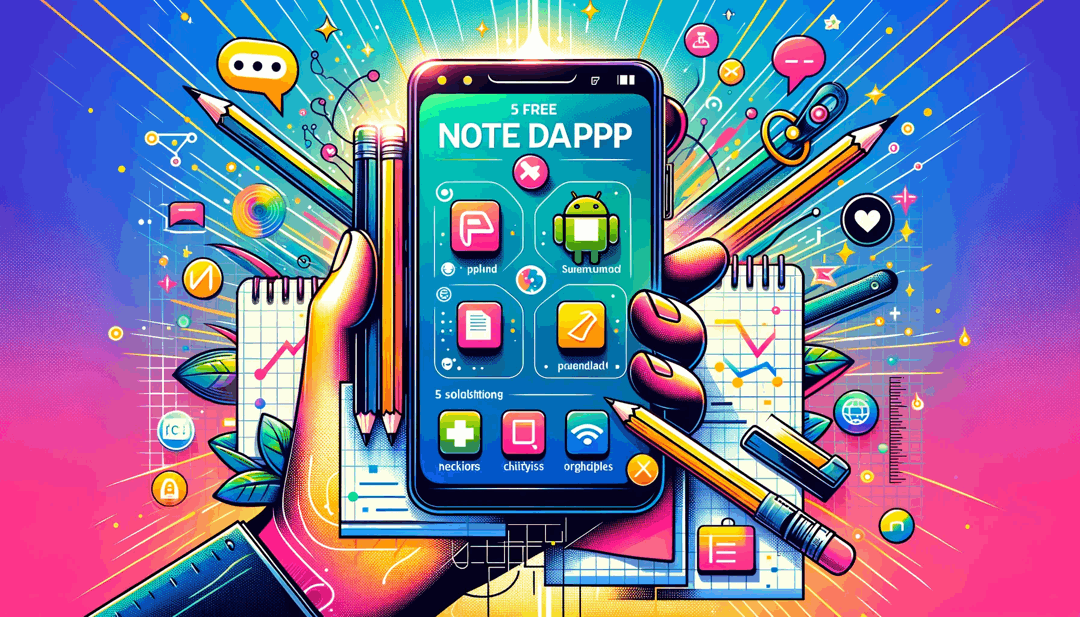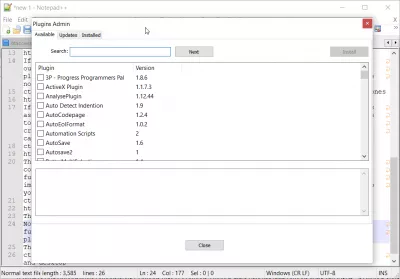5 Notepad app for Android free solutions
Using a good notepad
Notepads apps are getting a lot of downloads recently. Indeed, a big part of the population is now working from home as part of current working habits changes. Those workers do not have the same environment in their homes, compared to what they had at office.
They usually have less space on their desktop, which means that post-it are not anymore fitting the available surface. These workers need more space. Having it on your phone is a good idea.
Indeed, notepad apps work just like physical notepads. They also have other unexpected advantages and functionalities like order a list of text entries for example, or remove duplicates from long text. Even if notes are often personal, you may want to share them one day. Sharing your paper notes, with scribbles and badly written text will not impress your colleagues.
On the other hand, digital notes are written with perfect beautiful letters. You can erase, create, organize easily. Basically, you can have cleaner notes using the same amount of time. But now that you agree on this point, you must choose one of the many Notepad app for Android free that are available.
5 Notepad app for Android free solutions
As an Android user, you do not have access to some apps, but you have access to others. Here is a review of the best free apps on the market.
Evernote
Starting with the best one, Evernote. It’s easy to use, you can have tags to label your notes and find them easily. You have a built-in folder system. You can organize your notes perfectly. You can format your notes with titles, paragraphs, and so on. You can digitalize documents. You can also add lists and tables. There is pretty much you are looking for.
Google Keep
If you prefer downloading a Notepad app from a big-name company. This is probably the best one out there. Google Keep is a good choice for having cross-platform note-taking app that plays well with others Google tools and all the Google apps. The organization features are not as developed as in Evernote.
Microsoft OneNote
If you are a Google hater, or a Microsoft lover, this is your go. It has the same features as Evernote. You even have drawing tools to scribble what you want. There are also options to write where you want on the screen with several boxes. It makes your notes very creative but be careful not to lose too much clarity. One downside is that the tagging capabilities are limited.
Standard Notes
This one is a simpler note-taking Notepad app focused on safety. If you prefer to trade convenience for security, this is your go. It even works on Linux. It has all the basic functionalities you need, except that the drag-and-drop options are very limited. The image support is also limited, you must save your pictures elsewhere before adding them to your notes.
Notepad plus plus
Become an Excel Pro: Join Our Course!
Elevate your skills from novice to hero with our Excel 365 Basics course, designed to make you proficient in just a few sessions.
Enroll Here
Notepad++ is a free and open source text editor for Windows with syntax highlighting, markup, VHDL and Verilog hardware description languages.
notepad++ for android is an open source project. This allows users to contribute to its development: Submit bug reports and make feature requests Participate in fixes and patch development
The best Notepad of all, Notepad++ or Notepad plus plus, is also available for Android!
Not only allowing to manage XML files and other formats, it allows for extended functionalities with the use of the Plugin Manager that has a huge database of available plugins.
This amazing application is surely the best choice to manage all kind of text.
Improve your work from home productivity with the right notepad application
Notetaking is a key domain to perfect in order to improve your productivity. Having a great digital notetaking space is important.
Organization of your notes is also key to make your notetaking space clean. Considering your interests, you should pick one of those five Notepad app for Android free solutions and give it a try. If it does not work for you, feel free to switch to another one of the, as most of them are actually free to use.
Become an Excel Pro: Join Our Course!
Elevate your skills from novice to hero with our Excel 365 Basics course, designed to make you proficient in just a few sessions.
Enroll Here