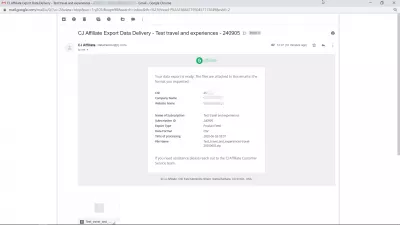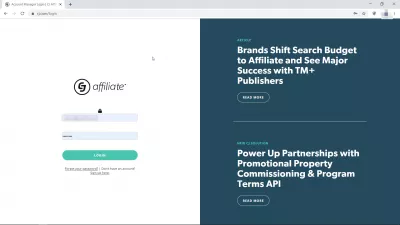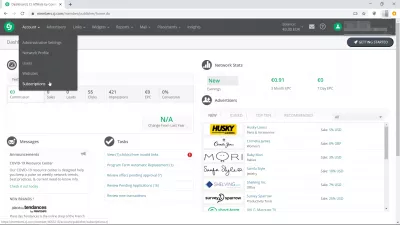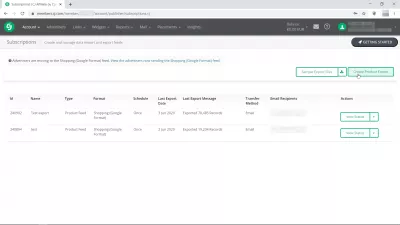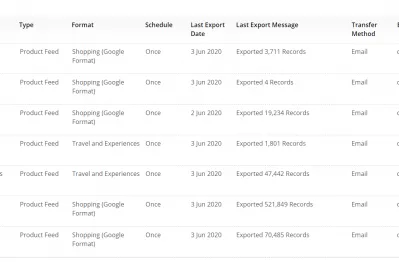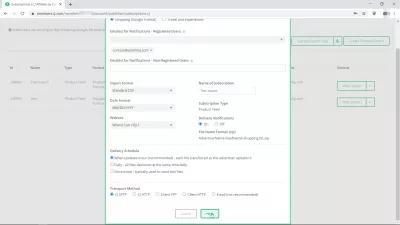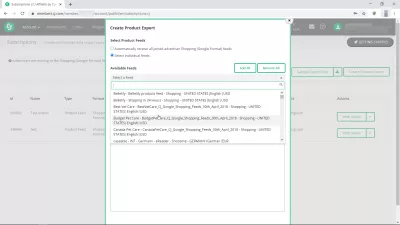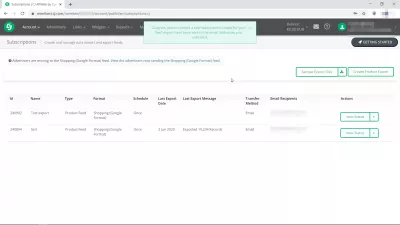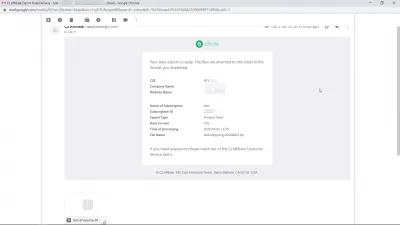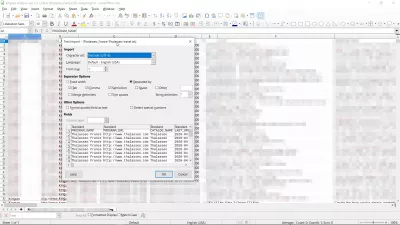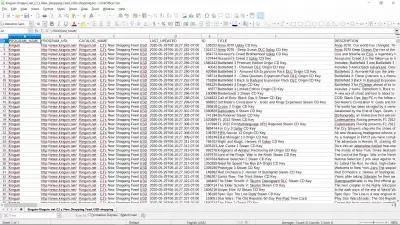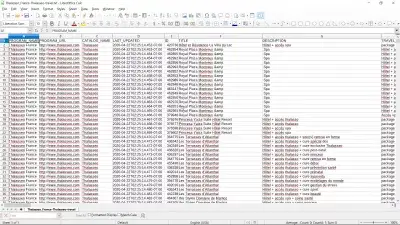How To Download A Commission Junction Product Feed? 6 Simple Steps
- CJ.com download product list - how to get it?
- 1. Go to menu Account > Subscription
- 2. Select Create Product Export
- 3. Select CJ data feed Export options
- 4. Select product datafeed to export
- 5. Product data feed export created
- 6. Receive and open data feed in spreadsheet program
- Other questions on CJ.com affiliate program
- What is the Google Shopping format?
- What is the Travel and Experiences file format?
- How to download a Commission Junction product feed? 6 simple steps - video
- Comments (5)
CJ.com download product list - how to get it?
Being registered on the Commission Junction platform allows you to access data from many sellers and get affiliate commissions by promoting their products on your website.
However, it might sometimes be useful to get a full product list in a spreasheet instead of having to find products one by one from the CJ.com interface.
See below a full guide on downloading datafeeds from CJ.com and earn passive income with this new way to include more affiliate data on your blog or other online publication.
1. Go to menu Account > Subscription
In order to download the Commission Junction product feed, start by logging on your CJ.com account, and from the main screen, or any screen on the Commission Junction interface, select in the top left corner the menu Account > Subscription.
Of course, you must have already subscribed and been accepted by the advertiser for which you want to download the affiliate shopping feed – if that is not the case, it will not be possible. Start by searching for advertisers and applying to join their affiliate networks, and wait to be accepted.
2. Select Create Product Export
From there, you will be able to access and download existing datafeed product list reports, or to create new ones.
In our case, we want to create a new Commission Junction product feed export file that we can download and include in our website to make money online through digital Affiliate Marketing from CJ.com partners.
Therefore, we will select the Create Product Export option in order to create a new product datafeed export file.
3. Select CJ data feed Export options
In the next screen you can select all export options for downloading CJ datafeeds.
Start by select the email for notification to which the CJ product list updates will be sent to.
You can eventually select the feed format export, the new Google Shopping format being the one used for physical products sales, and the Travel and Experiences file format being the one for non physical products - such as travel offers.
travel and experiences file format - Product Feeds - CJ Developer portalThen, select the export format. You can download CJ.com product list in following formats:
CJ product feed export formats- Simple text file separated by tabulations,
- Simple text file separated by pipe signs |,
- XML formatted text file,
- Quoted CSV, meaning a comma separated values file with each field between double quotes,
- Standard CSV, meaning a simple comma separated value file.
You can also select the date format, and if you manage several websites through Commission Junction you can also select which website code will be included in affiliate links that will be included in the export file. Of course, you will be able to update these values yourself if necessary.
Give a name to your CJ.com datafeed export, and select if you want to receive email notifications whenever data is updated or not.
Then, select a delivery schedule between the following:
Delivery Schedule- When updates occur (recommended) - each file transferred as the advertiser updates it
- Daily - all files delivered at the same time daily
- Once (now) - typically used to send test files
And also a data delivery method, either using the CJ.com SFTP, a CJ.com HTTP link, a client FTP, a client HTTP, or the not recommended option to have the file delivered by email.
If you select the email delivery option, you will be asked to enter the email recipients in a new field - several recipients can download the CJ.com datafeed product list export that way.
4. Select product datafeed to export
The next screen will let you choose between getting data from all the advertisers that accepted you in their affiliate network, which can quickly create a huge and unmanageable file.
It might be easier therefore to use the second option, and select individual feeds to download from CJ.com by manually selecting advertisers feeds.
The list of advertisers and their own product data feeds will be displayed, and you can select the ones you want to receive together in that file export.
Once you have select the feeds to download from Commission Junction Product Feeds list, simply click on the Save button, and the requested report will be generated in the background.
5. Product data feed export created
A confirmation message will state that the new feed export has been created, and confirmation messages will be sent to provided email addresses.
The product feed will also be added to your own list of created data feeds, so you can later at any time come back to this dashboard, and change any of its settings - or ask to download the product feed again in case you did not receive it.
6. Receive and open data feed in spreadsheet program
After a little while, you will receive the requested email, eventually with the file included as attachment in case you have selected the email delivery option.
Otherwise, necessary instructions to access your file will be provided in that email from Commission Junction affiliate program.
Depending on the format chosen, you might be able to open the file directly in your Microsoft Office or other spreadsheet program and access all data from the exported Commission Junction product feed right on your computer.
Use the data and links for your website monetization with Affiliate Marketing links from your CJ.com affiliate advertisers!
Other questions on CJ.com affiliate program
What is the Google Shopping format?
The Google Shopping format is the file format used by Google Merchant to receive and display products to compare among each other and sell online.
It contains information such as seller details, and products specification and price.
Product data specification - Google Merchant Center HelpWhat is the Travel and Experiences file format?
The Travel and Experiences file format is used on Commission Junction datafeed export to characterize non physical affiliate products sold on the CJ.com platform.
They contain different information such as country, province, city and phone number for travel experiences, as these services are not received by post service or online delivery, but necessitate the clients to go there physically.
How to download a Commission Junction product feed? 6 simple steps

Yoann Bierling is a Web Publishing & Digital Consulting professional, making a global impact through expertise and innovation in technologies. Passionate about empowering individuals and organizations to thrive in the digital age, he is driven to deliver exceptional results and drive growth through educational content creation.